The best Minecraft mods | Wminecraft.net
MINECRAFT MODS
MINECRAFT RESOURCE PACKS
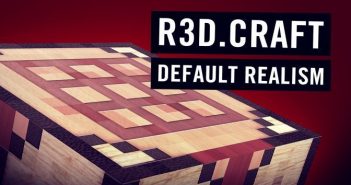
R3D.CRAFT Resource Pack 1.12.2/1.11.2 for Minecraft can be pronounced as “Red Craft” or ‘R-3-D craft’, is a high quality texture…
![[1.19 / 1.18] Vis Mundus Resource Pack (32x)](https://cdn1.wminecraft.net/wp-content/uploads/2021/09/Vis-Mundus-Resource-Pack-1-351x185.png)
Vis Mundus is a texture pack that makes the game look smoother, which is more noticeable on the field. It…
![[1.17.1 / 1.16.5] Canvas Resource Pack (64x, 128x, 256x)](https://cdn1.wminecraft.net/wp-content/uploads/2021/09/Canvas-Resource-Pack-1-351x185.png)
Canvas Resource Pack is one of those packs that are well-crafted. The author pays attention to every single little detail…
![[1.17.1 / 1.16.5] Stevens Traditional Resource Pack (64x)](https://cdn1.wminecraft.net/wp-content/uploads/2021/09/Stevens-Traditional-Resource-Pack-1-351x185.png)
With shades of the original, Stevens Traditional Resource Pack1.17.1 offers a fresh take on Minecraft that retains its trademark blocky…
MINECRAFT MAPS

Welcome to my exploration of a jungle cove seed in 1.18! This seed really demonstrates the beauty in 1.18’s new…

Do you like to be scared? If so, this is the perfect seed for you! Just a few paces away…

If you’re looking for an epic Minecraft seed with a massive mansion, look no further! This Welcome to my crib…
SKINS
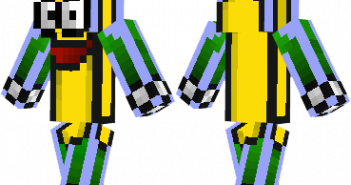
It’s Peanut Butter Jelly Time! How to install Banana Skin Minecraft: For official game version: Skin Installation: Download skin from the link provided below Go to Minecraft.net > Click profile > Browse your new Skin Upload image Done and enjoy new skin Installation on unofficial Minecraft versions 1.7.10 and higher: Download the skin and rename
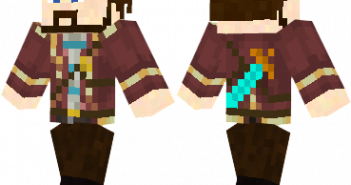
The new skin worn by Xephos from the Yogscast. How to install New Xephos Skin Minecraft: For official game version: Skin Installation: Download skin from the link provided below Go to Minecraft.net > Click profile > Browse your new Skin Upload image Done and enjoy new skin Installation on unofficial Minecraft versions 1.7.10 and higher:

Main character from The Adventures of Tintin comics. Designed by lantosyt. How to install Tintin Skin Minecraft: For official game version: Skin Installation: Download skin from the link provided below Go to Minecraft.net > Click profile > Browse your new Skin Upload image Done and enjoy new skin Installation on unofficial Minecraft versions 1.7.10 and
Update - News
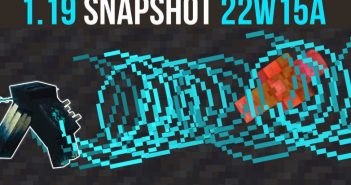
The 22w15a snapshot of Minecraft version 1.19 is now accessible in your launcher. The Warden’s strength is increased as a…

Hello, I have installed a number of modifications for Minecraft, but I am unable to use them since they are…

Since 2017, Minecraft Live has had a practice of holding various elections for potential future in-game expansions. The copper golem…








