Table of Contents: [show]
Do you feel like the vanilla Minecraft inventory is just not enough for you? Do you wish that you could have more items in your inventory and on your hotbar? If so, then Not Enough Items Mod 1.12.2, 1.11.2 is the mod for you! Not Enough Items Mod allows you to add an unlimited number of items to your inventory, and it also allows you to edit the properties of any item! This makes it a powerful tool for anyone who wants to customize their Minecraft experience.
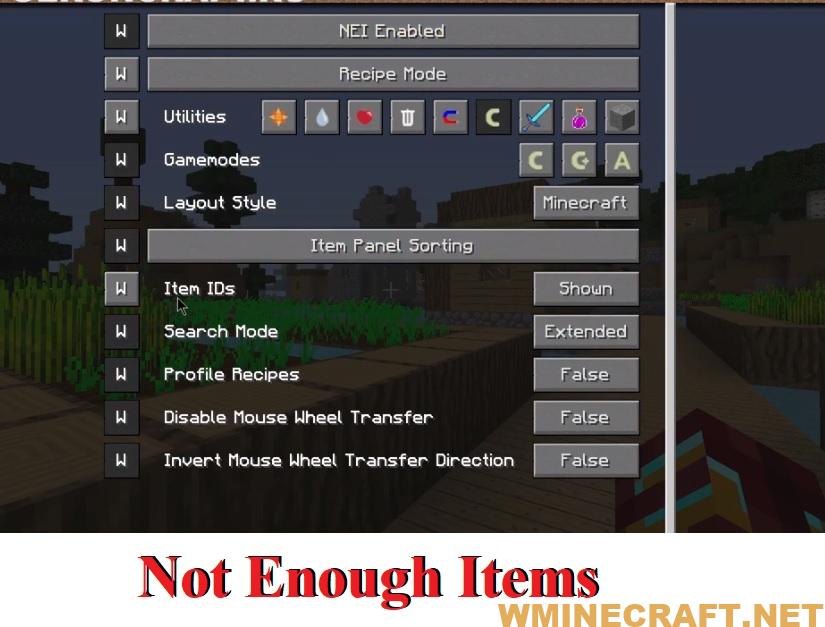
Not Enough Items is an important utility mod and a counterpart to both Too Many Items and Recipe Book. When the player’s Inventory or other GUI containing an inventory is open, it displays in-game. It lets the player access most of the items in the FTB Modpacks and views the crafting techniques and usages.
See more:
TooManyItems (TMI) for Minecraft 1.12.2/1.8/1.7.10
Extra Utilities 2 (1.12.2-1.7.10) Download
Litematica Mod [With Fabric]
Not Enough Items Mod Notable Features:
- The black enclosed rectangle at the bottom of the NEI screen is the Item Search Window. In the Item Panel, only objects that comprise the text will be seen in the Item Search field.
- By choosing the Creative mode, the player takes command of more features in the game and absolute resistance to damage.
- The four buttons are time-set buttons with the sun and moon. When you press, it sets the time for Morning, Midday, Evening, and Midnight.
- The Radio Subsets Item option is a drop-down menu that shows all the items it includes and covers them all by right-clicking.
- Recipe view displays all the possibilities the item can be created with a Crafting Bench, Furnace, Brewing Stand, or other custom-made Stock.
- If a player presses the usage key when swinging over an item, NEI will show the usage of that item
- Enchantment Selector GUI allows the user to place an object in the slot and choose the enchantments and tier from the enchantment table.
- There are seven save states that will save all of your supplies and armor.
Features:
https://docs.google.com/spreadsheets/d/1NEWZjKvWB-SibY1BXc1zoYkK7AhjMMBZess9wMy–6w/edit#gid=0
Recipes and Screenshots:
Recipe View:


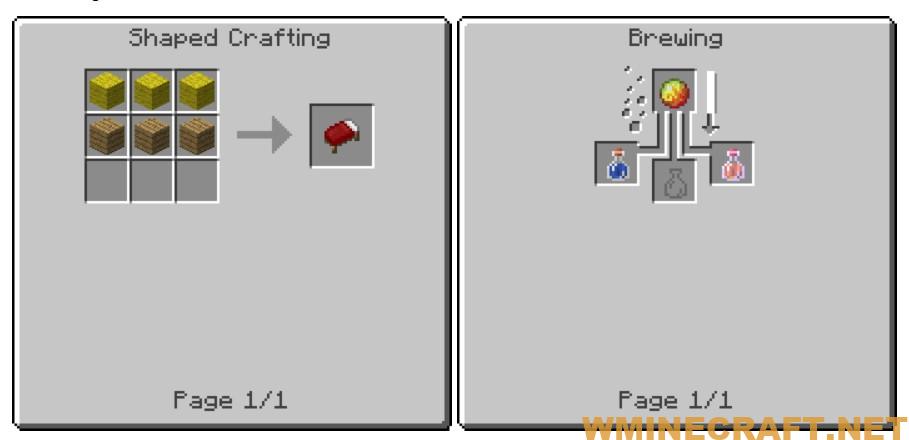
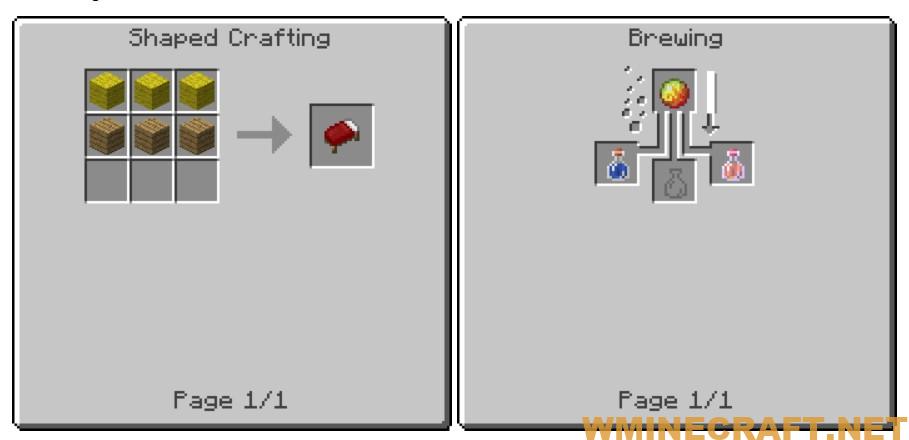






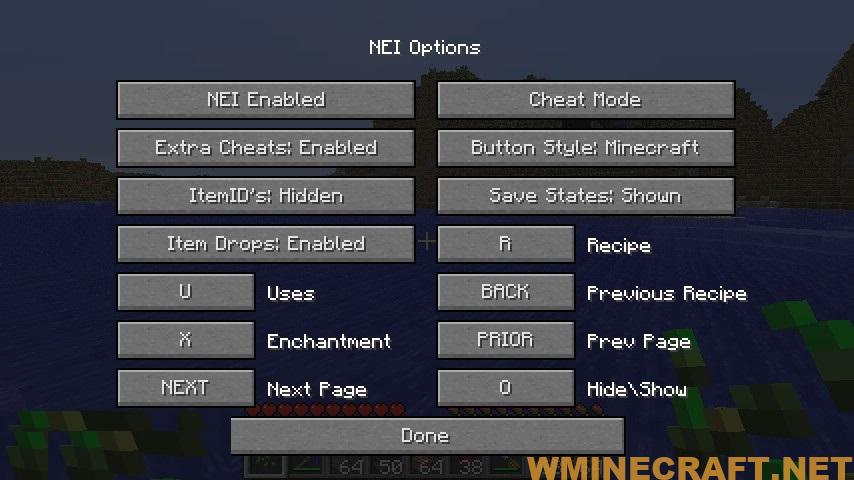 Item Search Box:
Item Search Box:
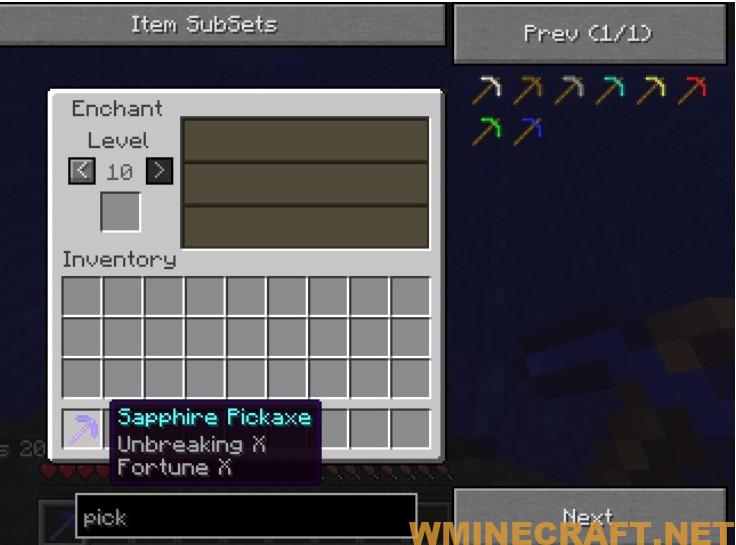
Showcase:
Requires:
- Minecraft Forge
- CodeChickenCore (For Minecraft 1.10.2 and older)
- CodeChickenLib (For Minecraft 1.11.2 and newer)
- Just Enough Items Mod (For Minecraft 1.11.2 and newer)
How to install:
- Make sure you have already installed Minecraft Forge and the required mods.
- Locate the Minecraft application folder.
- On windows open Run from the Start menu, type %appdata% and click Run.
- On mac open finder, hold down ALT, and click Go then Library in the top menu bar. Open the folder Application Support and look for Minecraft.
- Place the mod you have just downloaded (.jar file) into the Mods folder.
- When you launch Minecraft and click the mods button you should now see the mod is installed.
Minecraft Forge (Modding API) Installation Guide
5 steps to successfully install Forge Minecraft
1. Access and Download select Minecraft forge version, then download the installer.
2. Requires installing Java on a computer. Open the .jar file you just downloaded, make sure ‘Install Client’ is selected, and click the OK button.
3. Run Minecraft and select the Forge profile, then click Play.
4. Select the Minecraft Forge menu on the left and the Mods button below Multiplayer.
5. Successfully, you can enjoy the mod just installed.
Not Enough Items Download Links:
Minecraft Game 1.7.10:
Minecraft Game 1.9.4:
Minecraft Game 1.10.2:
Minecraft Game 1.11.2:
Minecraft Game 1.12.2 – 1.12.1 – 1.12: 
Minecraft Game 1.15.2
Recommended Version: Download from Server 1 – Download from Server 2
FAQ
Why are there so many items on the inventory screen?
Because you can! You can put anything in your inventory.
How do I add an item to my inventory?
Press the N key. You will see a menu appear. In that menu, you can select which type of item to add to your inventory. For example, if you want to add a diamond, press D. If you want to add a chest, press C. If you want to add food, just press F. If you want to add a block, then select that from the list as well. Now just hit enter and it will be added to your inventory! (Make sure that the item is in your hand or in your hotbar first!)
How do I move an item from my inventory?
Just open up the NME GUI (Not Enough Items GUI) and click the Move button. It will move the item to your hotbar!
How do I edit an item?
Just open up the NME GUI (Not Enough Items GUI) and click the Edit button. You will see a list of all items you have on your inventory. From there, you can change any of their properties!
Is this mod safe to install?
Yes, it is safe to install and use! All items are added in a way that does not affect Minecraft's files at all.
Author: chicken_bones



