Table of Contents:
If you are having trouble with tools in Minecraft and you are looking for a more useful tool to help you conquer the game, you should check out Backpacks Mod. With the latest version which is 1.12.2/1.10.2, you will be able to improve all the inventory management. Thanks to this, your game will be much easier and funnier to enjoy.

What are the most interesting features of Backpacks Mod?
As we have mentioned above, Backpacks Mod has so many great functions that lots of gamers have downloaded it for their game. But what are the most outstanding ones?
First of all, Backpacks Mod 1.12.2-1.10.2 version includes craftable backpacks so that players can easily improve their inventory management. You can store backpacks in the inventory or worn just by putting one in the slot of chest armour.
Second, Backpacks Mod integrates 16 different backpacks to minecraft with different colours and they are used as inventory chests that can be placed into different areas in the game. In addition, inside the backpacks are cary inventory so you won’t need to go to chests anymore.
Relative Post:
Useful Backpacks Mod 1.16.4-1.15.2 Minecraft – More boxes
Last Days Mod for Minecraft 1.8 (The best shooter mod)
Draylar’s Battle Towers Mod [1.16.4-1.15.2] – Tower of Minecraft

Backpacks Mod 1.12.2/1.10.2 version includes craftable backpacks so that players can easily improve their inventory management/
What are the crafting recipes?
- Normal backpacks: Normal backpacks have 27 slots with chest size while the big ones have 54 slots with double chest size. With leather, you can craft each backpack like a chest. And for the big version, you should use tanned leather.
- Colored backpacks: if you want to craft a colored backpack, you ought to put whatever dye you want in the middle.
- Ender backpack: This backpack is like magic backpack-the name used before. This is a portable ender chest which can share its content freely with the ender chest.
- Recolor backpacks: By using the corresponding leather or a dye, you can simple recolor your backpacks.
- Upgrading backpacks: Every backpack can be upgraded to a big backpack except for the ender one. You just need to put tanned leather around the backpack, then wait for the results.
- Bound leather: Just use 2 leather in the middle strings and outer slots, then you can make your own bound leather in all other slots.
- Tanned leather: After having bound leather, burn it in a furnance so as to create tanned leather. And remember that 8 tanned leather only needs one coal.

Inside the backpacks are cary inventory so you won’t need to go to chests anymore/
Screenshots and Crafting Recipes:
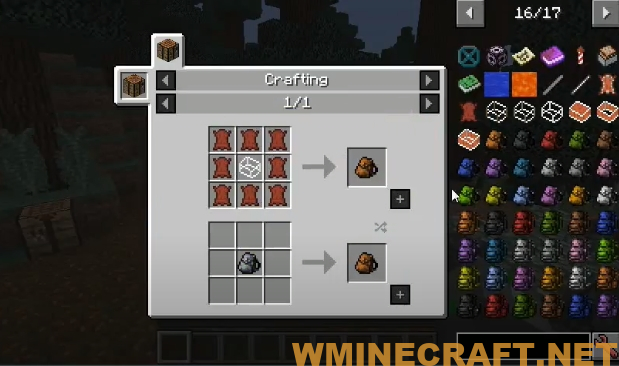

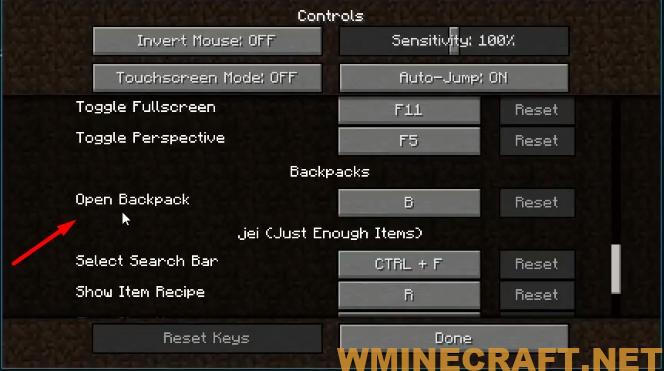
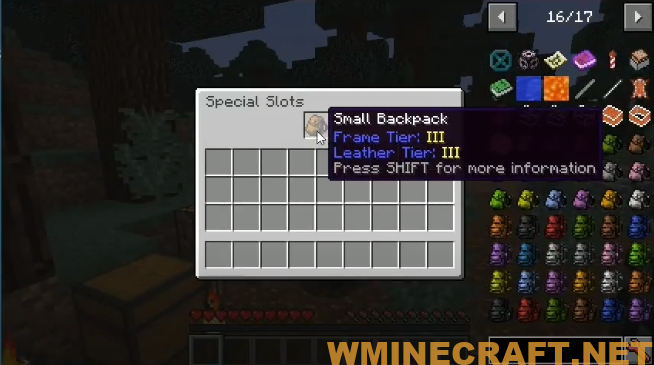

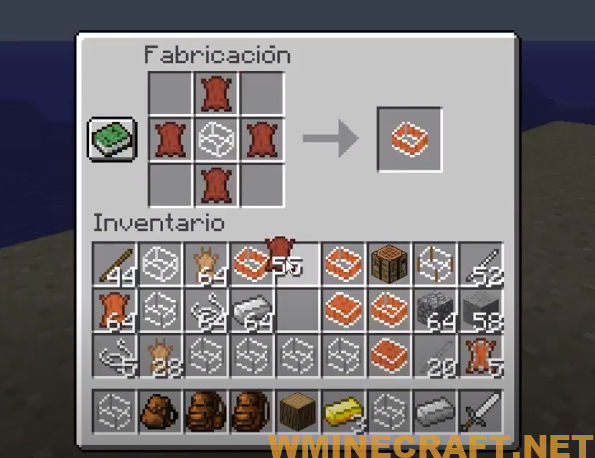

Backpacks Mod 1.12.2/1.10.2 version includes craftable backpacks so that players can easily improve their inventory management/

Normal backpacks:
You craft a backpack like a chest but with leather instead of wood. For a big backpack use tanned leather instead of normal leather.
Backpacks have 27 slots (chest size)
Big backpacks have 54 slots (double chest size)

Colored backpacks:
You can also craft a colored backpack if you put any dye in the middle:

Ender backpack (was Magic backpack before):
Last but not least you can craft an ender backpack (like magic backpack before) which is a portable ender chest which shares its content with the ender chest. You craft it with an ender chest:
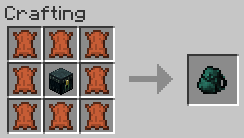
Recolor backpacks:
You can recolor backpacks by using a dye or the corresponding leather:
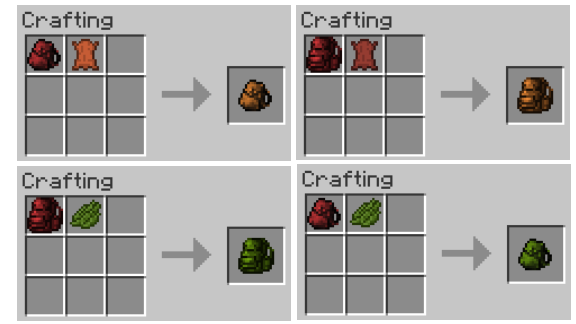
Upgrading backpacks:
You can upgrade any backpack, except the ender backpack, to a big backpack by putting tanned leather around it:
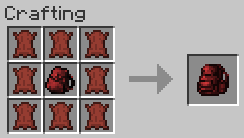
Bound leather:
You can make bound leather with two leather in the middle outer slots and strings in all other slots:
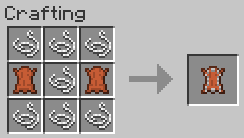
Tanned leather:
You can burn bound leather in a furnance to get tanned leather. One coal is enough for 8 tanned leather.

Relative Post:
How to use Backpacks Mod perfectly?
It is super simple to use Backpacks Mod. First, make sure to hold a backpack in your hand then right click to open it. Next, choose any backpack you want in your personal slot. For each default, click sneak and B to open the GUI. If you want to open your backpack, press the “B” key and of course, you can totally change the key for yourself. Last but not least, in case you want to rename the backpack, sneak, right click and enter a new name.
Overall, Backpacks Mod is truly a reliable tool for Minecraft. If you want to have more enjoyable moment with your game, why don’t give Backpacks Mod a try?
How to install:
How to Use Forge to Install Minecraft Mods (Client Side)
How To Install The Fabric Mod Loader After Downloading It
The newest Minecraft Mods are available right now.
Backpacks Mod for Minecraft 1.16.2-1.15.2-1.12.2-1.7.10 Download Links:
Older version:
Minecraft Game version 1.7.10 – 1.7.2:
Minecraft Game version 1.8.0:
Minecraft Game version 1.8.9:
Minecraft Game version 1.9.4:
Minecraft Game version 1.10.2:
Minecraft Game version 1.12.2 – 1.12.1 – 1.12:
Minecraft Game version 1.15.2:
Updating…
Author: Eydamos – Source: Curseforge
Relative Post:



