Table of Contents: [show]
Download Bewitchment Mod for Minecraft 1.18.1, 1.17.1
We’re happy to announce Bewitchment has finally made the jump to 1.16.5! BW 1.16.5 introduces many new things, from a total remodel and retexture of several dated assets to make them higher fidelity, familiars, brambles, and most significantly, transformations! You can now join the legions of the sanguivorous undead as a vampire or prowl the woods like a werewolf! In addition, a lot of fluff content has since been removed from BW, but some of it will reappear in a series of addons we plan on releasing later.
In addition, we have elected to make the mod Fabric rather than Forge, which we know is a hard decision. Still, our reasons for it include not wanting to have to deal with Forge and Fabric, offering possibilities that are not possible with Forge, among other things.

How to install Download Bewitchment Mod 1.18.1, 1.17.1 for Minecraft?
Follows 5 Steps below to install Download Bewitchment Mod for Minecraft on Windows and Mac :
1. Download and install Minecraft Forge, you can read the instructions below the article.
2. Download the Download Bewitchment Mod for Minecraft.
3. Open the . minecraft folder and then enter the mods folder. Important: Some older versions of Forge may not have the ‘Open Mods Folder’ button. If this is the case, create the directory under the name mods.
Windows:
Press the Windows key +R at the same time
Type %appdata% and press enter
Find folder Minecraft and then look for the Mods folder within that
Mac:
Click on the desktop and then press Command+Shift+G all at the same time
Type ~/Library and press enter
Open the folder Application Support and then Minecraft.
4. From here, drag in the mods file downloaded (.jar or .zip) you wish to add.
5. Run Minecraft, and you should now see the new mod installed in the list!
Enjoy Download Bewitchment Mod for Minecraft, If there is an error, please comment on this article we will support
Bewitchment Mod 1.18.1, 1.17.1 Screenshots:

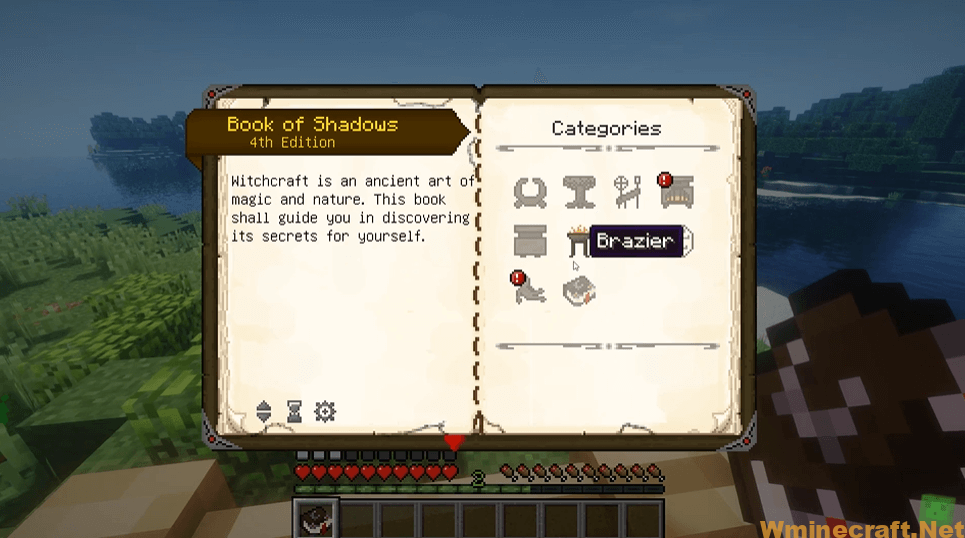





Bewitchment Mod 1.18.1, 1.17.1 Download Links:
Minecraft Game version 1.12.2 :![]()
Minecraft Game version 1.16.5 :![]()
Minecraft Game version 1.17.1 
![]()
Minecraft Game version 1.18: (Fabric version)![]()
Minecraft Game version 1.18.1: (Fabric version)![]()
How To Download and Install Minecraft Forge (Modding API)?
Minecraft Forge is a free, open-source server that allows players to install and run Minecraft mods. 4 steps to install forge for windows, mac, Linux
1. Download Minecraft Forge at the website, select the version of Minecraft you want to run, then download the installer using your browser.
2. Open the .jar file you just downloaded (Run installer as Administrator), make sure Java is installed on your operating system
3. Select Install Client or Install Server if you want to install for your server, and click OK. Wait about 2 minutes, and you will see a success message.

4. Launch Minecraft and select the Forge profile, then click Play.
5. You will see Minecraft Forge in the lower-left corner and the Mods button under Multiplayer.

Congratulations on successfully installing Minecraft Forge and experimenting with Bewitchment Mod 1.17.1/1.16.5 -> 1.12.2 for Minecraft downloaded.
If there are errors, please comment on this article.



