Table of Contents:
Sure a lot of people know about Enchanting Plus Mod 1.12.2/1.10.2, but besides that, there are also many people who do not know. The information in the article below will be necessary for you.

An extra attractive version of the Minecraft mod game has been born for gamers who love spells in the game, Enchanting Plus Mod. In this new mod, you can freely create spells and also have the ability to make yourself more harmful when increasing your strength stats, combat ability. In this version, players will be given a variety of amulets for more power.
Relative Post:
Botania Mod 1.16.5-1.15.2 – Natural magic Minecraft
Minecraft Coordinates Plus Mod 1.16.4/1.15.2/1.14.4
Loot Plus Plus Mod 1.12.2-1.8.9- Chest loot, Custom items, Blocks Minecraft
Some introductory information about Enchanting Plus Mod
What is Enchanting Plus Mod?
Enchanting Plus Mod is rated as one of the simple, easy to play, and fun versions. This is a mod that allows you to completely customize your spells and remove the random side of Minecraft’s enchantment.
When you open an enchantment panel in your enchantment, you will see the Enchanting Plus screen to create your perfect magic. Next, press the E button to enchant and the R button to fix an item.

This Enchanting Plus Mod comes configured in a standard form. It offers a host of configuration options that allow you to do a lot of different things like changing the cost of certain EXP enchantments and blacklisting certain enchantments or objects. Certain products are not allowed in the advanced table. You can plan to add more configuration options in the future. If you want to see a specific option, create a new issue on the GitHub page that requires the feature.

A 30 bookcase setup with maximum enchantment level at 130
The explosives here are also one of the effective weapons of damage in Minecraft. If you still have any questions about making explosives in the game, please refer to how to create explosives in Minecraft to get the most detailed instructions.
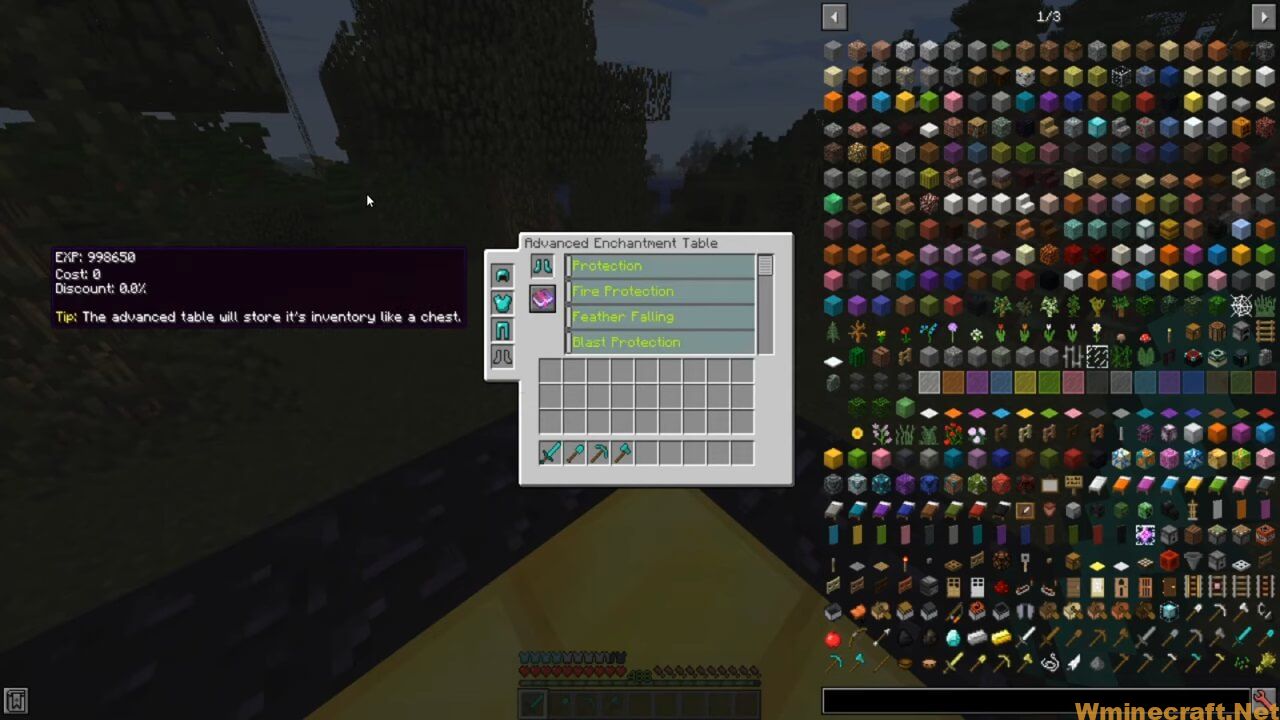
Repairing an item
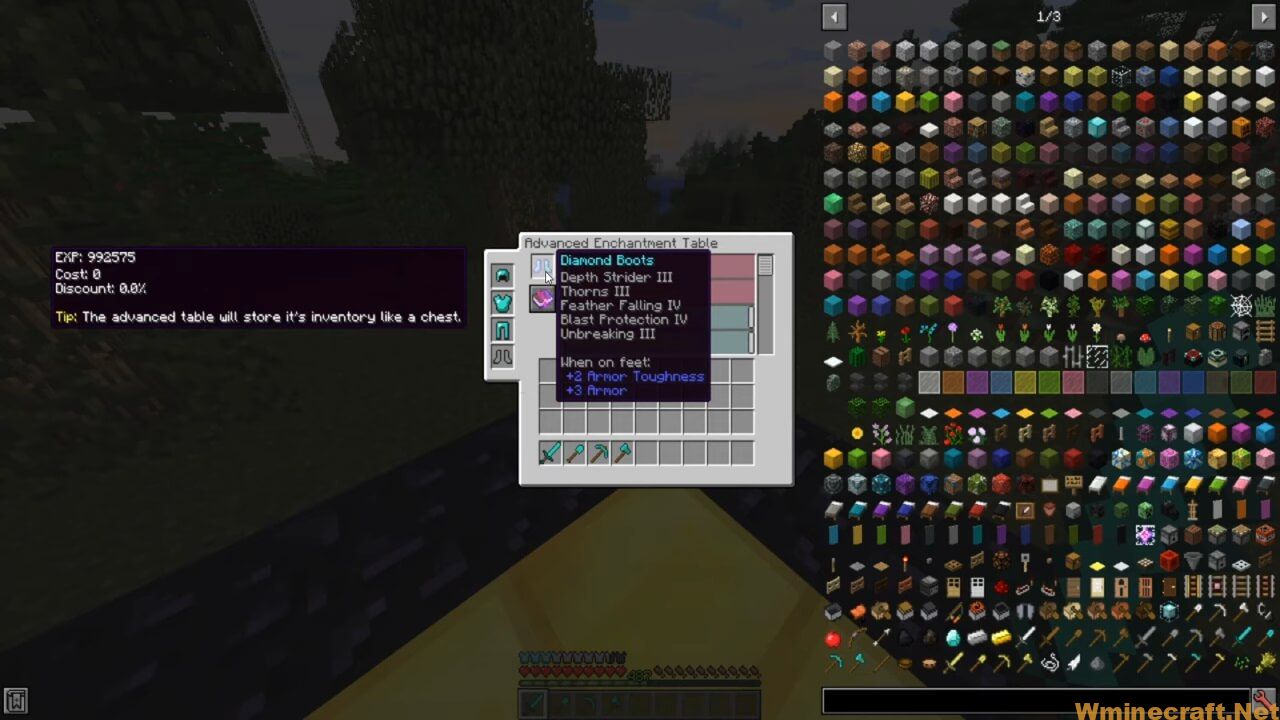
Enchanting Cost is negative.
Crafting Recipes:
The tables function much the same as any normal enchanting table with the difference that the player is able to select the enchantment to apply to their item.
Advanced Enchantment Table:

Enchantment Table Upgrade:

The interesting features of Enchanting Plus Mod
Enchanting Plus Mod brings a feature that many people love that will completely remove random aspects of the enchantment table that was previously equipped and also allows you to choose the desired spell for each item owned.
Magical scrolls are dropped as rare mob loot, found in dungeons. When the item is kept long enough, you can unlock the enchantment on the scroll, applying it to the item at the high-level enchantment table.

The advanced enchantment table is upgraded to the normal enchant table, allowing you to cast spells on the item you are holding. Items need to be completely fixed to add new enchantments and remove them.
Enchantment books are decorative blocks that look like a spellbook. They are not intended for primary use but can be substituted for the bookshelves around the enchantment table. If you click on one of them with the dye, the block will change color according to the dye. Right-click on any book with an iron bar to lower it or with a feather to raise it.
This article introduced you to the interesting information and features of Enchanting Plus Mod. Hopefully, through that you can have more information necessary for yourself to be able to participate in this game effectively. I Hope you can have more interesting experiences when participating in this game.
How to use:
Repairing Your Items
- Enchanting Plus allows you to repair armor and weapons that have been enchanted by the enchantment table (remember that tools created via Tinkers’ Construct cannot be enchanted, unless putting the Tinkers’ Construct item and an enchantment book in an Anvil).
- To repair equipment, simply place the damaged item on the enchantment table slot (it will now display the ‘Repairing Cost’) and press the button labeled ‘R’. Assuming you have the required levels, and that the item has at least one enchantment, it should be fully repaired.
- It is important to note that the cost to repair an item must not be higher than the capacity of the table (tip: items with enchantments have a higher repair cost!). This means that a table with little or no bookshelves nearby won’t be able to repair heavily damaged items.
GUI
- By using the sliders to the right of the item, players can pick exactly what enchantments they want, including choosing the rank of the enchantment. (i.e. One can choose any level of Sharpness from 1-5), as long as the player has enough levels to afford the modifications.
- After selecting their enchantments, players should click the button labeled ‘E’ to apply their choice.
- To repair an enchanted item, simply place it on the table and press the button labeled ‘R’.
- It is also possible to toggle between the modded and vanilla enchanting GUI by pressing the button on the right, labeled ‘Vanilla’ or ‘Mod’ (depending on which GUI you are currently in). Note that the Not Enough Items interface can sometimes obscure this button, but NEI can be hidden or shown by pressing ‘o’ whilst your inventory is open.
- Player XP Level: Your current experience level.
- Enchanting Cost: Tells you how much XP is required for the enchantments you have picked. Cannot exceed the Max Enchant Level.
- Repairing Cost: Tells you how much XP is required to repair your enchanted item.
- Max Enchant Level: Tells you the maximum number of levels you may spend on enchanting at once.
Disenchanting
- Disenchanting is disabled by default in the configuration files and could be turned on to allow disenchanting.
- As items can be enchanted, they can be disenchanted. This will remove the enchantment(s) and refund some of the levels back to the player (be aware that you will get back fewer levels than the enchantments would have cost). Simply move the sliders down and the enchanting cost will turn negative to show how many levels you will be refunded, then click the ‘E’ button to confirm.
- Note that items cannot be disenchanted unless they are fully repaired. Even if you only used your enchanted sword once, you cannot disenchant it unless you repair it first. Removing enchantments does not depend on the presence of bookshelves.
- You can only disenchant items that you enchanted yourself, meaning that items you craft that come with enchantments or items you “loot” are unable to be disenchanted (although you can add additional enchantments to some of these items and remove those later on).
Maximum Effectiveness
- To achieve maximum enchant while still being able to access the enchanting table requires 30 bookshelves, as shown in the image below.
- There should be 15 bookshelves on each level, and there should be 2 tiers. If you have set it up correctly, then the Max Enchant Level in the Enchantment Table should be 70.
- The maximum enchantment level is 74 using bookshelves, but this will not include any side entrance into or out of the enchanting area and must be accessed from above or below.
- However, using bookcases from the Bibliocraft mod allows the enchantment table to reach even higher levels, as a book per slot of the bookshelf individually adds to the enchantment level.
- The maximum enchantment level is 138 using 32 bookcases. However, similar to the 32 bookshelves method, this will not allow any access into or out of the enchanting area and must be accessed from above or below.
- The reason for this is because of how much each full bookcase adds compared to a bookshelf. Each bookshelf adds 2 to the max enchanting level, whereas each full bookcase adds 4 (each book adds 0.25 to the max, with 16 books per bookcase).
- This requires 30 bookshelves, unlike the vanilla enchantment table which requires only 15.
Notes
- Most blocks, if placed between the table and the bookshelves, will negate the effect of the bookshelves.
- Mouse over an enchantment and hold SHIFT to view its description. Some Enchantments added by the Harken Scythe mod do not have a description.
- Bookshelves added by the Natura mod will still count toward the table’s maximum enchantment level and still only count as 2 like regular bookshelves.

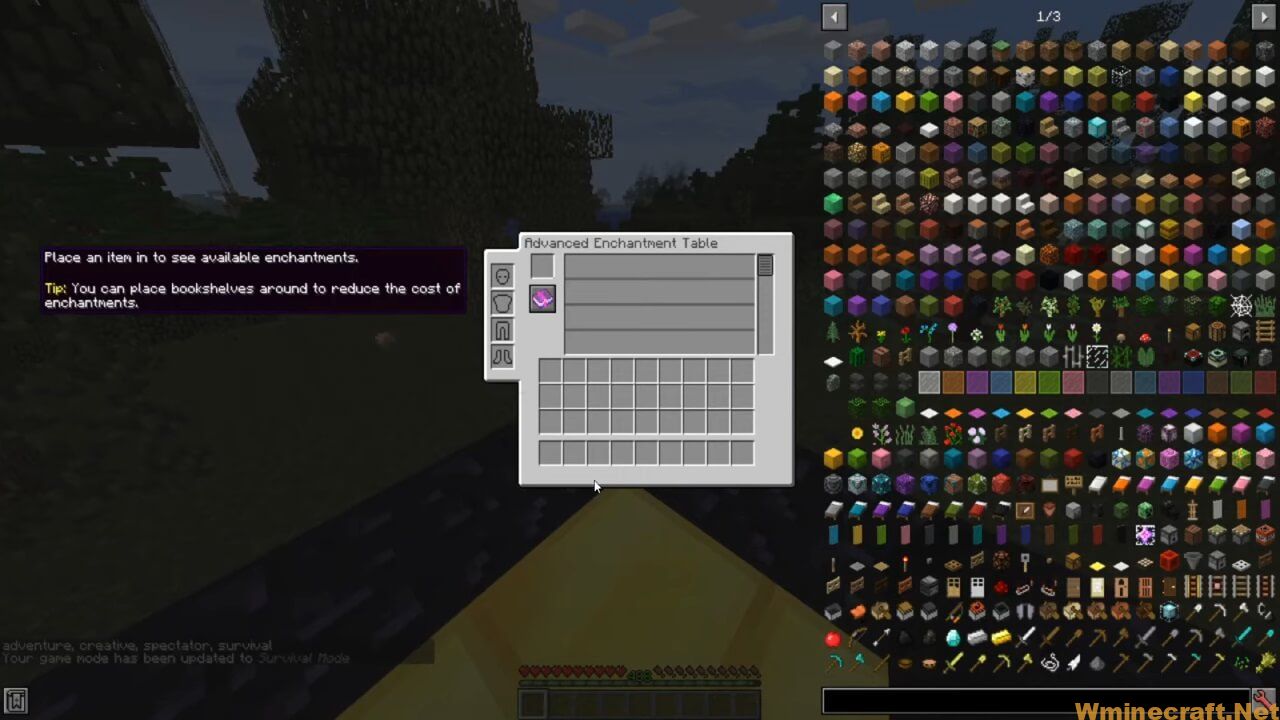
How to install:
How to Use Forge to Install Minecraft Mods (Client Side)
How To Install The Fabric Mod Loader After Downloading It
The newest Minecraft Mods are available right now.
How do you download Minecraft enchanting plus?:
For Minecraft version 1.5.2:
For Minecraft version 1.6.2:
For Minecraft version 1.6.4:
For Minecraft version 1.7.2:
For Minecraft version 1.7.10:
For Minecraft version 1.8.0:
For Minecraft version 1.9.4:
For Minecraft version 1.10.2:
For Minecraft version 1.12.2:
Author: DarkhaxDev ❘ Rating: 4.29 − 128 votes ❘ 1,024,764 views
(For Minecraft 1.15.2-1.16.3 is Updating…)



