Table of Contents:
Rodrigo’s Pack Resource Packs 1.16.5 8 × 8 design texture, meaning you will have the ability to observe a cartoon style with quite striking colours and all of the textures were analyzed in several scenarios to be certain they matched nicely at each moment of the match.

Relative Post:
Round Trees Resource Packs 1.16.5 – Round Tree vignette pack
Tissou’s Zombie Pack Resource Packs 1.16.5 – Zombie texture
Stay True Resource Packs 1.16.5 – Edit default texture
How to install:
- Requires Optifine HD
- Download a Rodrigo’s Pack Resource Packs 1.16.5, you should get a .zip file.
- Open the folder to which you downloaded the file.
- Copy the .zip file.
- Open Minecraft.
- Click on “Options”, then “Resource Packs”.
- Choose “Open resource pack folder”.
- Paste the file into the resource folder in Minecraft.
- Go back to Minecraft, the resource pack should now be listed and you can activate it by choosing it and hitting “Done”.
Get into a cartoon and colorful world!
This texture pack have a brighter and colorful palette tones, also removes a lot of redundant
details and adds grids to all blocks, which gives to the game a more simplistic and cartoony look
• Tons of new connected textures: it contain more connected textures than an average texture pack, from wool,
to concrete, and even the shroomlight, for a total of 205 blocks, giving to you more possibilities to building (requires OptiFine)
• Realistic environment: even if the texture pack is made for being cartoon, I have worked so hard on giving it a
custom lightmap, custom sky colors and custom fog colors, to make it look like if you were using some lite shader
with oranges sunsets, warm torch lights on your house while is raining, or a lonely light purple fog on the End
(check my OptiFine settings suggestions to have those looks, requires OptiFine)
• Handmade block models: I have also taken a lot of time adding custom block models for sub blocks like slabs,
stairs, fences, walls and more blocks, adding to them custom textures over the default ones to look better and fix some
common vanilla visual issues, with more than 230 models including blocks and some items (all of them one by one
without third programs, that’s why the hand-made)
• Multi-language font: I have edited the ascii, non-latin european and accented font files to get the simplistic
squared font on almost every popular language
• Custom sounds: you hungry? no problem, it also contains some sounds when eating to satisfy even more the
simplistic experience
• And more: custom colorful colormap for grass and trees, custom loading screen for more immersive experience
(requires optifine), multiple popular game versions kept updated until today, etc
Rodrigo’s Pack Resource Packs 1.16.5 Screenshots:

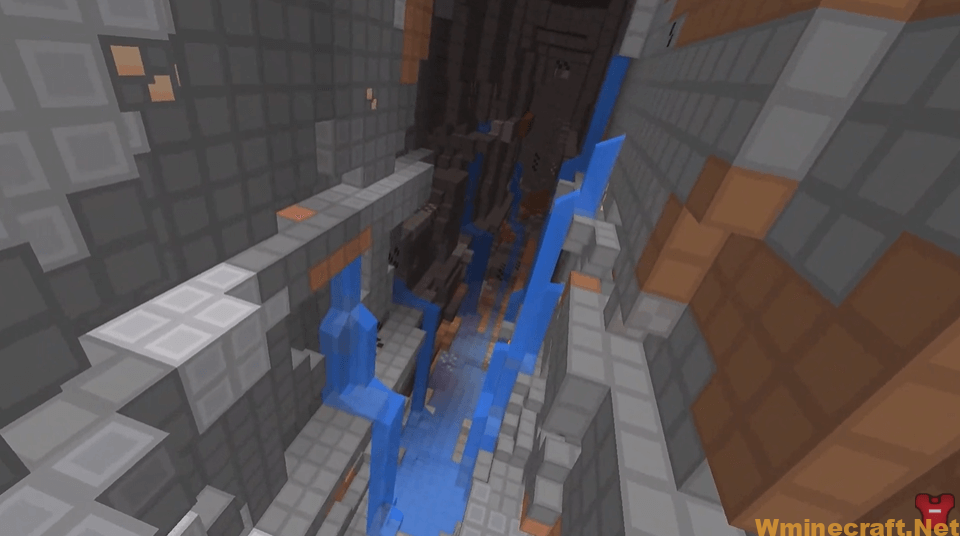
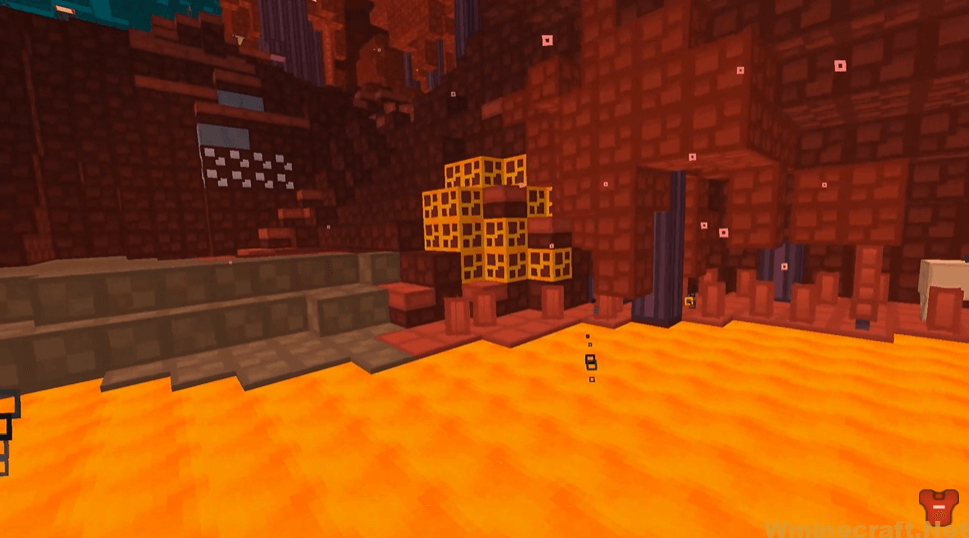


Rodrigo’s Pack Resource Packs 1.16.5 Download Links:
How to install OptiFine 1.16.5 :
1. Ready installed Minecraft Forge.
2. Download a Forge compatible mod from url download, or anywhere else!
3. Open Minecraft game, click ->> ‘Mods’ button from main menu, click – >> ‘Open Mods Folder’.Important: Some older versions of Forge may not have the ‘Open Mods Folder’ button. If that is the case, you will need to find the folder manually. Windows:
Press the Windows key and R at the same time
Type %appdata% and press enter
Find folder Minecraft and then look for the Mods folder within that
Mac:
Click on the desktop and then press Command+Shift+G all at the same time
Type ~/Library and press enter
Open the folder Application Support and then Minecraft
4. Place the mod file downloaded (.jar or .zip) into the Mods folder.
5. Run Minecraft, and you should now see the new mod installed in the list!



