Table of Contents: [show]
Glimmar’ Steampunk Resource Pack – A whole new experience with Minecraft
Stempunk Resource Pack 1.13.2/1.12.2 for Minecraft was created for those who out looking to build epically sized constructions in the style of Victorian Science Fiction, aka Steampunk. It involves an alternative embodiment of human development, with an emphasis on the mechanisms of steam. Turning your original Minecraft into a whole new universe. Utilizing a resolution of 64x, Glimmar’s Steampunk guarantees to make the best use of every single pixel it has turning them into the best experience.

Please also note: ‘Glimmar’s Steampunk v21 and up’ has radically different ‘natural’ terracotta. All of the old terracotta textures have been moved to their concrete equivalent colors. Changes made according to Poll taken on my Minecraft Forums thread: Glimmar’s Steampunk on Minecraft Forums
One of the best and most well-known texture packs is Glimmar’s Steampunk, which was created for the 1.4 edition of Minecraft. Although the developers only made it for Minecraft 1.4, it has now been designed so that it works with almost all future Minecraft versions. The fact that this pack is still being updated occasionally despite being available for more than eight years is its most admirable quality. This resource collection is indeed dated, but it was produced well. The Glimmar’s Steampunk pack was previously very inert, but recently, its developers gave it a significant boost by updating it to become compatible with almost all versions of Minecraft, including version 1.13. This update, of course, removes any difficulties users may encounter when using it. The Steampunk of The Glimmar combines Victorian and science fiction aesthetics with a gloomy color scheme. On paper, this style could seem a little disjointed or unpleasant, but in reality, the combination of several art forms works extremely well together to provide a fantastic and beautiful image.
It is important to note that, due to the changes brought about by the Glimmars Steampunk resource pack, you may need to learn Minecraft all over again and get used to it. Despite this, it is not a big deal; after some time spent playing with it, you will be able to figure it out and feel at ease using it once more. It is advised that you use Glimmar’s Steampunk in conjunction with Optfine to get the most out of it. You may access a wide range of extra features with Optfine, including unique mob motion, better lighting, connected textures, and even animated firearms. When using Optfine, you have access to more features than when using just your Glimmar resource pack. Finally, it’s crucial to remember that this pack’s x64 resolution necessitates an above-average PC in order to run it without experiencing any frame rate-related problems.
Glimmar’ Steampunk Resource Pack Previews:
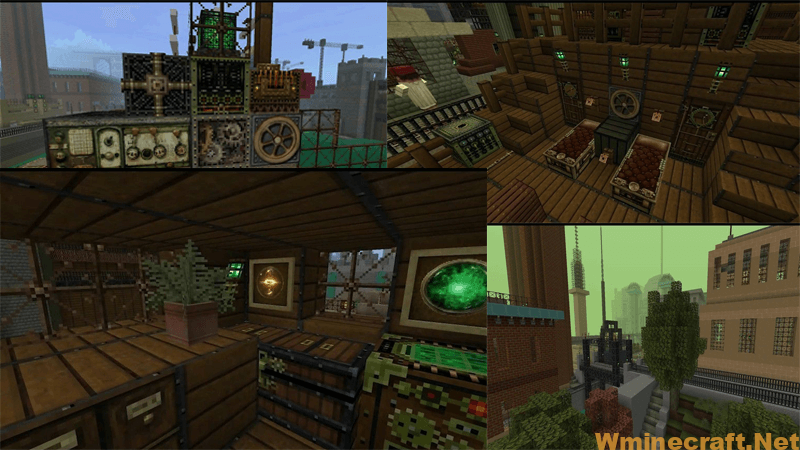


Requires:
How to install:
- Download a resource pack, you should get a .zip file.v
- Open the folder to which you downloaded the file.
- Copy the .zip file.
- Open Minecraft.
- Click on “Options”, then “Resource Packs”.
- Choose “Open resource pack folder”.
- Paste the file into the resource folder in Minecraft.
- Go back to Minecraft, the resource pack should now be listed and you can activate it by choosing it and hitting “Done”.



