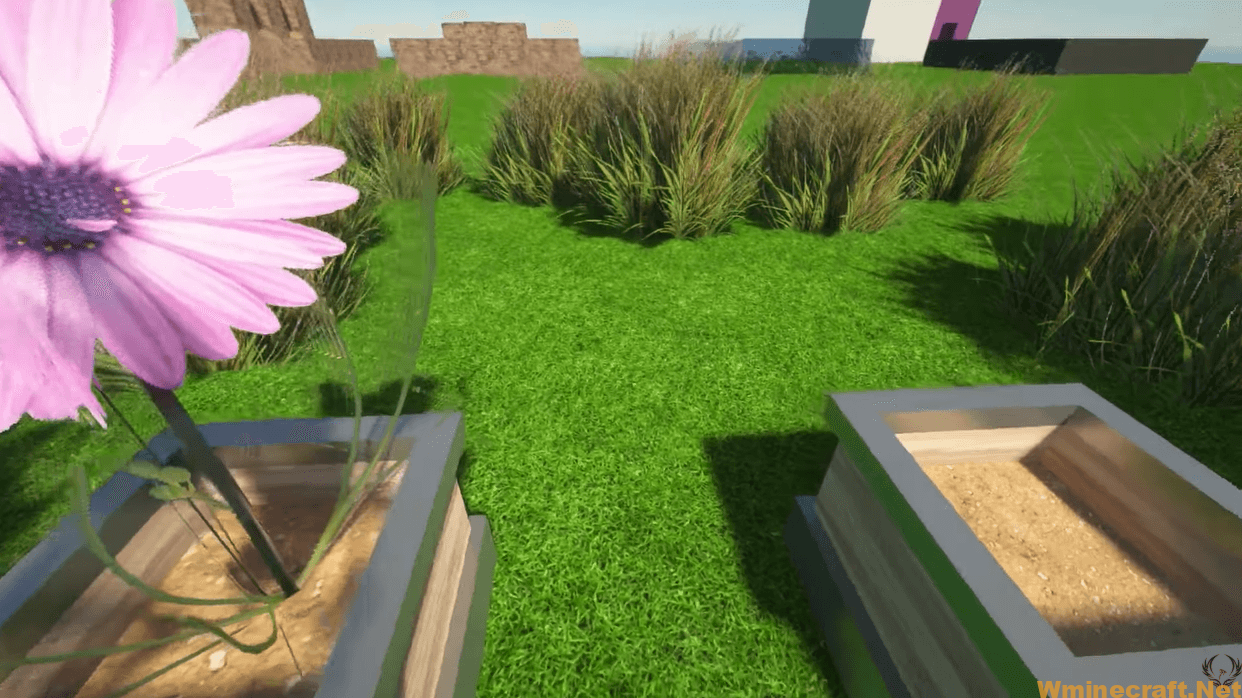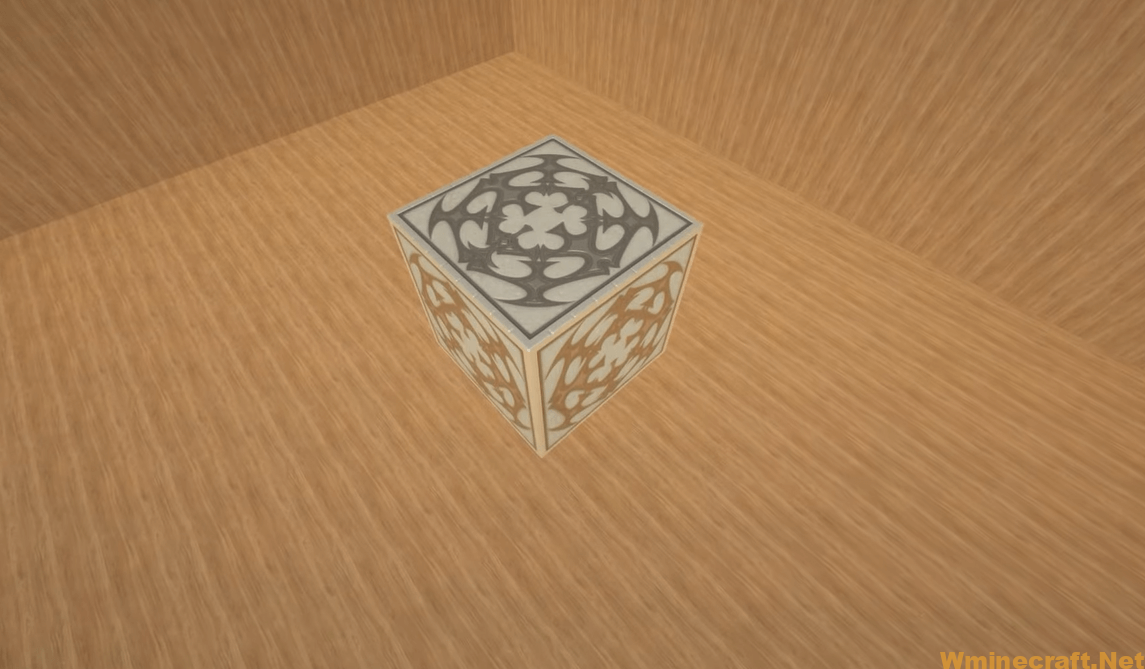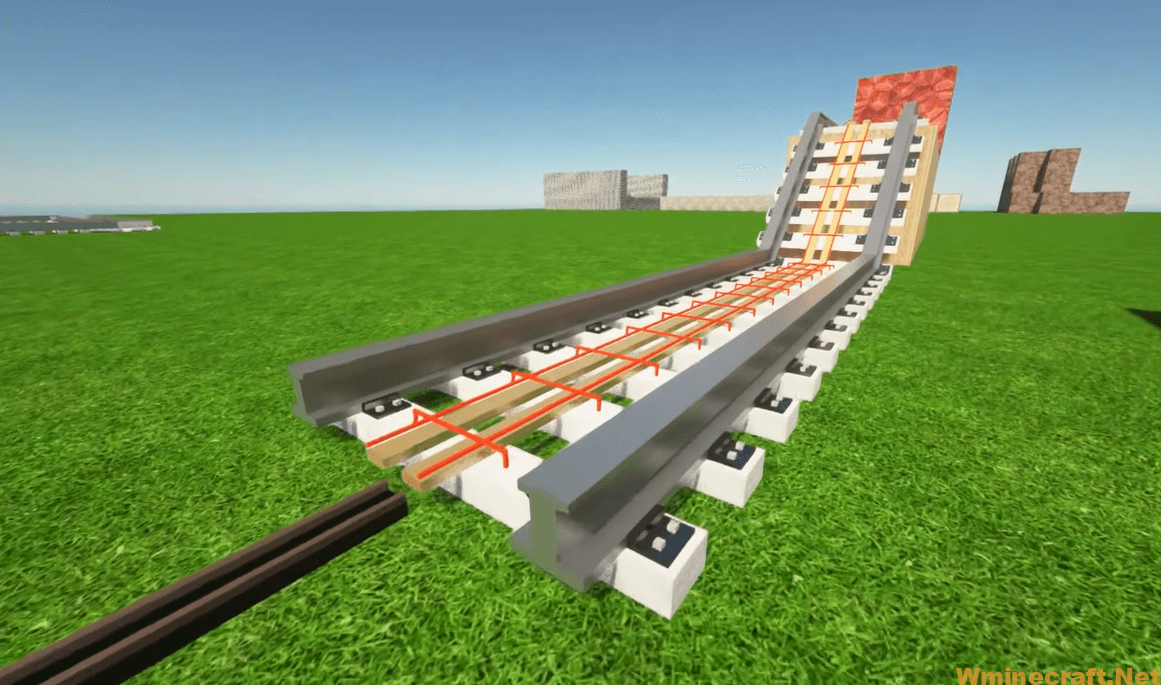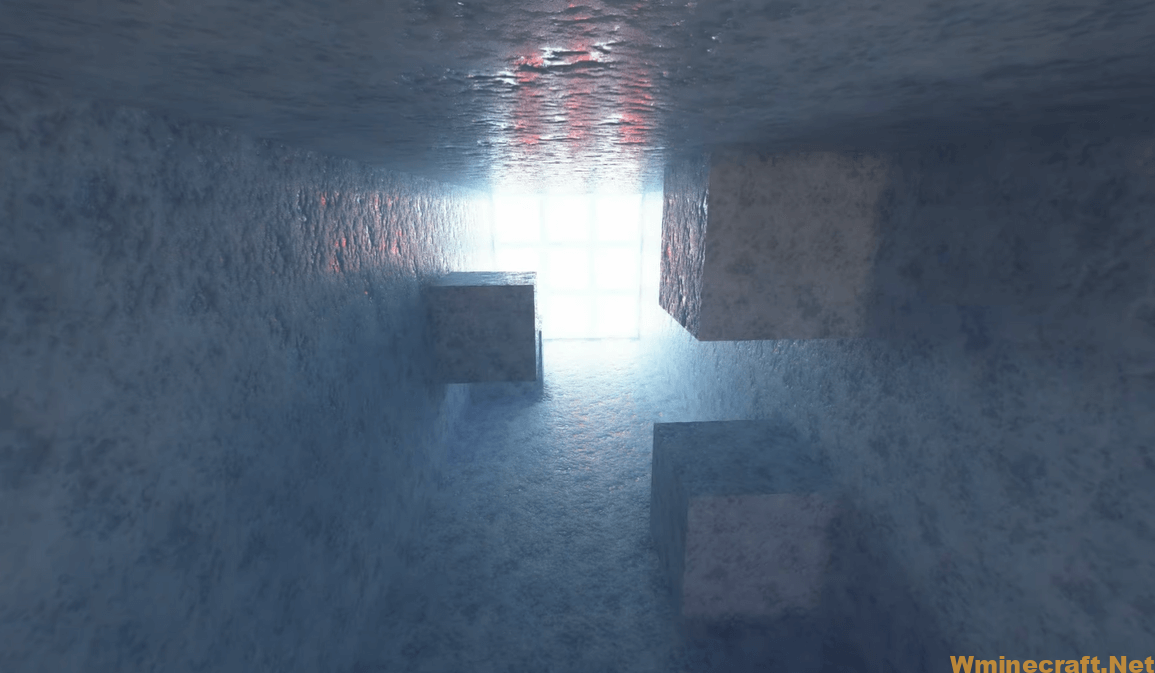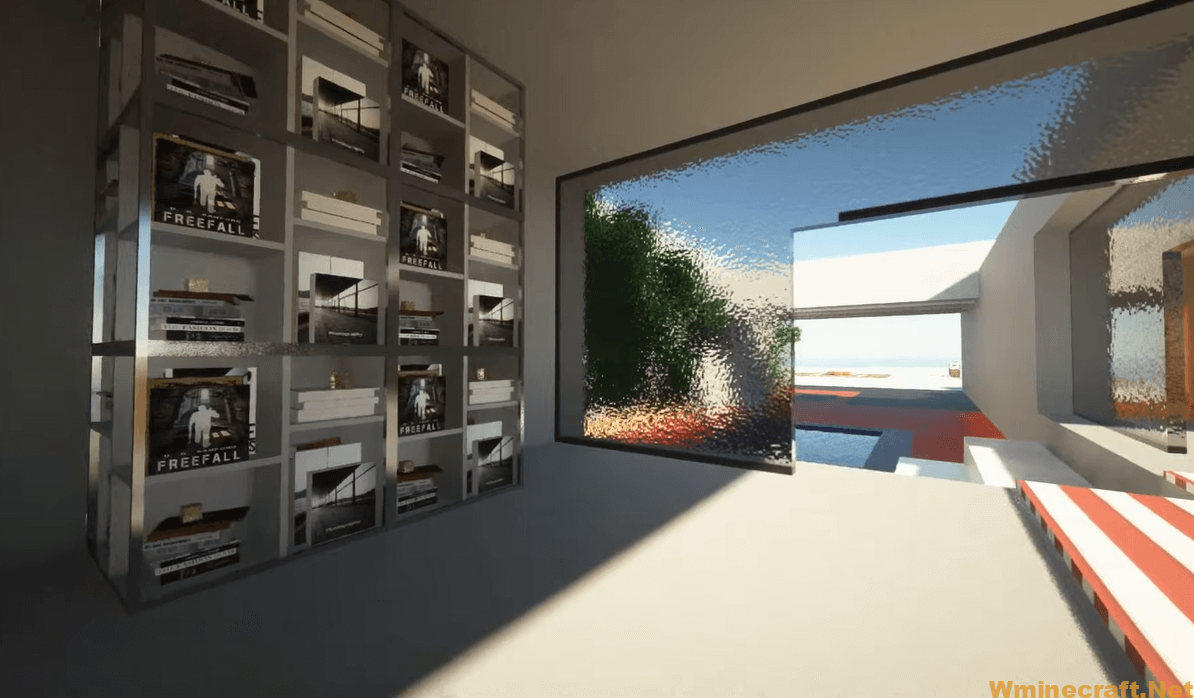Table of Contents:
The LEGENDARY RT TEXTURES Resource Pack 1.19.3, 1.16.5 is a high-quality, photorealistic resource pack for Minecraft designed to work with ray tracing (RTX) enabled. It enhances the game’s textures and visuals, providing a more immersive and realistic gaming experience. The pack is created for players who want to enjoy a detailed, high-resolution environment while playing Minecraft.

This texture pack offers a combination of PBR textures, custom 3D models, matte and glossy effects, and more to make your builds look even better!
Features:
- Custom 3D models
- Realistic PBR textures (a combination of 3D, glossy, matte, and emulsive effects)
- 4 different resolutions
LEGENDARY RT TEXTURE PACK is available in the following resolutions:
- 1024x – (FREE on the official Website or Patreon)
- 512x – (FREE on the official Website or Patreon)
- 256x – (FREE on the official Website or Patreon)
- 128x – (FREE on the official Website or Patreon)
All the resolutions are free to download but it will be a great help if you can support me on Patreon
LEGENDARY RT TEXTURE PACK (JAVA) IS FURTHERMORE CATEGORISED AS-
- LEGENDARY RT TEXTURE BASE PACK: Texture pack containing texture of basic (most commonly use) Minecraft blocks. (Block List)
- LEGENDARY RT TEXTURE FOLIAGE PACK: Texture pack containing texture of Minecraft Foliage/Vegetation. (Block List)
- LEGENDARY RT TEXTURE NETHER & END WORLD PACK: Texture pack containing texture of Nether & End World Minecraft blocks. (Block List)
- LEGENDARY RT TEXTURE EXTENDED PACK: Texture pack containing Minecraft blocks texture that doesn’t include in Base/Foliage/nether & end world packs. (extended version, cover-up rest of the Minecraft blocks) (Block List)
To install and use the LEGENDARY RT TEXTURES Resource Pack, follow these steps:
- Download the resource pack: Search for the LEGENDARY RT TEXTURES Resource Pack on popular Minecraft resource pack websites, such as PlanetMinecraft, CurseForge, or ResourcePack.net. Make sure you download the latest version that is compatible with your Minecraft game version.
- Locate the downloaded file: Once you have downloaded the resource pack, locate the .zip file on your computer. You do not need to unzip this file.
- Move the resource pack to the Minecraft folder: Navigate to the Minecraft resource packs folder. The location of this folder may vary depending on your operating system:
- Windows:
%appdata%\.minecraft\resourcepacks - macOS:
~/Library/Application Support/minecraft/resourcepacks - Linux:
~/.minecraft/resourcepacks
Move the downloaded .zip file into the resource packs folder.
- Windows:
- Enable the resource pack in Minecraft: Launch Minecraft and navigate to the “Options” menu, then click on “Resource Packs.” Locate the LEGENDARY RT TEXTURES Resource Pack in the “Available Resource Packs” list and click on the arrow to move it to the “Selected Resource Packs” list. Finally, click “Done” to apply the resource pack.
- Enable ray tracing (RTX): To fully enjoy the LEGENDARY RT TEXTURES Resource Pack, you’ll need to have a compatible NVIDIA graphics card that supports ray tracing (RTX). Enable ray tracing in Minecraft by turning on RTX in the game settings and selecting a compatible shader pack that supports ray tracing.
Please note that using high-resolution resource packs and enabling ray tracing may significantly impact your game’s performance, especially if your computer doesn’t meet the recommended system requirements. Adjust your settings accordingly to achieve a balance between visual quality and performance.