Table of Contents:
If you like skydiving, this Parachute Mod 1.15.2-1.14.4 is for you! In fact, thanks to the parachute, you can jump from the highest cliff you can find.

Relative Post:
Modular Powersuits Mod 1.16.5,1.12.2 and 1.10.2
Last Days Mod for Minecraft 1.8 (The best shooter mod)
The Farlanders Mod【1.16.5-1.15.2】- New Ender creatures to Minecraft
A basic introduction to Parachute Mod
With Minecraft, everything is possible, especially with Parachute Mod that allows you to jump from high places and have good control. The parachute is like a boat. The only difference is that the front of the chute is not so easily visible. To see the parachute’s front, you can use the looking up or from a third-person perspective. Pay close attention to the red parachute strings on the right side of the parachute. It’s very interesting!

Your skydiving dreams can be fulfilled with Minecraft
To learn how to skydive in Minecraft is actually very simple. You only need a few practice times with the following keystrokes:
First, make sure the parachute is selected in your inventory first!
Pressing the ‘W’ key will give you a forward movement that can take you quite a long distance. The parachute will automatically deploy by right-clicking after you jump.
Right on the ground, your parachute will ‘drop’ to help you land smoothly and safely. However, it would be best if you were careful with protruding cliffs. However, it might ‘fall’ if you get too close. Use ‘C’ KEY to add ‘heat up,’ and you will go up. Use ‘X’ KEY to slow down quickly.
With this mod, you can not only skydive but also create your own stylish parachutes. Making an umbrella is easy, 3 wool blocks, 2 silk, and 1 leather. There will be detailed instructions right in the mod, and you can completely create your own stylish umbrella.



Features of Minecraft mod spacecraft:
Parachute Mod has been completely overhauled. Now it has become a paraglider. The parachute will still use heat from lava, campfires, and other heat sources.
The paraglider can be crafted to your desired color using colored wool or dyed from a white umbrella/paraglider.
There are two custom colors, rainbow and camo. The rainbow is handcrafted with red, green, and purple wool. The camo shirt is handcrafted with green, brown, and lime wool. Paragliding has a creative tab.

Lots of functions that you can perform with this mod
With this improvement, HUD visibility can be turned on and off with the ‘H’ key. You can rise up when on lava or other heat sources.


Crafting Recipes:
Crafting a parachute is easy, 3 wool blocks, 2 silk, and 1 leather. See the crafting recipe screenshot below. The leather pack texture is made by TQuin, thanks! There are more in the mod jar.


Hop-n-pop
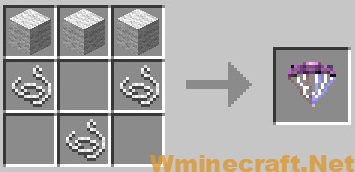
Config file:
There is a config file in the config directory in your minecraft folder. You can set the height limit of the parachute. You really can’t do much above 256 meters anyway. So the default altitude is 225 meters. That should be high enough to get you over anything. You can change this to suit your needs including disabling it altogether by using a limit of zero.
You can set your parachute color as well. The parachute color has a ‘random’ setting causing the chute to change color with every opening.
There is also an option to disable the ‘thermals’. Another option ‘autoDeploy’ when ‘true’ will automatically deploy the parachute when you fall. A ‘fallDistance’ option allows you to set how far you fall before the parachute auto deploys. All this is explained in the config file.
Use shears to cut the parachute away. This only works in the ‘world space’ below 256 meters.You’ll plummet to your death if you don’t redeploy the parachute, but if that’s what you want….
The Automatic Activation Device (AAD) function can be used to automatically parachute deployment immediately after a minimum distance (5 meters) fall. The AAD can be turned on / off by right-clicking on the parachute while it is active in your inventory.
The parachute allows you to jump from high places and control your posture. It is now possible to jump bases in Minecraft! The parachute is like a boat. The parachute will deploy by right-clicking on the parachute item after you jump. Auto disassembly occurs if the player collides with the ground or other blocks with leaves. LSHIFT works as usual.
On Paraglider, use SPACEBAR to add power, and you’ll lead. Paragliding can be repaired with anvil and red stones. 64 red stones will provide 100% fuel, and the rope can repair the parachute on the anvil.
Mod Trailer:
How to install:
How to Use Forge to Install Minecraft Mods (Client Side)
How To Install The Fabric Mod Loader After Downloading It
The newest Minecraft Mods are available right now.
Parachute Mod 【1.15.2-1.14.4】 for Minecraft Download Links:
Parachute Mod For Minecraft 1.5.2:
Parachute Mod For Minecraft 1.6.2:
Parachute Mod For Minecraft 1.6.4:
Parachute Mod For Minecraft 1.7.2:
Parachute Mod For Minecraft 1.7.10:
Parachute Mod For Minecraft 1.8.0:
Parachute Mod For Minecraft 1.8.9:
Parachute Mod For Minecraft 1.9.0:
Parachute Mod For Minecraft 1.9.4:
Parachute Mod For Minecraft 1.10.2:
Parachute Mod For Minecraft 1.11:
Parachute Mod For Minecraft 1.11.2:
Parachute Mod For Minecraft 1.12.1/1.12: 
Parachute Mod For Minecraft 1.12.2:
Parachute Mod For Minecraft 1.14.4:
Parachute Mod For Minecraft 1.15.1:
Parachute Mod For Minecraft 1.15.2:
Author: crackedEgg ❘ Rating: 4.45 − 75 votes ❘ 412,008 views



