Table of Contents:
Why don’t integrate your game with OpenComputers Mod?
If you are looking for a useful mod for building computers in Minecraft, let’s have a look at OpenComputers Mod. With the latest version, the mod is expected to bring the best benefits to users.
OpenComputers Mod is one of the most highly recommended mods for survival gameplay recently. With outstanding features like computers, config and integration, you will definitely love it right at your first time playing. Let’s continue to read and see what OpenComputers can bring you!

About OpenComputers Mod
OpenComputers Mod version 1.12.2/1.11.2 includes persistent, modula and programmable computers to your game. This mod integrates with robots and computers that can be easily programmed in Lua 5.3. Computers are highly modular and can persist across saves. In case the generating mod of a compatible power is present, they often need power to run. Nevertheless, in the config, this can be changed.

OpenComputers Mod version 1.12.2/1.11.2 includes persistent, modula and programmable computers to your game/
OpenComputers Mod is very suitable for survival games and it is also played best when being combined with other mods. It is because this combination will help craft things ideally while enabling automating ore to process. The computers are quite expensive to craft, therefore, at your first time playing a new game, do not try to erect your first computer. If you want more challenges, click on the hard mode recipe and play.
OpenComputers Mod has a wide range of components that can be used to spread out computers like holograms, motion sensors, and robots. Additionally, you can also operate with other mods with the help of the Adapter block.
Relative Post:
Download Minions Mod – Evil Minions for Minecraft 1.16,1.15,1.12.2
Mekanism Mod 1.16.5/1.15.2 – New experience with Mekanism Mod Minecraft
CreativeCore (1.16.5-1.15.2) – Utility application Minecraft Mods
Great features of OpenComputers Mod
- Computers
This feature focuses on programmable computers. When playing with OpenComputers, you can write programs with Lua language, especially the 5.2 version. Even you are playing at a low level, you can still program your computers but the built-in system will emulate Lua into “vanilla” with the sandbox’s restraints.
- Robots and Drones
Robots and drones can move around and interact with the world like the way gamers often play. However, robots are stronger than drones, they can hold lots of components and use tools at the same time. Meanwhiles, drones are very mobile and can perform many tricky actions like leashing animals.
The mod also contains numerous other devices such as servers, tablets, and microcontrollers.
- Modularity
Modularity enables users to dynamically pick up the necessary parts to erect the robots, computers as well as other devices. There are a great deal of screens, computer cases, network cards, and graphic cards. Moreover, there is a certain level of mod’s progression. So, you can build more powerful computers in such a fast and perfect way.
- Config
Almost everything in OpenComputers is configurable. The config file here is documented heavily which makes it clear to see each entry’s comment of the config. Apart from the general configuration, you can change the item recipes easily via recipe files. Just have a look at the opencomputers/config directory for more information.
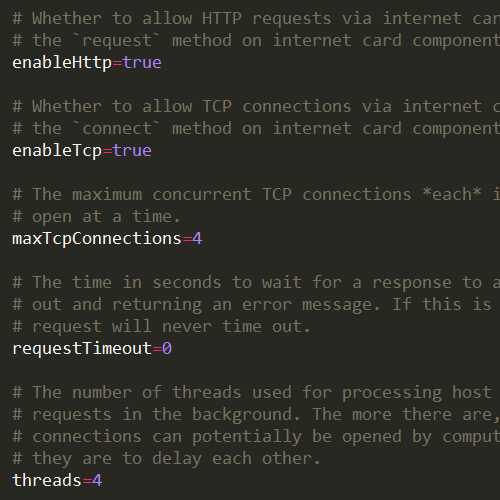
- Integration
With Opencomputers Mod, you can integrate with so many different mods such as covering cables (Immibis Microblocks and FMP), MineFactory Reloaded, Redlogic, and Project Red. Furthermore, you can also interact with other blocks thanks to OpenComputers.

Modularity enables users to dynamically pick up the necessary parts to erect the robots, computers as well as other devices/
Overall, it can be said that OpenComputers Mod is a super mod for your survival gameplay. It is brilliant and very easy to use. That is the reason why a lot of professional gamers advise you to have it.
Relative Post: ComputerCraft Mod 1.12.2
Mod Previews:

Computers
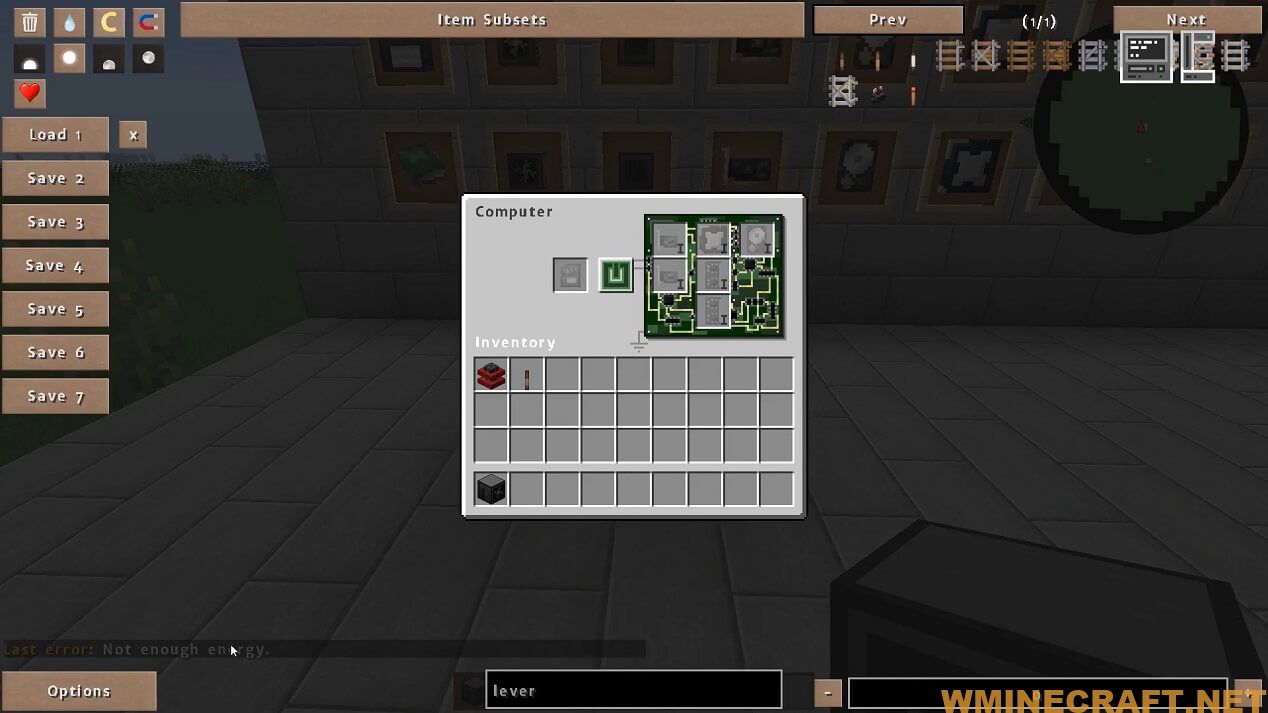
Modularity

Integration
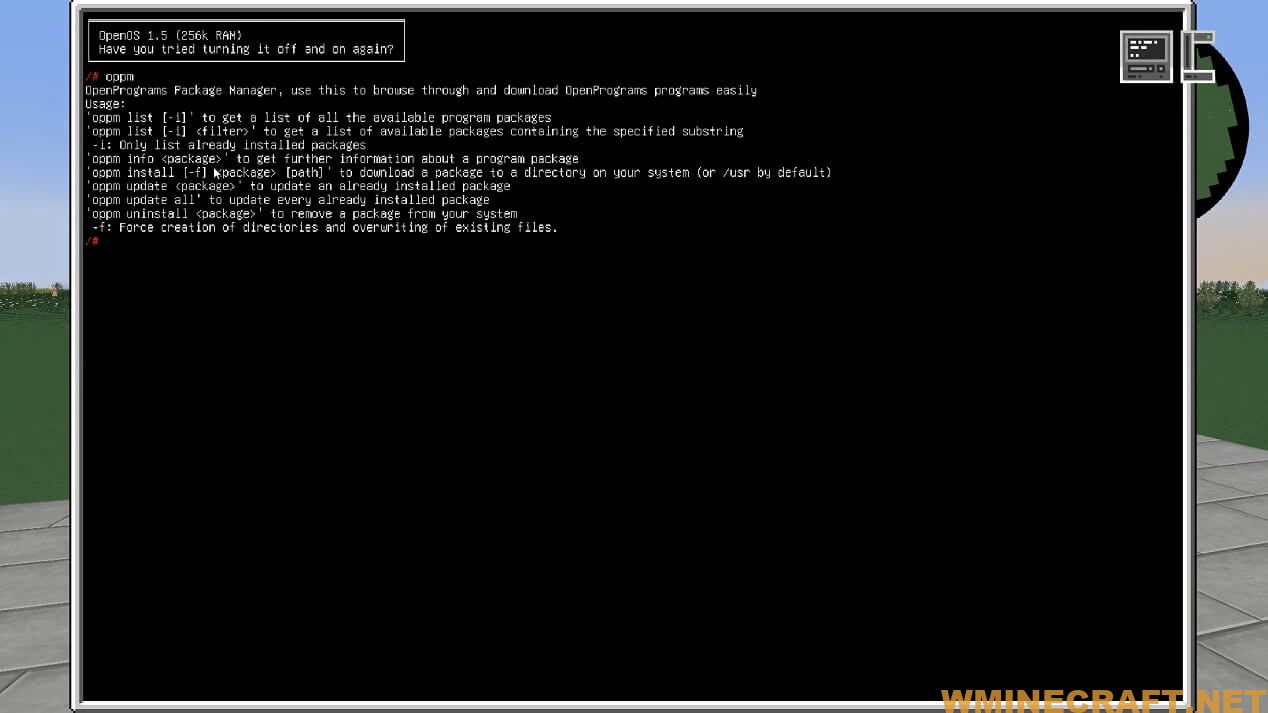
Opera system OpenOS -Dos
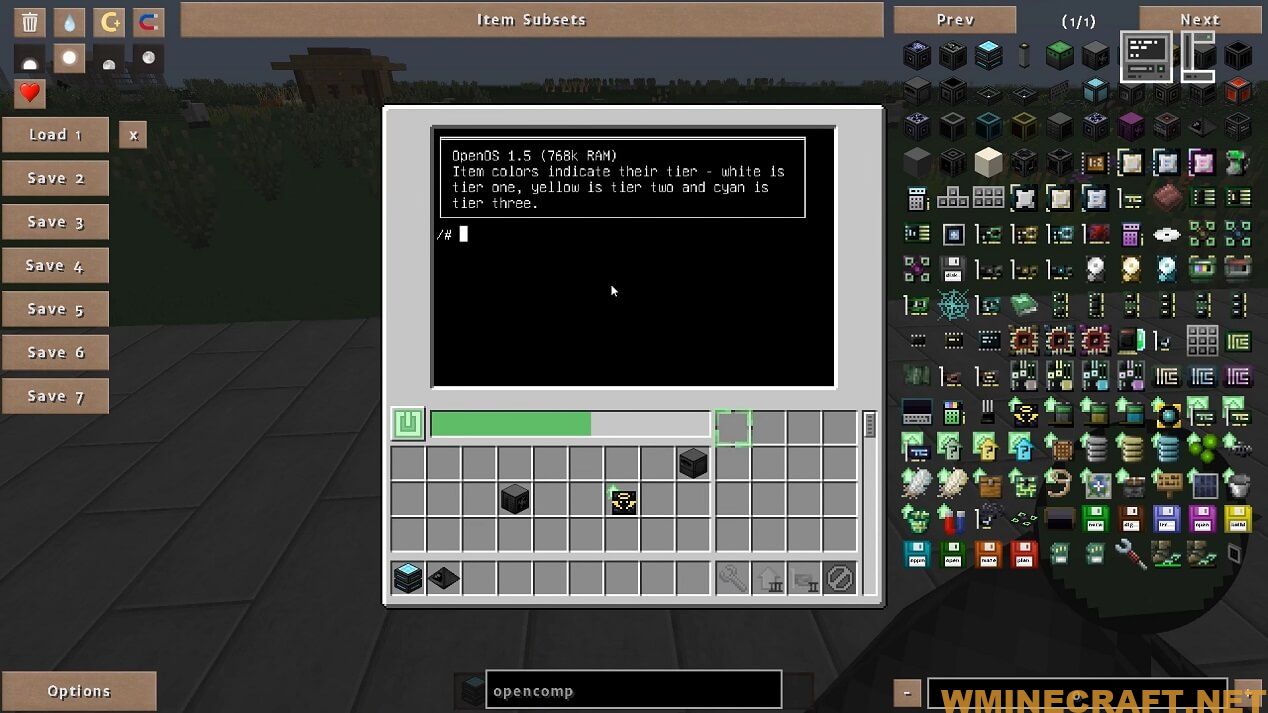
Boot room Operasystem OS
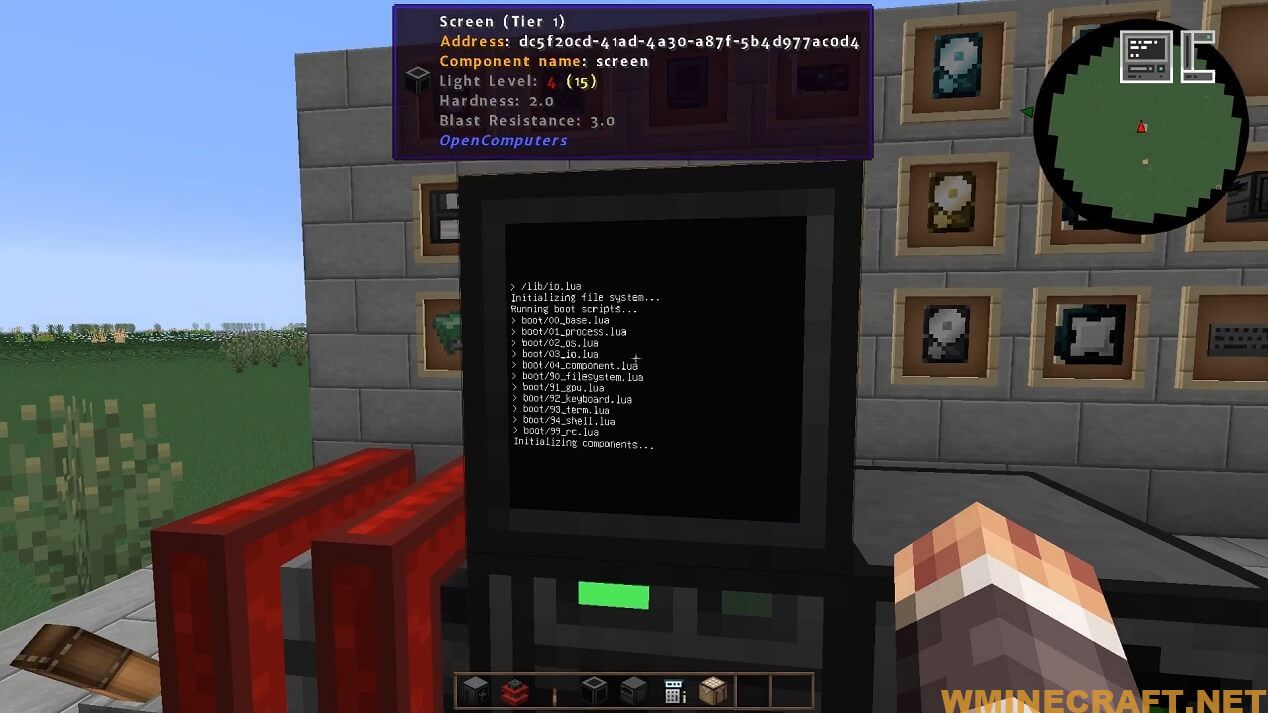

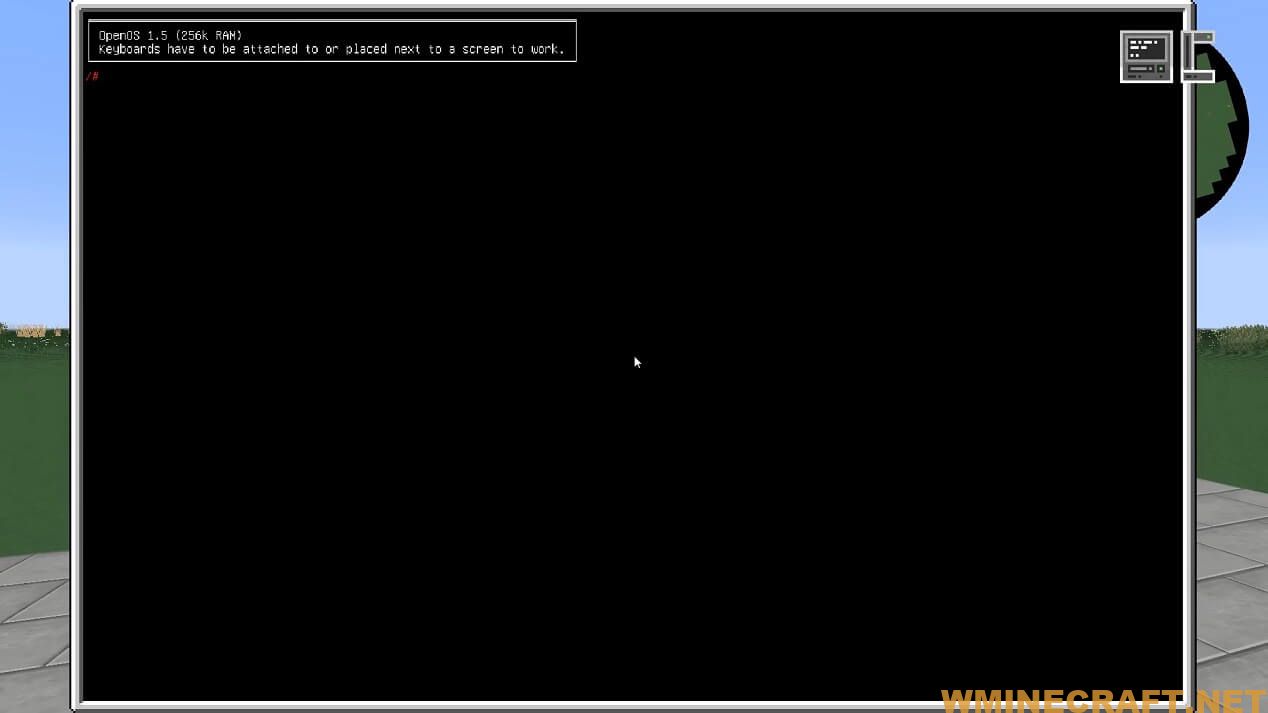

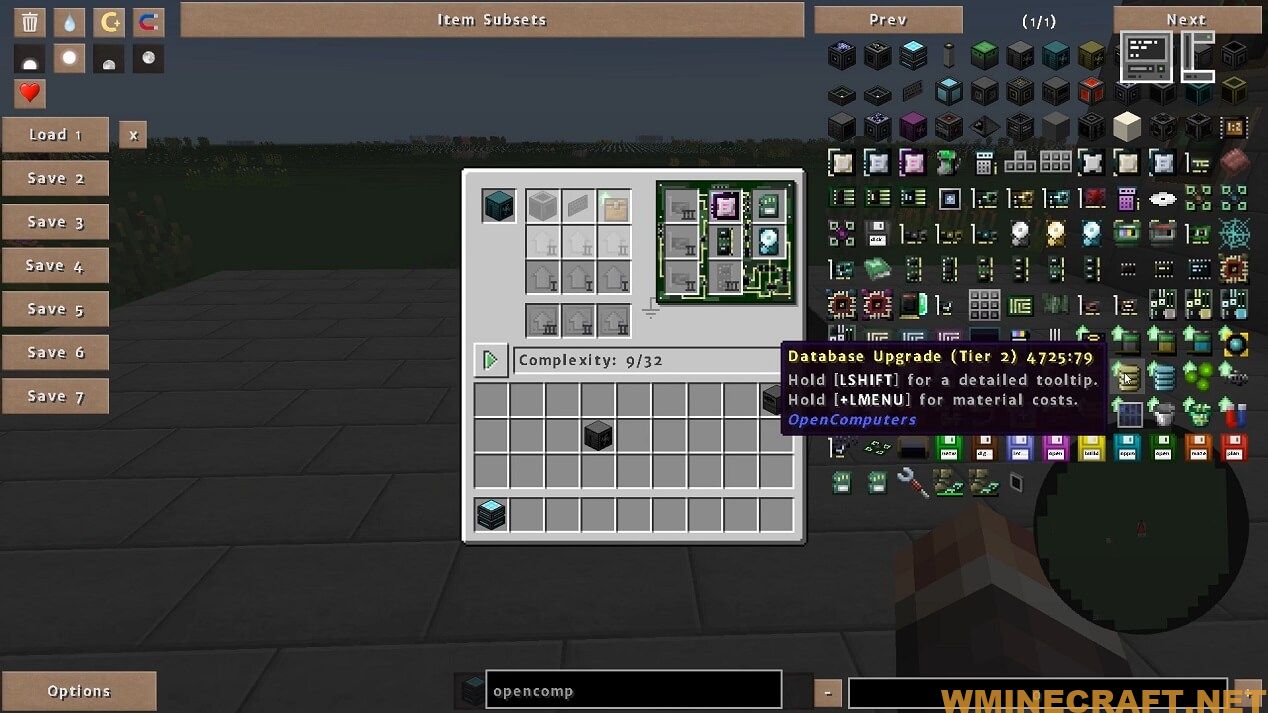
Relative Post: ComputerCraft Mod 1.12.2
How to install:
How to Use Forge to Install Minecraft Mods (Client Side)
How To Install The Fabric Mod Loader After Downloading It
The newest Minecraft Mods are available right now.
Download OpenComputers Mod for Minecraft 1.12.2-1.15.2:
Minecraft version 1.6.4:
Minecraft version 1.7.2:
Minecraft version 1.7.10:
Minecraft version 1.8.0:
Minecraft version 1.8.9:
Minecraft version 1.9.4:
Minecraft version 1.10.2:
Minecraft version 1.11.2:
Minecraft version 1.12.2:
Minecraft version 1.15.2:
Updating…70%
Author: Sangar . Source: curseforge



