Table of Contents:
When you are forced to go to war to fight your enemies, what will you need? Those are weapons, armor, items etc … So how do you know the durability, use and usage of each of these weapons in the Minecraft game world?
Now you don’t need to worry about these anymore. By the game developers created ArmorStatusHUD. This is a utility mod created by bspkrs. It displays the user’s current equipped item and armor, as well as the durability or stack size.

The battles that you often have to participate in the Minecraft game world
In Minecraft, players explore a blocky 3D world, procedurally generated with endless terrain and can explore and extract raw materials, craft and construction tools and items, buildings or structures of land. Depending on the game mode, players can battle with computer-controlled “mobs”, as well as cooperate or compete with other players in the same world. The most significant game mode in the Minecraft game world is the survival mode, in which players must acquire resources to build the world and maintain health and creative mode where players have unlimited resources. Players can modify the game to create new game mechanics, items and assets.

ArmorStatusHUD is of great help to the player
At the beginning of a new world, the player must choose one of five game modes, as well as one of the four difficulties from peaceful to difficult. Increasing the difficulty of the game causes players to suffer more damage from mobs, as well as other difficulty-based effects. For example, the peaceful difficulty prevents hostile mobs from spawning and the difficulty allows players to starve to death if their hunger bar is depleted. Once selected, the difficulty is subject to change, but the game mode is locked and can only be changed by cheating.
Relative Post:
Waila Harvestability Mod 1.16.4-1.15.2 For Minecraft – Block display
Howling Moon Mod for Minecraft 1.12.2 (Werewolf, Halloween Minecraft)
OpenComputers Mod 1.12.2-1.15.2 for Minecraft – Modula, Robots, programmable computers
ArmorStatusHUD was born to help players have more advantages when fighting
ArmorStatusHUD is a utility mod created by bspkrs. It displays the user’s current equipped item and armor, as well as the durability or stack size. This is displayed as part of the HUD that can be moved around on the screen. It can be configured to show the percentage of the equipped item’s durability, attack damage, durability bar, item name and maximum durability. This can be done in the mod’s configuration file. This mod is widely applicable in combat, as it is very useful for PvP matches.

Screenshot while playing game
Features of ArmorStatusHUD:
Use the command / armorstatus config to open the in-game configuration GUI!
– Displays the equipped armor and items held and their remaining durability
Configurable damage levels with related colors; damage text changes color when items are used
– See how many arrows are left for your bow
– Alignment / direction configurable on screen
– X and Y offset configuration options
– Can display the exact damage value or percentage remaining endurance
– Option to show / hide text damage values
– Option to show / hide maximum damage (shown below)
– Option to show / hide item names
– Standard show / hide overlay item inventory option (damage bar)
– Check for version updates (can be turned off as part of bspkrs Core
Mod Screenshots:
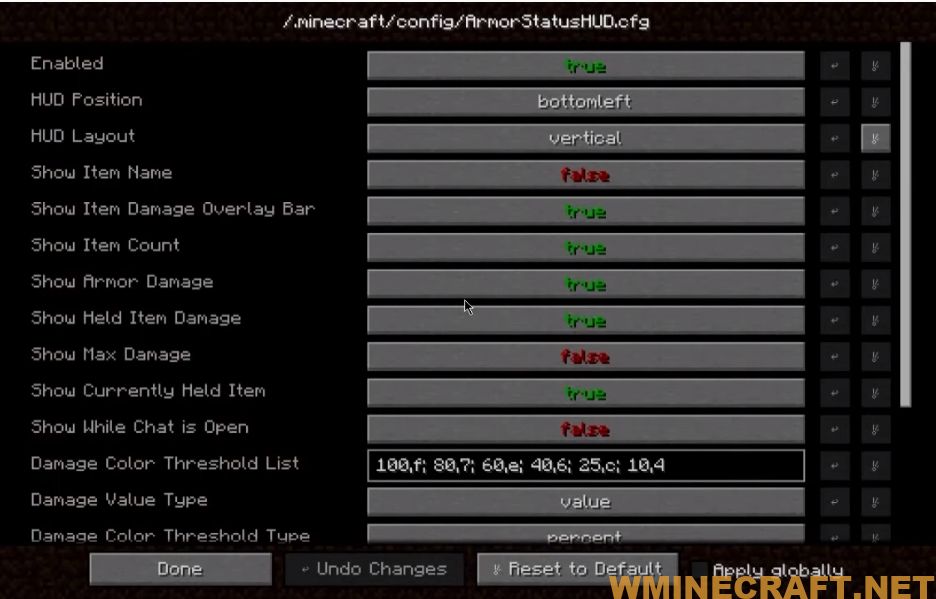




How to install:
How to Use Forge to Install Minecraft Mods (Client Side)
How To Install The Fabric Mod Loader After Downloading It
The newest Minecraft Mods are available right now.
Download ArmorStatusHUD Updated Mod for Minecraft:
Previous versions:
Minecraft Game version 1.5.2
Minecraft Game version 1.6.2
Minecraft Game version 1.6.4
Minecraft Game version 1.7.2
Minecraft Game version 1.7.10:
Minecraft Game version 1.8:
Minecraft Game version 1.8.9:
Minecraft Game version 1.10.2:
Minecraft Game version 1.11.2:
Minecraft Game version 1.12.2:
Minecraft Game version 1.14.4:
Minecraft Game version 1.15.2:
Author: ZenCoder, bspkrs, Source: Curse



