Table of Contents: [show]
Did someone say RPG? Tales of Tale of Jobutara Kingdoms Resource Packs transforms the familiar world, GUI and items of Minecraft into bright, whimsical icons reminiscent of old RPG icons. With gorgeously bright and vibrant colors, this pack relies heavily on high saturation and warm tones to deliver to your eyes an all-you-can-eat feast of hues.

I thought it was especially charming how tons of items have been changed to fit their purposes without being confusing — for instance, baked potatoes have been textured to look like fries, slimeballs to have little faces like archetypal RPG slimes, and the like.
Tale of Jobutara Kingdoms Resource Packs Previews:










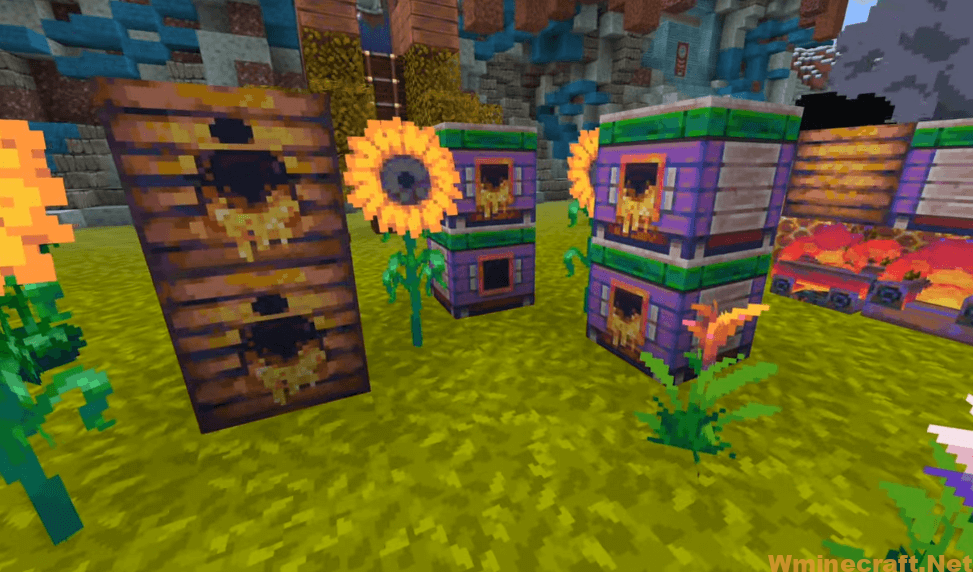
Requires:
How to install:
- Download a resource pack, you should get a .zip file.v
- Open the folder to which you downloaded the file.
- Copy the .zip file.
- Open Minecraft.
- Click on “Options”, then “Resource Packs”.
- Choose “Open resource pack folder”.
- Paste the file into the resource folder in Minecraft.
- Go back to Minecraft, the resource pack should now be listed and you can activate it by choosing it and hitting “Done”.



