Table of Contents:
Play in creative mode with unlimited resources or mine deep into the world in survival mode, crafting weapons and armor to fend off dangerous mobs.
One of beautiful textures is Soartex Fanver Resource Pack 1.18.2/1.16.5/1.12.2. It is developed to meet the needs of players. Keep up and discover interesting things with it.

Soartex Fanver Resource Pack 1.18.2/1.16.5/1.12.2/ 1.11.2 for Minecraft contains beautiful textures in design and comes with a realistic look. It comes with a resolution of x64 which will able to experience some new ways of color binding. In this resource pack it is has its maximum potential. Soartex also brings a smooth and clean aesthetic to Minecraft. This graphic continuation builds on community contributions from the forum and is overseen by the graphic designers. Fanver simulates the strict working style of Soar49. Optifine or MCPatcher is recommended for a well-blended package and balanced color scheme.
In Minecraft 1.5.2 Soartex Fanver is a texture pack mostly known for its comic book style and art details. It was originally called the Soartex package but a fan then continued to develop it, which is why it is called Soartex Fanver. It’s a complete texture pack with textures for every block inside the game. It can work with different modifications and is fully customizable according to your requirements.
Fans will enjoy the new Soartex Fanver just as much as they did utilizing the Soartex resource bundle. Along with the textures from Soartex, the Fanver has additional contemporary textures. The fans created this one. No one person came up with this brilliant idea. It is the result of cooperative effort. Even though Soar49 can be considered a tribute to the original version (Soartex), it differs significantly from the Soartex Fanver in a number of ways. You may have a point when you say that they are distinct. New textures for Fanver are added later and are taken from a forum system. Soartex doesn’t get updated very much these days. But even the most recent version of Minecraft works with the Fanver resource pack. Fanver’s new textures appear to be incredibly detailed, yet they are not photorealistic. Additionally, the textures have some color, but not enough to make the pictures look like cartoons.
The transparent water, which allows gamers to see as long as there is enough light nearby, is one extremely novel feature. In order to find strongholds, the players can always see the bottom of rivers, lakes, shallow ocean sections, and other water bodies. Also included in the Soartex Fanver resource pack is a 64 resolution. Nearly all of the players, if not all of them, adore this resolution. It is somewhere between being terribly boring and being overly detailed, offering a first-rate perspective. The textures are also specifically designed to make the players appear more familiar. The appearance of foes, tools, the user interface, and many other aspects can all be customized, among other things. Soartex Fanver adds all of them to make the game as captivating as it ought to be. Last but not least, despite being “ancient” (about three years), this resource bundle is still receiving updates. Updates for resource packs that old are uncommon. The pack’s foundation of trust is this.
Screenshots:




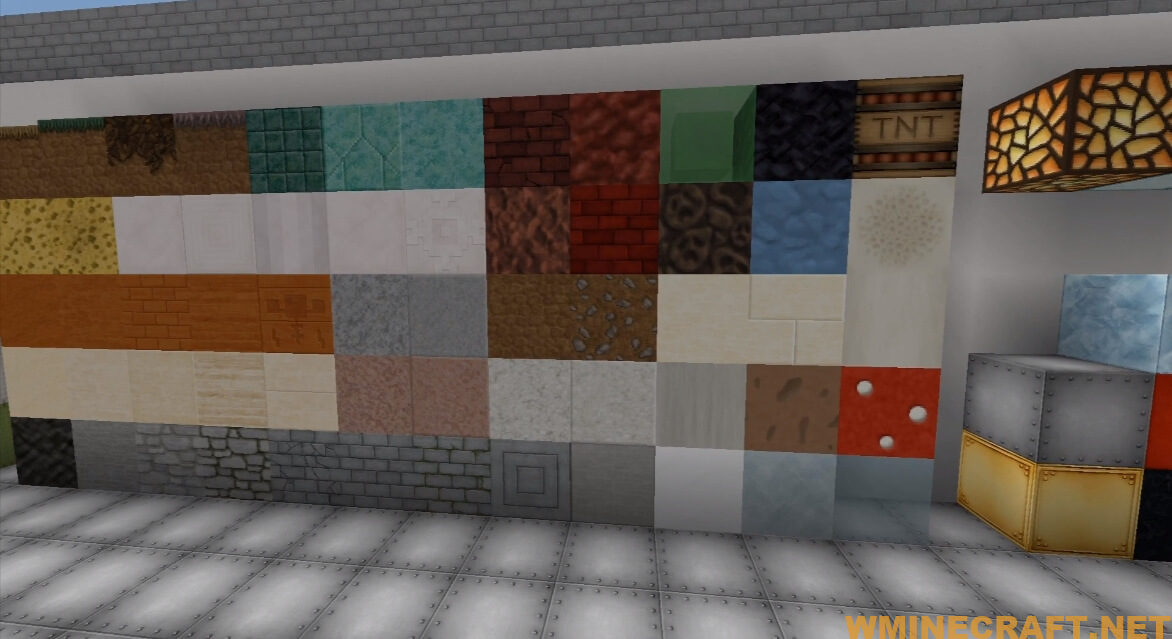
Soartex Fanver Features:
-Fully configurable for use with any texture pack.
-Mods and mudpack list all stored on the server.
-The user checks wanted mods.
-A user can select the location of zipping to patch
-The user also can download the main texture pack to patch.
-Supports 84 additional modifications.
-Fully customizable
-Dedicated patcher for new mods compatibility
-Perfect for Vanilla Minecraft
Screenshots 2:



 Fanver has more modern textures in addition to those found in Soartex. This one is made by fans. It is the product of teamwork. Even if Soar49 can be considered a dedication to the original version (Soartex), it is very different from Soartex Fanver in many ways. But there is also a difference between them. Fanver’s new structures come from a forum system and they have been deployed. Today, Soartex does not undergo many updates. However, the Fanver resource pack is compatible with Minecraft until the latest version of the game. Fanver’s new textures look very detailed. Vignettes come in a variety of colors, but only to a reasonable extent so as not to make the graphics look like a cartoon.
Fanver has more modern textures in addition to those found in Soartex. This one is made by fans. It is the product of teamwork. Even if Soar49 can be considered a dedication to the original version (Soartex), it is very different from Soartex Fanver in many ways. But there is also a difference between them. Fanver’s new structures come from a forum system and they have been deployed. Today, Soartex does not undergo many updates. However, the Fanver resource pack is compatible with Minecraft until the latest version of the game. Fanver’s new textures look very detailed. Vignettes come in a variety of colors, but only to a reasonable extent so as not to make the graphics look like a cartoon.

One new thing worth noting is that gamers can see transparent water with enough ambient light. Therefore, the player can always see the riverbed, lake, shallow ocean, and other waters for the castle. The Soartex Fanver Resource Pack also has 64x resolution. This resolution is the type that is loved by almost everyone, if not all players. It’s neither too dull nor too detailed just somewhere in the middle, giving an excellent look. In addition, textures are tailored to make the player look familiar. Besides, some features are custom made but not limited to the appearance of tools, user interface and many other features.
With all these, Soartex Fanver makes the game as fun as it is. Last but not least, this resource pack is still being updated even though it is “old” (3 years old and up). Rarely are resource packs of that age updated. This is a reliable basis for pack.
Requires:
NOTE: Many resource packs require optifine to be installed, so be sure to install it.
How to install:
- Download a resource pack, you should get a .zip file.v
- Open the folder to which you downloaded the file.
- Copy the .zip file.
- Open Minecraft.
- Click on “Options”, then “Resource Packs”.
- Choose “Open resource pack folder”.
- Paste the file into the resource folder in Minecraft.
- Go back to Minecraft, the resource pack should now be listed and you can activate it by choosing it and hitting “Done”.
What is The difference between Minecraft texture packs and resource packs?
Both are the same! There is no difference between Minecraft Texture Packs and Minecraft Resource Packs.
In Java Edition, 1.6 texture packs were replaced with resource packs, which change the textures of the game and things like sounds, music, language files, fonts, splash texts, and more. Texture packs only modify the game’s decoration; resource packs can modify decorations, audio files, animations, etc.
What do mods and data packs do in Minecraft?
Mods make the game more enjoyable; change the default game code.
Resource Packs change textures, sounds, models, and other resources that are already in the game. Data Packs provide a way for players to customize their Minecraft experience further.

Download Link Soartex Fanver Resource Pack for Minecraft:
Minecraft Game version 1.12.2 – 1.11.2:
Minecraft Game version 1.14.4 – 1.13.2:
Minecraft Game version 1.16.4
Minecraft Game version 1.16.5
Minecraft Game version 1.17.1
Minecraft Game version 1.18.2
Frequently asked questions:
Q: Will this mod make all my machines explode?
A: No. Even if you are using a mod that adds new blocks, there will be no explosions. This is a very important feature of Soartex Fanver, because it prevents the pack from being incompatible with other mods. Of course, if you like explosions in your world, you can download the more advanced alternative.
Q: Will this mod make all my machines explode?
A: No. Even if you are using a mod that adds new blocks, there will be no explosions. This is a very important feature of Soartex Fanver, because it prevents the pack from being incompatible with other mods. Of course, if you like explosions in your world, you can download the more advanced alternative for this purpose.
Q: Why doesn’t it have an official name?
A: The name of the pack is Soartex Fanver, and this is its official name.
Q: What are the system requirements?
A: This pack needs Minecraft 1.8 version.



