Table of Contents: [show]
RPG-HUD mod 1.19, 1.18.2 adds some new visuals to the game and changes the old items with a nicer and more intuitive interface. Now you can completely check the exact amount of blood, strength, the strength of armor, and more.
Let’s find out more details about this mod with us in this article!

I was so excited when I heard about the RPG-Hud Mod! It sounded so cool and new, like it was something out of a video game. I couldn’t wait to try it out for myself, so I quickly installed it and started playing.
As soon as I booted up the game, I could tell that the mod had completely changed my Hud. It was now a bright blue color with an overlay that looked like an RPG interface. There were new menus and options everywhere, and it all looked so cool!
I started exploring the new menus and found that there were tons of new features to play with. My favorite was the “health” bar, which showed how much health I had left in real time.
What will the RPG HUD mod offer you?
This mod will change your HUD (Warning Screen) and add some new features to it.
The mod has come a long way, with the idea starting to take shape in early 2013. On the way to the complete mod like today, it almost died twice.
Luckily, it still exists and grows. This mod has been renamed to Interface + and is now renamed to RPG-HUD.

Screenshot during using RPG-Hud Mod
Do you know the important reason why it has existed today?
That’s because you and the players love Minecraft and have been with us all the time with enormous support (and almost weekly – after months). To convert it to a new version of Minecraft, chances are it will die now.
With such motivation, we decided to remake this mod completely. This took quite a while, but now it’s done, and this mod is better than ever.
In Minecraft’s game world, it is easier to check the parameters of health, combat power, and other information with RPG-HUD mod.
Relative Post:
Tinkers’ Construct Mod 1.16.5-1.12.2-1.11.2 (Weapon build, Repair and customize tools)
Tale of Jobutara Kingdoms Resource Packs (by Pathway Studios)
Jehkobas Fantasy Resource Pack download and install[1.16.4/1.15.2]
Screenshots:

Hotbar HUD

Extended HUD (Yes that small bar below the hunger bar is the experience)
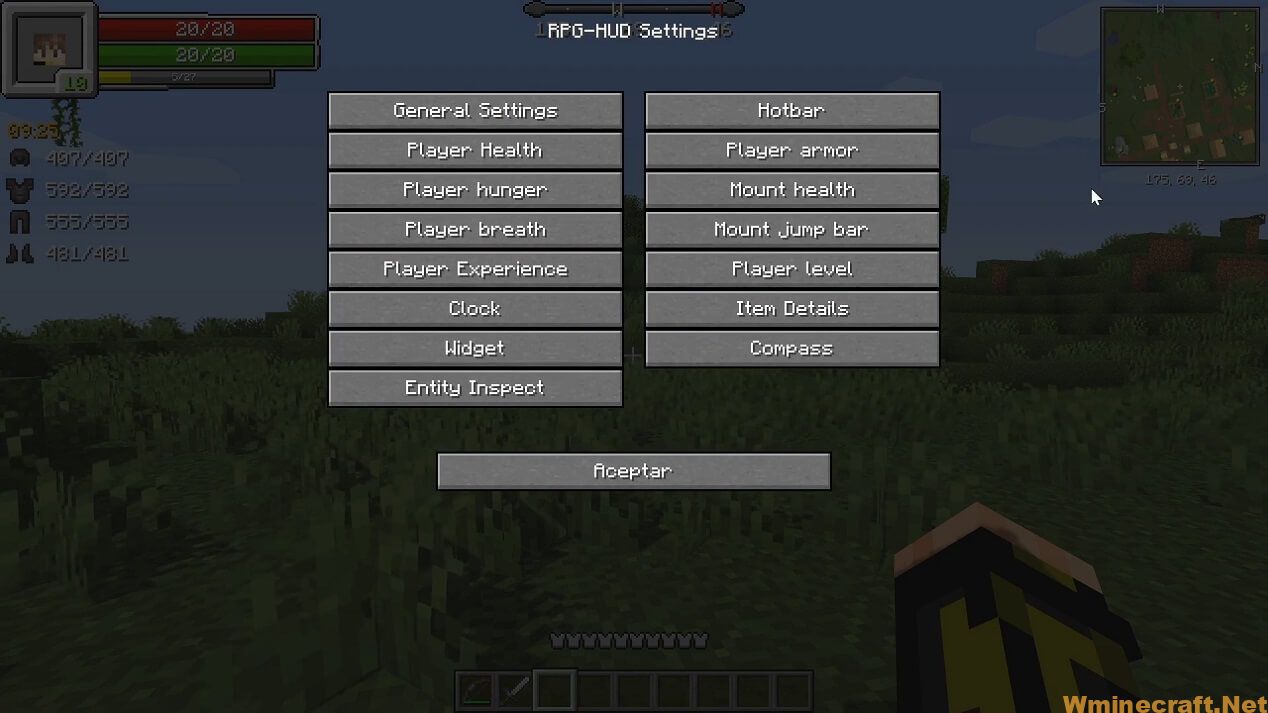
Setting
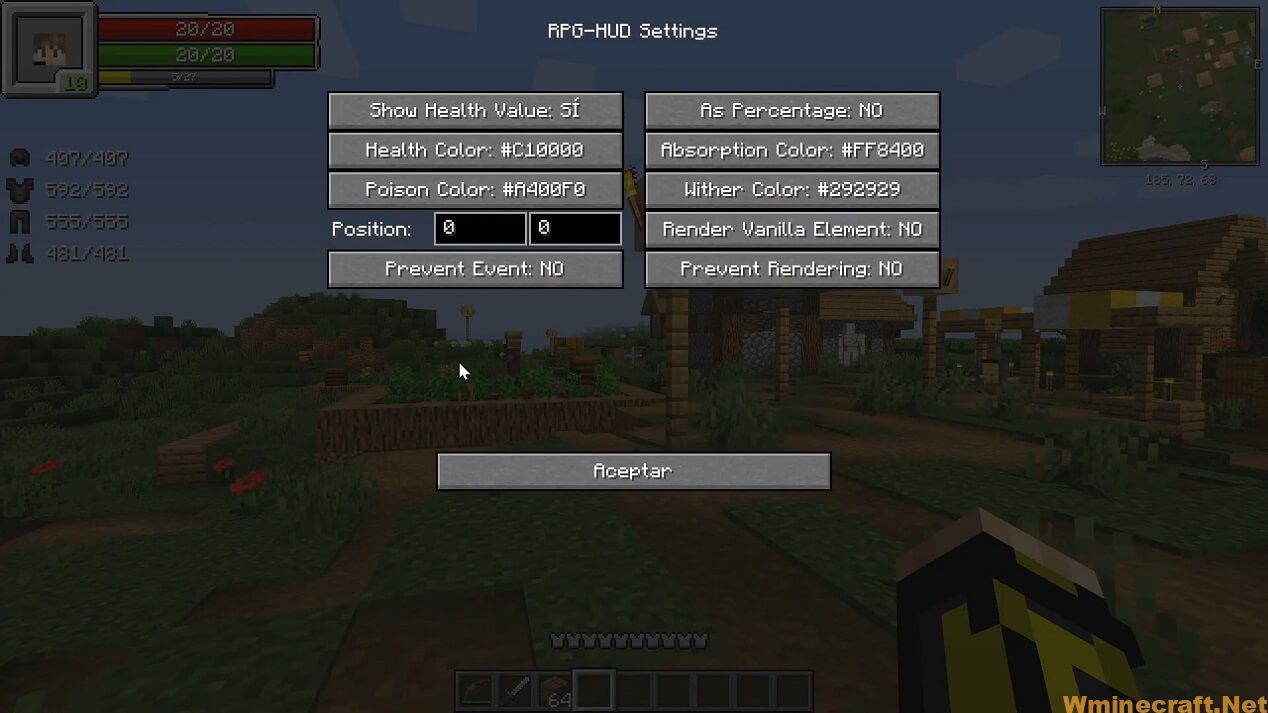
RPG-Hud Setting Health Color
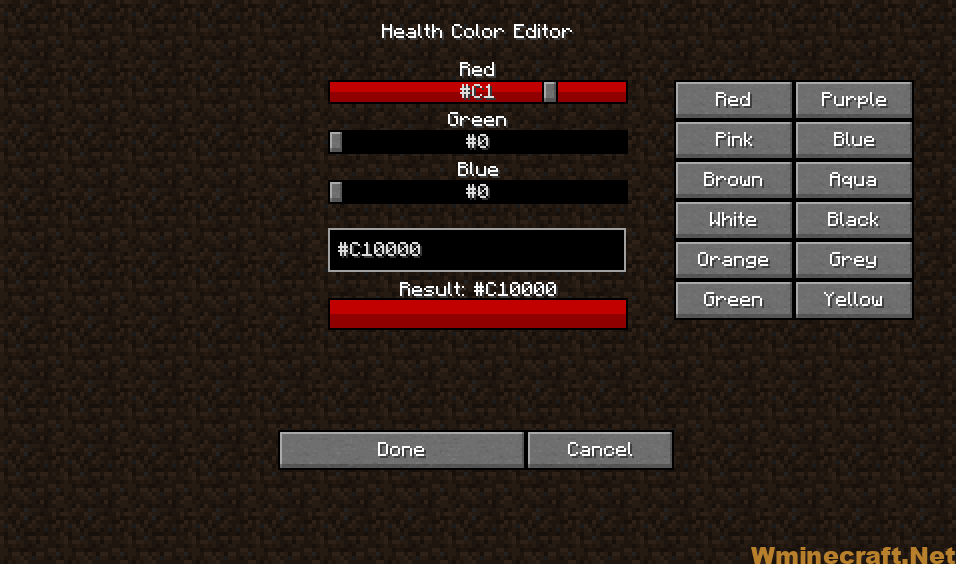
Health Color Settings

Food Preview


Mod features:
- The health bar
- Hungry bar
- Experience bar
- The breath bar
- The horse jumps the bar.
- Gadgets character
- Digital values: Health, Fitness, Experience
- Clock widget (See world time)
- Various time formats (24h, 12h). You can Immerse (Set it to visible only if you bring a watch)
- Compass widget (See the direction you’re going). Immerse (Set to visible only if you have a compass)
Item details
Displays the item durability of armor and equipped items. Shows how many equipped blocks you have in your inventory. Show which arrows will be fired and how many arrows you carry.
- Entity Inspect: Displays the Health and Armor of the creature you are viewing
- Status Effects: See your Active Status Effects with timer and resizing Effects. The statuses to your liking, instead, show the status effects vertically and free repositioning.

The RPG-Hud Mod displays the information you need
You can reposition each element of the mod
- Debugging settings (If this mod conflicts with another mod)
- Disable anything you want in this mod
- Different types of HUD (plus possible plug-ins) – see Media for screenshots
- Vanilla HUD (you just want other features, not RPG-style HUD)
- Default HUD (simple, efficient)
- Extended HUD (also simple, effective)
- Full Texture HUD (if you want the whole texture over again)
- Hotbar HUD (Gadgets around the Hotbar – great!)
- Modern HUD (My Favorite – smooth, simple, transparent)

Modern HUD-EntityInspect
Read More:
Settings:
- Buttons in the settings menu have tooltips that explain what the setting does!
- Change the HUD type (no reloading. instant change!)
- Detail settings
- Enable/Disable the armor durability display
- Enable/Disable the item durability display
- Enable/Disable the arrow count display
- Reduce the size of the details by 50% (for those of you who think it’s to big!)
- Widget settings
- Enable/Disable the numeric value for the player stats
- Change the color of the bars! [With 3.2 or 3.3 you will even be able to change the color via it hex-code!]
- Enable/Disable the player face
- Clock
- Change the time format
- Make the display immersive!
- Enable/Disable the color change depending on the day
-
- Compass widget (See the direction you are going)
- Immersive (Set it to only display if you carry a compass)
- Compass widget (See the direction you are going)
- Enable/Disable the hunger preview
- Debug settings!
- Disable anything you want of this mod
- Disable the event other mods use to render certain elements (e.g. the health event)
- Set any element of this mod to render regardless if other mods want to prevent it
- Make the vanilla element render instead of the HUD’s if something goes wrong
RPG Hud Spotlight:
Mod requires installation by mod:
How to install RPG Hud Mod
1. Download Minecraft Forge 1.17.1 Installer, and Fabric Modloader, Fabric API
2.Download the RPG-Hud Mod.
3. Right-click Forge Installer, Run as Administrator and click OK to install Forge.
(You can skip this step if you have Minecraft Forge installed)
4. Open Start on desktop> Open Run (Or you can use the Windows + R
keyboard shortcut)
5. Type %appdata% into Run and press Enter.
6. Put it in the ‘mods’ folder, which is located in the game folder.
7. Play and Enjoy
Minecraft Forge (Modding API) Installation Guide
5 steps to successfully install Forge Minecraft
1. Access and Download select Minecraft forge version, then download the installer.
2. Requires installing Java on a computer. Open the .jar file you just downloaded, make sure ‘Install Client’ is selected, and click the OK button.
3. Run Minecraft and select the Forge profile, then click Play.
4. Select the Minecraft Forge menu on the left and the Mods button below Multiplayer.
5. Successfully, you can enjoy the mod just installed.
Download RPG Hud Mod for Minecraft 1.19, 1.18.2 Links:
Minecraft version 1.7.2-1.7.10
Minecraft version 1.8.9:
Minecraft version 1.9.0:
Minecraft version 1.9.4:
Minecraft version 1.10.2:
Minecraft version 1.11.2:
Minecraft version 1.12.2:
Minecraft version 1.13.2:
Minecraft version 1.14.4:
Minecraft version 1.15.2:
Forge version: Download from Server
Fabric version: Download from Server
Minecraft version 1.16.1:
Forge version: Download from Server
Fabric version: Download from Server
Minecraft version 1.16.2:
Forge version: Download from Server
Fabric version: Download from Server
Minecraft version 1.16.3:
Forge version: Download from Server
Minecraft version 1.16.4
Forge version: Download from Server
Minecraft version 1.16.5
Forge version: Download from Server
Minecraft version 1.18.1
Fabric version: Download from Server
Minecraft version 1.18.2
Forge version: Download from Server
Fabric version: Download from Server
Minecraft version 1.19
Fabric version: Download from Server
Author: KurodaAkira ❘ 338,210 views | Source: Curseforge, Minecraft Forum



