Table of Contents:
What should you know about Mouse Tweaks Mod?
Minecraft Mouse Tweaks is a modification of the standard Mouse and Keyboard controls in Minecraft. Mouse Tweaks Mod 1.18.2, 1.17.1 replaces the standard RMB dragging mechanic with an improved LMB dragging mechanic that allows you to cycle through inventory items while holding down left mouse button (LMB). It also adds two new LMB dragging mechanics: one for quickly moving blocks (similar to how you would move them with your hand) and another for quick placing blocks from your inventory without having to open it first!
Overview of Mouse Tweak Mod
Basically, Mouse Tweaks Mod is a game mod for Minecraft that replaces the standard RMB drag mechanism and adds 2 new LMB drag styles and allows to move blocks and items extremely fast by scrolling. As a result, players will save a lot of time and effort while playing the game.
These settings can be turned on or off in the config file or in the mod options menu of Minecraft Forge.
Mouse Tweaks Mod was created on June 25, 2013, by YaLTeR- a veteran member who has been active for more than 9 years at the CurseForge.com. With a total of 60 million downloads, this is one of the most popular game mods of the Minecraft gaming community.
Relative Post:
Download Mining Gadgets Mod 1.16.5->1.15.2 – Lasers Gun Minecraft
Inventory Tweaks Mod 1.16.3-1.15.2-1.12.2-1.11.2
Bookshelf Minecraft Mod 1.16.5/1.15.2/1.14.4
Mod Screenshots:
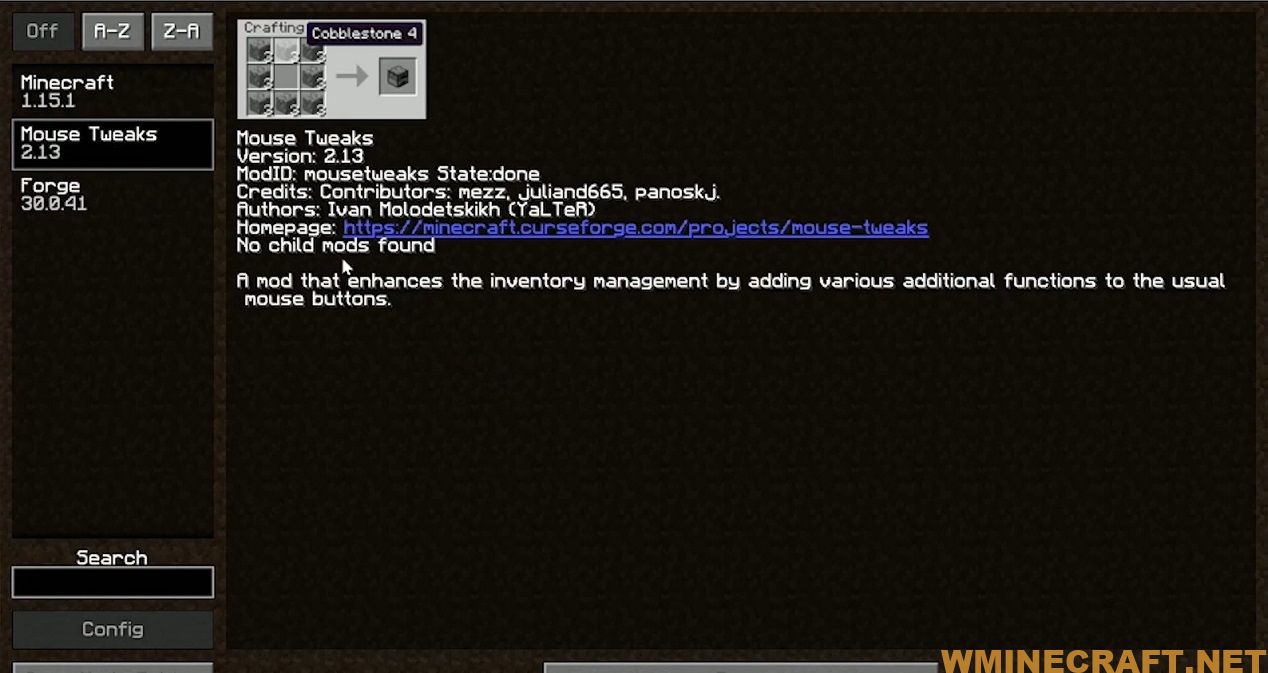



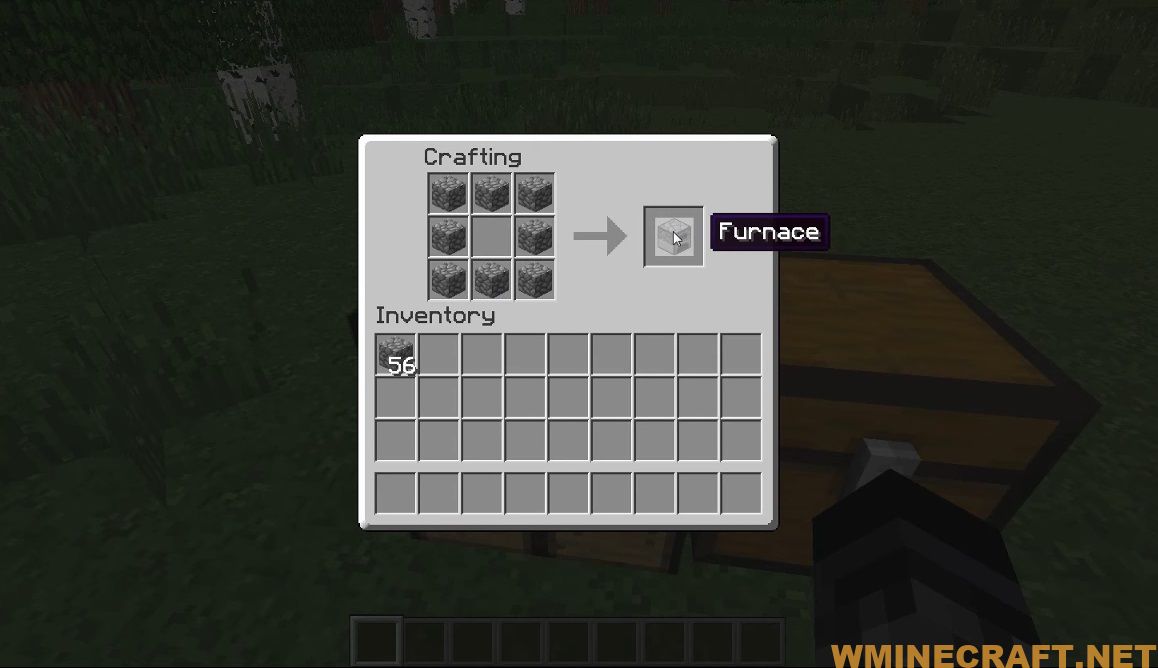

Detailed information on the features of Mouse Tweaks Mod
Wheel Tweak
Scroll to quickly move items between warehouses. When scrolling down an inventory, the item moves one by one. When scrolled up, the item will move in from another warehouse.
- WheelTweak=1.
- WheelSearchOrder=1.
When scrolling up, the mod will look for the item from bottom to top (if set to 1) or top to bottom (if set to 0).
- WheelScrollDirection=0.
Reset to 1 to change the default scroll action. When set to 1, scroll down to pull the item and scroll up to push.
- OnTickMethodOrder=Forge,LiteLoader.
RMB Tweak
Similar to the standard RMB pull, the RMB Tweak has one remarkable difference: if you drag through a slot more than once, the item will also be placed in it multiple times. You can use RMB Tweak to replace the traditional slow drag and drop.
How to set up:
- RMBTweak=1.
Hold the right mouse button.

Drag the mouse around the crafting grid.
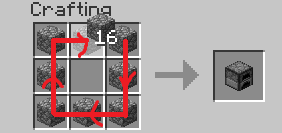
You can drag the mouse over the top of the existing blocks.
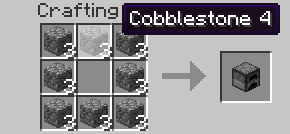
- EnableLMBTweakWithItem=1.
LMB Tweak (with item)
Purpose: to help players choose quickly or quickly move many items of the same type at the same time
- LMBTweakWithItem=1.
Hold down the left mouse button.
Drag the mouse around the warehouse. Items of the same type will be selected.

Hold down the Shift key and drag. Items of the same type will change to the Shift-Clicked state.

LMB Tweak (no item)
Purpose: Quickly move the item to another warehouse.
- LMBTweakWithoutItem=1.
Press the Shift key, then hold the left mouse button. The mouse pointer will not appear for some reason.
Drag the mouse around the warehouse. The item will go into the Shift-Clicked state. The mouse pointer may not appear for a number of reasons.
Wheel Tweak
Scroll to quickly move items between inventories. When you scroll down on an item stack, its items will be moved one by one. When you scroll up, items will be moved into it from another inventory.
Configuration setting: WheelTweak=1
Configuration setting: WheelSearchOrder=1
When you scroll up, the mod will search for items from last to first (when this is set to 1) or from first to last (when this is set to 0).
Configuration setting: WheelScrollDirection=0
Set this to 1 to invert the default scroll actions. So, when set to 1, scrolling down will pull the items and scrolling up will push the items.
Configuration setting: OnTickMethodOrder=Forge, LiteLoader
Mouse Tweaks can use many APIs in the OnTick method that the program requires. You can use this setting to control the API as you like.
Thanks to Mouse Tweak Mod, you will easily build and develop your Minecraft game world easily and quickly. If you haven’t tried Mouse Tweak Mod yet, download it now.
Old Installation Instructions
1.6:
There’s an excellent tutorial on how to install mods in Minecraft 1.6+, made by xisumavoid.
You can install it however you want.
For example, you can extract the Mouse Tweaks zip-file into your minecraft jar file (don’t forget to remove the META-INF folder!) – this way it is compatible with LiteLoader (no matter what you put into your JAR first) and other mods that don’t overwrite the same class file.
Also you can install one of these: ModLoader, Minecraft Forge, LiteLoader (or two of them at the same time) and drop the mod’s zip-file into your mods folder. On 1.6+, the mods folder is situated either in your .minecraft folder, or in your .minecraft/versions/[your-version-folder] folder. Please note, however, that if you are using LiteLoader without anything else, you will need to either install Mouse Tweaks using the first way (extracting into the JAR), or change the extension of the Mouse Tweaks’ zip-file from .zip to .litemod.
Pre-2.0:
- Install either ModLoader or Minecraft Forge.
- Drop the mod zip file into your mods folder.
NoModloader
- Open your minecraft.jar.
- Delete the META-INF folder.
- Open the Mouse Tweaks zip file.
- Drag the class file from the Mouse Tweaks zip file into your minecraft.jar.
How to install the Mouse Tweaks Mod 1.17.1/1.16.5/1.15.2 with Minecraft Forge
1. Download Minecraft Forge Installer, and Download the Mod.
2. Right-click Forge Installer, Run as Administrator and click OK to install Forge.
(You can skip this step if you have Minecraft Forge installed)
3. Open Start on desktop> Open Run (Or you can use the Windows + R
keyboard shortcut)
4. Type% appdata% into Run and press Enter.
5. Go to /.minecraft/mods folder
6. Place the jar file of the mod you downloaded in the mod folder and then run
Minecraft.
Minecraft Forge (Modding API) Installation Guide
5 steps to successfully install Forge Minecraft
1. Access and Download select Minecraft forge version, then download the installer.
2. Requires installing Java on a computer. Open the .jar file you just downloaded, make sure ‘Install Client’ is selected, and click the OK button.
3. Run Minecraft and select the Forge profile, then click Play.
4. Select the Minecraft Forge menu on the left and the Mods button below Multiplayer.
5. Successfully, you can enjoy the mod just installed.

Download Mouse Tweaks Mod for Minecraft 1.18.2, 1.17.1:
Minecraft Game version 1.5.2:
Minecraft Game version 1.6.2:
Minecraft Game version 1.6.4:
Minecraft Game version 1.7.2:
Minecraft Game version 1.7.10:
Minecraft Game version 1.8.0:
Minecraft Game version 1.8.9:
Minecraft Game version 1.9.0:
Minecraft Game version 1.9.4:
Minecraft Game version 1.10.2:
Minecraft Game version 1.11:
Minecraft Game version 1.11.2:
Minecraft Game version 1.12:
Minecraft Game version 1.12.1:
Minecraft Game version 1.12.2:
Minecraft Game version 1.14.4:
Minecraft Game version 1.15.2 – 1.15.1:
Minecraft Game version 1.16.1:
Minecraft Game version 1.16.2:
Minecraft Game version 1.16.3:
Minecraft Game version 1.16.4:
Minecraft Game version 1.16.5:
For Minecraft 1.17.1
Forge version: Download from Server
Fabric version: Download from Server
For Minecraft 1.18.1
Forge version: Download from Server
Fabric version: Download from Server
For Minecraft 1.18.2
Forge version: Download from Server
Fabric version: Download from Server
FAQ
Q: Can I have more than 1 way to drag items?
A: Yes. You can use any combination of the three ways to drag items.
Q: How do I make the mod compatible with other mods?
A: The mod is compatible with most mods and will work alongside them, but it is not required for any mods to work.
Q: What can I use this mod for?
A: This mod can be used as a replacement for the standard RMB dragging mechanic or as an alternative to it.
Author: YaLTeR97, Source: Curse



