Table of Contents: [show]
If you’re looking for a way to add some extra flair to your Minecraft structures, look no further than the FramedBlocks Mod! This mod introduces blocks of various shapes that can be made to look like almost any other block in the game. With this mod, you can create unique and interesting structures that will stand out from the crowd.

How to install Download FramedBlocks Mod for Minecraft?
Follows 5 Steps below to install Download FramedBlocks Mod for Minecraft on Windows and Mac :
1. Download and install Minecraft Forge, you can read the instructions below the article.
2. Download the Download FramedBlocks Mod for Minecraft.
3. Open the . minecraft folder and then enter the mods folder. Important: Some older versions of Forge may not have the ‘Open Mods Folder’ button. If this is the case, create the directory under the name mods.
Windows:
Press the Windows key +R at the same time
Type %appdata% and press enter
Find folder Minecraft and then look for the Mods folder within that
Mac:
Click on the desktop and then press Command+Shift+G all at the same time
Type ~/Library and press enter
Open the folder Application Support and then Minecraft.
4. From here, drag in the mods file downloaded (.jar or .zip) you wish to add.
5. Run Minecraft, and you should now see the new mod installed in the list!
Enjoy Download FramedBlocks Mod for Minecraft, If there is an error, please comment on this article we will support
Features:
- Framed Cube
- Framed Slope (can also be placed vertically)
- Framed Corner Slope (can also be placed vertically)
- Framed Inner Corner Slope (can also be placed vertically)
- Framed Prism Corner
- Framed Inner Prism Corner
- Framed Threeway Corner
- Framed Inner Threeway Corner
- Framed Slab
- Framed Slab Edge
- Framed Slab Corner
- Framed Panel
- Framed Corner Pillar
- Framed Stairs
- Framed Wall
- Framed Fence
- Framed Fence Gate
- Framed Door
- Framed Trapdoor
- Framed Pressure Plate
- Framed Ladder
- Framed Button
- Framed Lever
- Framed Sign
- Framed Double Slab
- Framed Double Panel
- Framed Double Slope (can also be placed vertically)
- Framed Torch
- Framed Soul Torch
- Framed Floor Board
- Framed Lattice
- Framed Vertical Stairs (interacts with Stairs, Framed Stairs and Framed Half Stairs to create a corner)
- Framed Double Corner (can also be placed vcertically)
- Framed Double Prism Corner
- Framed Double Threeway Corner
- Framed Chest
- Framed Bars
- Framed Pane
- Framed Rail Slope
- Framed Flower Pot
- Framed Pillar (can be placed on all three axis)
- Framed Half Pillar (can be placed in all six directions)
- Framed Post (can be placed on all three axis)
- Framed Collapsible Block
- Framed Half Stairs
- Framed Bouncy Cube
- Framed Secret Storage
- Framed Prism
- Framed Sloped Prism
- Framed Slope Slab
- Framed Elevated Slope Slab
- Framed Double Slope Slab
- Framed Inverted Double Slope Slab
Configuration
FramedBlocks offers a few configuration options to tweak certain behaviour
Common:
- fireproofBlocks: Makes Framed Blocks completely fireproof by disabling dynamic flammability (default: false)
Client:
- showGhostBlocks: Shows a half transparent placement aid when a Framed Block is held (default: true)
- fancyHitboxes: Draw custom hitboxes on blocks like the slope instead of their actual stair step collision box (default: true)
- detailedCulling: Hides faces between Framed Blocks if applicable even if the face doesn’t fill the whole block face (default: true)
Server:
- allowBlockEntities: Wether blocks with BlockEntities can be placed in Framed Blocks (default: false)
- Note: placing BlockEntities in Framed Blocks may in rare cases lead to crashes. To fix a crashing block, either disable this config setting or add the offending block to the blacklist tag, the camo(s) conflicting with either change will then be removed when the block is loaded
- enableIntangibleFeature: Enables the intangibility feature. Disabling this also prevents moving through blocks that are already marked as intangible (default: false)
- intangibleMarkerItem: The item to use for making Framed Blocks intangible. The value must be a valid item registry name (default: minecraft:phantom_membrane)
FramedBlocks Mod Screenshots:


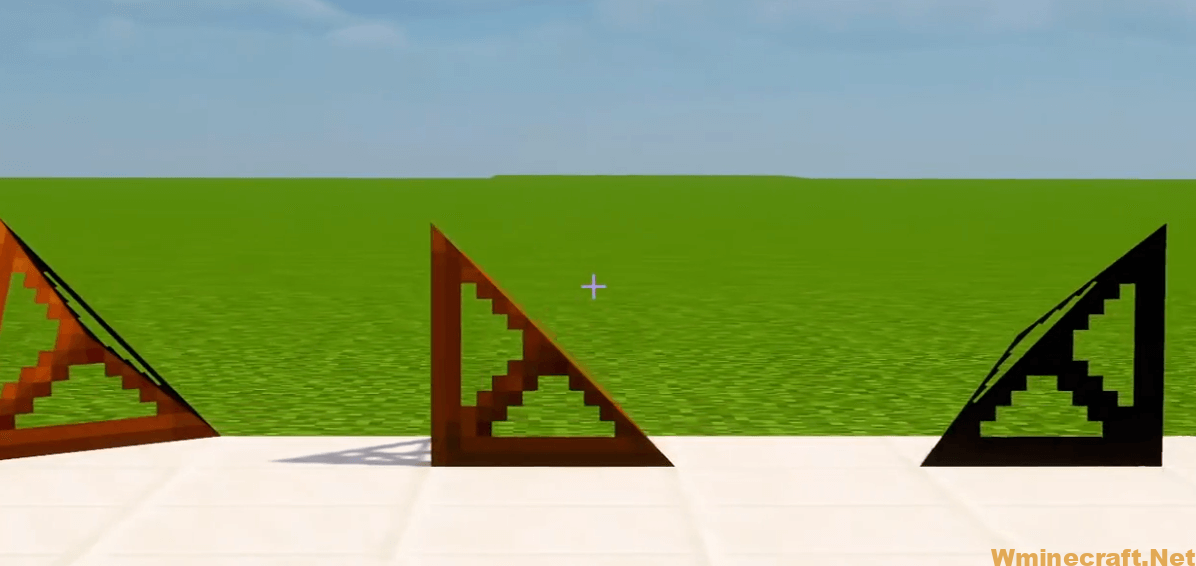
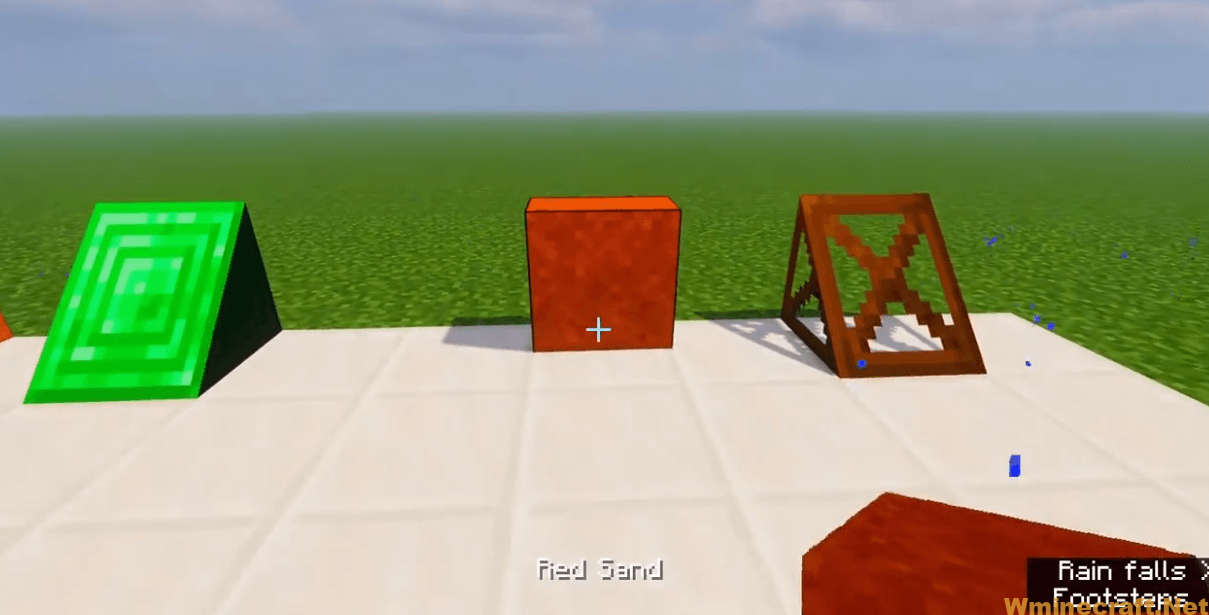
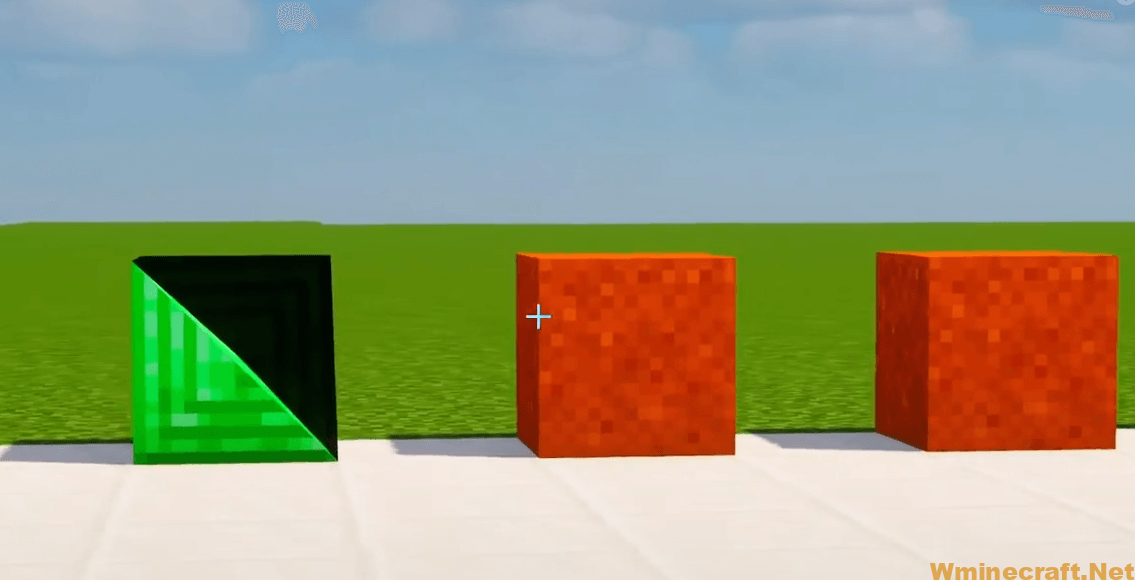
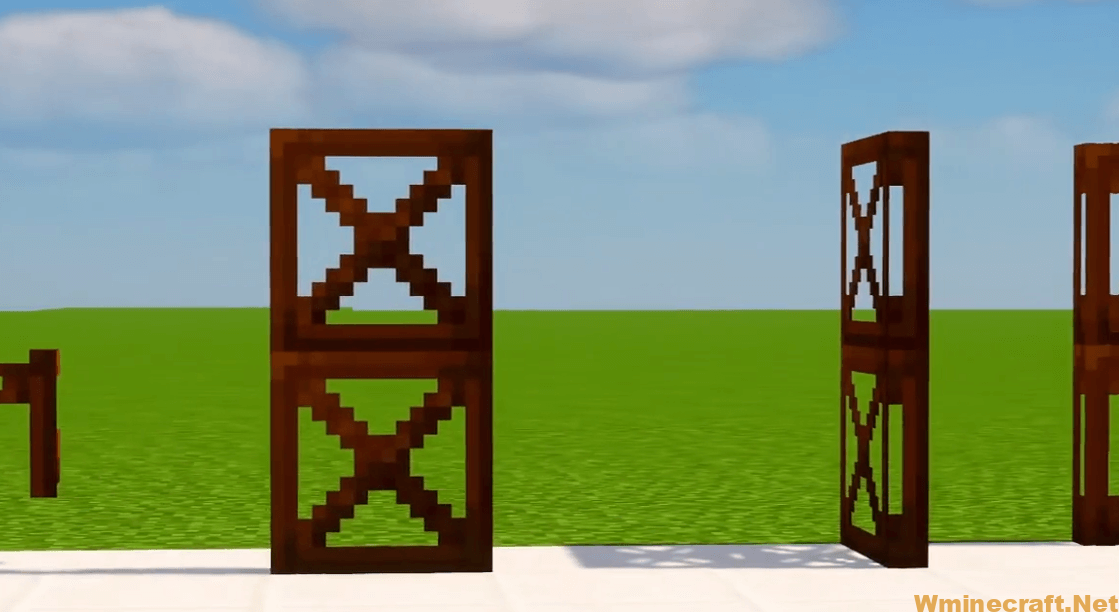

FramedBlocks Mod 1.18.2, 1.17.1 Download Links:
Minecraft Game version 1.16.5:![]()
Minecraft Game version 1.17.1:![]()
Minecraft Game version 1.18.1:![]()
Minecraft Game version 1.18.2:![]()
FAQ
Q: I have a question about the FramedBlocks Mod!
A: Please leave a comment below and I will get back to you as soon as possible.
Q: The FramedBlocks Mod isn’t working properly! It’s crashing/giving an error/doing something else weird! Help!
A: Please leave a comment below describing what exact problem you’re having with the mod. If it’s not working at all, please include what MC version you’re using, as well as any other mods you may be running. If it only works partially, please include what features aren’t working for you. Thank you for helping us improve the mod by giving us more information about the issue!



