Table of Contents:
Mapwriter 2 Mod Description: Minimap, full-screen map, points of interest, and teleport in a single mod. Full-screen world map for Minecraft.
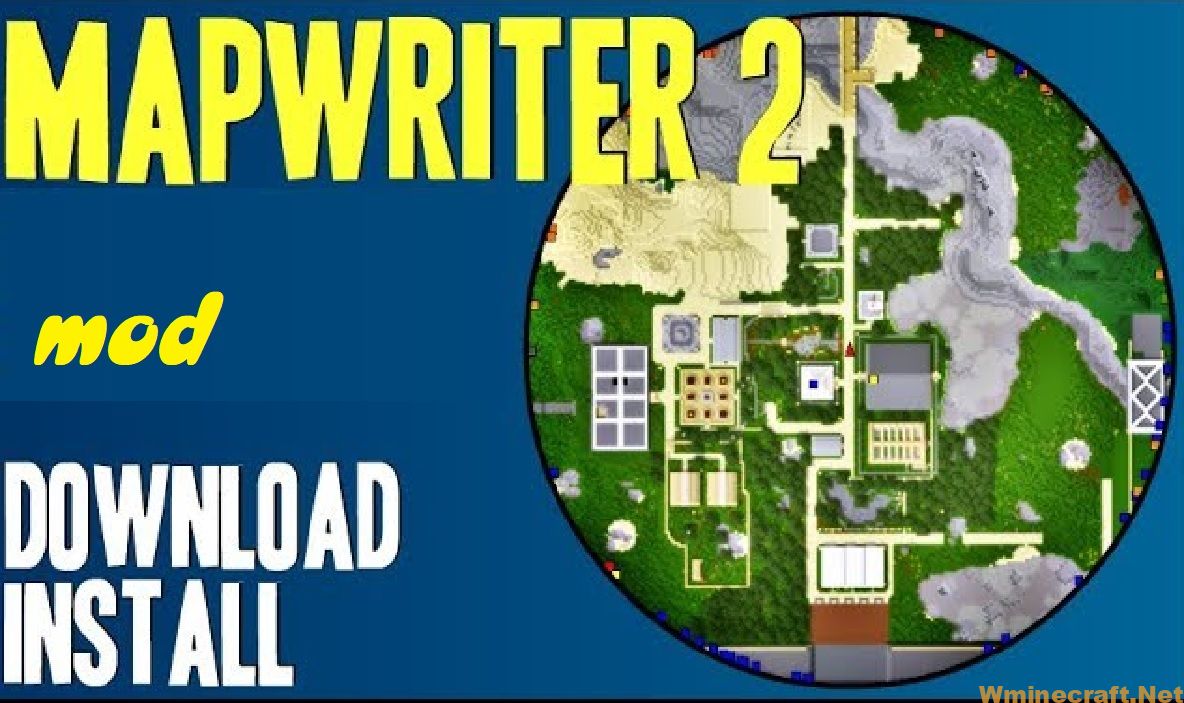
Mapwriter 1.14.4,1.12.2 and 1.10.2 offer us a world mapping system that offers us two display formats, the minimap version that will appear permanently on the game screen and a full-screen version that can access by pressing the “M” key. Mapwriter is a mod that allows us to use a map of the world that will prevent us from getting lost during our Minecraftian adventures.
See more:
Better Nether Mod 1.16.5,1.15.2 and 1.12.2
TreeCapitator Mod 1.16.3-1.16.2-1.12.2-1.7.10
Download Easy Villagers Mod for Minecraft 1.16.4/1.16.3

In the full-screen version of the map, you can do various actions beyond seeing your surroundings on the map. You can save points of interest, giving them a name and a position, you can group these points of interest into groups of various points of interest, and you can even travel instantly to any of these places in the world. You can even define a map for each dimension and view it from anywhere.
Also, among other options offered by the mod, you can zoom in or out using the mouse wheel in the full-screen version of the map.
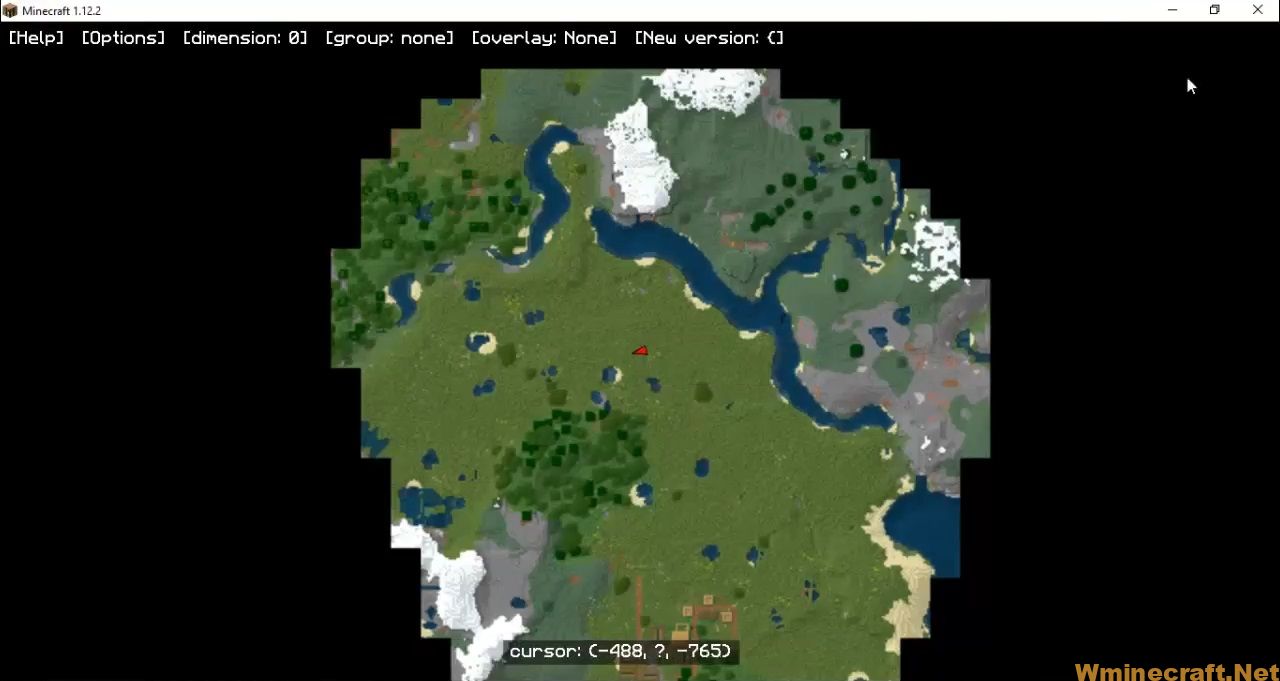
This mod offers several extra options when using the map; we will have to access the full-screen view for this. Once here, you can customize various options, choose which dimension you want to display on the map and consult and travel to points of interest that you have previously marked on the map. Besides, these saved points of interest can be grouped into groups of points of interest.
Features:
- In-game minimap for multiplayer and single-player.
- Client-side (server does not need to have the mod installed).
- The areas you explore are saved and can be viewed by scrolling or zooming the map, even when you are in a completely different part of the world.
- Full-screen map GUI. Set waypoints by right clicking, pan map by click dragging, zoom with the mouse wheel.
- Rotating circular mini map mode. Can be enabled in the options GUI.
- Colors for blocks automatically generated from the block’s texture.
- Support for custom texture packs.
- Support for blocks added by mods.
- Biomes now colored appropriately.
- The entire map can be written in a PNG image.
- Explored chunks are also saved in Anvil format from multiplayer servers, so you can view the world using tools such as Eihort.
- When in the Nether the mini map shows your effective location in the Overworld. This makes placing portals easier.
- Underground map mode.
- All block colors configurable.
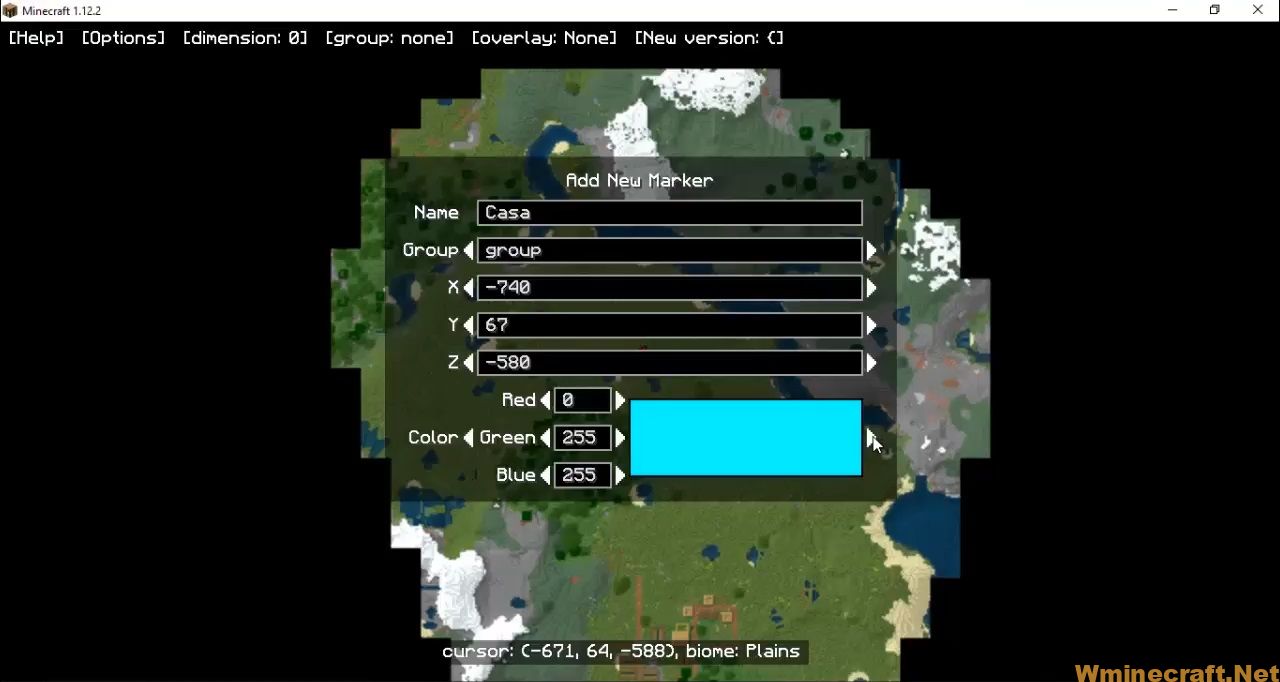
In-Game Key Bindings:
- ‘n’ toggles mini-map between normal, hidden, and underground.
- ‘m’ opens/closes the interactive map GUI.
- ‘,’ toggles which marker group is shown.
- ‘.’ teleports to the nearest visible marker in the direction you are facing.
- ‘page up’ zooms out.
- ‘page down’ zooms in.
Showcase:
How to install:
How to Use Forge to Install Minecraft Mods (Client Side)
How To Install The Fabric Mod Loader After Downloading It
The newest Minecraft Mods are available right now.
Relative post:
Download Mapwriter 2 Mod for Minecraft 1.14.4,1.12.2,1.10.2
Mapwriter 2 Mod For Minecraft 1.7.10:
Mapwriter 2 Mod For Minecraft 1.8.0:
Mapwriter 2 Mod For Minecraft 1.8.9:
Mapwriter 2 Mod For Minecraft 1.9.0:
Mapwriter 2 Mod For Minecraft 1.9.4:
Mapwriter 2 Mod For Minecraft 1.10.2:
Mapwriter 2 Mod For Minecraft 1.11:
Mapwriter 2 Mod For Minecraft 1.11.2:
Mapwriter 2 Mod For Minecraft 1.12.1/1.12:
Mapwriter 2 Mod For Minecraft 1.12.2:
Mapwriter 2 Mod For Minecraft 1.14.4:
Author: VectronDiablon ❘ Rating: 4.58 − 118 votes ❘ 372,051 views



