Table of Contents:
Malte Pack is an outstanding resource pack that provides great 3D visuals. It’s built to be compatible with 1.9 and up versions, but not lower ones; so if you have anything below this range (1.8) then unfortunately there’ll still be bugs/errors on your screen! The creator has put lots effort into developing the texture which makes their work really stand out from other packs available nowadays- don’t miss out by downloading it now before its gone forever!!

The developers of this texture pack have been developing and testing it for a while now. They found out that x256 resolution didn’t seem to fit properly, making the end result muddy pixels instead; so they rejected those resolutions in order find one better suited: X128 ultimately became their standard which will help provide you with high quality visuals as well as stability on lesser-powered computers like mine (a more affordable option).
One of the best resource sets you will ever see is the Malte Pack. It includes a ton of modifications and a stunning visual quality that we know you’ll love. This texture pack was designed to function properly on version 1.9 and higher, but not on lesser versions. This implies that even while the 1.8.9 version or anything earlier will still function, it will have several faults and failures. The good news is that there is a version made specifically for any 1.8 subversion, and even though many features of the standard 1.9 version are missing, you will still be able to see the incredible appearance and design of this masterpiece and get it working without any visual bugs, which is really nice. The designer of the Malte resource pack put a lot of time and passion into creating it, thus it is true that they offer some of the best 3D designs and textures out there.
When you use it, you’ll see right away how much better the textures in this pack are than the ones that come with the game; they paid particular attention to repairing many textures that didn’t seem clean and unpolluted, yielding a fantastic outcome with a dazzling and beautiful style. Simply said, the art in this texture pack is avant-garde. The resolutions x256 and x512 were tried during the testing and development of this resource pack, but they were rejected since they made the final product appear muddy and even sloppy. Instead, x128 was used as the normal resolution, which is already excellent and perfect in this situation. It goes without saying that if you want Malte Pack to work smoothly, your computer will need to be at least somewhat strong.
Malte Resource Pack Previews:
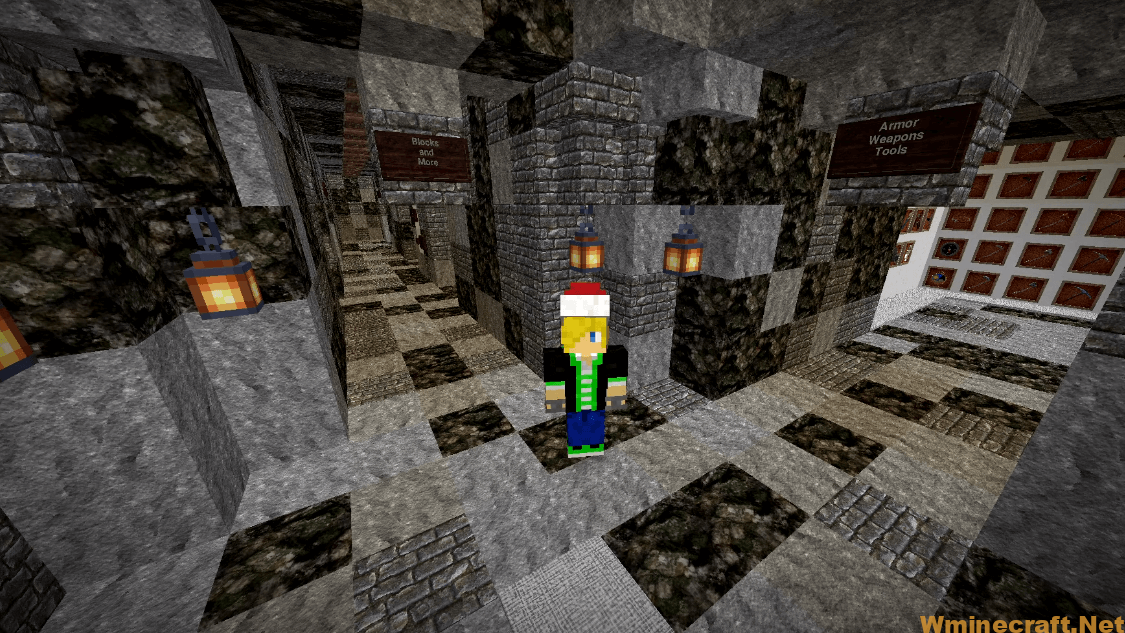



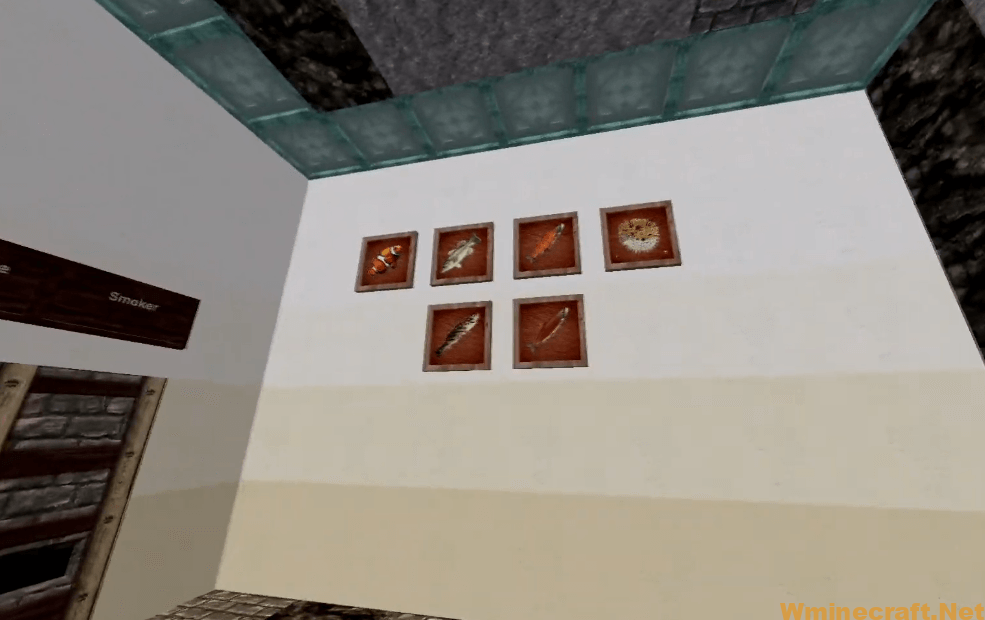

Requires:
How to install:
- Download a resource pack, you should get a .zip file.v
- Open the folder to which you downloaded the file.
- Copy the .zip file.
- Open Minecraft.
- Click on “Options”, then “Resource Packs”.
- Choose “Open resource pack folder”.
- Paste the file into the resource folder in Minecraft.
- Go back to Minecraft, the resource pack should now be listed and you can activate it by choosing it and hitting “Done”.
Download link for Malte Resource Pack:
[128x] [1.16.x] Download Malte Resource Pack
[128x] [1.15.x] Download Malte Resource Pack
[128x] [1.14.x] Download Malte Resource Pack
[128x] [1.13.x] Download Malte Resource Pack
[128x] [1.12.x] Download Malte Resource Pack
[128x] [1.9.x] Download Malte Resource Pack
[128x] [1.8.x] Download Malte Resource Pack
Official links:
Check out the Malte Resource Pack on the Official Website
Check out the Malte Resource Pack on the Official Source



