Table of Contents:
Complementary Shader Pack is one of the most comprehensive shaderpacks for Minecraft Java Edition. It is based on Capt Tatsu’s “BSL Shaders” and its goal is to provide an issueless experience to the player. Complementary runs reasonably fast, supports almost every GPU and driver, works well with mods that no one thought a shader pack could be compatible with, fixes problems that no other shader packs addressed before and doesn’t disturb you with excessive effects.
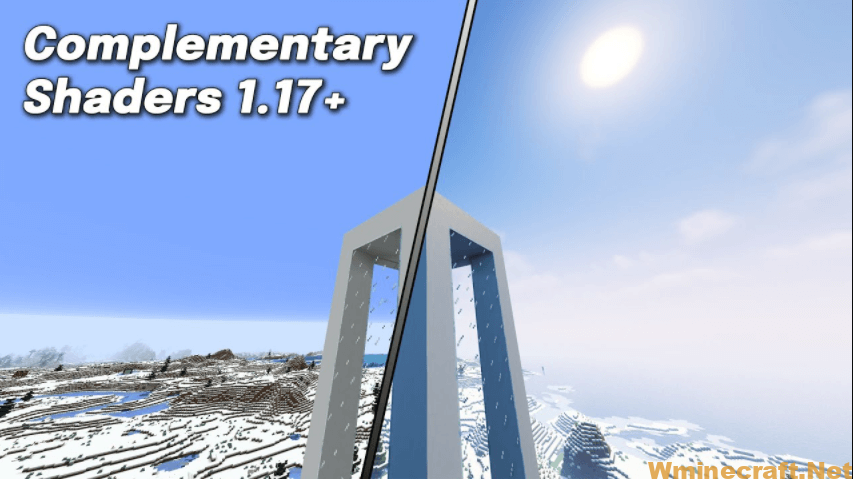
Implementing this shader pack will help improve the already-great game like Minecraft is. Although it does improve some aspects, you won’t notice any performance decrease or compatibility issues after using with other packs installed on your computer because of how well designed these shaders are to keep everything running smoothly without causing trouble for either player in particular which makes them perfect just about anyone who wants better looking graphics and smoother gameplay!
This article’s main goal is to define Complementary Shaders and explain what it is all about. But after reading the information below, there’s no question that you’ll be amazed by what this tool can do in the worlds of Minecraft gamers. Do you wish to enhance your world’s aesthetics and visuals? Are you aware that a lot of Shader packs have disappointed? You will quickly learn how complementary shaders appear to be fairly distinct from one another in the subheadings below. One of the Java edition shader sets is this one. EminGTR released Complementary Shaders 1.19 in 2020. It’s one of those add-ons that, once downloaded and installed, promises to provide Minecraft gamers a lot. This tool has been downloaded by gamers more than 4.900,000 times, demonstrating its popularity. Therefore, if you have previously utilized BSL shaders but desire something better, this shader collection will meet your needs. This is due to the fact that it has been built using BSL shaders.
It’s safe to say that very few shader packs are perfect at everything that Minecraft is known for. These could include things like compatibility, aesthetics, playability, performance, and a lot of other things. It provides so much to players like you but receives little in return. Do you want to experience the best possible images in your environment even with a system that isn’t up to par? Do you know that just a small number of shader packs can be utilized in these systems? The good news is that Complementary Shader 1.19 allows you to experience the greatest graphics and visuals without using a lot of GPU resources. It is one of the simplest methods to use stunning visuals to make your fantasies come true. After downloading and installing Complementary Shaders, you’ll have the exceptional opportunity to explore a world that has undergone a graphic transformation. Its additional effects are often well-balanced. So, don’t anticipate any additions that are superfluous. Utilizing Complementary Shaders has the additional benefit of assisting you in resolving some issues that conventional shaders have historically disregarded. This is one of the most trustworthy choices to investigate if you wish to have a world that will make other people envious. Your fantasies can become reality thanks to it.
How to Install Shaders on Minecraft?
Depending on your device, the instructions for installing Minecraft shaders may vary. However, the general steps are similar – find them below:
- Make sure you have OptiFine installed and set up in Minecraft
- Download a shader pack from the developer’s website.
- Open Minecraft Launcher and navigate to “Options” from the main menu.
- Click “Video Settings,” then “Shaders.”
- Click “Shaders Folder” at the bottom of your screen and paste or drag the shader pack zip file to the folder, then close it.
- Navigate back to “Shaders,” select your new shader pack, then “Done.”
- Click the arrow icon next to the “Play” button.
- Select “OptiFine [version]” from the menu and click “Play.”
Note: For more detailed instructions for every operating system, read on.
Complementary Shaders Effects:
- Better Performance with High Render Distances
- Light Bloom
- Ambient Lighting
- Better Clouds during rain with Color Update
- Detailed Water Update
- Anti-Aliasing
Complementary Shaders Screenshots:


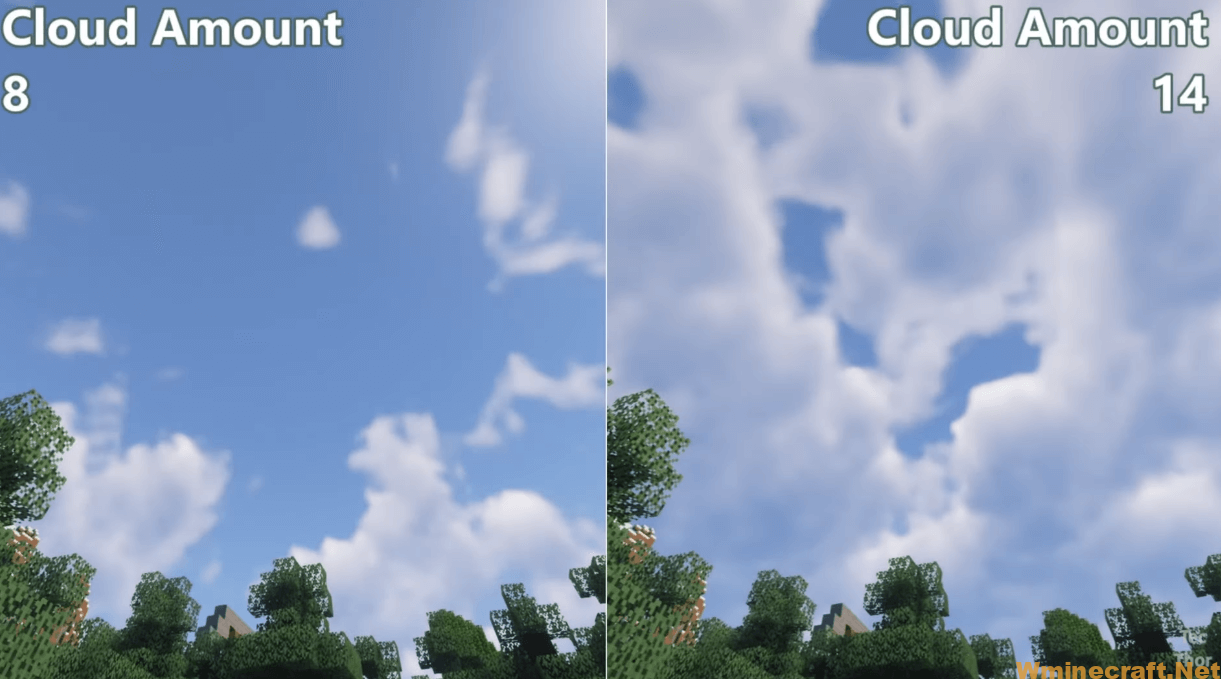

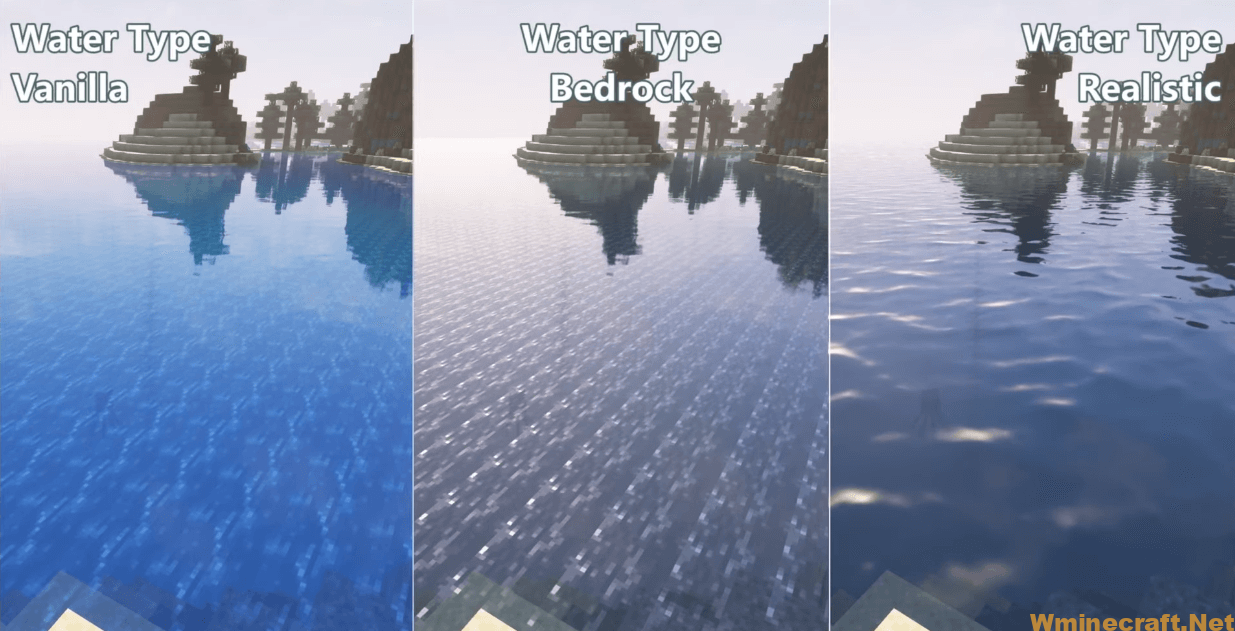
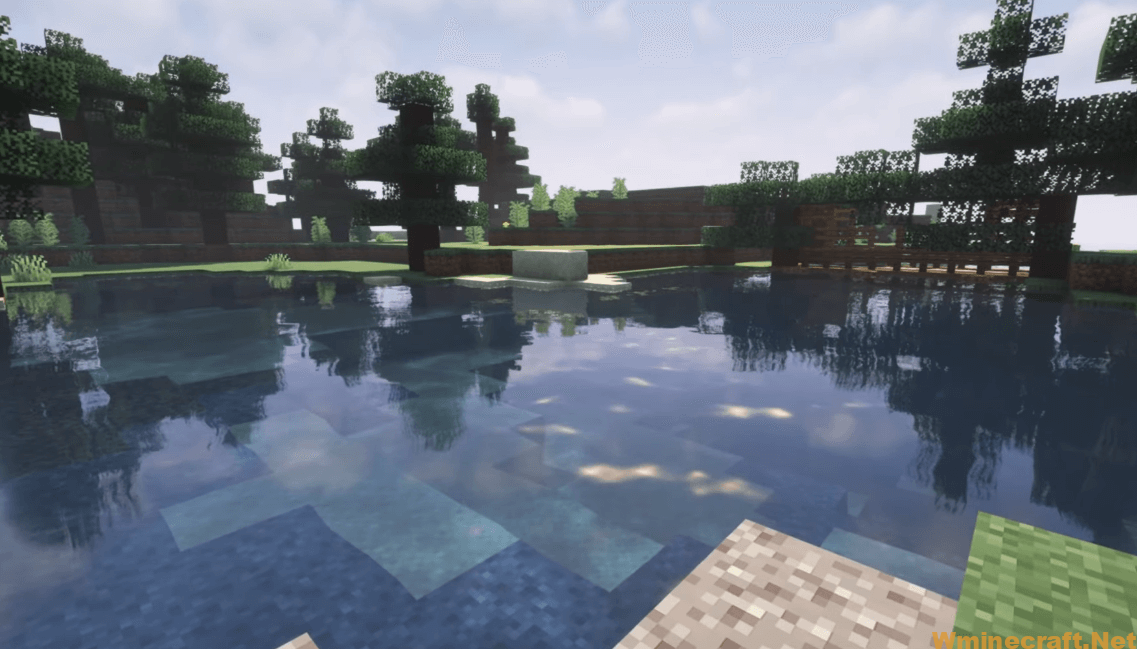

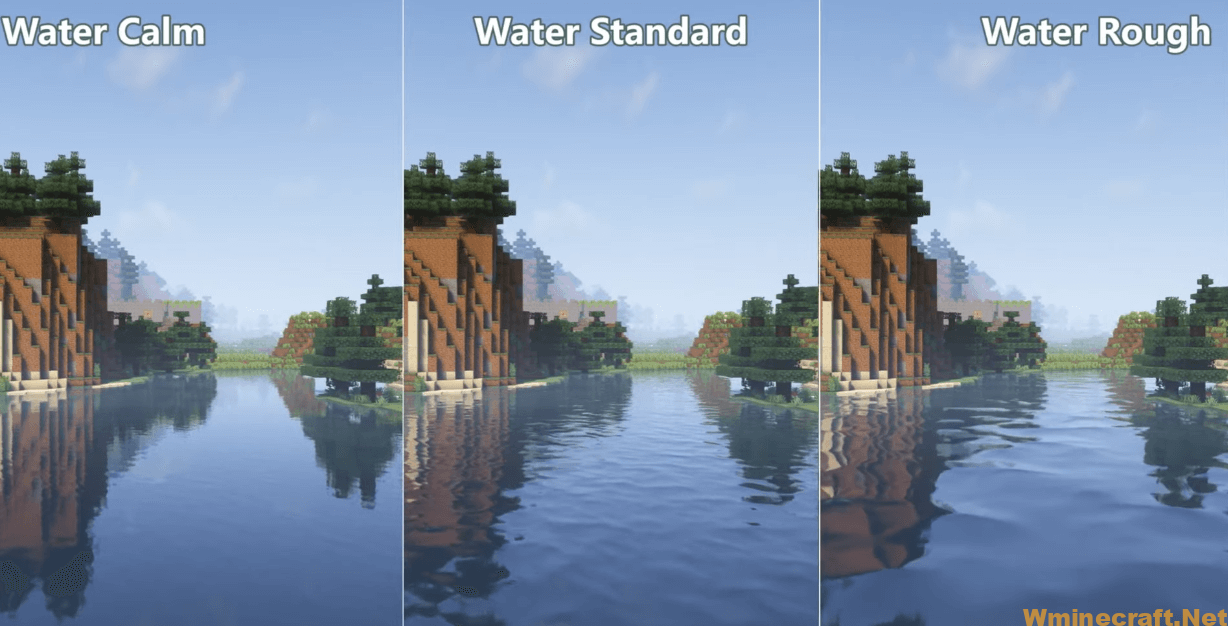
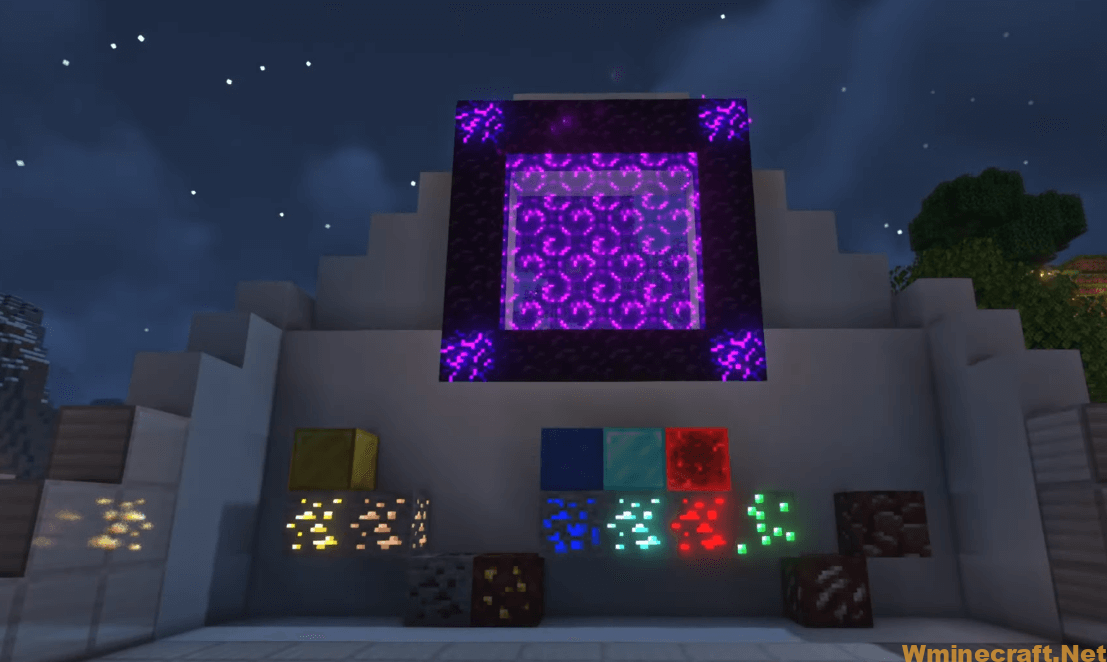
Complementary Shaders 1.19.2, 1.18.2 Download Links:
[1.17.x – 1.15.x] Download Complementary Shaders
Official links:
Check out the Complementary Shaders on the Official Source
FAQ
Q: Why does this shaderpack work better with some mods than others?
A: Complementary Shader uses a lot of effects that are not needed for a simple gameplay. If you are playing a game with many mods, there is a high chance that some of them will conflict with the shaderpack. The best way to fix this is to disable all other mods except the shaderpack and see if it still works. If it doesn’t, then you need to find out which mod is conflicting with the shaderpack and disable it in order to fix Complementary Shader.
Q: Does this shaderpack work well with Optifine?
A: Yes, but you have to edit your config file manually in order for it to work without any problems.
Q: Does this shader pack support my graphics card?
A: Almost every graphics card not only works well, but also looks great in combination with Complementary Shader! You can try out your



