Table of Contents: [show]
What is Better Wandering Trader Data Pack?
Better Wandering Trader Data Pack changes many items in the trading list of wandering traders in the world of Minecraft Vanilla. With this pack, you can get many special and rare items by trading with wandering traders. The Wandering Trade also will become a neutral Mob.

That means that if you provoke him, he will attack you. The harder you hit him, the longer you need to wait much longer until a new Wandering Trader spawns. The items which you can buy are split into three rarity degrees. The first four traders only give you common items, the next two rare and the last on. Download the pack from the link below and enjoy the game.
How to Use:
- Enable normal Spawning, to disable it again you need to execute the same Command except the 1 replace with a 0. After change, you need to execute /reload to restart the Datapack.
/scoreboard players set #spawn_normal usftrader 1
- Show Messages in the Chat instead of above the Hotbar, to disable it again you need to execute the same Command except of the 1 replace with a 0.
/scoreboard players set #message usftrader 1
Previews:




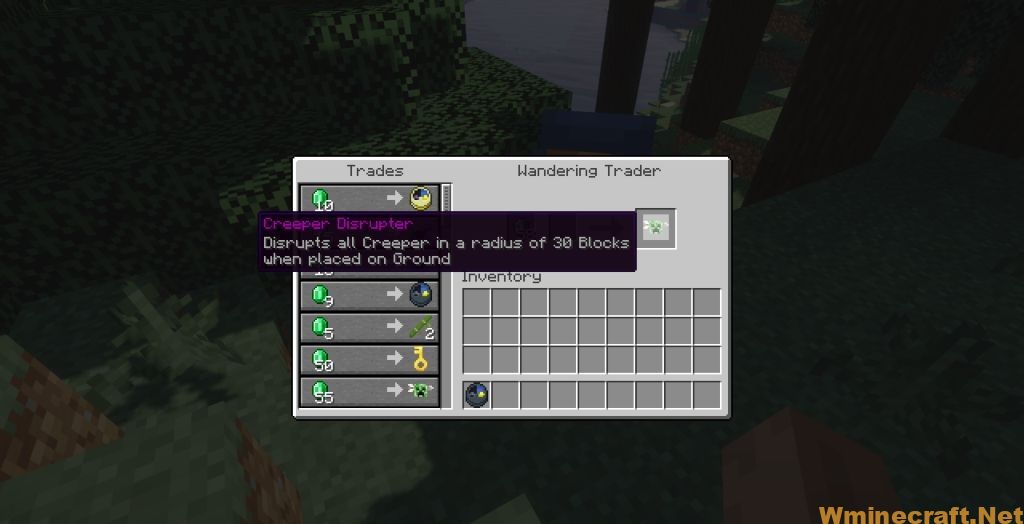



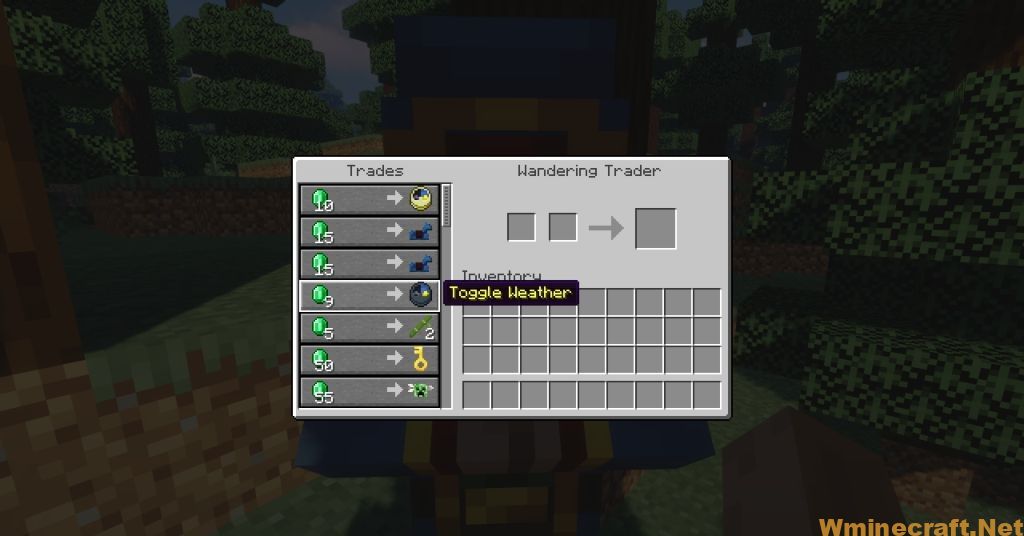
Items List:
Common
- Death Coords
If you die with this Item in the Inventory your Position before Death will be displayed in the Chat. - Toggle Day Time
Place on the ground to toggle the Time. - Toggle Weather
Place on the ground to toggle the Weather. - Horse Upgrade: Health
Drop on a horse to add it 1 full Heart. - Horse Upgrade: Speed
Drop on a horse to upgrade the Speed. - Horse Upgrade: Jump Strength
Drop on a horse to upgrade the Jump Strength. - Bone Dust
Chance to spreading Flowers when right-clicking it.
Rare
- XP Cost Reducer
Drop it with a too expensive Tool and a Smithing Table to reduce the cost by 10 Levels. - Item Magnet
Hold it in the Main or Offhand to attract all Items in a radius of 5 Blocks. - Key
Lock your Chests with shift and right-click to protect your Items from Thieves and Creepers. - Nether Gate
Right-click to teleport you from the Overworld to the Nether and back.
Epic
- Spawner Breaker
Drop on a Spawner to break it. - Creeper Disruptor
Disrupts all Creeper in a radius of 30 Blocks, when placed on the ground. - End Gate
Right-click to teleport you from the Overworld to the End and back.
How to Install:
- Download the data pack from the link below.
- Launch Minecraft. At the main menu, choose Singleplayer.
- Select the world you want to install this data pack, then click on Edit button at the bottom of the screen. Choose Open World Folder. A window will pop out — open datapacks folder. Now you should drop the data pack compressed file you have just downloaded into that folder.
- Back to the game, press Save to complete.
- Install required resource pack below.
- Enter the world and enjoy it. If you didn’t get the installation message, run the command /reload. If you cannot use /reload command, you should create a new world.
Download Links:
Better Wandering Trader Data Pack Data Pack For Minecraft 1.15.x
Better Wandering Trader Data Pack Resource Pack For Minecraft 1.15.x
Better Wandering Trader Data Pack Data Pack For Minecraft 1.16.x
Better Wandering Trader Data Pack Resource Pack For Minecraft 1.16.x
Author: CMD-Golem ❘ 17,740 views



