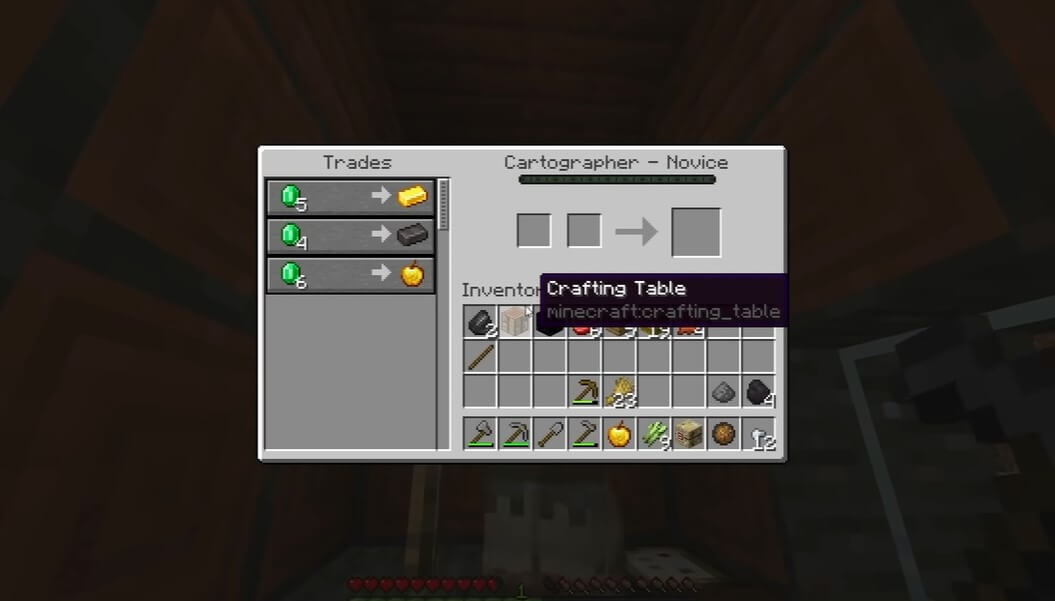Table of Contents:
“Minecraft But Villager Trades Are OP Data Pack” is a custom data pack for Minecraft that modifies the trades offered by villagers to make them more powerful and valuable. The data pack is designed to make it easier for players to obtain rare or powerful items, and to encourage trading with villagers as a core gameplay mechanic.
The data pack works by modifying the loot tables for villager trades, which determine the items that are offered in exchange for emeralds. The modified trades can include rare or hard-to-find items, as well as powerful enchanted items and weapons.

Features:
- Customized villager trades: The data pack modifies the trades offered by villagers, adding rare and powerful items that are not normally available in vanilla Minecraft.
- Increased trade values: The data pack increases the amount of emeralds that villagers will offer for certain items, making it easier for players to obtain rare items and resources.
- New enchantments: The data pack adds new enchantments to the game, including some that are exclusive to the modified trades offered by villagers.
- Balanced gameplay: While the trades offered by villagers are more powerful and valuable, the data pack is designed to maintain a balance with the rest of the game’s mechanics.
- Compatible with other data packs: The “Minecraft But Villager Trades Are OP Data Pack” is compatible with other data packs and can be used alongside them.
How To Download & Install Data Packs
Here are the steps to download and install data packs in Minecraft:
- Find a data pack that you want to download. There are many websites that offer data packs, such as Planet Minecraft and CurseForge.
- Make sure that the data pack is compatible with the version of Minecraft you are running. Some data packs may only work with specific versions of the game.
- Download the data pack to your computer. It should be saved as a .zip file.
- Open Minecraft and navigate to the “Options” menu.
- Select “Resource Packs” and then click on the “Open Resource Pack Folder” button.
- Move the downloaded data pack .zip file into the “datapacks” folder.
- Close the folder and then return to Minecraft.
- Start a new Minecraft world or open an existing one.
- Once in the game, type “/reload” in the chat to load the new data pack.
- The data pack should now be installed and ready to use in the game.
💻 Minecraft Villager Trades Data Pack Screenshots: