Table of Contents: [show]
What is Christmas Animals Data Pack?
Christmas Animals Data Pack adds three more iconic Christmas animals to the Minecraft Vanilla world. Those are penguins, reindeers, and robins. This is a simple, yet necessary pack if you want to create the perfect Christmas world. Download the data pack and enjoy it.

Christmas Animals Data Pack Recipes&Screenshots:



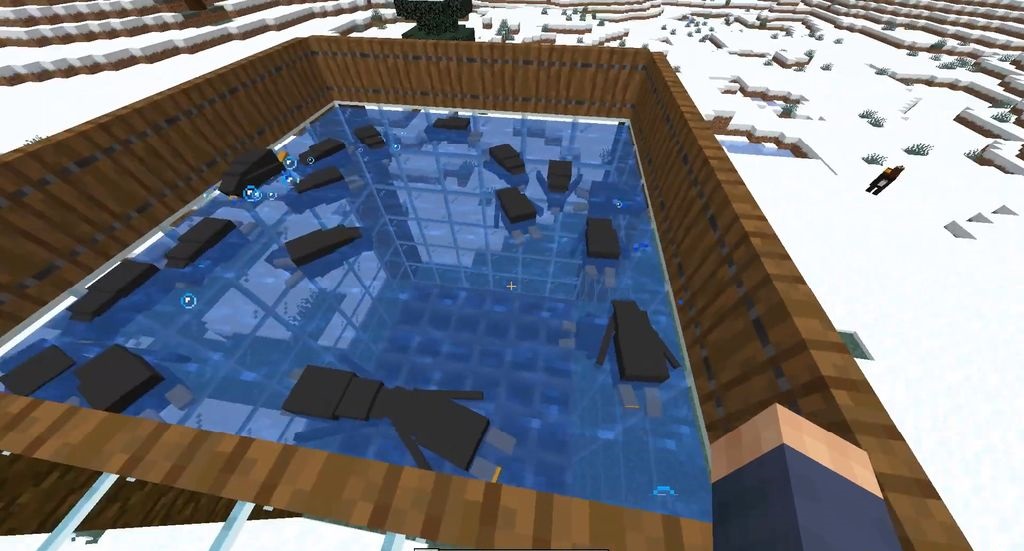





How to Install:
- Download the data pack from the link below.
- Launch Minecraft. At the main menu, choose Singleplayer.
- Select the world you want to install this data pack, then click on Edit button at the bottom of the screen. Choose Open World Folder. A window will pop out — open datapacks folder. Now you should drop the data pack compressed file you have just downloaded into that folder.
- Back to the game, press Save to complete.
- Enter the world and enjoy it. If you didn’t get the installation message, run the command /reload. If you cannot use /reload command, you should create a new world.
Christmas Animals Data Pack Download Links:
For Minecraft 1.14.x to 1.16.x
Author: BlueCommander ❘ August 25, 2020 ❘ 11,046 views



