Table of Contents:
Better PVP Mod is a Mod that supports players about PVP. It helps you to know all the information about your opponent’s stats, to get better combat battles.
Better PvP Mod for Minecraft adds a series of useful features to Minecraft to use in both PvP battles as well as Survival / Hardcore mode.
Overview of Better PvP Mod
Better PvP is a Mod that will try to help us improve Minecraft’s pvp, which leaves a lot to be desired, the mod will provide us with basic information that we previously needed to enter into the inventory, for example the effect of potions that we have among others and finally two hotkeys.

Better PvP Mod adds a fully customizable GUI interface system, including a variety of skins and allows comfortable customization, such as minimap, armor status, hit status There are also many useful keybinds for more comfortable gameplay, one of which is an action bar system similar to RPGs.
This mod will default to us a Mini Map, showing everything around you. Especially in PVP the ability to eat faster is a huge stance while fighting. You can also install shortcuts that make changing weapons faster than ever.
Because the Better PvP Mod supports PVP very conveniently, this Mod can be considered cheating in PVP Servers. And if you are caught using this Mod on servers, you will most likely be punished. So think carefully before using it on large pvp servers.
Characteristic
“F” key: allows you to eat more quickly
Key “R” allows us to run without having to press the “W” twice (this running method is also still active)
Shown out of inventory:
the effects of potions
The percentage of armor that we have left
All of the above can be turned on and off

The main feature of Better PvP Mod
– Minimap interface: above or below ground.
– The interface shows the toxic effects in use.
– The interface displays information about the armor, items that are equipping the character at the moment.
– The interface displays the number of arrows remaining and the angle of view vertically.
– Quick use is a system similar to the action bar, you can automatically use a set of items on the hotbar without having to switch back and forth between the items in use. Holding keybind helps you to keep using the item while right-clicking. For example: holding a flashlight, TNT, throwing poison, eating, drinking, etc.
– Quick eat is added to the existing feature, allowing automatic eating when you hold down the keybind.
– Sprint is better when holding a keybind. You can set the W key instead.
– Toggle stealth mode on or off without pressing a button.
– The notification system on the screen allows low energy level, low HP, risk of fire, explosion, being shot by arrows, etc
– The amount of XP received or lost on the screen.
– Editing mode: the interface can be moved anywhere by pressing the C / F key to suit your PvP needs.
– Entity Info – an interface displaying information about the living entity that you are pointing at including players.

Screenshots:
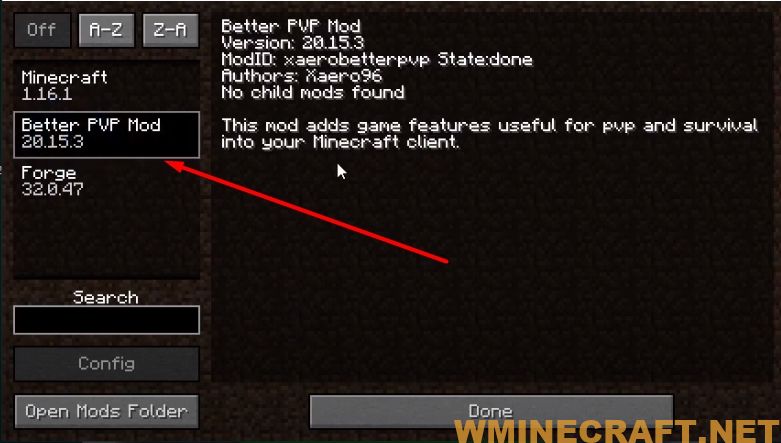



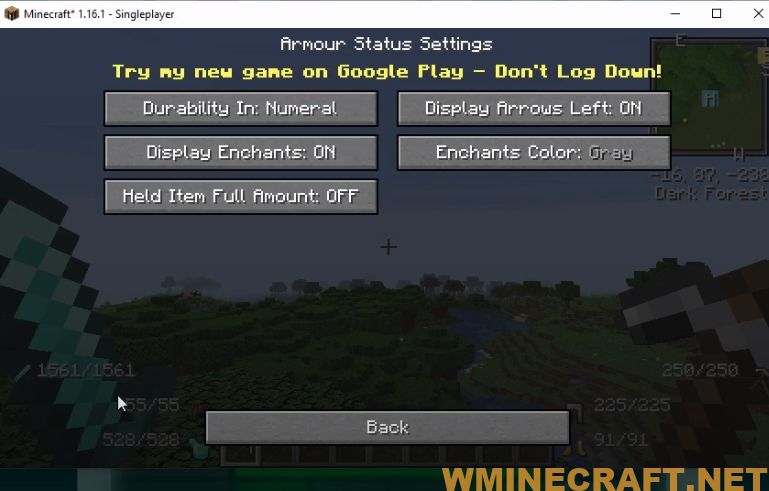




Readmore:
- An interface displaying the amount of arrows you have left and your current vertical aiming angle.
- Quick use – action bar-like system of key binds that can automatically use a set item in your hot bar without having to switch away from your currently held item. Holding the key bind lets you keep using the item like if you were holding the right mouse button. For example: placing torched, TNT, throwing potions, eating food, drinking.
- Quick eat – addition to the previous feature with a difference of automatically eating food when holding a set key bind.
- Better sprint – sprint by holding one single key bind. Can be also set to W.
- Toggle sneak – allows you to toggle your sneak ON/OFF and stay sneaking without having to hold anything.
- Notification system – on-screen notifications for various things such as low hunger, low HP, danger of explosion, being shot by arrow(s).
- XP drops – gained or lost experience flies across your screen. gainz
- Edit Mode – interfaces can be moved around and also be centered and flipped around by pressing C/F keys to fit all your PVP needs.
- Settings – anything can be disabled or enabled at any time!
- Customization – some of the interfaces provide more customization settings available in the mod settings GUI.
How to install:
How to Use Forge to Install Minecraft Mods (Client Side)
How To Install The Fabric Mod Loader After Downloading It
The newest Minecraft Mods are available right now.
Better PvP Mod for Minecraft Download Links:
Old Version:
Minecraft Game version 1.6.4
Vanilla: Download From Server
Forge: Download From Server
Minecraft Game version 1.7.2
Minecraft Game version 1.7.10:
Minecraft Game version 1.8.0:
Minecraft Game version 1.8.9:
Minecraft Game version 1.9.0:
Minecraft Game version 1.9.4:
Minecraft Game version 1.10.2:
Minecraft Game version 1.11.2/1.11:
Minecraft Game version 1.12.2, 1.12.1, 1.12:
Minecraft Game version 1.13.2:
Minecraft Game version 1.14.3:
Minecraft Game version 1.14.4:
Minecraft Game version 1.15.2:
Minecraft Game version 1.16.1:
Minecraft Game version 1.16.3:
Minecraft Game version 1.16.5:
Minecraft Game version 1.18.2
Minecraft Game version 1.19
Minecraft Game version 1.19.2, 1.19.1
Minecraft Game version 1.19.3
Author: xaero96 – Source: Curseforge



