Table of Contents:
The Random Things Mod 1.14.4/1.12.2 is a collection of random things that aren’t really needed, but can be useful in some cases- such as enhanced soil which lets you make dirt blocks from any kind of block! It also includes minor changes to vanilla Minecraft, like the ability to color glass and Redstone blocks as well as lamps with Redstone dust instead of just adding torches for light! The Random Things Mod 1.14.4/1.12.2 adds plenty more than just these features however; it also has new ways to display your entrances, including making them into big spheres or an archway with vines and flowers growing up them!

How to install Download Random Things Mod for Minecraft?
Follows 5 Steps below to install Download Random Things Mod for Minecraft on Windows and Mac :
1. Download and install Minecraft Forge, you can read the instructions below the article.
2. Download the Random Things Mod for Minecraft.
3. Open the . minecraft folder and then enter the mods folder. Important: Some older versions of Forge may not have the ‘Open Mods Folder’ button. If this is the case, create the directory under the name mods.
Windows:
Press the Windows key +R at the same time
Type %appdata% and press enter
Find folder Minecraft and then look for the Mods folder within that
Mac:
Click on the desktop and then press Command+Shift+G all at the same time
Type ~/Library and press enter
Open the folder Application Support and then Minecraft.
4. From here, drag in the mods file downloaded (.jar or .zip) you wish to add.
5. Run Minecraft, and you should now see the new mod installed in the list!
Enjoy Download Random Things Mod for Minecraft, If there is an error, please comment on this article we will support.
Blocks
Advanced Redstone Repeater
Advanced Redstone Torch
Analog Emitter
Biome Blocks
Biome Radar
Block Breaker
Block Destabilizer
Block of Sticks
Chat Detector
Colored Grass
Compressed Slime Block
Contact Button & Lever
Custom Crafting Tables
Diaphanous Blocks
Dyeing Machine
Ender Bridge
Entity Detector
Fertilized Dirt
Fluid Display
Igniter
Imbuing Station
Inventory Rerouter
Inventory Tester
Iron Dropper
Item Collector
Lapis Glass
Lapis Lamp
Light Redirector
Lotus
Luminous Blocks
Notification Interface
Online Detector
Peace Candle
Pitcher Plant
Platforms
Player Interface
Potion Vaporizer
Quartz Glass
Quartz Lamp
Rain Shield
Rainbow Lamp
Redstone Interface
Redstone Observer
Sided Block of Redstone
Slime Cube
Sound Box
Sound Dampener
Spectre Coils
Spectre Lens
Spectre Sapling
Stained Bricks
Trigger Glass
Items
Beans
Blaze and Steel
Chunk Analyzer
Divining Rods
Eclipsed Clock
Ectoplasm
Emerald Compass
Ender Bucket
Ender Letter
Entity Filter
Escape Rope
Glowing Mushrooms
Golden Compass
Golden Egg
Item Filter
Lava Charm
Lava Waders
Luminous Powder
Magic Hood
Obsidian Skull
Obsidian Water Walking Boots
Portable Sound Dampener
Portkey
Position Filter
Redstone Activator
Redstone Remote
Runic Dust
Sound Recorder
Spectre Anchor
Spectre Charger
Spectre Illuminator
Spectre Key
Spectre Tools
Stable Ender Pearl
Summoning Pendulum
Super Lubricent Boots
Time in a Bottle
Water Walking Boots
Weather Eggs
Random Things Mod Screenshots:
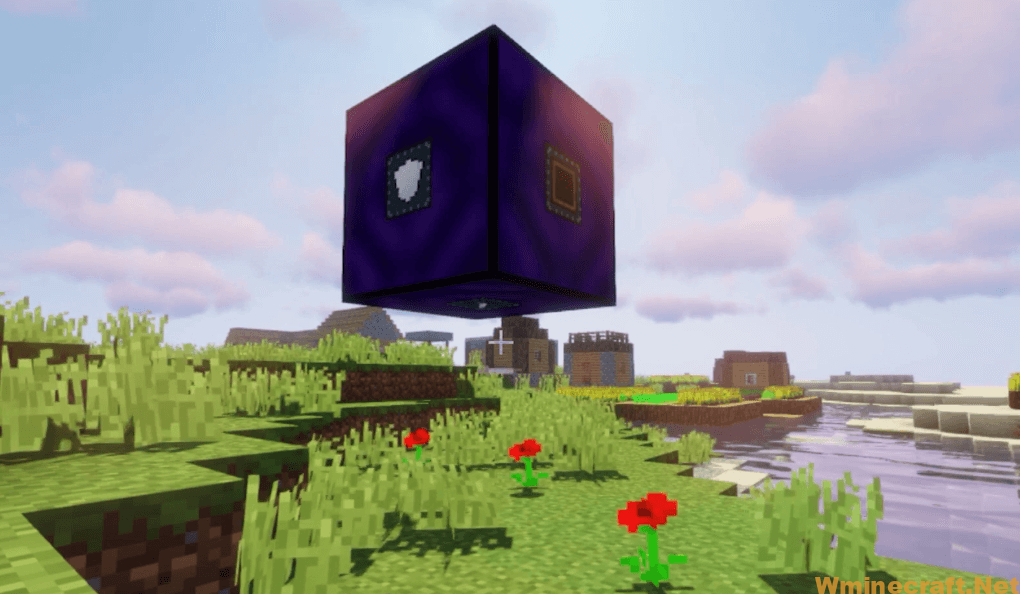





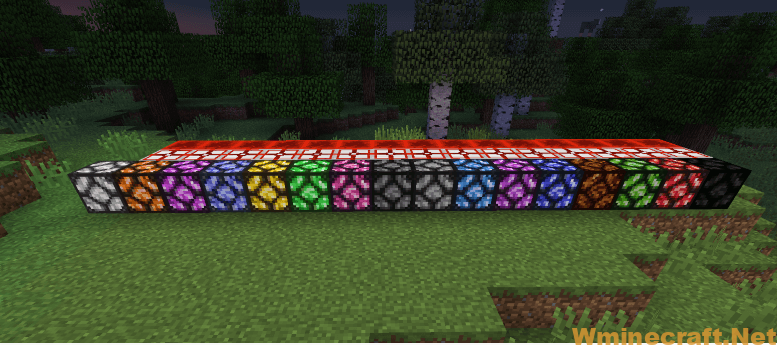
Random Things Mod 1.14/1.12 Download Links:
Minecraft Game version 1.7.10:![]()
Minecraft Game version 1.10.2:![]()
Minecraft Game version 1.11.2:![]()
Minecraft Game version 1.12.1/1.12:![]()
Minecraft Game version 1.12.2:![]()
Minecraft Game version 1.14.4:![]()
How To Download and Install Minecraft Forge (Modding API)?
Minecraft Forge is a free, open-source server that allows players to install and run Minecraft mods. 4 steps to install forge for windows, mac, Linux
1. Download Minecraft Forge at the website, select the version of Minecraft you want to run, then download the installer using your browser.
2. Open the .jar file you just downloaded (Run installer as Administrator), make sure Java is installed on your operating system
3. Select Install Client or Install Server if you want to install for your server, and click OK. Wait about 2 minutes, and you will see a success message.

4. Launch Minecraft and select the Forge profile, then click Play.
5. You will see Minecraft Forge in the lower-left corner and the Mods button under Multiplayer.

Congratulations on successfully installing Minecraft Forge and experimenting with Random Things Mod for Minecraft downloaded.
If there are errors, please comment on this article.



