Table of Contents:
The Bad Blue Resource Pack is a new pack that has been designed to make Minecraft PvP battles more comfortable and intuitive. Bad Blue will provide shortswords and improved animations for players who love the swordplay style of combat, as well as an FPS increase for those who want to use their weapons. It also looks really good, with dark blue colors used throughout the pack and impressive sky textures both day and night.

Screenshots:

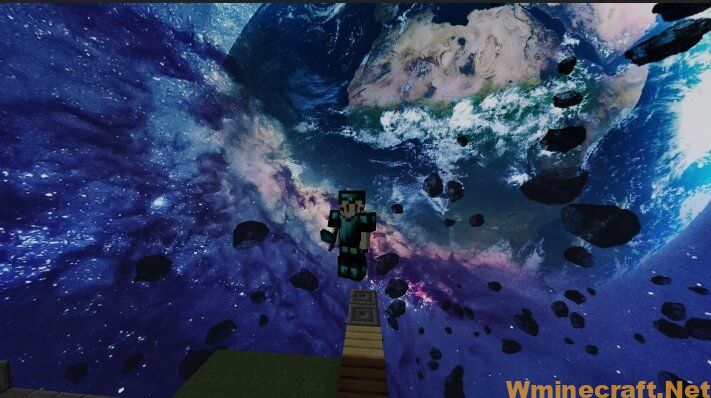


Bad Blue Resource Pack 1.16.5 Download Links:
How to install:
- Requires Optifine HD
- Download Bad Blue Resource Pack, you should get a .zip file.
- Open the folder to which you downloaded the file.
- Copy the .zip file.
- Open Minecraft.
- Click on “Options”, then “Resource Packs”.
- Choose “Open resource pack folder”.
- Paste the file into the resource folder in Minecraft.
- Go back to Minecraft, the resource pack should now be listed and you can activate it by choosing it and hitting “Done”.
How to install Optifine
1. Direct Installation
- Download the desired installer from the link above.
- Save the installer JAR file to an easily accessible location
- Open the folder where you saved it, double click it to begin the installation.
- When the Setup starts, click “install”
- Launch Minecraft and from profiles, drop-down menu, select “Filename” and Start the game.
2. Minecraft Forge Installation
- Download and install the latest version of Minecraft Forge
- Run the game once for the installation to complete
- Open Minecraft installation directory, then go to “Mods” folder
- Download the .jar file and move the file to the Mods folder.
- Launch Minecraft.



