Table of Contents: [show]
World Downloader is a mod that makes it easy to download World Maps from Minecraft Servers. World Downloader has been downloaded over 10 million times, making it one of the most popular mods of all time! World Downloaders main function is to allow players to explore worlds outside their own, without needing any other programs or external resources. It’s also important to note that World Downloader does not require you have admin rights on the server in order for you to use World Downloads features. All this means is that anyone can download world maps with ease!

How to install Download World Downloader Mod for Minecraft?
Follows 5 Steps below to install Download World Downloader Mod for Minecraft on Windows and Mac :
1. Download and install Minecraft Forge, you can read the instructions below the article.
2. Download the World Downloader Mod for Minecraft.
3. Open the . minecraft folder and then enter the mods folder. Important: Some older versions of Forge may not have the ‘Open Mods Folder’ button. If this is the case, create the directory under the name mods.
Windows:
Press the Windows key +R at the same time
Type %appdata% and press enter
Find folder Minecraft and then look for the Mods folder within that
Mac:
Click on the desktop and then press Command+Shift+G all at the same time
Type ~/Library and press enter
Open the folder Application Support and then Minecraft.
4. From here, drag in the mods file downloaded (.jar or .zip) you wish to add.
5. Run Minecraft, and you should now see the new mod installed in the list!
Enjoy Download World Downloader Mod for Minecraft, If there is an error, please comment on this article we will support.
How to use World Downloader
TL;DR: To make use of the mod, simply join a server, pause the game, and click “Start download”. If the server is multiworld (has more than the 3 vanilla minecraft dimensions), make sure to indicate as such. Travel around the world, making sure to load the parts you want to save, and opening any chests / other containers, and when you are done, pause, and click “Stop downloading”.
Detailed usage
Join a server, and then pause and select “Download this world”. If this is your first time using the mod on that server, make sure to chose the appropriate multiworld mode — if the server *only* has 3 worlds (the overworld, nether, and end), multiworld is not needed, but if it has any more worlds or has worlds beyond those official worlds, multiworld is required or you may end up overwriting data from one world with that of another. After that, you may wish to pause again and click the 3 dots next to the download button, allowing you to further configure the download options for that world.
Once you’ve started the download, you need to travel around the world. World Downloader will only save chunks that you can see — if the game never loads it, it will not be saved. (However, once a chunk is loaded, the entire vertical section is saved.) For most servers, this is a range of 10 chunks (160 blocks), but it might be more or less depending on the server. You will need to open chests and some other blocks for them to be saved. See this section for more info.
When you are done, pause the game and then hit “Stop downloading”.
What World Downloader saves
World Downloader automatically saves some things, but other things must be manually saved, and still other things can’t be saved at all.
Automatically saved
- World terrain
- Entities (may need range configuration on some servers)
- Most tile entities, such as signs and banners
- Your inventory, position, and gamemode
- The server spawnpoint
Manually saved
- Chests and other containers — they must be opened to save
- Villager trades (must be viewed to save)
- The server seed — must be manually entered (will be filled in if /seed is performed, but you must be op)
- Command blocks (must be opened, but note that you need to be an OP on the server to open them)
Not saved at all
- Your bed respawn
- Other players
- Jukebox contents
World Downloader Mod Screenshots:


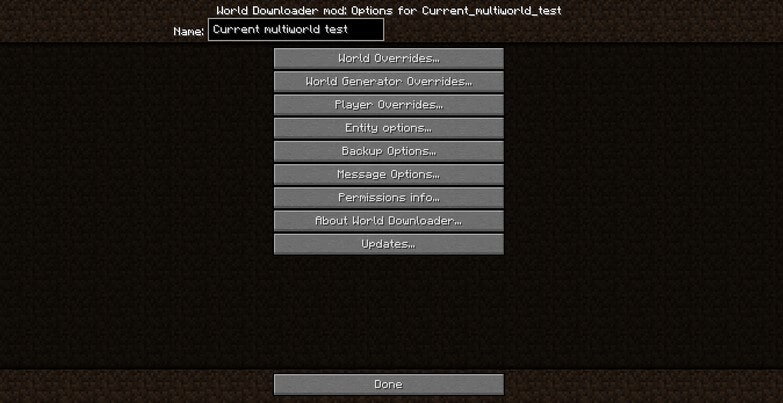



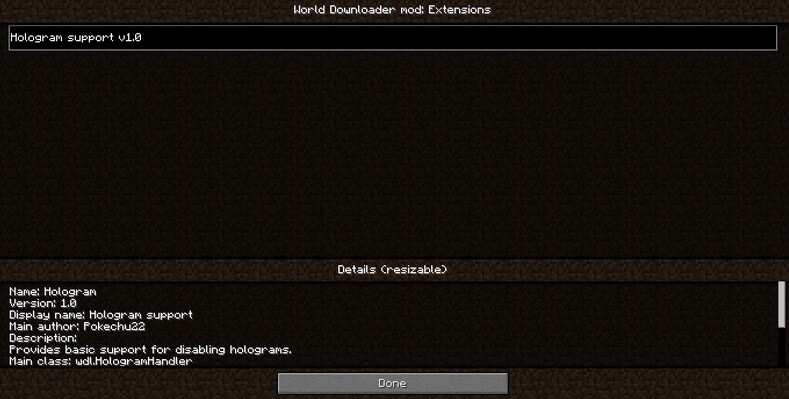
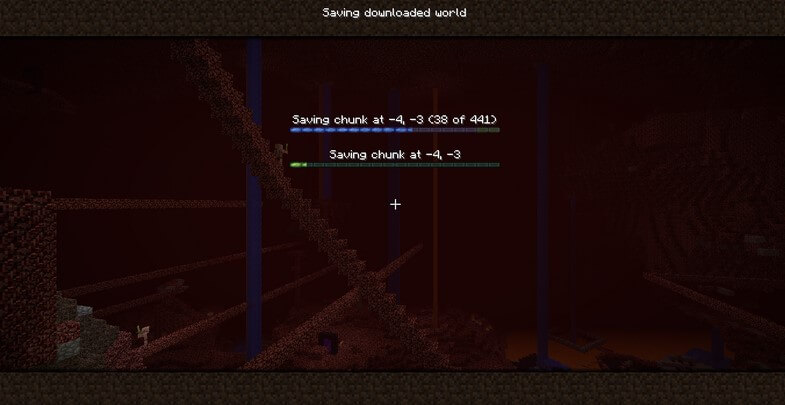
World Downloader Mod 1.16.5, 1.15.2 Download Links:
World Downloader All Version Download



