Table of Contents:
Download Advanced Tools Mods for Minecraft
Advanced Tools is a great mod for constructing, repairing, and even modifying tools and weapons in Minecraft. The last set of tools you will EVER need.
1.16.5
1.16.4
1.16.3
1.16.2
1.16.1
1.15.2
1.15.1
1.14.4
Relative Post:
Download Falling Tree Mod 1.16.5/1.15.2
Timber Mod 1.16.4/1.15.2/1.14.4
BspkrsCore 1.16.3-1.12.2-1.7.10 – Bspkrs’s Minecraft Mods
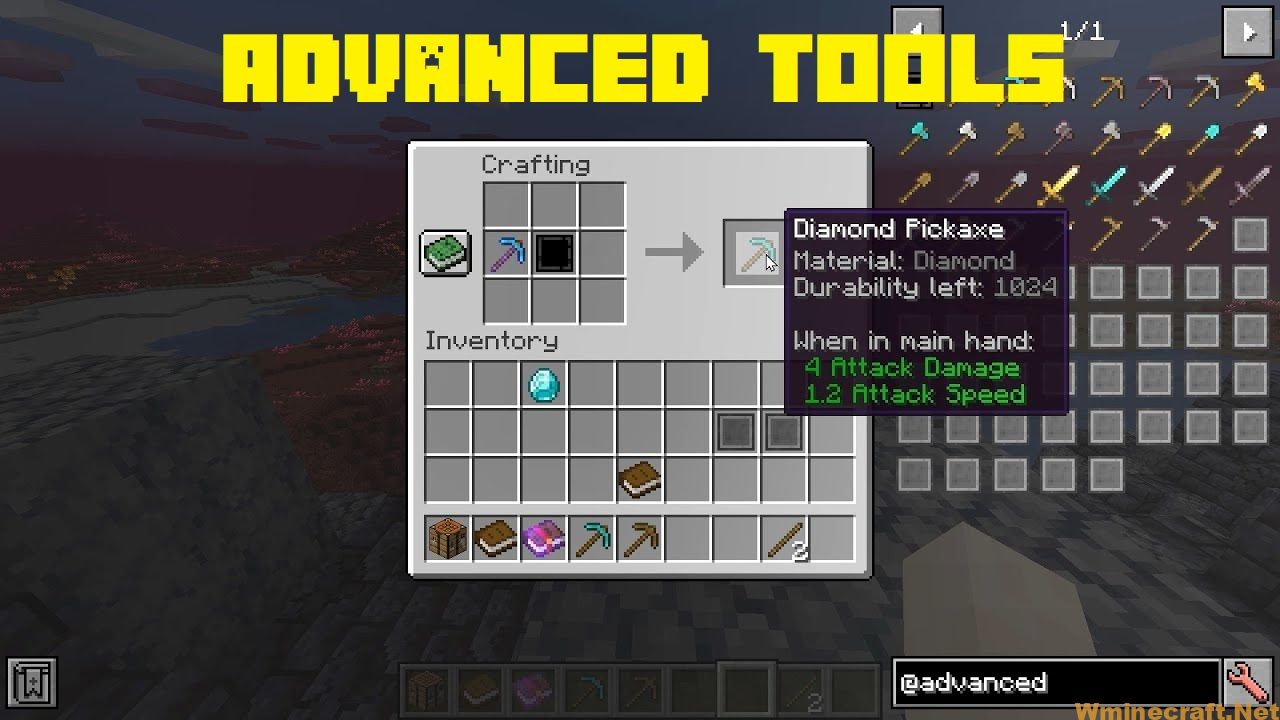
Features:
- Tools are indestructibe
- Tool materials can be upgraded
- Tools can be repaired
- Tools track statistics
- Tools have modifiable enchantments
- Full JEI compatibility
Mod Previews:
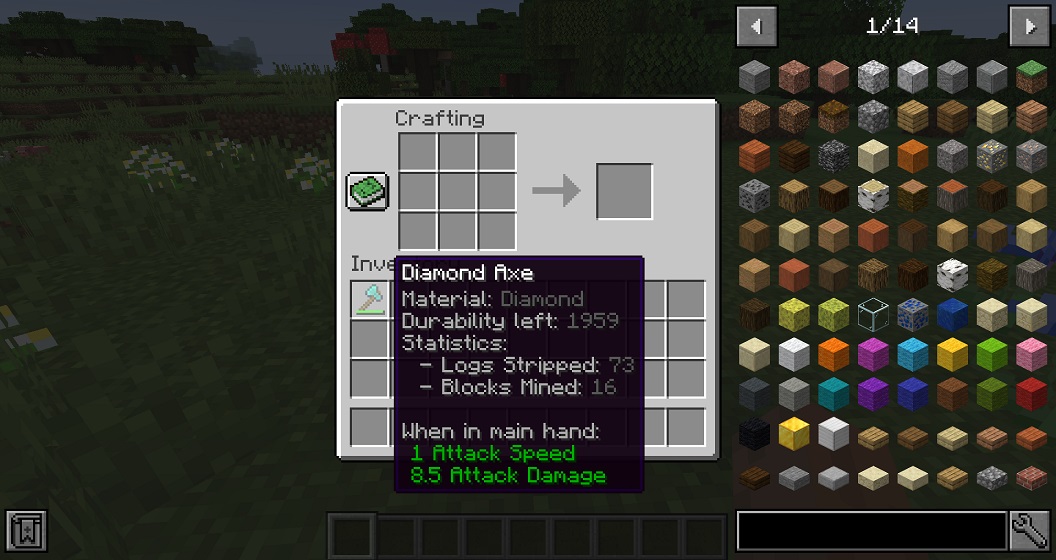
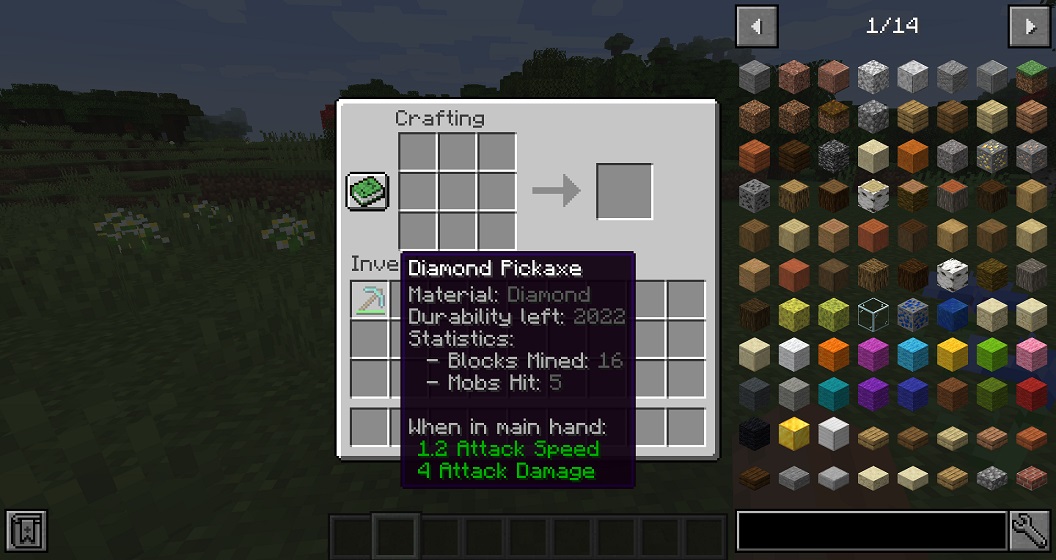
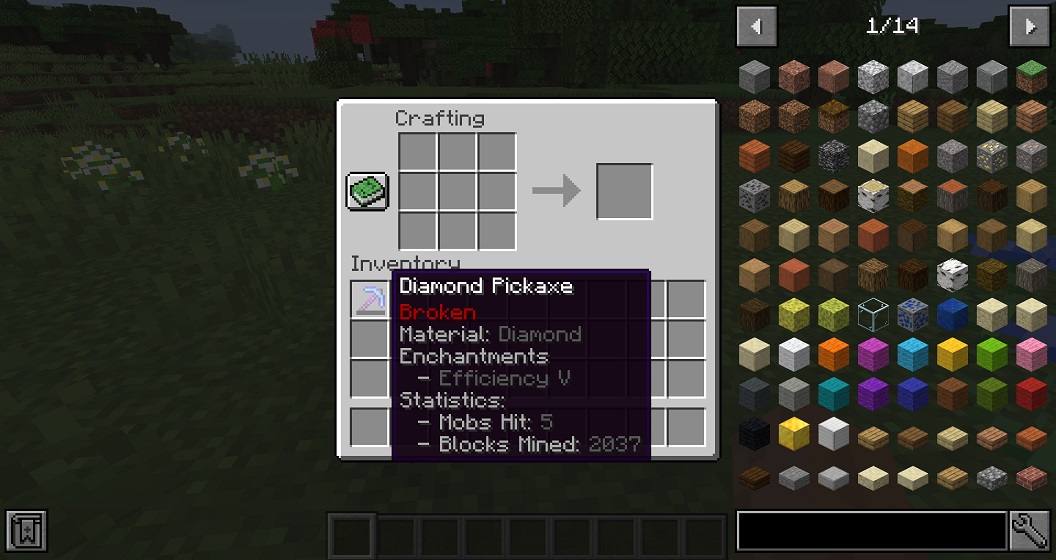
Advanced Tools Recipes:
Crafting
The recipes of these tools are equal to all vanilla tools, just flipped upside down.

Repairing
Every tool can be repaired with its corresponding material.


Change Material
The material of every tool can be changed to a better or worse one. Just combine it with the right amount in the crafting grid.

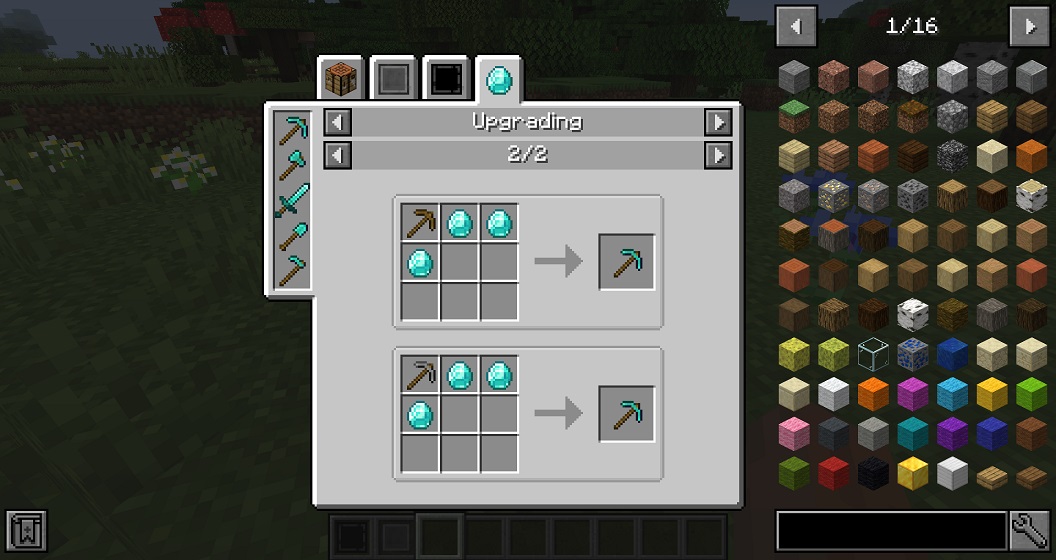
Convert Books
You can convert enchanted books to enchantment templates. These can be used to add enchantments to your tool.
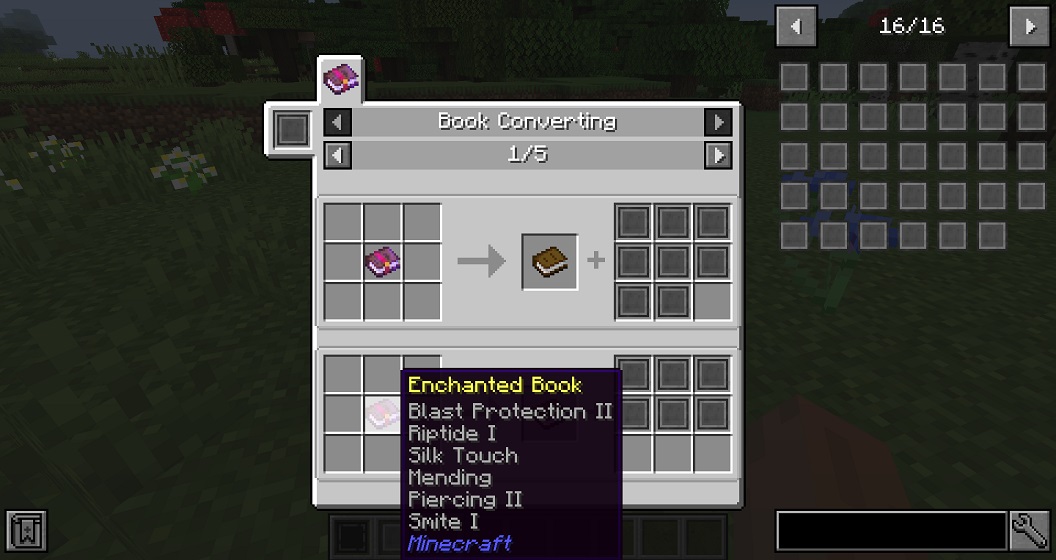
Enchanting
You can combine any tool with a compatible enchantment template to apply the enchantment.
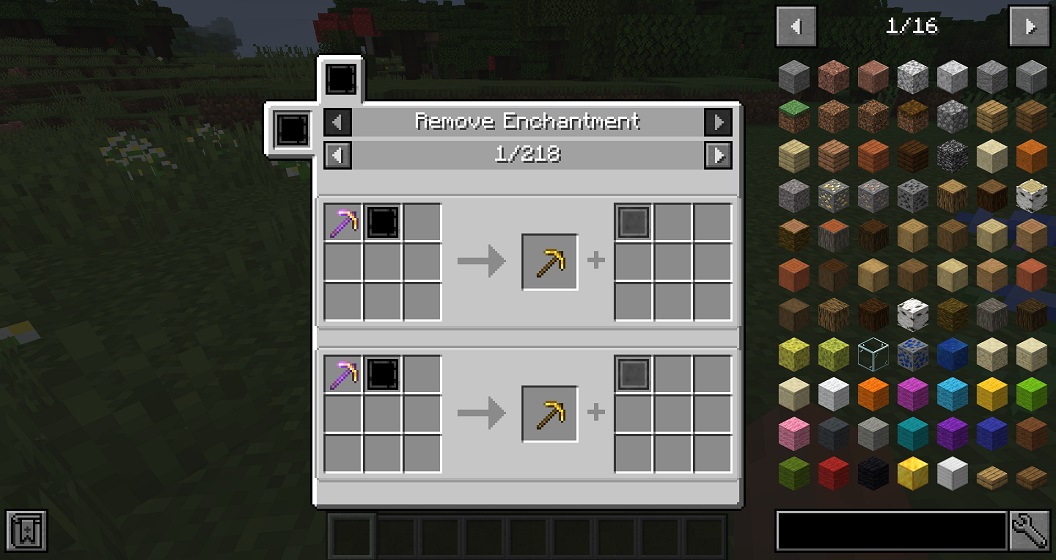

Remove Enchantments
You can remove any enchantment from your tool with the enchantment remover. Just right-click the enchantment remover until you see the enchanment you wish to remove and then put it togehter with the tool you want to remove the enchantment from in a crafting grid.
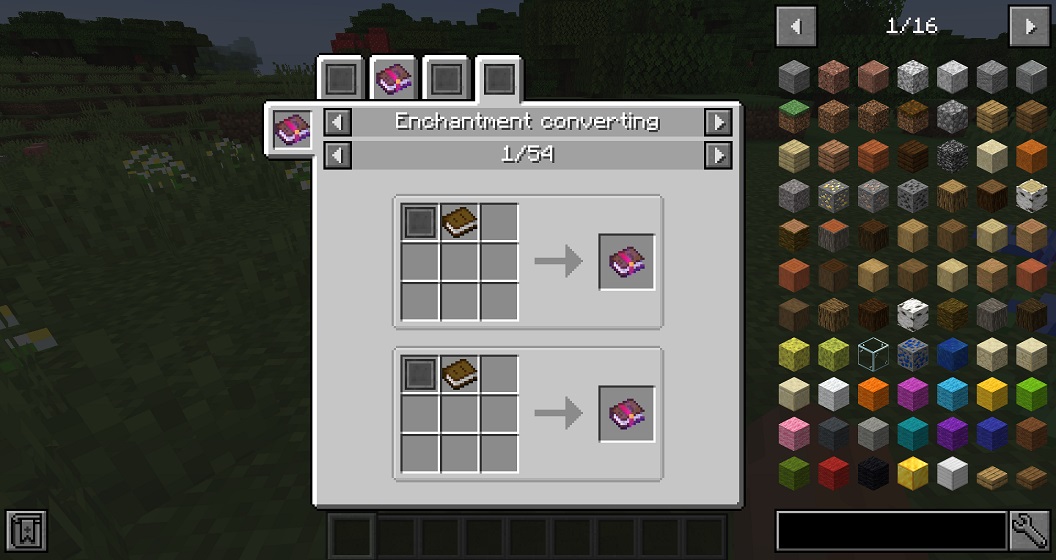
Convert Enchantments
You can put the enchantments back on books by combining the enchantment template with a book in the crafting grid.

Combine Enchantments
Like with enchanted books in the anvil, you can combine two equal enchantments to a higher enchantment level, by putting them together in the crafting grid.
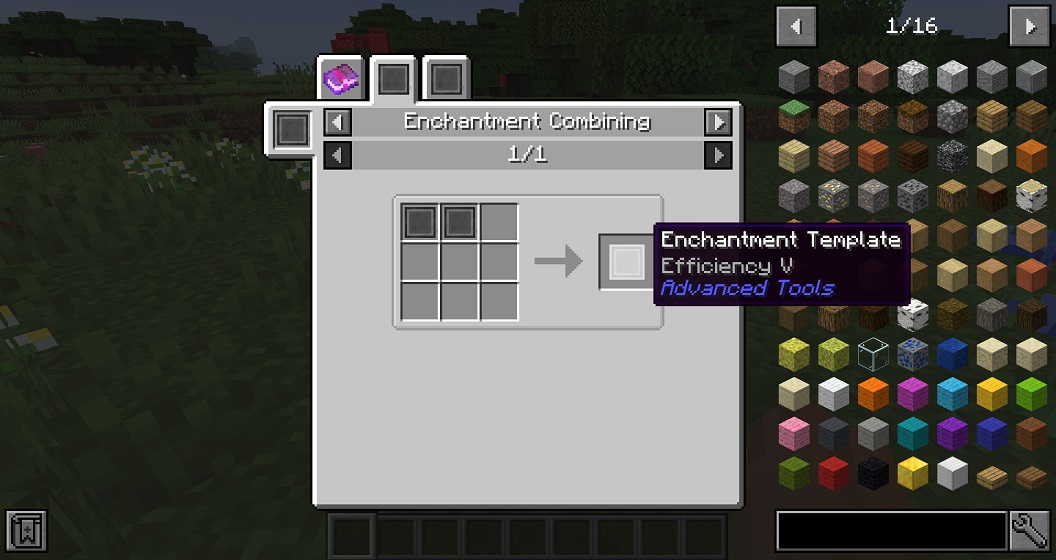
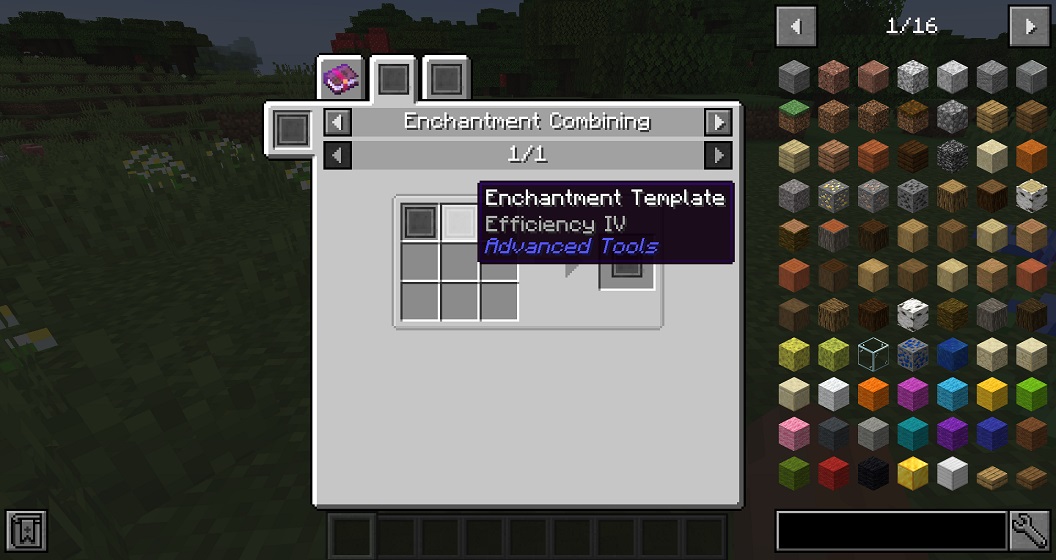
Split Enchantments
You can split an enchantment into two lower level enchantments by putting the enchantment template into the crafting grid.

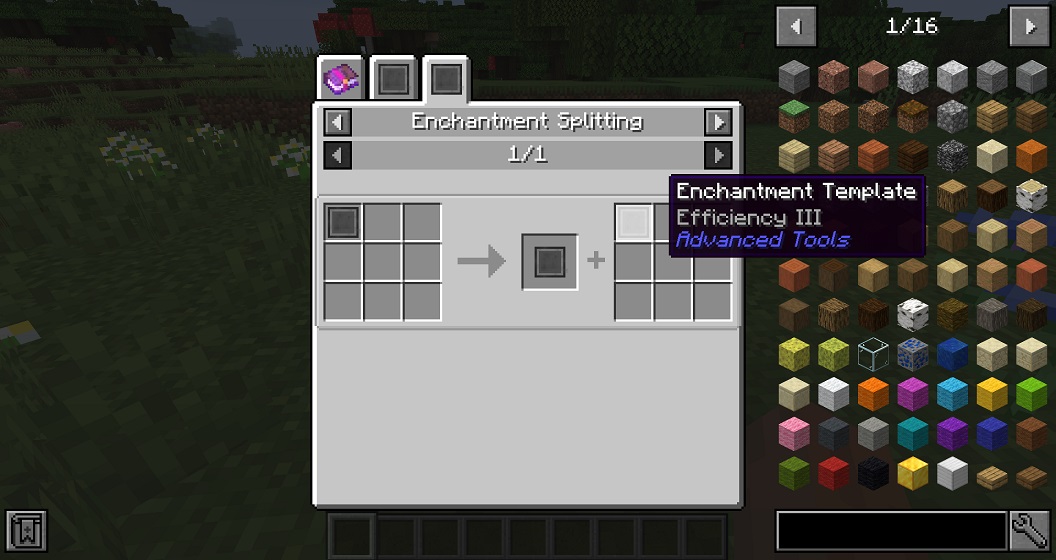
Converting Vanilla Tools
Vanilla tools can be converted to advanced tools by just placing them into the crafting grid.

How to install:
How to Use Forge to Install Minecraft Mods (Client Side)
How To Install The Fabric Mod Loader After Downloading It
The newest Minecraft Mods are available right now.
Download Links:
Advanced Tools Mods For Minecraft 1.14.4
Advanced Tools Mods For Minecraft 1.16.1
Advanced Tools Mods For Minecraft 1.16.2
Advanced Tools Mods For Minecraft 1.16.3
Advanced Tools Mods For Minecraft 1.16.4
Advanced Tools Mods For Minecraft 1.16.5
Credit and Author: henkelmax



