Table of Contents: [show]
Falling Tree 1.18.2, 1.17.1, and 1.15.2 is a mod that will allow us to cut down all the wood of a tree with only one of the blocks of the tree, regardless of what position that block of wood occupies in the tree. It allows you to break a full tree by only breaking one log off of it. Sneaking will disable this functionality. This functionality will allow us to gain a lot of time, and comfort, when it comes to collecting wood for our constructions or for our object manufacturing processes.
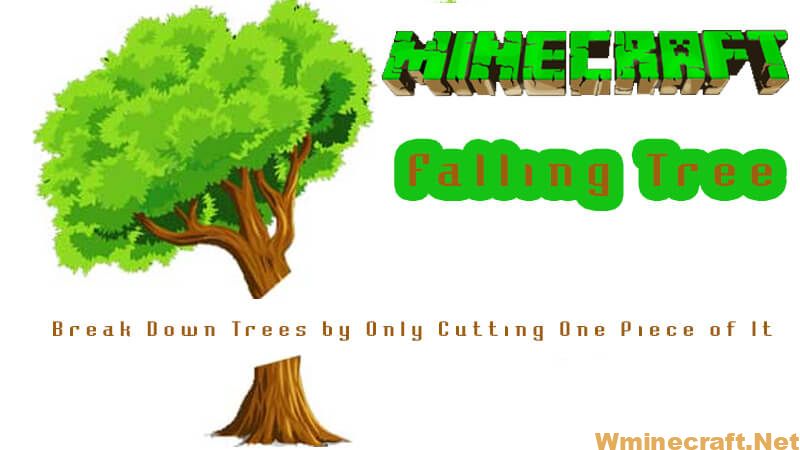
To prevent all wooden blocks from being removed from one of our buildings, the mod will allow us to disable its functionality by making your character crouch when we use the ax to remove those blocks. That is, to cut wood from our house without removing all the wood from it, you have to press “Shift + left click”.
See more:
Download Falling Tree Mod 1.16.5/1.15.2
Timber Mod 1.16.4/1.15.2/1.14.4
BspkrsCore 1.16.3-1.12.2-1.7.10 – Bspkrs’s Minecraft Mods
Features:
Several options are available in the config file:
- logs_whitelisted: The mod automatically supports all blocks identified as logs. However, if you want to manually add another kind of block (because it isn’t identified as a log, or because you make trees out of obsidian) under the form mod_id:block_id (eg: biomesoplenty:fir_log).
- tools_whitelisted: The mod automatically supports all axes as tools. However, if you can manually add more (because it isn’t identified as an ax, or because you want to break your trees with a special tool) under the form mod_id:item_id (eg: powder_power:axe_trilium).
- logs_blacklisted: If you want to disallow some blocks to be broken all at once, you can do so here (if a block is both presents in the whitelist & blacklist, the blacklist will win).
- tools_blacklisted: If you want to disallow the use of some tools, you can do so here (if an item is both presents in the whitelist & blacklist, the blacklist will win).
- ignore_durability: If activated breaking down a tree won’t damage your tool.
- max_log_count: The maximum number of log a tree can be made of (if more the mod won’t apply).
- preserve_tools: If this option is enabled your tool won’t be broken by chopping down a big tree, it’ll instead be left with 1 of durability.
- reverse_sneaking: If this option is enabled you’ll need to sneak in order to break the whole tree.
- break_leaves: If this is set to true, leaves will despawn instantly when a tree is broken (even if not cut in one shot).
NOTE: This may work server-side only.
Mod Previews:


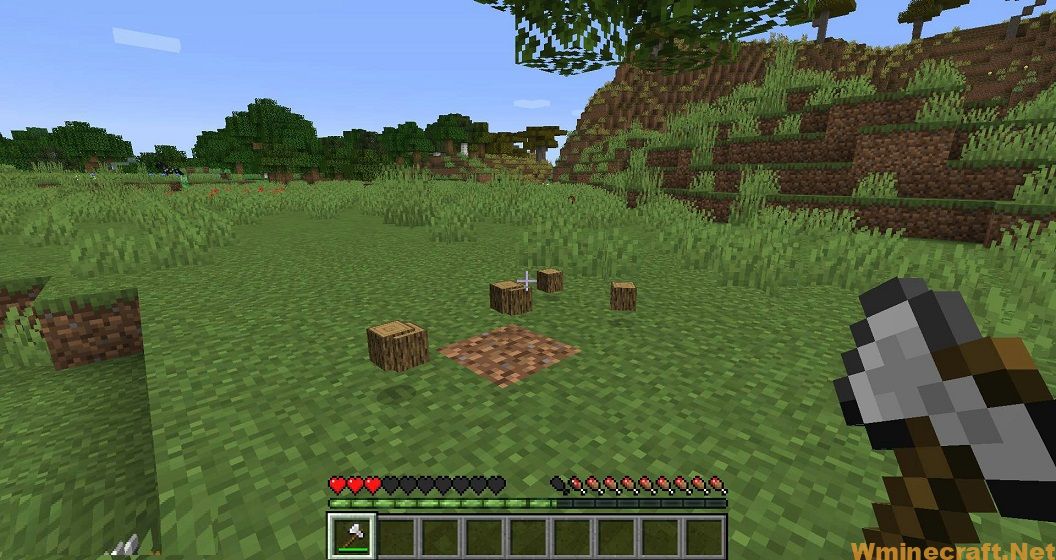
Relative Post:
How to install Falling Tree Mod With Forge
- Make sure you have installed Minecraft Forge
- Download Falling Tree Mod for your version of the game.
- Locate the Minecraft application folder.
- On windows open Run from the Start menu, type %appdata% and click Run.
- On macOS open finder, hold down ALT, and click Go then Library in the top menu bar. Open the folder Application Support and look for Minecraft.
- Place the mod you have just downloaded (.jar file) into the Mods folder.
- Put it in the ‘mods’ folder, which is located in the game folder.
- Enjoy.
How to install Falling Tree Mod With Fabric
- Make sure you have installed Fabric Mod Loader and Fabric API.
- Download the mod for your version of the game.
- Put it in the ‘mods’ folder, which is located in the game folder.
Minecraft Forge (Modding API) Installation Guide
5 steps to successfully install Forge Minecraft
1. Access and Download select Minecraft forge version, then download the installer.
2. Requires installing Java on a computer. Open the .jar file you just downloaded, make sure ‘Install Client’ is selected, and click the OK button.
3. Run Minecraft and select the Forge profile, then click Play.
4. Select the Minecraft Forge menu on the left and the Mods button below Multiplayer.
5. Successfully, you can enjoy the mod just installed.
Download Falling Tree Mod for Minecraft 1.18.2/1.17.1, 1.16.4/1.16.3 and 1.15.2
Falling Tree Mod For Minecraft 1.12.2: 
Falling Tree Mod For Minecraft 1.14.4: 
Falling Tree Mod For Minecraft 1.15.2: 
Falling Tree Mod For Minecraft 1.16.1
Falling Tree Mod Forge version:
Falling Tree Mod For Minecraft 1.16.2
Falling Tree Mod Forge version:
Falling Tree Mod For Minecraft 1.16.3
Falling Tree Mod Forge version:
Falling Tree Mod Fabric version:
Falling Tree Mod For Minecraft 1.16.4
Falling Tree Mod Forge version:
Falling Tree Mod Fabric version:
Falling Tree Mod For Minecraft 1.16.5
Falling Tree Mod Forge version:
Falling Tree Mod Fabric version:
Falling Tree Mod For Minecraft 1.17: Fabric version:
Falling Tree Mod For Minecraft 1.17.1: Forge/Fabric version:
Falling Tree Mod For Minecraft 1.18: Forge/Fabric version:(21w39a-2.14.2-snapshot)
Falling Tree Mod For Minecraft For Minecraft 1.18.1 (Forge/Fabric version:) 
Falling Tree Mod For Minecraft For Minecraft 1.18.1 (Fabric version:)
FAQ
Q: Does this mod work on servers?
A: Yes, it does.
Q: My game crashes when I use this mod. What should I do?
A: Please report the crash to the author. However, if you have IC2 installed, try disabling that and see if it fixes the problem.
Q: I’m having trouble getting this mod to work with ___________. Help!?!?!!?!?!?1!1!?
A: Please leave a comment below describing your issue in detail. If possible, include a screenshot of your issue and the mods that you are using with Falling Tree Mod so that we can help you more easily.
Author and Credit: RakSrinaNa ❘ Rating: 4.34 − 65 votes ❘ 176,856 views



