Table of Contents:
Do you need help finding ores and minerals in Minecraft? If so, then Xray Ultimate Resource Pack is the perfect solution for you! This pack shamelessly highlights all of the ores and mineral blocks in the game, making it much easier to find them. Be sure to pick up Optifine if you want the extra night vision effect. So that you can see through things more easily, also turn off smooth lighting. X-ray Mod might be a popular choice, but Xray Ultimate Resource Pack is much easier to use. So download it now before you try anything stupid!

Overview
At the present, many people like to spend their free time playing games as a way to have funOne of the games you should try is Minecraft. Aside from those with good mining skills, there are many who do not have the necessary skills.
If you are someone with poor mining skills, do not worry, Xray Ultimate Resource Pack was created to support people like you. Ultimate Resource Pack was created to help you exploit more easily during the game. This feature makes it different from other packages as it does not enhance the overall game image. It just gives you the help you need.
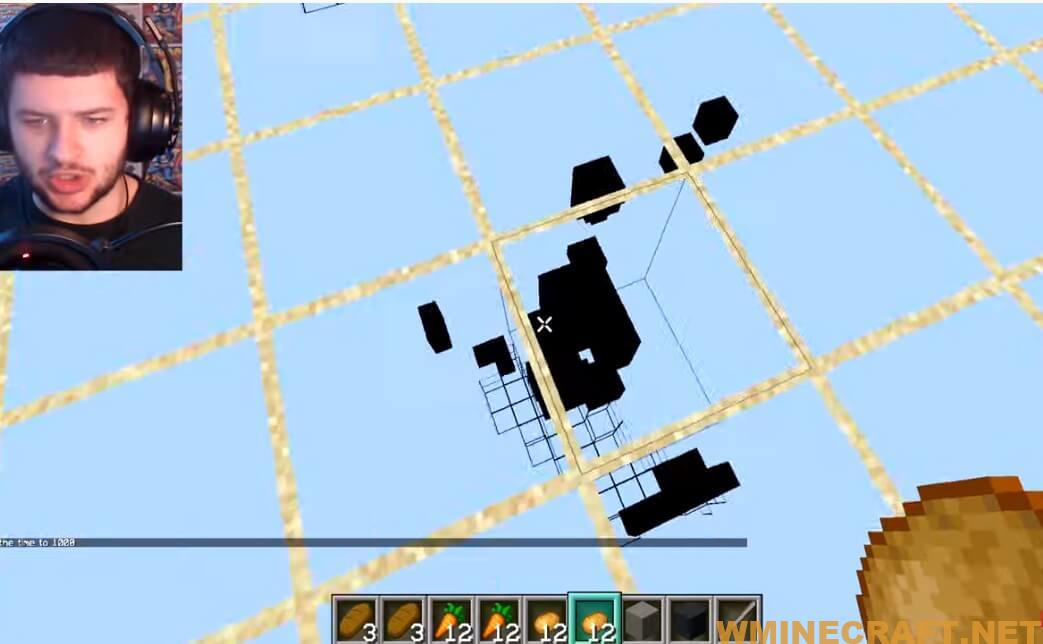
To put it plainly, Xray Ultimate Resource Pack highlights all the mineral and ore blocks for you during your game play. Practically, this is also provided by the X-ray package, players will be able to know where to mine and thus save time. However, to know how the Xray package works, you should know the features of the different X-ray Pack. It is true to say that knowing all of the features of this pack will help every player to have the required mining skills effectively.
In general, the Xray Ultimate Resource Pack provides x16 resolution, so it eliminates any frame per the second drop. To run the entire package competently, it is most important to use Optifine. Optifine usually helps you to have an effective night vision effect. Besides, you can also turn off the light smoothly whenever needed.
Utilizing the X Ray 1.19.2 texture pack prominently highlights minerals and mineral blocks. To be compatible with virtually all packs, monster blocks contain squares, and the texture is taken from the red stone block. The package includes the X-Ray 1.19 function, which enables you to use an x-ray to look through textures and locate the mineral more quickly. But because it has a tendency to clog the screen when it appears, you must utilize it carefully and become an expert. Everything in the environment is rendered invisible by the X Ray 1.18 Texture Pack so that the player may view the minerals from a distance.
Xray Ultimate Resource Pack Features:
Xray Ultimate Resource Pack 1.17-1.16.5-1.15.2-1.12.2… allows players to see underground ores with ease. It allows you to see through rocks (or rock variations like granite, andesite, and diorite). Thanks to it, you can instantly find ores such as diamonds, gold, iron, or lapis lazuli.
Currently, Minecraft has released update 1.16. For the first time, they completely changed the Nether with the introduction of new biomes including the Crimson Forest, Warped Forest, and the Soul Sand Valley. Aside from that, new items and blocks have also been included in the game, such as Nephrite. If you just want to find Netherite, Xray Ultimate Resource Pack 1.17,1.16 is a great tool for you. In fact, Netherite is difficult to find. But with Xray Ultimate Resource Pack 1.16, everything will become simple.
Recommended setting
Given that this package has a 16x resolution, setup will be simple. It is also strikingly similar to the default textures in Minecraft. As a result, it will operate effectively and perform superbly. It is advised to utilize Optifine with the XRay Texture Pack 1.19 in order for it to run smoothly and with outstanding performance. Additionally, Optifine often enables the player to have improved night vision and to effortlessly turn off the lighting when required. Additionally, it makes Shader Packs compatible.
Screenshots:


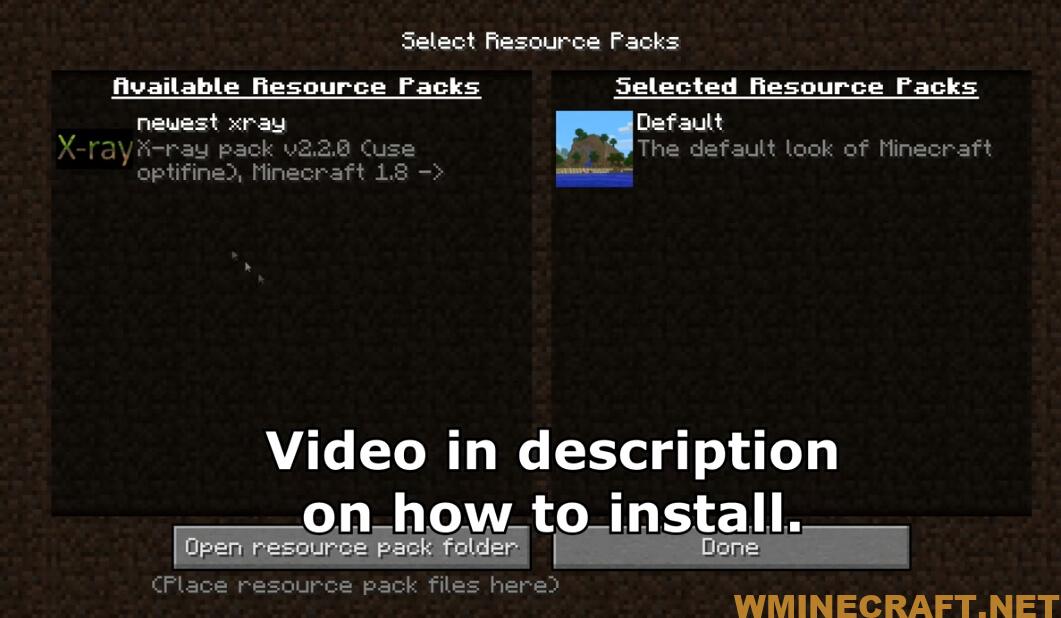
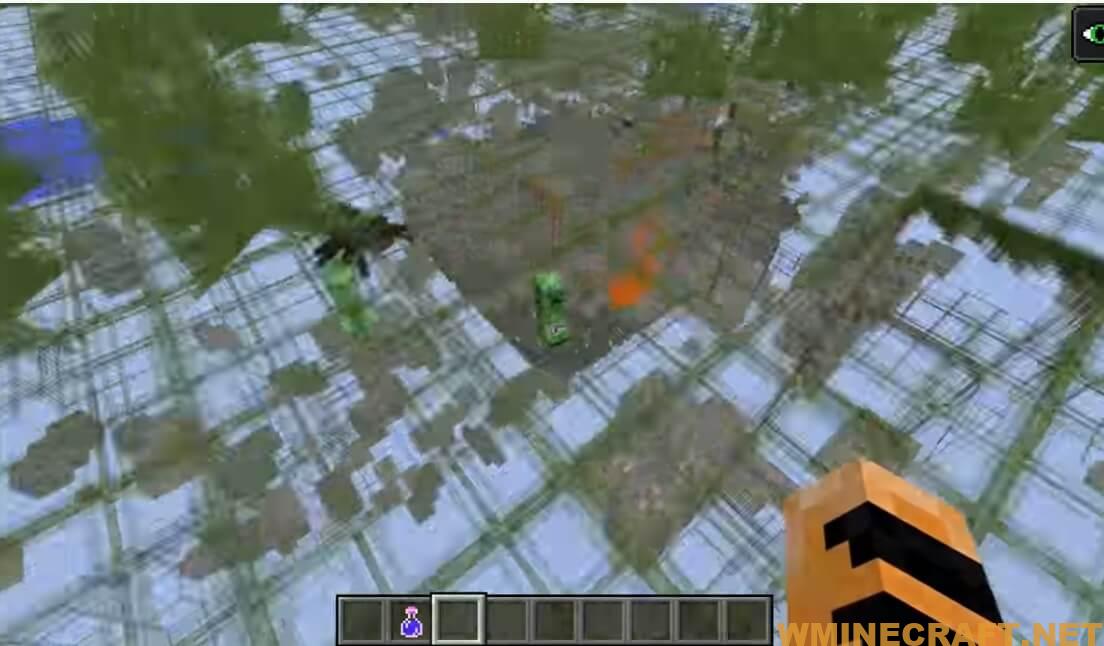
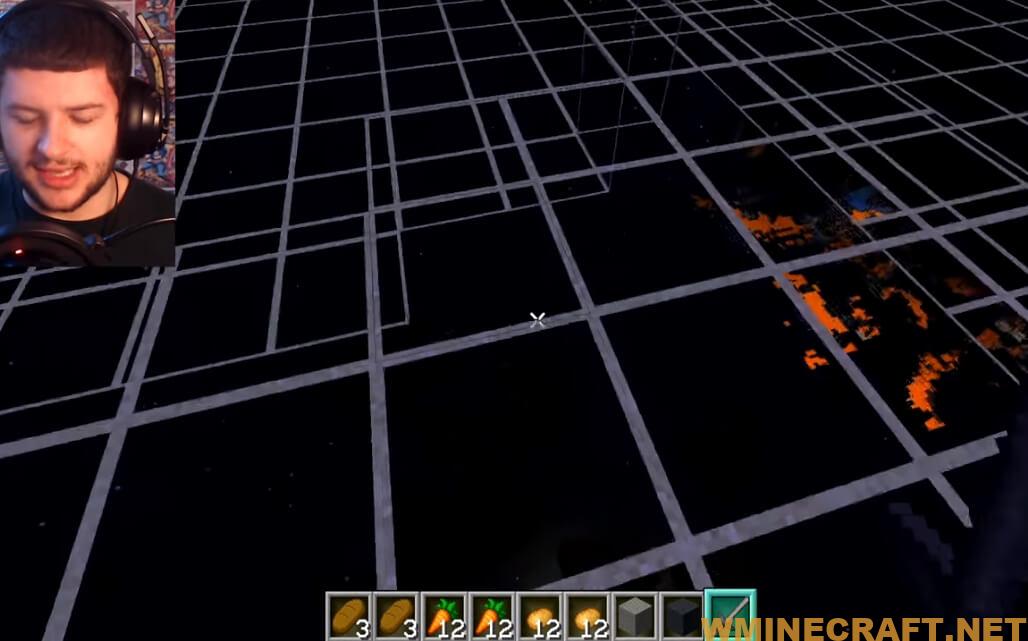
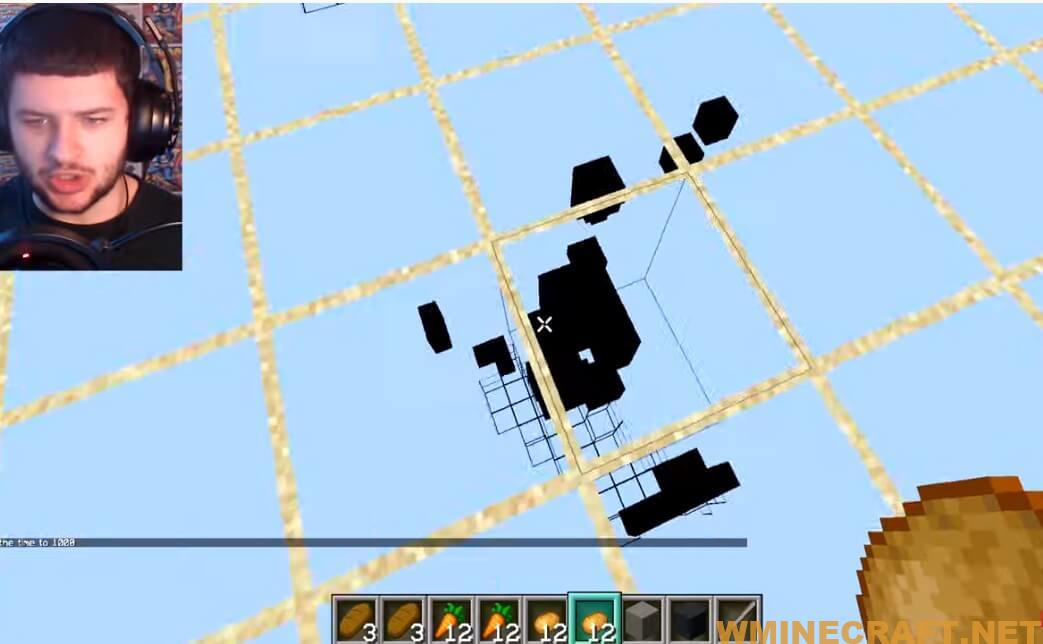

Note
You should only use the Xray Ultimate Resource Pack in your single-player world. Using Xray Ultimate Resource Pack on multiplayer servers is generally prohibited
Overall, with Xray Ultimate Resource Pack 1.16,1.14,1.12, it has never been easier to find a material such as Netherite in Minecraft.
How to install:
-
- Download and install Optifine HD
- Download a resource pack, you should get a .zip file.v
- Open the folder to which you downloaded the file.
- Copy the .zip file.
- Open Minecraft.
- Click on “Options”, then “Resource Packs”.
- Choose “Open resource pack folder”.
- Paste the file into the resource folder in Minecraft.
- Go back to Minecraft, the resource pack should now be listed and you can activate it by choosing it and hitting “Done”.
Video on Youtube :
Xray 1.19.2, 1.18.2 Download Links:
Minecraft Game version 1.12.2 – 1.11.2
Minecraft Game version 1.13.2
Minecraft Game version 1.14.4
Minecraft Game version 1.15.1
Minecraft Game version 1.15.2
Minecraft Game version 1.16.1
Minecraft Game version 1.16.2
Minecraft Game version 1.16.3
Minecraft Game version 1.16.4
Minecraft Game version 1.16.5
Minecraft Game version 1.17
Minecraft Game version 1.18
Minecraft Game version 1.19.2, 1.19.1, 1.19
FAQ
Q: Why does the mod have so many features?
A: This is a new mod, so it’s not meant to be as full featured as most of the other mods. However, the features it does have will make your mining much easier.
Q: How do I configure X-ray Ultimate Resource Pack?
A: Go to options and set the game settings you want to use with X-ray Ultimate Resource Pack.
Q: What is Optifine?
A: Optifine is a modification that improves Minecraft’s graphics and performance by adding many new features. It requires Minecraft Forge in order to work, which you can download here . If you don’t have Optifine installed, follow these steps to install it. To learn more about optifine click here .
If you encounter any bugs with this mod, please report them on my thread on the forum found here .



