Table of Contents:
Another gorgeous 16x pack that’s easy on the eyes and computer while still giving your Minecraft world a complete, lovely makeover, The Find Resource Pack is certainly one great find (heh). Bright and colorful textures, well-done illustrations and great mastery over pixel art really makes this cheerful, stylistic resource pack.
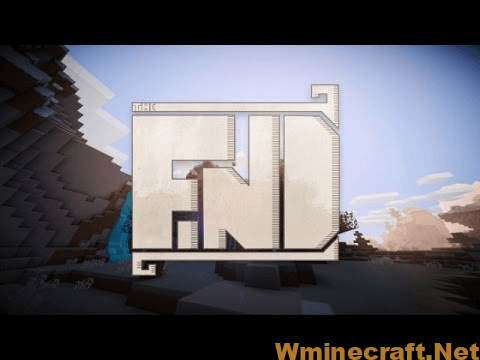
With custom music and a custom-made trailer video you can view on the page below, it’s clear that this artist values their craft greatly — and you can enjoy the works of their labor right here!
The Find Resource Pack Previews:


Requires:
How to install:
- Download a resource pack, you should get a .zip file.v
- Open the folder to which you downloaded the file.
- Copy the .zip file.
- Open Minecraft.
- Click on “Options”, then “Resource Packs”.
- Choose “Open resource pack folder”.
- Paste the file into the resource folder in Minecraft.
- Go back to Minecraft, the resource pack should now be listed and you can activate it by choosing it and hitting “Done”.
Download link for The Find Resource Pack:
Resource Pack for Minecraft 1.9.4![]()
Resource Pack for Minecraft 1.10.2![]()
Resource Pack for Minecraft 1.12.2/1.11.2![]()
Resource Pack for Minecraft 1.13.2![]()
Resource Pack for Minecraft 1.14.4![]()



