Table of Contents:
Surrounding Indicators Mod 1.16.5, 1.16.3 and 1.15.2 focuses on modifying certain visual and sound elements to make the environment or environment a much more vibrant place than by default. Surrounding Indicators Mod is a simple lightweight client-side mod that adds health information from any mob within range in the corner of your screen.

It is worth mentioning that this mod does not modify game mechanics, so everything will remain the same in this aspect.
By default, the Surrounding Indicator displays the creatures / players’ blood in the top left corner of your screen. You can customize the position of this display in the mod’s config file.
Surrounding Indicators are also a client-sided mod. This means that it will work on all servers when you install it on your side. In addition to displaying the blood of the players / creatures around you, it will also display the blood of the players on your team side (same scoreboard team) in the top right corner.
Relative Post:
Download Falling Tree Mod 1.16.5/1.15.2
Timber Mod 1.16.4/1.15.2/1.14.4
BspkrsCore 1.16.3-1.12.2-1.7.10 – Bspkrs’s Minecraft Mods
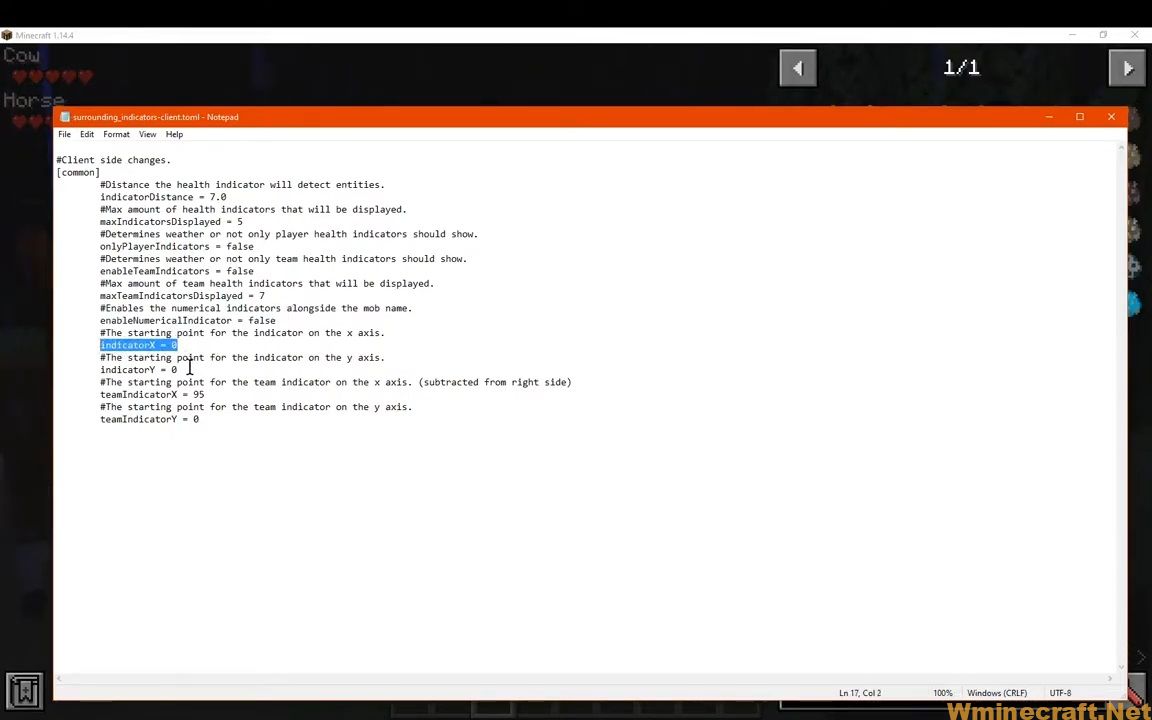

The visual effects that this mod adds are many, but let’s see a summary of the highlights. It should work with any mobs including ones from other mods. Also, it works on multiplayer and displays other Player health information as well!
Team Information
Health information also displays on the right by default of those who are in your scoreboard team. This is useful for multiplayer games.


Surrounding Indicators also allows you to customize many things of the mod in the config file such as:
- The position of the table is displayed.
- Maximum number of impressions.
- The distance for the mod to detect the creature and display their blood.
- Et cetera.
Relative post:
Configuration Guide:
[common]#Max amount of health indicators that will be displayed.
maxIndicatorsDisplayed = 5
#Max amount of team health indicators that will be displayed.
maxTeamIndicatorsDisplayed = 7
#The starting point for the indicator on the x axis.
indicatorX = 0
#The starting point for the indicator on the y axis.
indicatorY = 0
#Distance the health indicator will detect entities.
indicatorDistance = 7.0
#Enables the numerical indicators alongside the mob name.
enableNumericalIndicator = false
#The starting point for the team indicator on the x axis. (subtracted from right side)
teamIndicatorX = 95
#Determines weather or not only player health indicators should show.
onlyPlayerIndicators = false
#Determines weather or not only team health indicators should show.
enableTeamIndicators = false
#The starting point for the team indicator on the y axis.
teamIndicatorY = 0
How to install:
How to Use Forge to Install Minecraft Mods (Client Side)
How To Install The Fabric Mod Loader After Downloading It
The newest Minecraft Mods are available right now.
Download Surrounding Indicators Mod for Minecraft
Surrounding Indicators Mod For Minecraft 1.14.4:
Surrounding Indicators Mod For Minecraft 1.15.2:
Surrounding Indicators Mod For Minecraft 1.16.3:
Surrounding Indicators Mod For Minecraft 1.16.4:
Surrounding Indicators Mod For Minecraft 1.16.5:
Author: KingPhygieBoo ❘ 8,108 views



