Table of Contents:
Statues Mod 1.18.2, 1.17.1 is the perfect mod for those who want to show off their epic loot in a stylish way. Statues can be customized to hold any armor or weapon, and there are even display cases where you can show off your trophies! This mod is perfect for anyone who wants to add a bit of style to their Minecraft world.
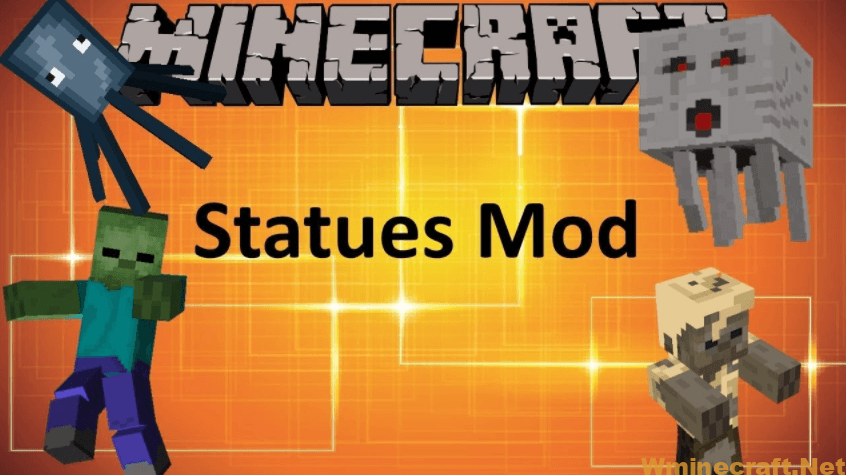
Relative Post:
Instant Blocks Mod 1.16.3-1.12.2-1.7.10 for Minecraft – Instant Structures, Statues
Chisels & Bits Mod 1.16.5,1.16.4 and 1.12.2 – Minecraft Designs and storing the bits
Instant Structures Mod 1.16.3-1.15.2 for Minecraft – Survival and creativity
How to install Download Statues Mod for Minecraft?
Follows 5 Steps below to install Download Statues Mod for Minecraft on Windows and Mac :
1. Download and install Minecraft Forge, you can read the instructions below the article.
2. Download the Download Statues Mod for Minecraft.
3. Open the . minecraft folder and then enter the mods folder. Important: Some older versions of Forge may not have the ‘Open Mods Folder’ button. If this is the case, create the directory under the name mods.
Windows:
Press the Windows key +R at the same time
Type %appdata% and press enter
Find folder Minecraft and then look for the Mods folder within that
Mac:
Click on the desktop and then press Command+Shift+G all at the same time
Type ~/Library and press enter
Open the folder Application Support and then Minecraft.
4. From here, drag in the mods file downloaded (.jar or .zip) you wish to add.
5. Run Minecraft, and you should now see the new mod installed in the list!
Enjoy Download Statues Mod for Minecraft, If there is an error, please comment on this article we will support
Statues
Baby zombie statue
Blaze statue
Chicken statue
Cow statue
Creeper statue
Mooshroom statue
Pig statue
Rabbit statue
Sheared sheep statue
Sheep statue
Slime statue
SnowGolem Statue
Statues Mod 1.18.2, 1.17.1 Screenshots:

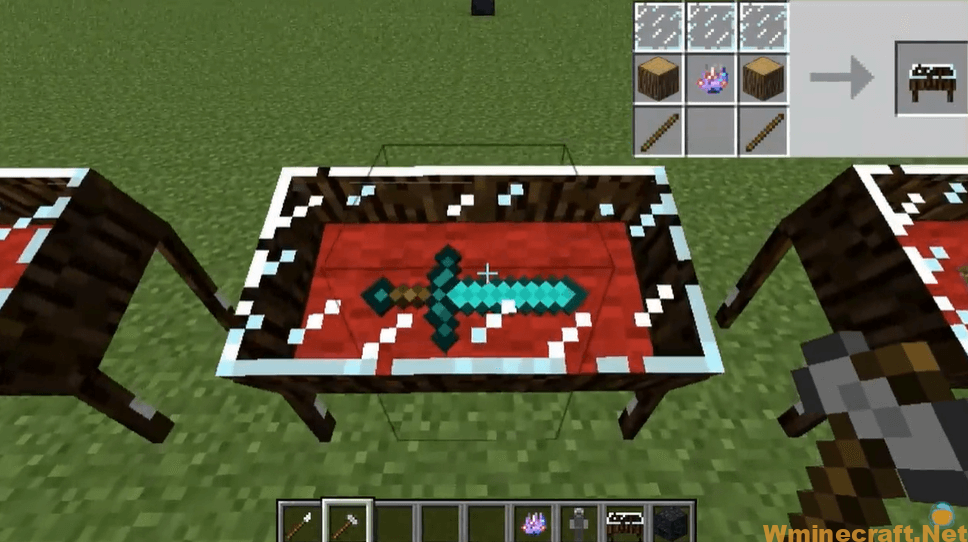

Statues Mod 1.18.2, 1.17.1 Download Links:
Minecraft Game version 1.10.2:![]()
Minecraft Game version 1.11.2:![]()
Minecraft Game version 1.12.2:![]()
Minecraft Game version 1.14.4:![]()
Minecraft Game version 1.15.2:![]()
Minecraft Game version 1.16.2:![]()
Minecraft Game version 1.16.3:![]()
Minecraft Game version 1.14.4:![]()
Minecraft Game version 1.16.5:![]()
Minecraft Game version 1.17.1:![]()
Minecraft Game version 1.18.1:![]()
Minecraft Game version 1.18.2:![]()
Minecraft Forge (Modding API) Installation Guide
5 steps to successfully install Forge Minecraft
1. Access and Download select Minecraft forge version, then download the installer.
2. Requires installing Java on a computer. Open the .jar file you just downloaded, make sure ‘Install Client’ is selected, and click the OK button.
3. Run Minecraft and select the Forge profile, then click Play.
4. Select the Minecraft Forge menu on the left and the Mods button below Multiplayer.
5. Successfully, you can enjoy the mod just installed.
FAQ
– I’m trying to make a statue, but the item I want to put in it doesn’t show up! What’s wrong?
How do you get the items into the statue? You need to hold shift while placing it.
– Why can’t I put a statue on top of a pedestal?
Statues are designed to be placed on the floor, just like paintings. Pedestals are meant for blocks that aren’t designed to be placed on top of a pedestal.
– I’m having trouble getting my items into the statues/display cases! Help!
Make sure you’re holding shift while placing the item. If it still isn’t working, try using NEI or JEI (if installed) to help you add items into the statues/display cases.



