Table of Contents:
Realistico Resource Pack – A whole new experience with Minecraft
Realistico Resource Pack 1.13.2/1.12.2 for Minecraft using the bump mapping technique to fake bumps and wrinkles on the surface of an object. This is achieved by using special maps used during lighting calculations. The result is an apparently bumpy surface although the surface of the underlying object is not actually changed. Read: a realistic look without lag. Realistico is the only Minecraft Resource Pack that uses bump mapping as professional games do.Minecraft doesn’t support fancy lightning calculations. To use bump mapping, you need the Shaders mod along with a shaderpack.

There are some resource packs that can fix this problem if you wish to make Minecraft play better. A player may experience more difficulties with a larger resource pack. The game’s resource packs have an impact on how the player plays. Some can make some game elements look more realistic, while others may have the reverse effect and make the game’s design appear cartoonish. Realistic 512x resolution and lifelike textures are included in the Realistico resource bundle. These realistic elements include things like 3D modeling, lighting effects, and shading effects. These effects enhance the aesthetic appeal of the game’s landscape. The advantages of these realistic themes from the resource pack do, however, come at a cost.
Your computer will have to work harder than usual to operate the resource pack because it needs special bump mapping in order to function. The pack is not flawless, but considering that it is still being perfected, it is quite helpful. The assembled pack is intended to be compatible with the most recent version of Minecraft, but it may not be finished until a few releases down the road. This should not deter you from downloading the resource pack and giving it a shot, though. If you want to try Realistico, make sure Minecraft Forge is installed and functioning correctly. To get better sky quality and connecting glass textures, you must also have Optifine installed. You must also have Optifine installed in order for Realistico’s bump mapping to function properly. The textures in this resource pack will look strange and won’t be properly 3D if Optifine isn’t installed.
Realistico Resource Pack Previews:
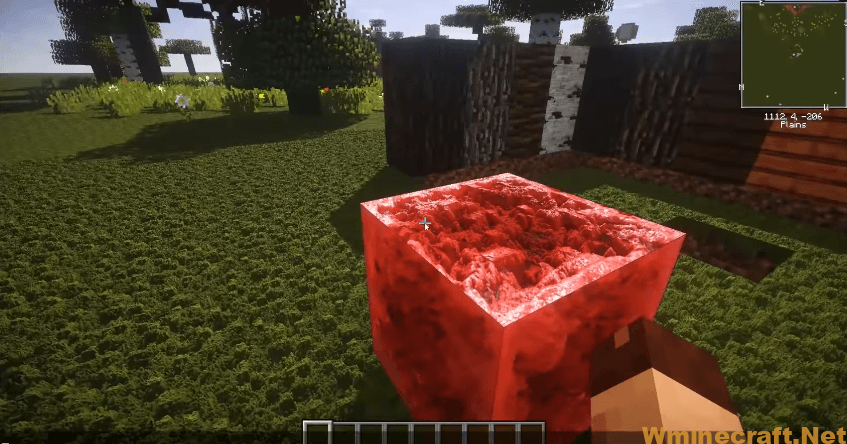
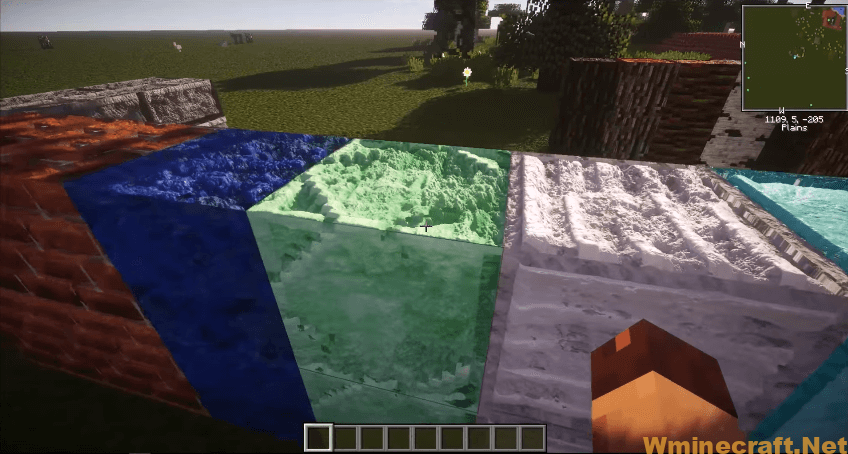



Requires:
How to install:
- Download a resource pack, you should get a .zip file.v
- Open the folder to which you downloaded the file.
- Copy the .zip file.
- Open Minecraft.
- Click on “Options”, then “Resource Packs”.
- Choose “Open resource pack folder”.
- Paste the file into the resource folder in Minecraft.
- Go back to Minecraft, the resource pack should now be listed and you can activate it by choosing it and hitting “Done”.



