Table of Contents:
Realism Mats Resource Pack 1.17/1.16.5/1.15.2 is a perfect representation of what the realistic Mat and Carpet’s texture pack could achieve in Minecraft. So, what special features does it have? What’s its experience like?

The main features of Realism Mats Resource Pack
From the features of the vanilla Minecraft version, Realism Mats Resource Pack has made more perfect changes.
The differences between bookshelves are night and day
Thanks to the vanilla version of Minecraft, you can easily find the individual bookshelves you love. But when switching to the actual carpet, the bookshelf’s texture will simulate the real-life bookshelf. Different types of books will be randomly placed and books will have different covers.

Minecraft’s nature transforms more realistically
From the original vanilla Minecraft version, the rails, trolleys, Redstone, grass, and trees in the background are all bigger upgrades. From paperback-style rails converted to actual railroad tracks, Redstone has been converted to ropes, leaves on the tree look less blocky, thicker. The grass has been re-engineered to look thinner with different properties.
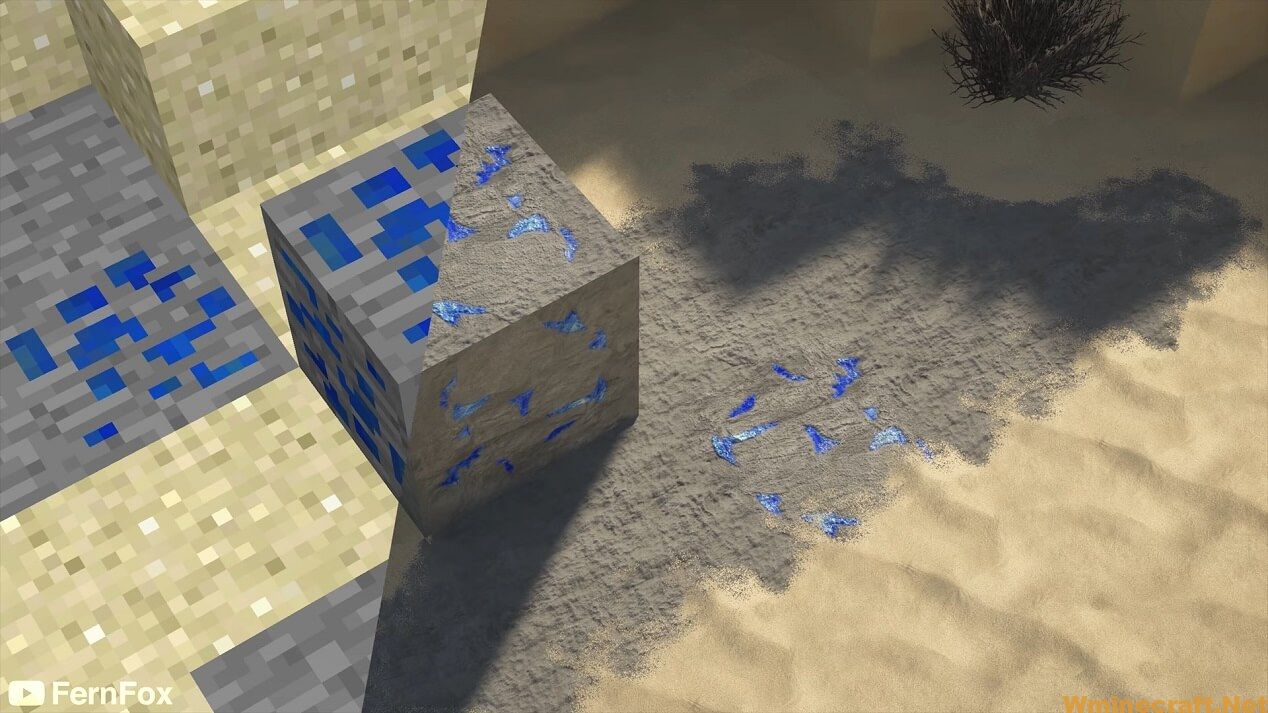
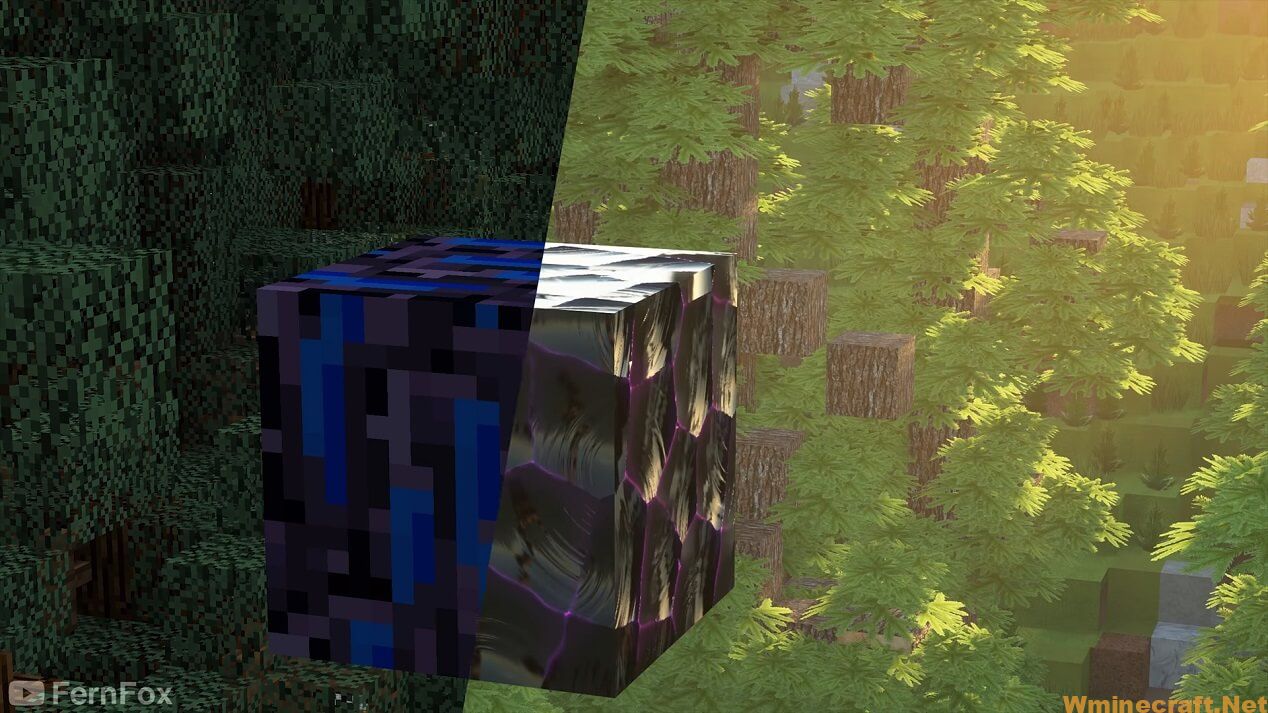
The interesting experiences of Realism Mats Resource Pack
Realism Mats Resource Pack currently has a very good and outstanding trend, which is a real school. The advantages of the mod are high resolution, detail, and extremely high realism. Realism Mats Resource Pack has been taken care of each wood grain to create a more real feel for the material.
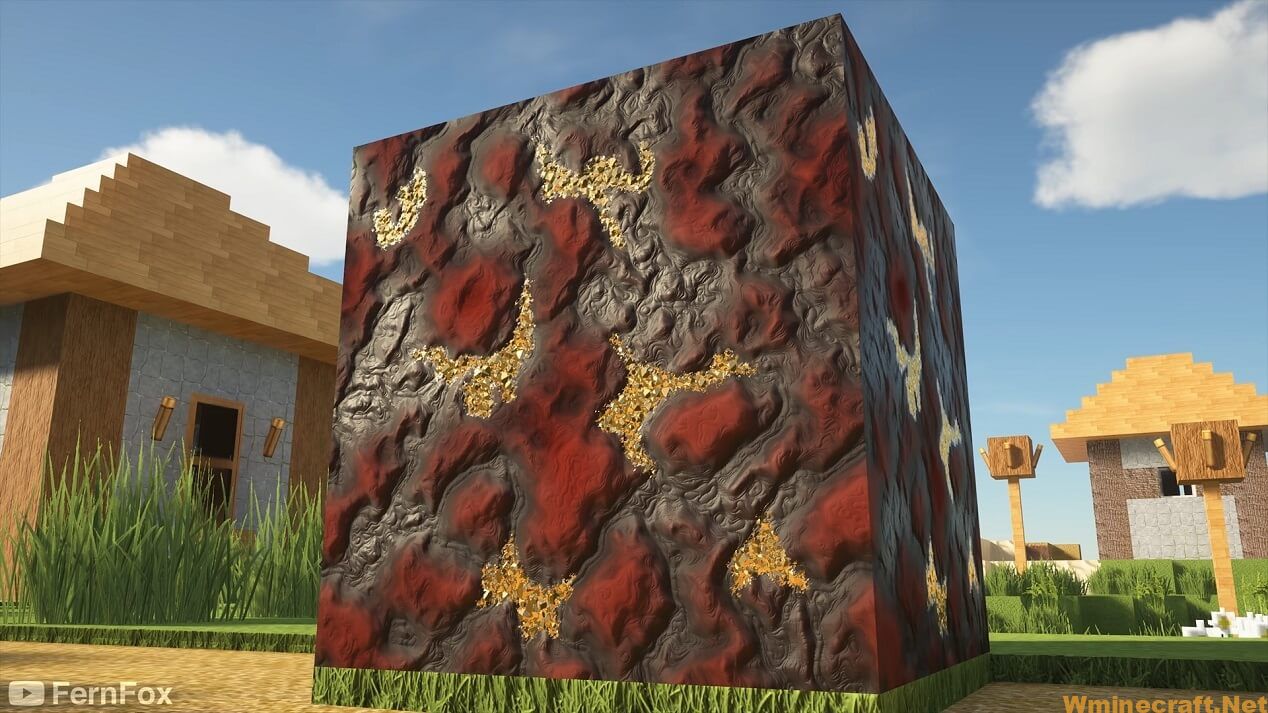
The plywood pieces have a clear distillation path, helping users to think of the parquet pieces in high-end apartments or villas. In general, the style of the pack is a matter of practicality and detail. However, the pack still has some minus points, such as the fact that natural blocks, when placed next to artificial blocks (including ore blocks), cause a partial deviation, but not significantly, causing concussions. strong that the pack brings.
See More :
13 Best Minecraft Resource Packs
Cocricot Minecraft Resource Packs
Screenshots:





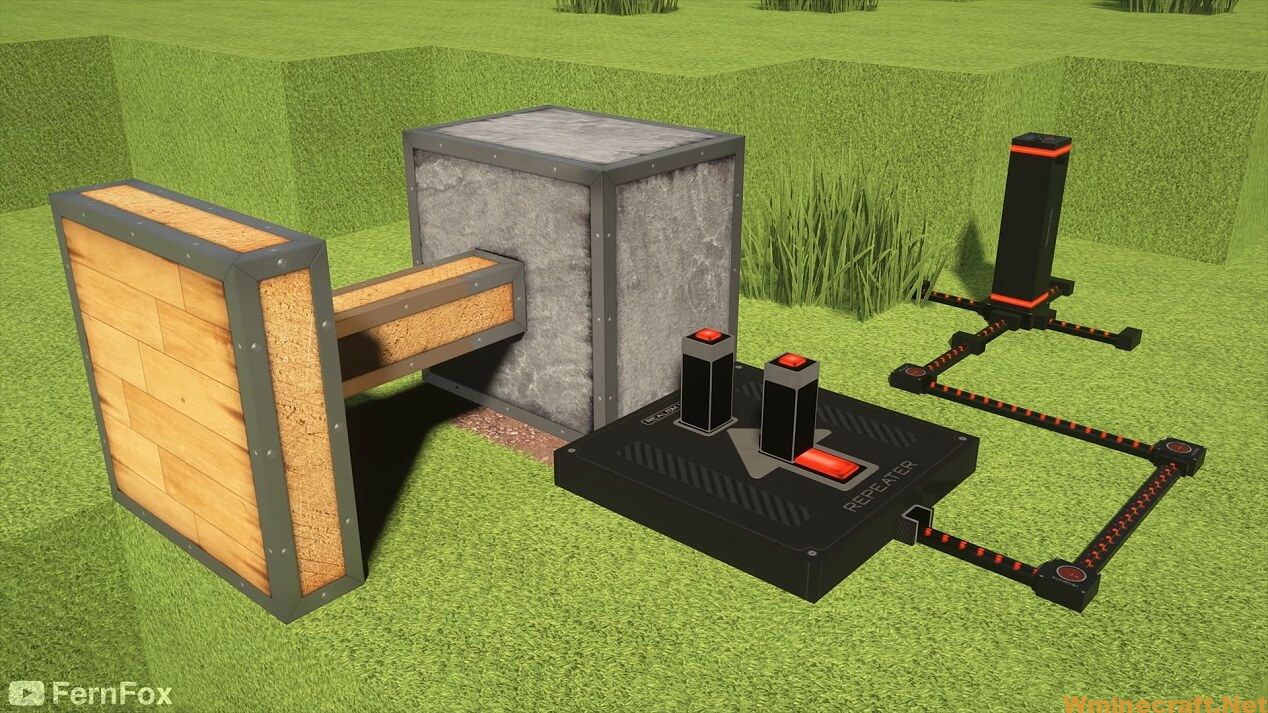

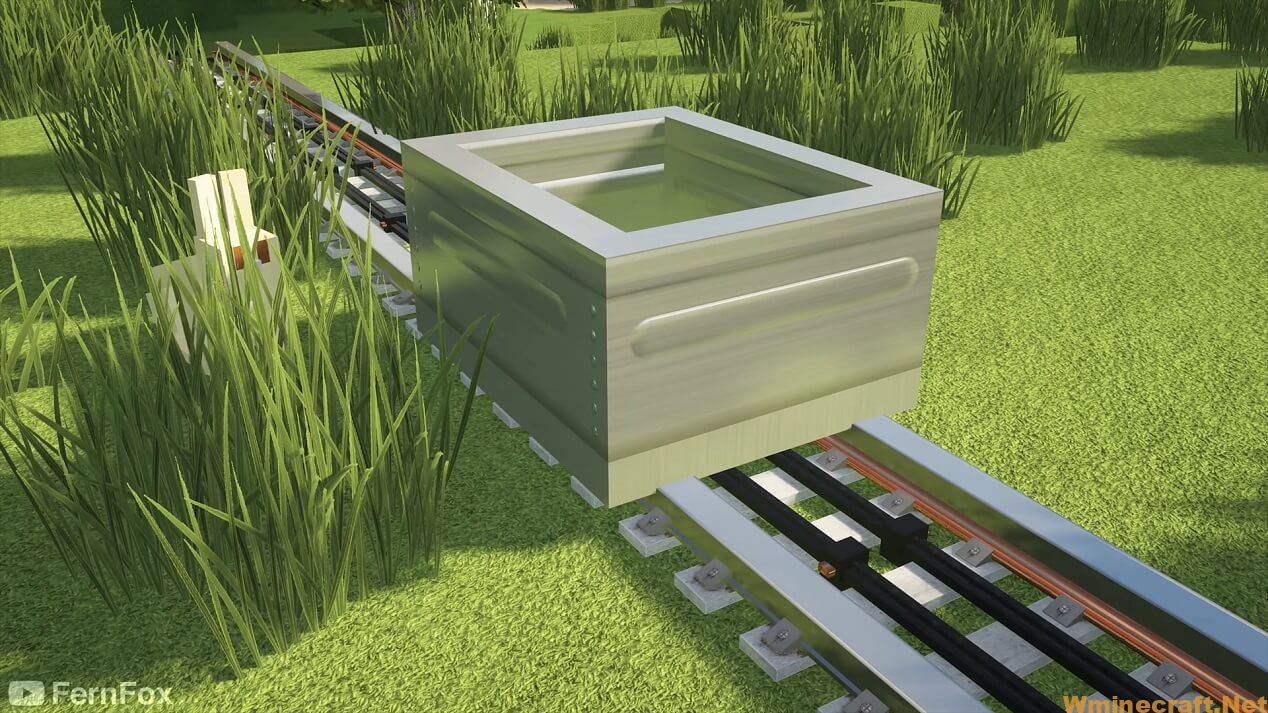

Showcase:
FAQ:
Which is the latest version of Minecraft Forge?
The latest version of Minecraft Forge is 1.16.5. The latest recommended version of Minecraft Forge is 1.15.2; Minecraft Forge (Modding API) is heavily installed at versions 1.15.2,1.12.2. Some mods require a specific version of Minecraft Forge. The new version of Minecraft Forge 1.16.5 has less testing, and many mods do not support it.
How do you download Minecraft Forge?
First, head to Minecraft forge and download the program. You want to make sure that you download the version of Forge that corresponds to the version of Minecraft you have, Select the Minecraft Forge menu on the right side of this website.
Do you have to have Minecraft to use forge?
Yes, Make sure you have Minecraft installed. Minecraft Forge only works for Minecraft: Java Edition. Minecraft for PC, Xbox One and PS4 cannot be modded.
How to install Realism Mats Resource Pack:
- Make sure you have Optifine installed and working correctly. Requires: BSL Shaders
- Download the resource pack and leave it archived.
- Launch Minecraft, go to Settings.
- In the ‘Resource Packs’ section, select ‘Open resource pack folder ’.
- The ‘resource packs folder will open, Paste the file into the resource folder in Minecraft.
- Go back to Minecraft, the resource pack should now be listed and you can activate it by choosing it and hitting “Done”.
Optifine HD Installation Guide
5 steps to successfully install Optifine HD
1. Access and Download select Optifine HD version, then download the installer.
2. Requires installing Java on a computer. Open the .jar file you just downloaded, make sure ‘Install Client’ is selected, and click the OK button.
3. Run Minecraft and select the Optifine profile, then click Play.
4. Select the Optifine HD menu on the left and the Mods button below Multiplayer.
5. Successfully, you can enjoy the mod just installed.
Realism Mats Resource Pack 1.17/1.16.5–>1.15.2 Download Links:
Minecraft version 1.16.5-1.15.2:
Sign up to become a patron of Realism Mats and download
- Realism mats texture pack free download
- Realism mats free download
Author: Amine Kaddari ❘ Updated: 4 weeks ago ❘ 118,288 views | Source: Realism Mats Patreon



