Table of Contents: [show]
Ignaf’s Quadral Resource Pack is a truly unique resource pack that provides players with all the tools they need to customize their Minecraft experience. The bundle file itself functions as an API for this game so you can download new textures, 3D models and sounds without making any alterations in-game coding!

Ignaf has created a resource pack that is sure to improve your Minecraft experience. The default textures are not very appealing, but Ignaf’s Quadral makes them look much better than they normally do! You can find out for yourself by scrolling through these screenshots and seeing how one simple change in texture editor make such an impact on the way things look when playing minecraft or editing maps online at home with other players who also use this great game too
One of the best online resource collections with the nicest textures and color palette is Ignaf’s Quadral resource pack. The resource pack file itself is a type of API for Minecraft that enables players the option to enhance their gameplay. It enables players to alter Minecraft with unique textures, 3D models, incredible sounds, and music without altering the game’s core programming. The “resourcepack” folder is often where resource packs are stored. Either a subfolder within the main folder or a.zip file can be used to represent each resource pack. Direct loading is possible through the settings menu, and after that, the files are loaded in accordance with the packs indicated.
With Ignaf’s Quadral, you can play Minecraft more effectively and enjoy a world and games that appear far better than they would without. It may appear from the screenshots below that this pack doesn’t significantly alter the stock textures in Minecraft, but this is untrue. Simply give this resource pack a try; you’ll like it! By the way, it can serve as a good substitute for vanilla Minecraft despite having a resolution of only 16X16. Impressive and quite intricate textures are used. The Ignaf quadral texture pack was just made available a year ago, but since then it has undergone numerous revisions that have improved the gameplay experience and brought it up to date with current Minecraft standards. In conclusion, this pack is distinctive because of its gorgeous and vibrant but rather sharp colored textures!
Quadral Resource Pack Previews:
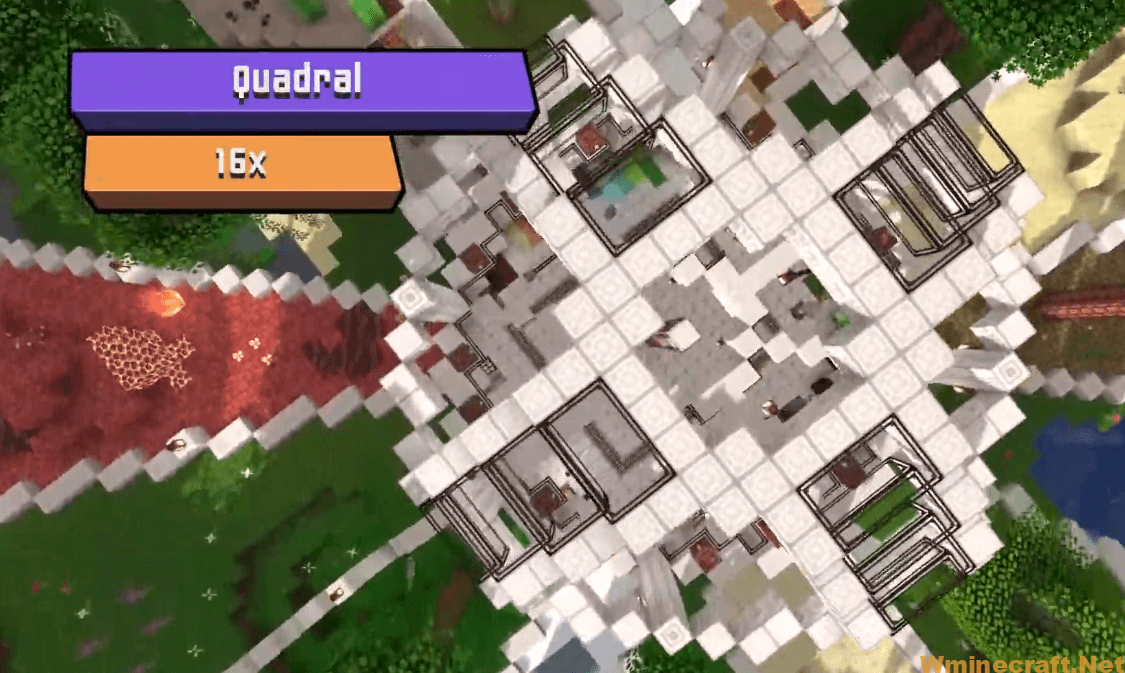






Requires:
How to install:
- Download a resource pack, you should get a .zip file.v
- Open the folder to which you downloaded the file.
- Copy the .zip file.
- Open Minecraft.
- Click on “Options”, then “Resource Packs”.
- Choose “Open resource pack folder”.
- Paste the file into the resource folder in Minecraft.
- Go back to Minecraft, the resource pack should now be listed and you can activate it by choosing it and hitting “Done”.
Download link for Quadral Resource Pack:
[16x] [1.17.x] Download Quadral Resource Pack
[16x] [1.17.x] Download Quadral Resource Pack
[16x] [1.16.x] Download Quadral Resource Pack
[16x] [1.15.x] Download Quadral Resource Pack
[16x] [1.14.x] Download Quadral Resource Pack
[16x] [1.13.x] Download Quadral Resource Pack
[16x] [1.12.x – 1.11.x] Download Quadral Resource Pack
[16x] [1.10.x] Download Quadral Resource Pack
[16x] [1.9.x] Download Quadral Resource Pack
[16x] [1.8.x] Download Quadral Resource Pack
Add-ons:
[16x] [1.16.x – 1.14.x] Download Quadral Add-on: Biomes o’ Plenty – requires the main/core Quadral pack;
Official links:
Check out the Ignaf’s Quadral Resource Pack on the Official Source



