Table of Contents:
ProjectE Mod is a good choice for all new alchemists of the Minecraft world. It is a complete mod of alchemy. In fact, this is a mod that allows you to convert materials using a comprehensive and detailed alchemy system in the exciting Minecraft expansion.
To put it simply, with this mod, players can remake completely different materials, using these items. In addition, you will be advised to be able to understand the amount of material required through your value informer. In short, this is a mod of new materials and artifacts for Minecraft on the computer.
Overview
ProjectE Mod has all the features the Equivalent Exchange 2 mod offers and more. Specifically, with ProjectE mod 1.16.5-1.16.2-1.15.2-1.14.4-1.12.2… there are transform boards, collections, condensers, flying rings, new alchemy tools, new items, new gear, as well as a lot of other jewels. from old mods, and much more.
ProjectE Mod also adds a new tool to break down unwanted items into Energy-Matter Covalence (EMC), in addition, it uses EMC to create brand new items.

Relative Post:
Prefab Mod 1.16.5/1.15.2 and 1.14.4 – a tool that provides built-in constructions
Download Immersive Portals Mod 1.14.4,1.15.2 and 1.16.5
Fun to play with ProjectE Mod
It is true to say that ProjectE Mod 1.16.5 (Equivalent to Exchange 2 Remake) is a great mod. Why? It allows you to unleash your fantasies about the alchemist. You probably already know that humans could not achieve anything without giving something away first. In order to get it, something of equal value might be lost. The same rules apply in this mode.

There is no denying that starting your alchemy journey with ProjectE Mod 1.15.2 may not be an easy task for you. In fact, starting this mod requires you to fully grasp how to use a complex new set of items, blocks, and weapons. However, once you have everything, ProjectE Mod quickly becomes a useful tool for you. When all goes well, ProjectE Mod 1.15.2 will make you feel like a full-fledged alchemist. Thanks to that, you can discover all new content in the Minecraft world.
However, this mod also has the disadvantage and biggest disadvantage of ProjectE Mod 1.15.2 is accessibility. Also, some of the texture used in the new content of the package is pretty bad. And while textures are quite faithful to Minecraft’s original art style, they can be significantly affected when you use this mod. If you love alchemy and transformation, then ProjectE Mod 1.15.2 is not a bad choice.
Pros
– Added a lot of new items, blocks and weapons
– Provides detailed and comprehensive alchemy game mechanics
– Inheritance of the original Equivalent Exchange 2 Remake mod
Cons
– You may find it quite overwhelming to start
– Some of the textures are pretty bad
– Not much else.
All in all, with ProjectE Mod, you can rest assured that you are using fair mods that do not disrupt or disturb the gameplay of other players. Hopefully, you will have an enjoyable experience when using this mod
Screenshots:




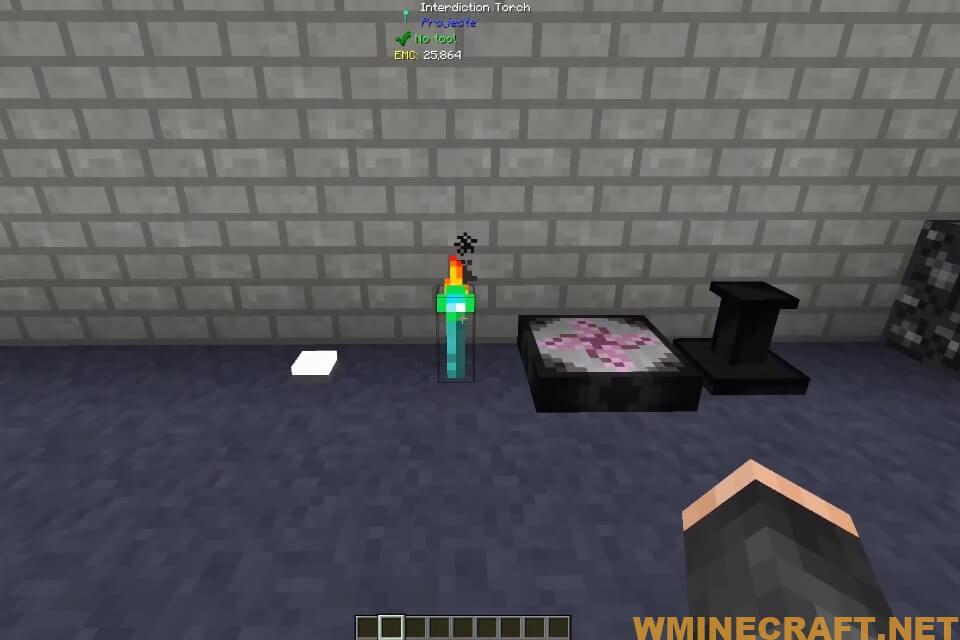


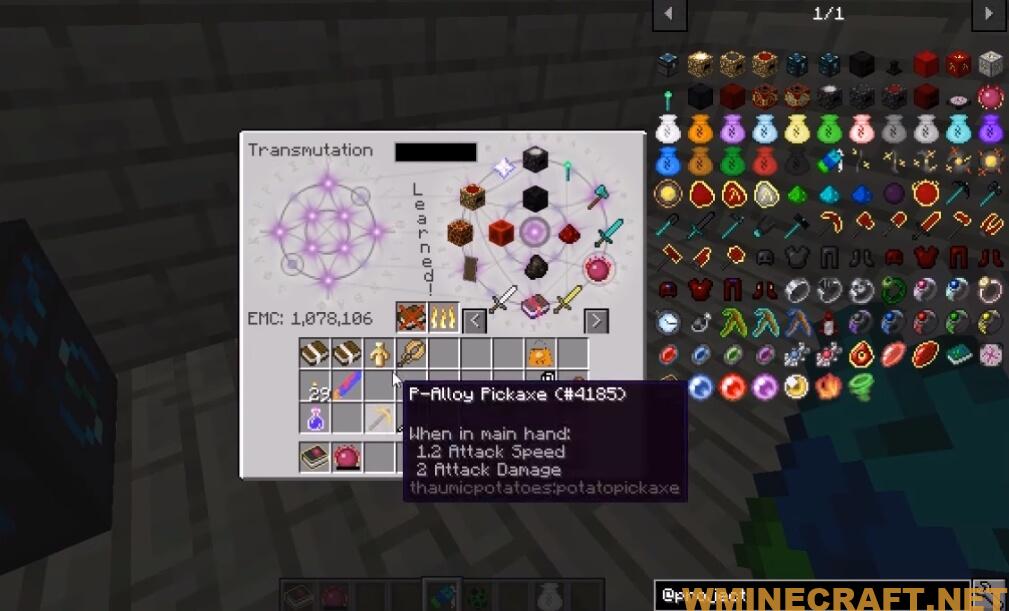
Relative Post:
- 13 Best Minecraft Resource Packs in 2021
- 13 Best Minecraft Mods for 2021
- MMD OreSpawn 1.12.2
Mod Wiki:
Resource Pack:
How to install:
How to Use Forge to Install Minecraft Mods (Client Side)
How To Install The Fabric Mod Loader After Downloading It
The newest Minecraft Mods are available right now.
Video tutorial :
ProjectE Mod 1.16.5-1.16.2-1.15.2-1.14.4-1.12.2 Download Links:
Minecraft Game version 1.7.10
Link Download :
Minecraft Game version 1.8.0
Link Download :
Minecraft Game version 1.8.9
Link Download :
Minecraft Game version 1.9.4
Link Download :
Minecraft Game version 1.10.2
Link Download :
Minecraft Game version 1.11.2
Link Download :
Minecraft Game version 1.12.1 – 1.12
Link Download :
Minecraft Game version 1.12.2
Link Download :
Minecraft Game version 1.14.4
Link Download :
Minecraft Game version 1.15.2
Link Download :
Minecraft Game version 1.16.5
FAQ:
Which is the latest version of Minecraft Forge?
The latest version of Minecraft Forge is 1.16.5. The latest recommended version of Minecraft Forge is 1.15.2; Minecraft Forge (Modding API) is heavily installed at versions 1.15.2,1.12.2. Some mods require a specific version of Minecraft Forge. New version of Minecraft Forge 1.16.5 has less testing, and many mods do not support it.
How do you download Minecraft Forge?
First, head to Minecraft forge and download the program. You want to make sure that you download the version of Forge that corresponds to the version of Minecraft you have, Select the Minecraft Forge menu on the right side of this website.
Do you have to have Minecraft to use forge?
Yes, Make sure you have Minecraft installed.Minecraft Forge only works for Minecraft: Java Edition. Minecraft for PC, XBox One and PS4 cannot be modded.
Is modding Minecraft illegal?
No, modding Minecraft is not illegal.
How do you fix a Minecraft Forge crash?
The first step to fix the Minecraft forge crash is to press Windows + R Step 1: The first step to fix the Minecraft forge crash is to press Windows + R to open the Run command box. Here, type %appdata% and click OK to open the Data Roaming folder. Step 2: In the Roaming section, there will be a folder called .minecraft; click on that folder to access inside. Step 3: In the .minecraft section we right-click> select New> Select NewFolder to create a completely new folder. Step 4: This new folder you can name as you like, as long as it is easy to remember and here we will name it wminecraft.net Step 5: Proceed to re-login Launcher of Minecraft, remember as Launcher of Minecraft forge. Step 6: Then we choose Edit profile, as in Minecraft forge is to select a profile with corresponding Minecraft forge. Step 7: Click on Game Directory and copy the directory path that we created just now to paste into the section in Profile Editor. After the above operation, you re-enter the game and review the modes you have set; from now on, you need to put the Mod into the new wminecraft.net folder we created; this way will fix the best Minecraft forge crash.



