Table of Contents: [show]
Requiem is a mod for Minecraft 1.18.1 and 1.17.1 that aims to remove the continuity break resulting from death, and adds gameplay elements such as magic and lore to dying instead of just removing all your items and sending you back to the menu screen! Requiem also includes some other features like new blocks, weapons, potions, foods etc., but those are not what this blog post is about; Requiem Mod will be releasing on October 4th 2018 at 10:00 EST (5:00 PST).
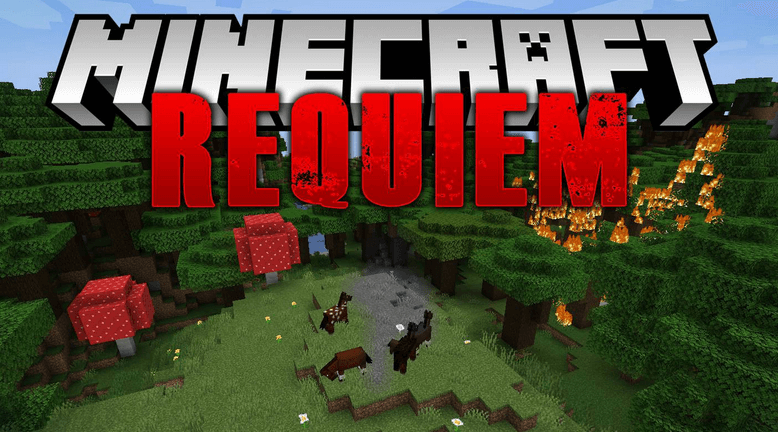
How to install:
- Download and Install Minecraft Launcher Vanilla
- Download and Install Fabric Installer for Vanilla Launcher
- Run recently downloaded .jar file, choose the version you want and press “Install.”
- Run Minecraft, select the profile with Fabric installed and press Play
- Press Start on Desktop
- Choose Run
- Type %appdata% onto Run and press Enter.
- Goes into Roaming/.minecraft/mods
- Put the jar. Files onto the mod folder and run Minecraft.
Why would you want to use it?
As explained above, Requiem is great for players willing to make death a little different from most games. Additionally, Requiem has other benefits and features that other players can enjoy:
- Explorers wanting to venture far in their world, only to be retained by their death leading back to their respawn point. As such, Requiem allows an infinite journey, so you don’t have to walk the same path twice.
- Players searching to change their playstyle by roleplaying an undead, fleeing sunlight, drowning endlessly in the ocean or eventually searching for preys to feast on.
- And players wanting to experience this new Death, while having friends not willing to. The mod allows both death systems, Vanilla and Requiem, to coexist in the same world at the same time, depending on each player’s needs.
Getting started:
- Running the mod will require Fabric and Fabric API.
- If Fabric is installed on your Minecraft Java copy, and copy the jar file obtained, as well as the download Fabric API jar file, in the mods folder located in your Minecraft installation or Fabric Server folder.
- Once the previous steps have been completed, boot up your game, and upon your first death, Requiem will ask you whether you’d like to enable the modified death system or not through interactive dialogue. Be careful, because after choosing, the dialogue won’t be prompted a second time, and you will have to use a special item to change that.
Requiem Mod Screenshots:
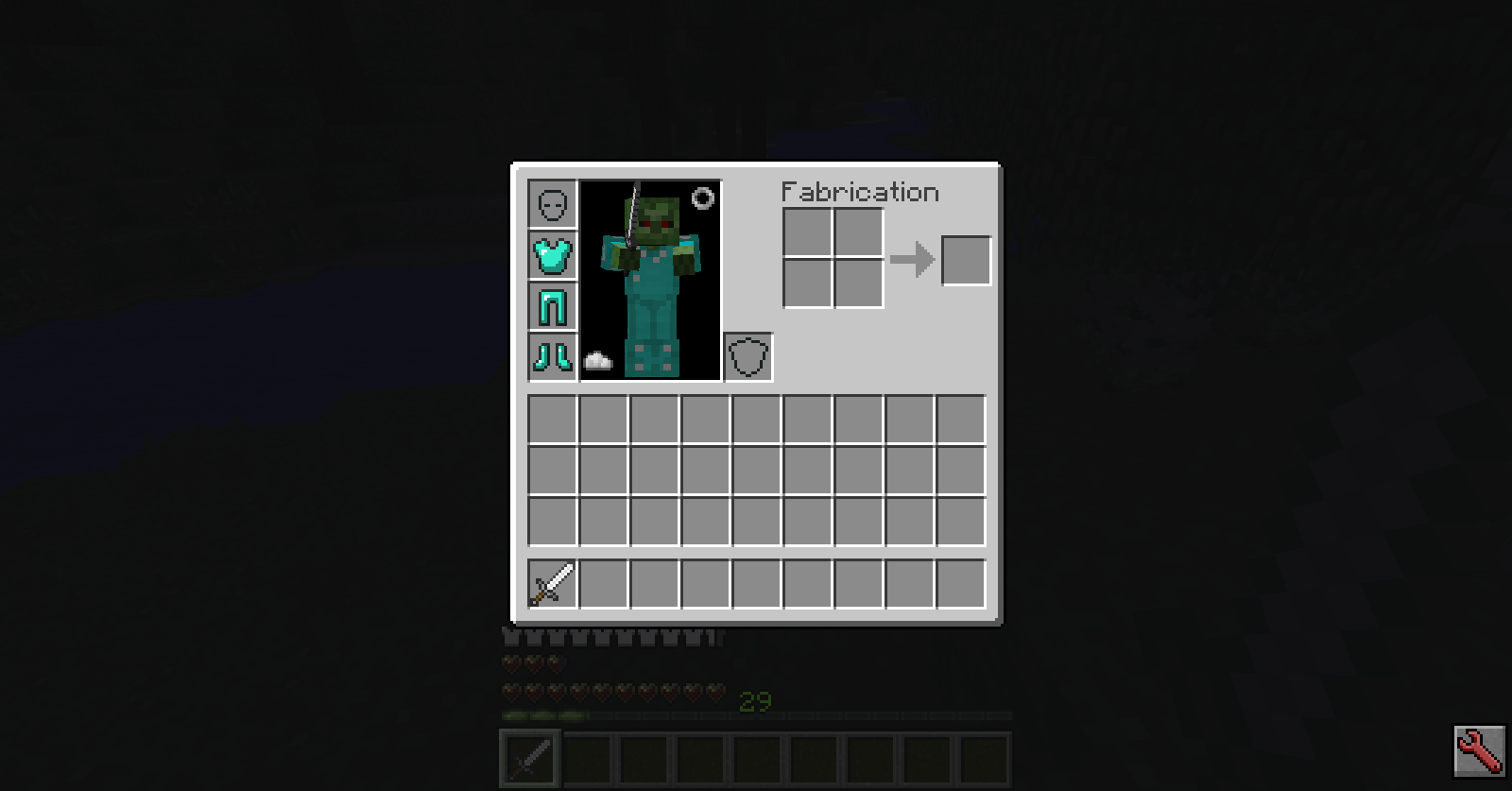

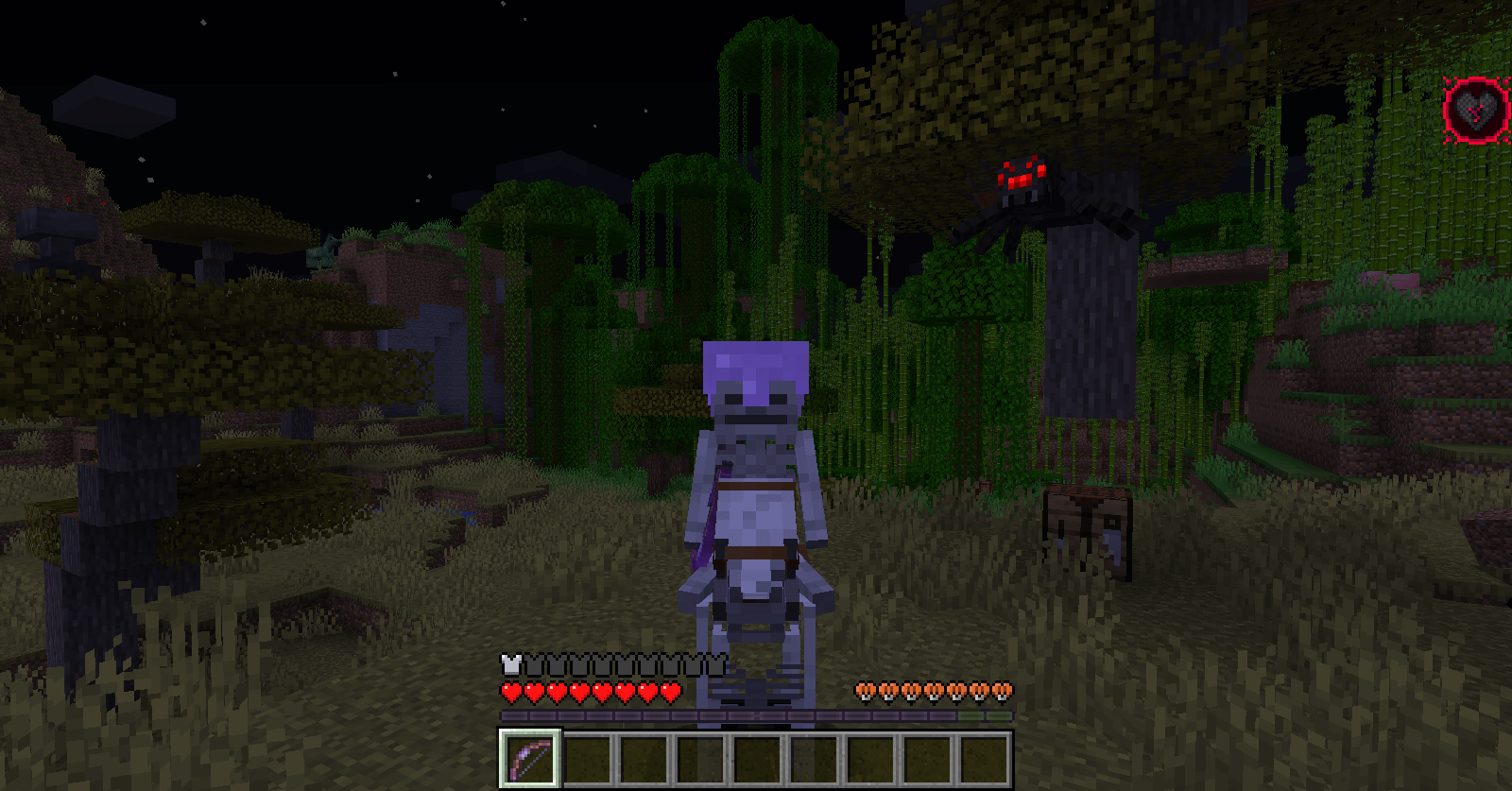
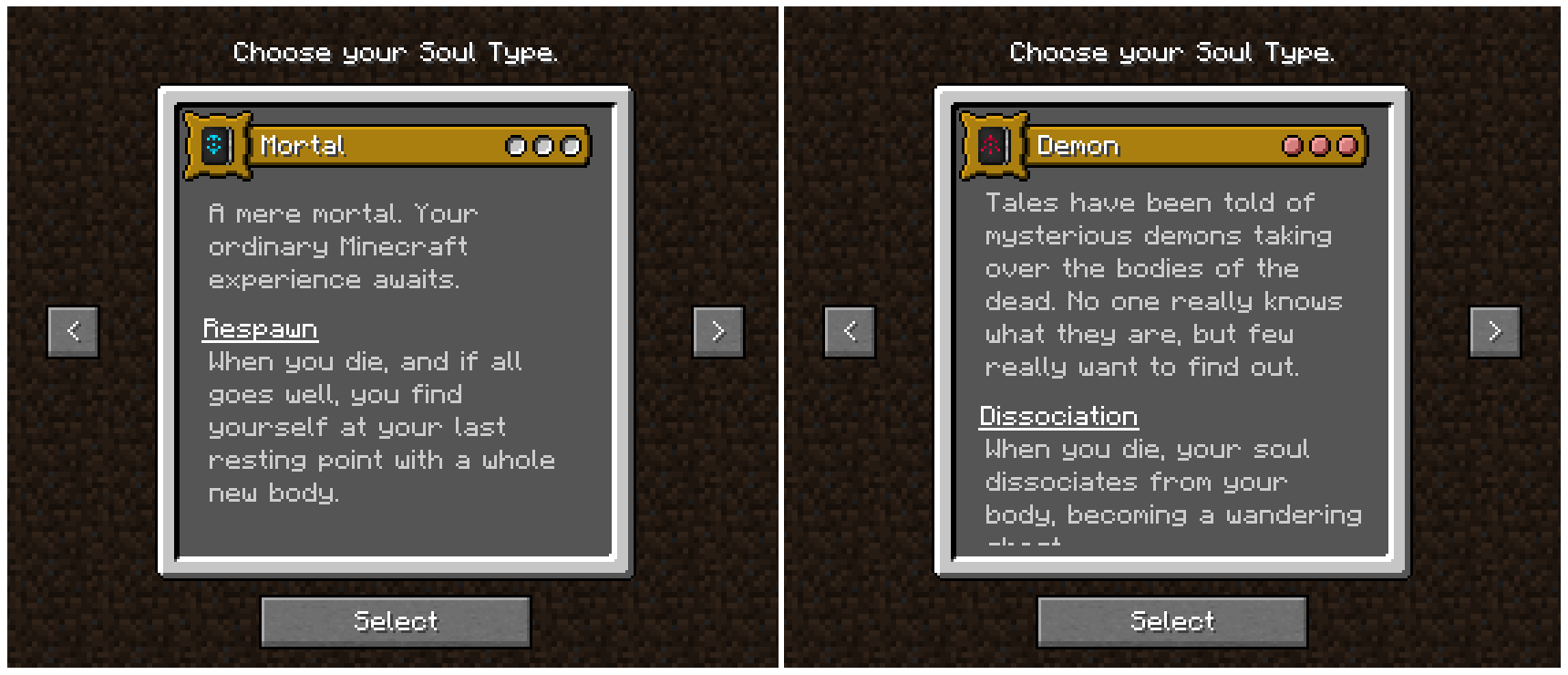
Requiem Mod 1.18.1, 1.17.1 Download Links:
For Minecraft 1.12.2
Forge version: Download from Server
For Minecraft 1.14.4
Fabric version: Download from Server
For Minecraft 1.15.1/1.15
Fabric version: Download from Server
For Minecraft 1.16.3
Fabric version: Download from Server
For Minecraft 1.16.4
Fabric version: Download from Server
For Minecraft 1.16.5
Fabric version: Download from Server
For Minecraft 1.17.1
Fabric version: Download from Server
For Minecraft 1.18.1
Fabric version: Download from Server



