Table of Contents:
Download Parkour Paradise 2 Map – Maps for Minecraft
In Parkour Paradise 2 map there are 100 new and fun levels to beat. This map is Multiplayer friendly and works fully automatic. You don’t have to do any commands yourself. Level size increased from 10×10 blocks in Parkour Paradise 1 to 15×15 blocks in Parkour Paradise 2, what basically means that there is more parkour for you to enjoy.

Parkour Paradise 2 Map Features:
- 100 fresh, new levels to beat!
- An amazing looking spawn.
- Increasing difficulty.
- A timer to keep track of your time.
- Achievements.
- Beautiful surroundings.
- A practise parkour at spawn.
- Much fun.
Parkour Paradise 2 Map Previews:

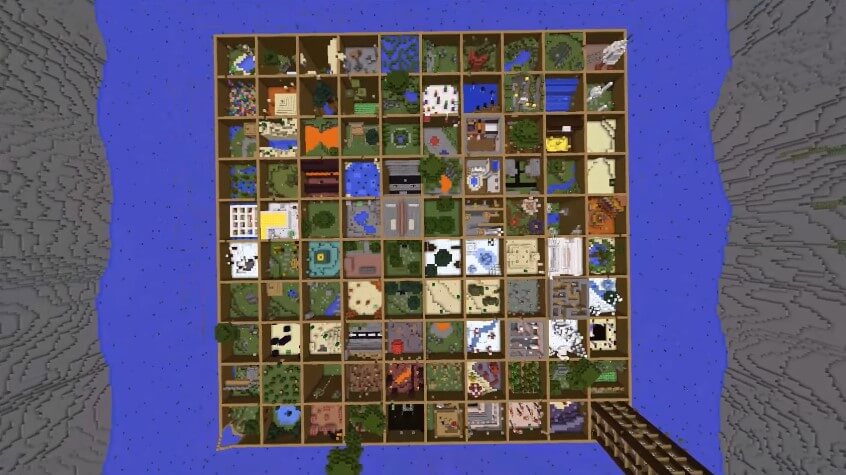




How to install:
- Download the map from the link below.
- Extract the file you have just downloaded.
- Hold down Windows key, then press R key on the keyboard (or you can click Start, then type Run into search, after that click Run)
- Type %appdata% into the Run program, then press Enter.
- Open .minecraft folder, then open saves folder.
- Drag extracted map folder which you have done in step 2 into saves folder.
- Start Minecraft, the map is in Singleplay mode.
- Enjoy and play!



