Table of Contents:
If you’re looking for a mod that will take your Minecraft experience to the next level, Oh The Biomes You’ll Go Mod is perfect for you! This mod adds a ton of new biomes to the game, each with their own challenges and obstacles. You’ll need to use all of your skills and ingenuity to make it through this mod alive! So what are you waiting for? Download Oh The Biomes You’ll Go Mod now and see for yourself what all the hype is about!

These new biomes can be classified by subgroups based on temperature. So you’ll find various types of warm biomes, multiple types of cold biomes, frozen biomes, and desert biomes. Besides, the mod adds new biomes in other dimensions. So you can find up to four new biomes in the Nether dimension and a new biome in the End dimension.
Oh The Biomes You’ll Go is an amazing and enormous biome generating mod that expands the overworld, nether, and end dimensions with more than 80 new biomes! You’ll find a ton of brand-new forest biomes with unusual plants and edibles, such the Black Woodland, which was modeled after the German forest of the same name.
Alternatively, the seasonal forest, which has trees in a range of seasonal states.
Or even the majestic red trees of the Skyrise Forest perched above a mountain range!
There is a big flower-filled Enchanted forest that is vividly colored.
And you’ll probably come across a few fresh frozen biomes that are home to enormous icebergs or lofty mountains!
Purple peaks and a Nightshade forest, both eerily dark and glowing, can be found at the finish.
Additionally, there are some cold tunnels and a weeping muck in the nether.
All of these new biomes can be boiled down to the astronomically large number of new blocks and things that are now available to you in a wide range of colors and styles.
Relative Post:
Download Falling Tree Mod 1.16.5/1.15.2
Timber Mod 1.16.4/1.15.2/1.14.4
BspkrsCore 1.16.3-1.12.2-1.7.10 – Bspkrs’s Minecraft Mods
Features:
Overworld Biomes:
- Maple Forest.
- Cika Forest.
- Skyris Highlands Forest.
- Pine Forest.
- Cypress Marsh.
- Flower Fields.
- Apple Groves.
- Red Rock Mountains.
- Autumn Forest.
- Blue Spruce Forest.
- Paper Birch Forest.
- Cherry Blossom Forest.
- Grove.
- Zelkova Forest.
- Great Oak Forest.
- Jacaranda Forest.
Achievements:
- Biomes You Go.
- Corny.
- Cherry Blossom Groves.
- Elephant In The Room?
- An Apple a Day!
- Granny Smith.
- Fresh Pine.
Ores:
- Pendorite.
- Tamrelite.
Stones:
- Red Rock Stone.
- Dark Stone.
Decorations:
- Flowers: Lightblue Tulip, Midnight Rose, Green Tulip, Rose, Orange Daisy, Desert Firecracker.
- Stone Pillars: Just fancy pillars.
Foods:
- Blueberry: Gives 1 hunger.
- Strawberry: Gives 1 hunger.
- Corn: Gives 1/2 hunger.
- Rudo Beans: 1/2 hunger.
- Roasted Rudo Beans: 1 hunger.
- Green Apple: 1 hunger + Levitation.
How to install:
How to Use Forge to Install Minecraft Mods (Client Side)
How To Install The Fabric Mod Loader After Downloading It
Screenshots:

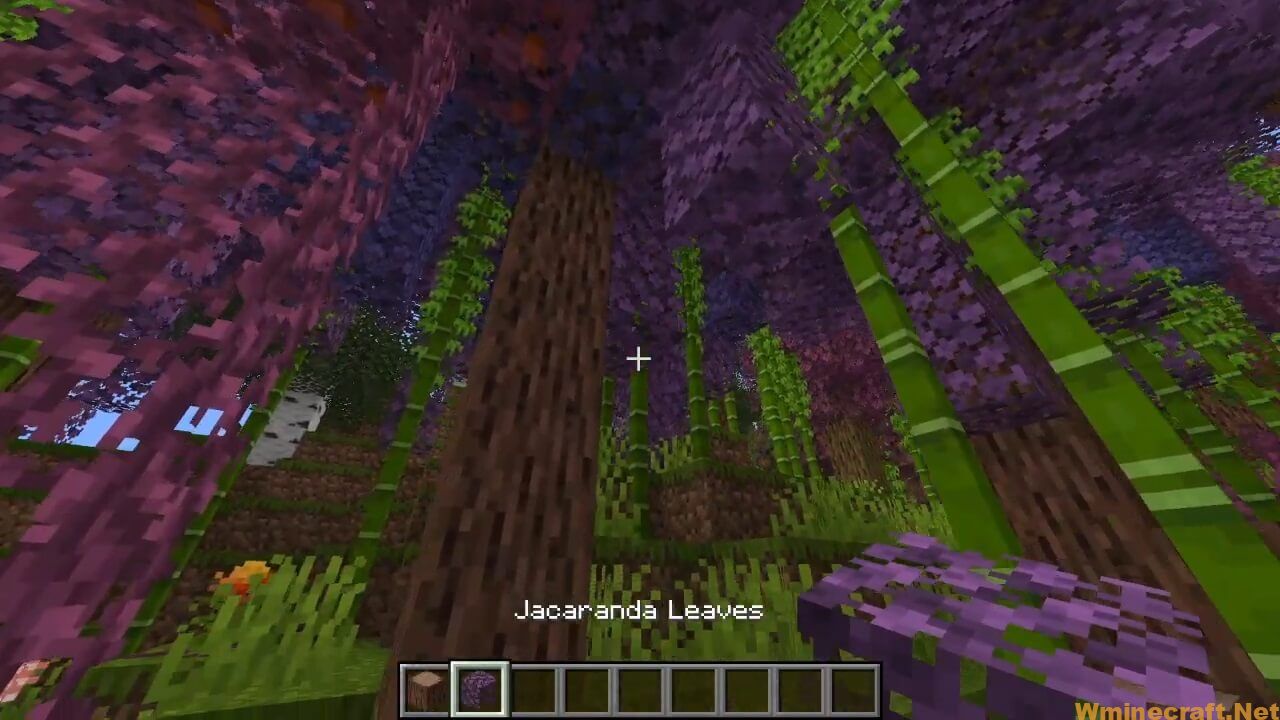
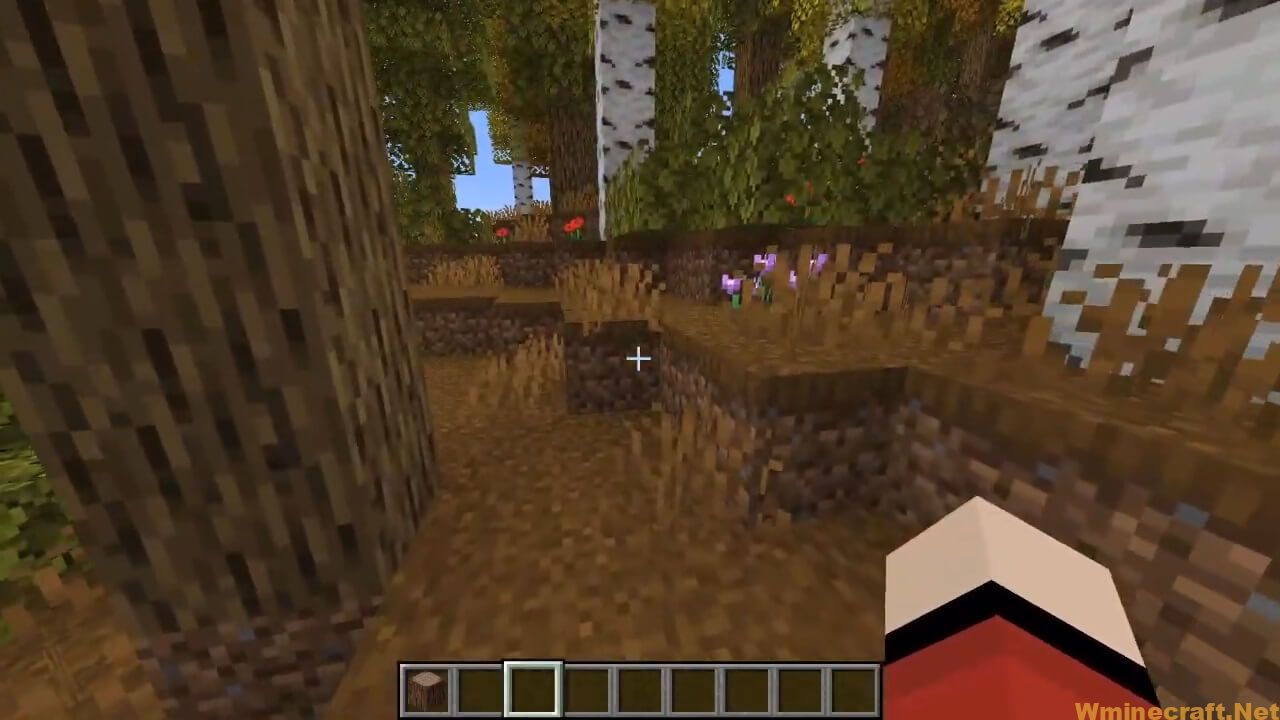

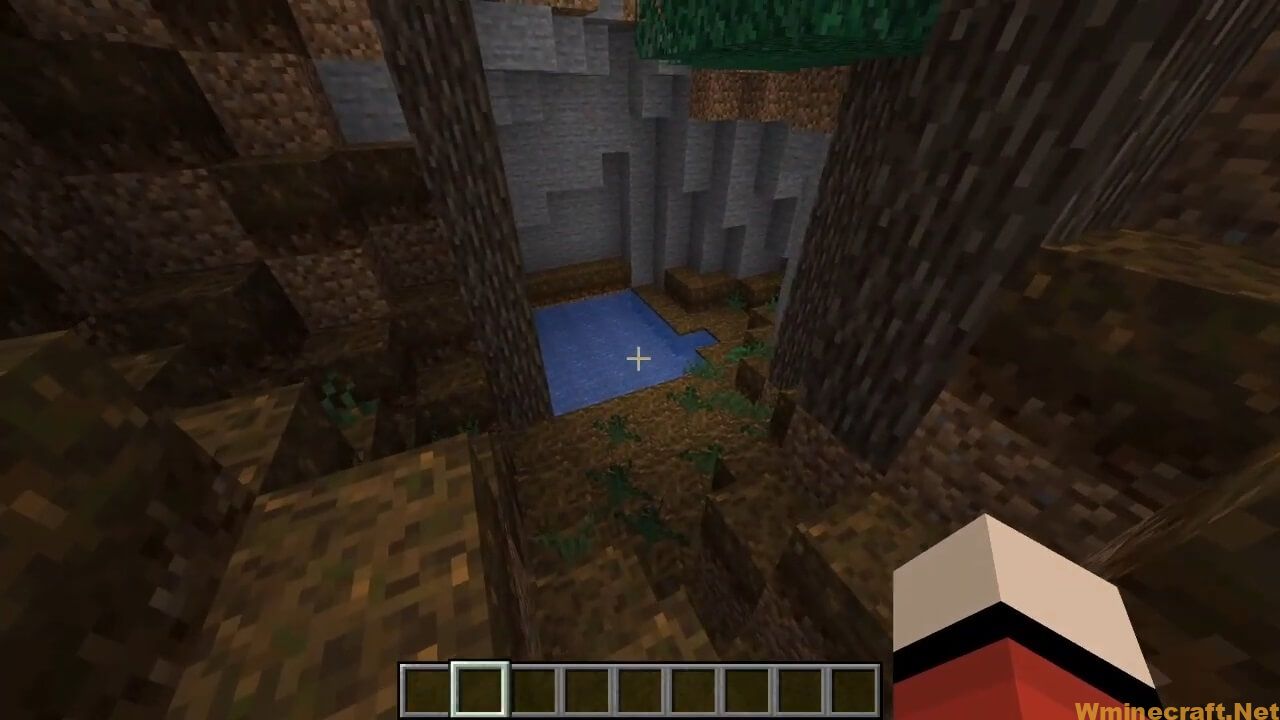
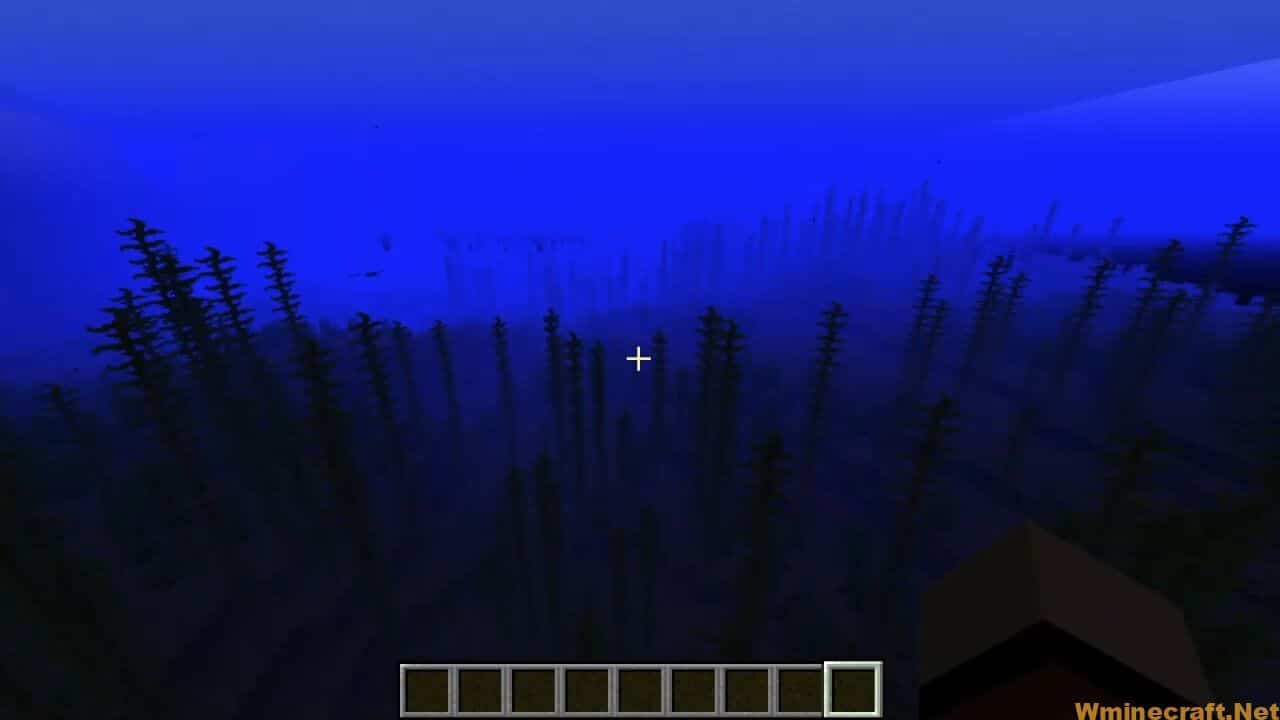

How to install Biomes You’ll Go Mod with Fabric
- Make sure you have installed Fabric Mod Loader and Fabric API.
- Download the mod for your version of the game.
- Put it in the ‘mods’ folder, which is located in the game folder.
Minecraft Forge (Modding API) Installation Guide
5 steps to successfully install Forge Minecraft
1. Access and Download select Minecraft forge version, then download the installer.
2. Requires installing Java on a computer. Open the .jar file you just downloaded, make sure ‘Install Client’ is selected, and click the OK button.
3. Run Minecraft and select the Forge profile, then click Play.
4. Select the Minecraft Forge menu on the left and the Mods button below Multiplayer.
5. Successfully, you can enjoy the mod just installed.
Download Oh The Biomes You’ll Go Mod 1.19.2, 1.18.2 for Minecraft
Oh The Biomes You’ll Go Mod For Minecraft 1.10.2
Oh The Biomes You’ll Go Mod For Minecraft 1.11.2
Oh The Biomes You’ll Go Mod For Minecraft 1.12.2
Oh The Biomes You’ll Go Mod For Minecraft 1.14.4
Oh The Biomes You’ll Go Mod For Minecraft 1.15.2
Oh The Biomes You’ll Go Mod For Minecraft 1.16.1
Forge version: Download from Server
Fabric version: Download from Server
Oh The Biomes You’ll Go Mod For Minecraft 1.16.2
Forge version: Download from Server
Fabric version: Download from Server
Oh The Biomes You’ll Go Mod For Minecraft 1.16.3
Forge version: Download from Server
Fabric version: Download from Server
Oh The Biomes You’ll Go Mod For Minecraft 1.16.4
Forge version: Download from Server
Fabric version: Download from Server
Oh The Biomes You’ll Go Mod For Minecraft 1.16.5
Forge version: Download from Server
Fabric version: Download from Server
Oh The Biomes You’ll Go Mod For Minecraft 1.18.1
Forge version: Download from Server
Fabric version: Download from Server
Oh The Biomes You’ll Go Mod For Minecraft 1.18.2
Forge version: Download from Server
Oh The Biomes You’ll Go Mod For Minecraft 1.19
Forge version: Download from Server
Fabric version: Download from Server
Oh The Biomes You’ll Go Mod For Minecraft 1.19.2
Forge version: Download from Server
Fabric version: Download from Server
FAQ
How do I install this mod?
Make sure you have Minecraft Forge installed. Download the Oh The Biomes You’ll Go Mod Installer . It’ll guide you through the installation process. Enjoy!
Can I use this mod in multiplayer?
Yes, you can.
Is this mod safe to use?
Yes, it is very safe. Oh The Biomes You’ll Go Mod has been designed by a team of Minecraft players who have many years of experience in the game. It’s fully tested and we’ve done everything possible to make sure it doesn’t cause any problems.
Author and credits: AWOL ❘ Rating: 4.42 − 50 votes ❘ 144,494 views



