Table of Contents: [show]
Modern Warfare Mod (Call Of Duty Minecraft)- where the wars are full of violence
Inspired by the blockbuster gun Modern Warfare Mod is a new mod that gives players many interesting, daring, and dramatic activities. The latest model added to this mod is the 3D gun model that any player loves. Besides, Modern Warfare Mod has many other new things that need you to explore. Let’s explore it through the information shared below.

Modern Warfare Mod brings many dramatic novelties
Some general information about modern Warfare Mod
If anyone has ever played this game before, you can see the battle between players and mobs just around swords, mirrors, and shields, which are classic weapons and play a lot will cause boredom. Modern Warfare Mod new version will change that so that players can use 3D guns to take advantage of in combat.
The purpose that this new version brings to the player is to make them feel more excited and create excitement. To use the modern Warfare Mod you just need to download it and play according to the instructions.
The features and experience while playing modern Warfare Mod
To be able to use this new version, you just need to install Minecraft mods of all kinds and you can diversify your fighting style and strategy in the game Minecraft. For Modern Warfare Mod for Minecraft, players easily expand their arsenal to have more options. In addition, you can also craft guns, add more details such as scopes, add barrels, and many other details to shoot mobs and other opponents. Modern Warfare Mod is also loved by many people because it allows playing games with friends and mini-games depending on your choice.
Relative Post:
Download Mining Gadgets Mod 1.16.5->1.15.2 – Lasers Gun Minecraft
Download Gravity Gun Mod 1.14/1.12.2 and 1.10.2 – Half-Life 2 Guns
Portal Gun Mod 1.14.4/1.12.2 and 1.10.2
Screenshots:

Armo Ak 47

Ak 47 Gun

M18 Smoke


M9-SD – Gun
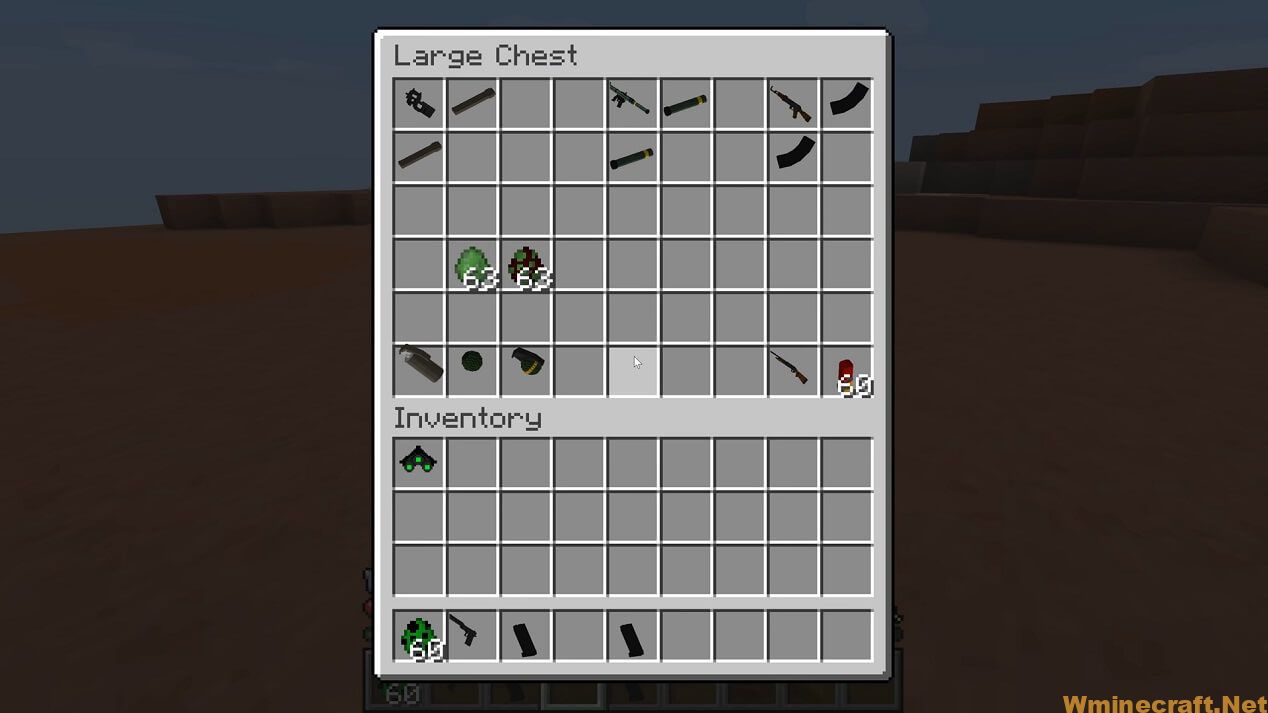
Armo – Items

Remington-870 Gun

Mk153 SMAW Gun

Mk153 SMAW Gun

M9-SD Gun

Mk-153 Gun

M4A1 w/ drum mag
All operations while playing are also quite simple that you can practice immediately.
- First, in the game interface, you press M to access the Attachment Mode to add details, you need to have available in stock. One note that you should pay attention to is that most guns have different skins.
- Next press Right Shift to change the firing mode of the weapon. Then use the optical viewfinder, each with its own effect. Press I to zoom in, O to zoom out.
- The last step is to press R to load the gun with the correct magazine in the inventory and r to unload the current magazine. To reload the magazine, hold in your hand and press R with the right ammunition in the inventory.
- Each type of magazine will display with the amount of ammunition it originally had, then the type of ammunition required. So you can start the Modern Warfare Mod game easily.

Many new features have been equipped in the Modern Warfare Mod. Ph: Youtube
Modern Warfare Mod’s new version has added many features and dramatic characteristics when playing. If you also participated in this game before and feel bored, download this new version on your device to have more experience. Make sure you will not be disappointed when using this modern Warfare Mod version. Hope the information shared above can help you have more interesting and dramatic experiences while playing the game.
How to use:
How to install:
How to Use Forge to Install Minecraft Mods (Client Side)
How To Install The Fabric Mod Loader After Downloading It
The newest Minecraft Mods are available right now.

Modern Warfare Mod for Minecraft Download Links:
For 1.7.10
Universal version: Download from Server 1 – Download from Server 2
Contagion version: Download from Server 1 – Download from Server 2
For 1.8.9
For 1.9.4
For 1.10.2
For 1.11.2
For 1.12.2
Universal version: Download from Server 1 – Download from Server 2
Contagion version: Download from Server 1 – Download from Server 2
Author: Vic4Games, Source: Curse



