Table of Contents:
Vending blocks 1.16 and 1.12.2 offer us an easy way to create object exchange stores within Minecraft to avoid the typical traps where when trading, one of the players does not deliver the items that were agreed in the deal. Secure your exchanges using block and object exchange stores.

The mod will allow you to manufacture a store where you can expose the items that you don’t want, and therefore you want to sell or exchange with other players, while in the same store, you can show the blocks or objects that you want to get in exchange for the other items.
What makes this exchange safe is that the buyer’s items and seller’s items must be placed in the store to make sure that both parties make exchanges avoiding traps and awkward situations.
With this mod, you can create a store where you can exchange those objects that you don’t want for those you want to have but have other players.
See more:
Better Nether Mod 1.16.5,1.15.2 and 1.12.2
TreeCapitator Mod 1.16.3-1.16.2-1.12.2-1.7.10
Download Easy Villagers Mod for Minecraft 1.16.4/1.16.3

Vending Block Mod 1.12.2
These stores will allow us to exchange items safely since, on the one hand, the seller must place the items inside the store, while the buyer will have to place the items inside the store to buy other things. This ensures that the secure transfer of objects is secured.
We will be publishing their respective updates in this same article.
How to install:
How to Use Forge to Install Minecraft Mods (Client Side)
How To Install The Fabric Mod Loader After Downloading It
The newest Minecraft Mods are available right now.
Crafting Recipes:
It’s crafted as follows (you can replace planks with stone, ingots, or some other items for different vending blocks):

Advanced vending block. You craft it the same way as the normal one, only using Redstone repeater instead of redstone:

It has a different GUI – you can’t put any items into buying slot, instead, you press a button and pick the block you want to sell.
Use dispenser instead of Redstone to craft multiple vending blocks.

How to use:
Place and right-click it for a GUI.
Put the item you want to sell into the left slot, the item you want to buy into the right slot, and put some more of the items you’re selling into the storage area.
Now everyone else can right-click the vendor block while holding the item you’re buying to make the transaction. Items you bought go into the storage area of the vending block.
When you have sold the last item (the one in the “Selling” slot), the tooltip will change and the vending block will just accept stuff for free.
To remove the vending block, empty its inventory and left-click it. Only the person that placed it can do that, and outside of creative mode, this is the only way to remove the vending block from the world.
A wrench is a creative-only item without crafting a recipe. Right-click on a vending block to edit its settings.
To display more detailed information about items in vending block hold the sneak button (default shift)
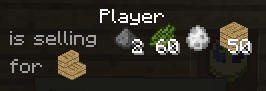
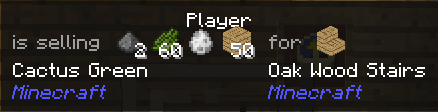
Download Vending Block Mod for Minecraft 1.16,1.12.2,1.11.2,1.10.2,1.9.0,1.8.9 and 1.7.10
Vending Block Mod For Minecraft 1.6.4:
Vending Block Mod For Minecraft 1.7.2:
Vending Block Mod For Minecraft 1.7.10:
Vending Block Mod For Minecraft 1.8.0:
Vending Block Mod For Minecraft 1.8.9:
Vending Block Mod For Minecraft 1.9.0:
Vending Block Mod For Minecraft 1.9.4:
Vending Block Mod For Minecraft 1.10.2:
Vending Block Mod For Minecraft 1.11.2-1.11:
Vending Block Mod For Minecraft 1.12:
Vending Block Mod For Minecraft 1.12.2:
Author: AUTOMATIC_MAIDEN , Forge_User_22464418



