Table of Contents:
Do you miss the thrill of discovering powerful new items in Terraria? If so, Artifacts Mod is for you! This mod adds a variety of powerful baubles and items, most of which are inspired by Terraria. However, there are also many brand new items to be found. They can be discovered through exploration and as rare drops from entities. Almost all items in this mod are dropped from mimics at this moment, but that will change later when more world gen is added. So keep an eye out for those pesky mimics!

Chests with loot have a chance of generating underground, mimics have a chance to generate instead of these chests, which will attack players when they get too close. 2 new items can also be found in a new ocean structure.
The items added by this mod can be found in chests in vanilla structures. Additionally, a new underground campsite structure has been added. Mimics occasionally spawn in these campsites instead of chests, which are dangerous enemies that attack players that get too close. Mimics always drop a random artifact when killed.
Drinking Hat: Decreases the time it takes to drink drinkable items when worn (Head)
See more:
Better Nether Mod 1.16.5,1.15.2 and 1.12.2
TreeCapitator Mod 1.16.3-1.16.2-1.12.2-1.7.10
Download Easy Villagers Mod for Minecraft 1.16.4/1.16.3

Fire Gauntlet: Increases melee attack damage and speed when worn. Causes the wearer’s melee attacks to inflict fire damage. (Ring)
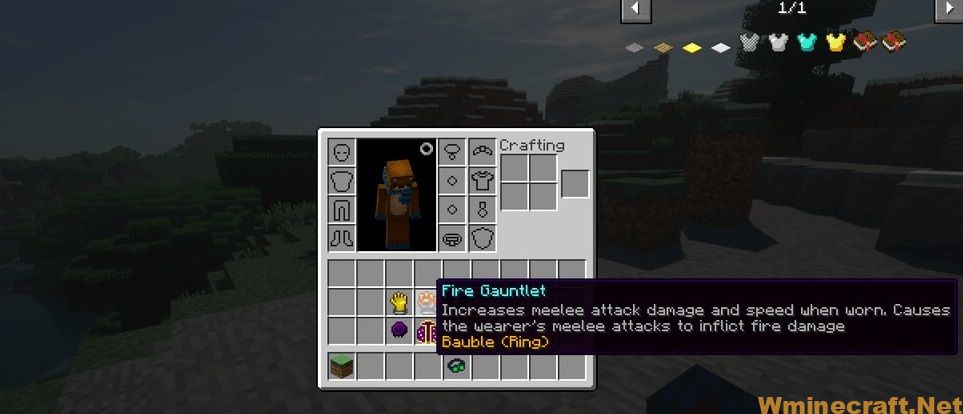
Star Cloak: When worn, causes stars to fall when injured. (Body)

Obsidian Skull: Applies fire resistance to the wearer when hurt by fire. (Belt)


Features:
The full set of items added by this mod is as follows:
- Shiny Red Balloon: increases jump height
- Lucky Horseshoe: negates fall damage
- Cloud in a Bottle: allows the player to double jump
- Fart in a Jar: allows the player to double jump
Crafted using Whoopie Cushion and Cloud in a Bottle - Whoopie Cushion: causes the player to fart occasionally
- Obsidian Skull: grants fire resistance when hurt by fire damage
- Star Cloak: causes stars to fall when injured
- Feral Claws: increases attack speed
- Power Glove: increases attack damage
- Magma Stone: causes melee attacks to set the target on fire
- Mechanical Glove: increases attack damage and speed
Crafted using Feral Claws and Power Glove - Fire Gauntlet: increases attack damage and speed, causes melee attacks to set the target on fire
Crafted using Mechanical Glove and Magma Stone - Pocket Piston: increases knockback from all attacks
- Thorn Pendant: has a chance to hurt attackers
- Flame Pendant: has a chance to set attackers on fire
- Shock Pendant: has a chance to strike attackers with lightning
- Ultimate pendant: has a chance to hurt attackers, set them on fire, and strike them with lightning
Crafted using the Thorn, Flame, and Shock Pendants - Panic Necklace: increases the movement speed of the player when hurt
- Night Vision Goggles: grants the player night vision
- Snorkel: allows the player to breathe underwater
- Drinking Hat: decreases the time it takes to drink drinkable items
- Cobalt Shield: prevents knockback from all attacks
Additionally, “everlasting” food items have been added which very rarely drop from animals and never run out when eaten.
Artifacts Mod Requires:
Minecraft Forge
Baubles
Curios API
How to install Artifacts Mod for Minecraft?
Download Minecraft Forge 1.16.5,1.15.2 and Curios API.
Download Artifacts Mod 1.16.5,1.15.2
Double-click the downloaded Forge file to run the installer.
Paste the downloaded mod file into the .minecraft/mods folder
We can now experience the benefits of a balanced diet!
Minecraft Forge (Modding API) Installation Guide
5 steps to successfully install Forge Minecraft
1. Access and Download select Minecraft forge version, then download the installer.
2. Requires installing Java on a computer. Open the .jar file you just downloaded, make sure ‘Install Client’ is selected, and click the OK button.
3. Run Minecraft and select the Forge profile, then click Play.
4. Select the Minecraft Forge menu on the left and the Mods button below Multiplayer.
5. Successfully, you can enjoy the mod just installed.
Download Links:
Artifacts Mod For MC 1.12.2: 
Artifacts Mod For MC 1.15.2 : 
Artifacts Mod For MC 1.16.1 : 
Artifacts Mod For MC 1.16.4 With Forge : 
Artifacts Mod For MC 1.16.4 With Fabric : 
Artifacts Mod For MC 1.16.5 With Forge : 
Artifacts Mod For MC 1.16.5 With Fabric: 
Artifacts Mod For MC 1.17.1 With Fabric: 
Artifacts Mod For MC 1.17.1 With Forge : 
Artifacts Mod For MC 1.18.1 With Fabric:
Artifacts Mod For MC 1.18.2 With Forge :
Artifacts Mod For MC 1.18.2 With Fabric:
Artifacts Mod For MC 1.19 With Fabric:
FAQ
Is this mod compatible with other mods?
If there is any conflict, the mod will be disabled in the config file (mods/ArtifactsMod/config.yml). If you’re using a custom world type, make sure to use the worldtype: “Classic”. This will prevent conflicts between mods.
What is an artifact? How do I get one?
An artifact is a rare item that you can discover and collect through exploration. You may find them in chests, dropped by enemies, or as rewards for defeating certain bosses. There are currently 11 artifacts to find and collect.
How do I get Artifacts?
Artifacts can be found by exploring the overworld and dungeons and defeating enemies that drop them. They also appear as rare drops when fighting mimics (the enemies in world generation). You can see which artifacts are available to discover in your inventory by checking out the “Artifact” tab at the bottom left of your inventory.
What can I do with artifacts?
Artifacts are used to enhance your character’s stats, add new abilities, or even turn you into a boss by summoning an army of them! Please see the “Artifact Abilities” section for more details.
What are Artifacts?
Artifacts are rare items that you can discover and collect through exploration. They come in two different forms: normal and legendary (purple). You can see which artifacts are available to discover in your inventory by checking out the “Artifact” tab at the bottom left of your inventory.
Author: ochotonida



