Table of Contents:
Dandelion Resource Pack is a beautifully illustrated texture pack that perfectly toes the line between cartoon and pixels, while staying within a lovely color palette. It’s difficult to do Dandelion justice with just words, and that’s saying quite a bit for someone who writes words for a living.

It’s been my personal favorite over the years, and you’d be pressed to find a single texture that isn’t pleasing on the eyes, despite it being a 16x pack with a simple style. Plus, it’s got Biomes o Plenty support, for all you mod experts out there looking for something to reduce the jarring difference between ruby ores and stone.
Dandelion was not just made as a texture pack to give Minecraft dandelion-themed textures and blocks. Other than modifying and upgrading the appearance of flowers to a much more attractive, fresh design, the Dandelion resource pack significantly improves in many other ways, among them by giving brewing stands, beds, and libraries a fantastic appearance. This resource pack gives us a fantastic opportunity to give many of the textures in the game a fresh, unique, yet natural look. It focuses less on introducing new features than it does on substantially enhancing the appearance of the game’s existing content. The primary drawback of this amazing resource pack is that the appearance of the trees feels terribly odd, as you will quickly discover after it has been loaded. Nevertheless, the majority of the updated textures and blocks look much better than they do by default. In addition, the Dandelion With Mods resource pack enables you to run a wide range of mods that are highly compatible with it, which can make your Minecraft experience much more exciting and immersive.
Some textures have undergone a complete overhaul, maintaining their original representation while seeming significantly improved and upgraded. However, the majority of the textures have mostly only been tweaked and altered permanently rather than being drastically altered. Since Dandelion’s texture pack was primarily created for a straightforward resource pack competition, its creator has confirmed that it won’t be receiving updates. This doesn’t necessarily imply that it won’t ever be updated; it’s possible that a fan will choose to keep the resource pack updated. As of now, we are aware that it functions flawlessly in Minecraft 1.11, but we are not sure if it will continue to function well in upcoming updates. For the time being, we advise the gamers to take advantage of this fantastic x16 resource pack while they still can. One of the best resource sets for Minecraft to display a lovely world with a hint of smooth, light colors is unquestionably Dandelion.
Dandelion Resource Pack Previews:


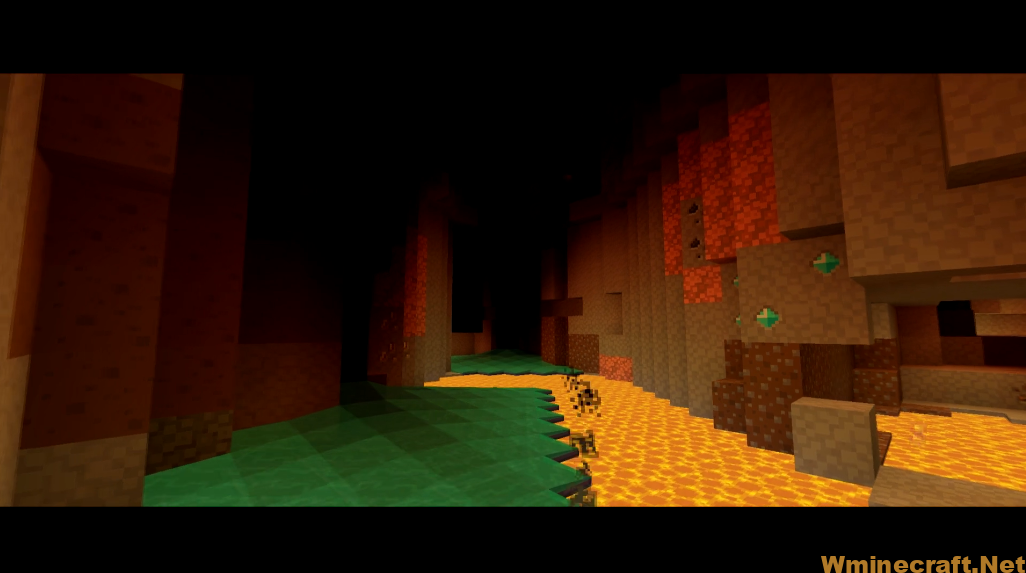
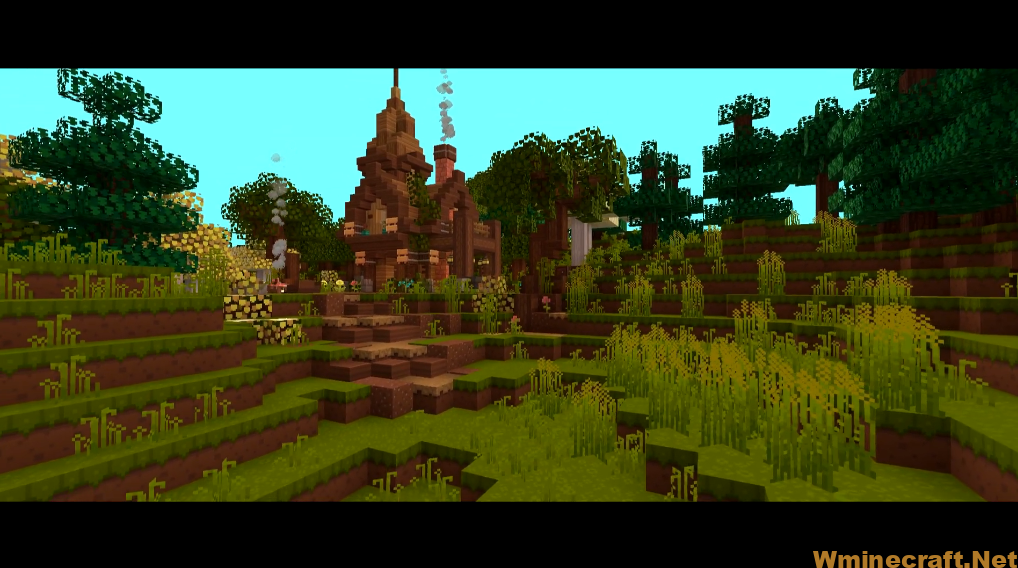
Requires:
How to install:
- Download a resource pack, you should get a .zip file.v
- Open the folder to which you downloaded the file.
- Copy the .zip file.
- Open Minecraft.
- Click on “Options”, then “Resource Packs”.
- Choose “Open resource pack folder”.
- Paste the file into the resource folder in Minecraft.
- Go back to Minecraft, the resource pack should now be listed and you can activate it by choosing it and hitting “Done”.
Download link for Dandelion Resource Pack:
Resource Pack for Minecraft 1.4:![]()
Resource Pack for Minecraft 1.5:![]()
Resource Pack for Minecraft 1.11.2/1.10.2:![]()
Resource Pack for Minecraft 1.13.2/1.12.2 [Compatible with Mods]:![]()
Resource Pack for Minecraft 1.18.1:![]()
Resource Pack for Minecraft 1.19:![]()
Resource Pack for Minecraft 1.19.2:![]()
FAQ
1. Q: How to install Dandelion X Resource Pack?
A: Download Dandelion X Resource Pack If this pack doesn’t work, go to Minecraft Settings > Global Resources > Activate the resource pack. Done!
2. Q: Can I use this resource pack in any other versions?
A: Yes, you can use it in older versions too but it is advisable to check for the newest version of the resource pack. You can get it from the link below.



