Table of Contents:
Creator Resource Pack – A whole new experience with Minecraft
Creator Resource Pack 1.16.5/1.15.2 is a 32×32 for Minecraft Java Edition, which totally revamps the visual appearance of the game. The textures are smooth, clean and more detailed than the default textures. Although the resourcepack varies the look of the game, it will still feel familiar to you.

Despite many changes, different itself from the vanilla look of the game, It still brings a very close and familiar feeling to the players, hitting close to the nostalgia. Doesn’t matter what you will build, “Creator” guarantees to fit that style. Whether you are living in a medieval village or a futuristic city, the world around you will look great. Creator Pack only comes with a resolution of 32x which is very common and easy to use for the majority of the player base.
Creator Resource Pack Previews:





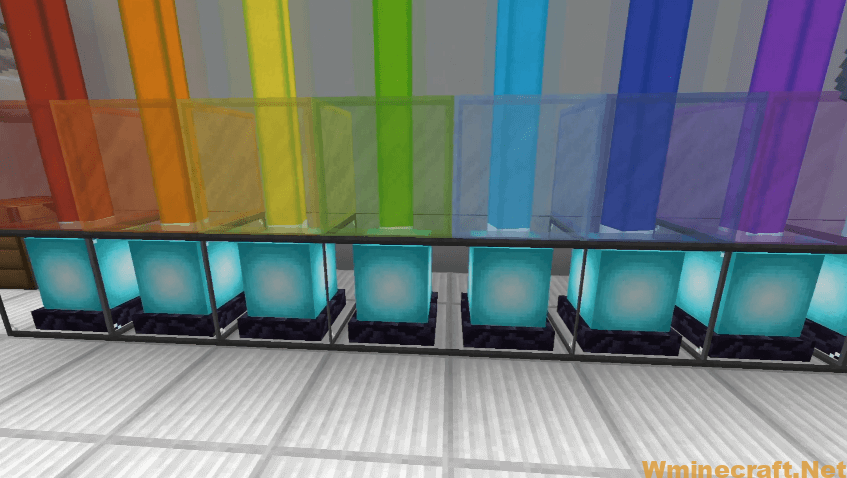
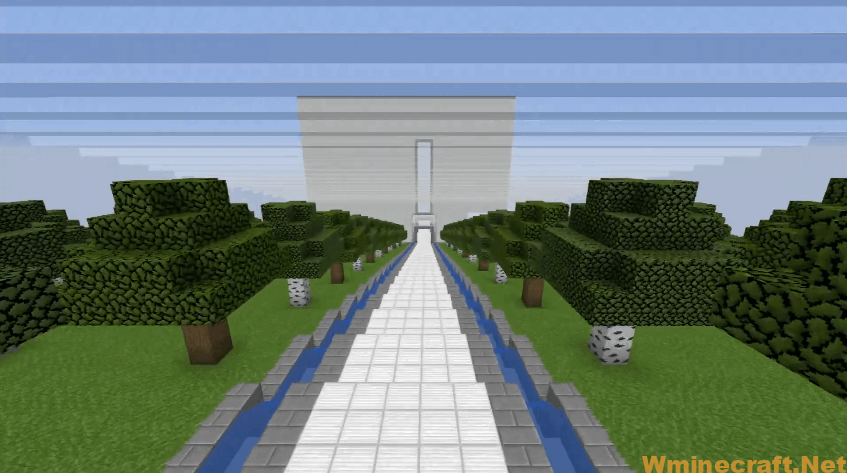

Requires:
How to install:
- Download a resource pack, you should get a .zip file.v
- Open the folder to which you downloaded the file.
- Copy the .zip file.
- Open Minecraft.
- Click on “Options”, then “Resource Packs”.
- Choose “Open resource pack folder”.
- Paste the file into the resource folder in Minecraft.
- Go back to Minecraft, the resource pack should now be listed and you can activate it by choosing it and hitting “Done”.
Download link for Creator Resource Pack:
Minecraft Game version 1.15.2:
Minecraft Game version 1.16.4, 1.16.5:



