Table of Contents:
Minecraft Chisel Mod is a mod designed to give players an easier time building and creating structures. Chisel adds new blocks such as Concrete, which allows you to create foundations for your buildings more quickly than with stone or dirt. The Chisels are used by right clicking on the block that you want to chisel out of the way, then left clicking on the destination where you want it moved. This will allow players to keep their focus in one spot while they build instead of constantly moving blocks around manually.
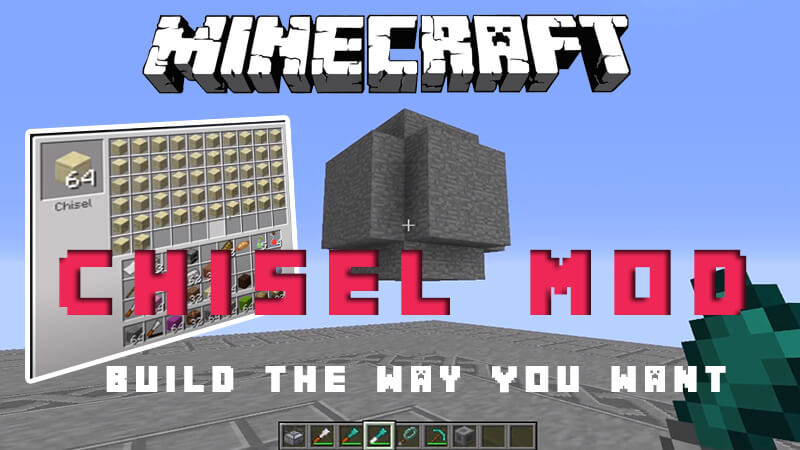
A decent number of blocks come with some associated textures, and very few have also simulated or animated graphics including Lava Stone, Water Stone and Energized Void Stone. Some blocks, like Concrete, come with other effects as well. The mod proves to be very creative and useful for those people who love to get involved with Minecraft’s construction element.
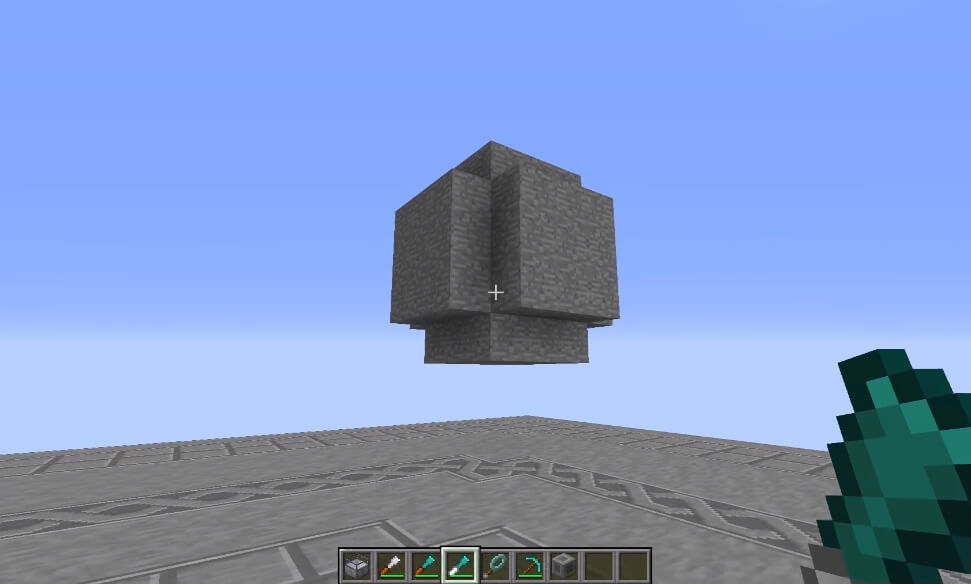
If you right-click the chisel in possession, it will activate a GUI that allows the player to turn different blocks into up to 24 variations.
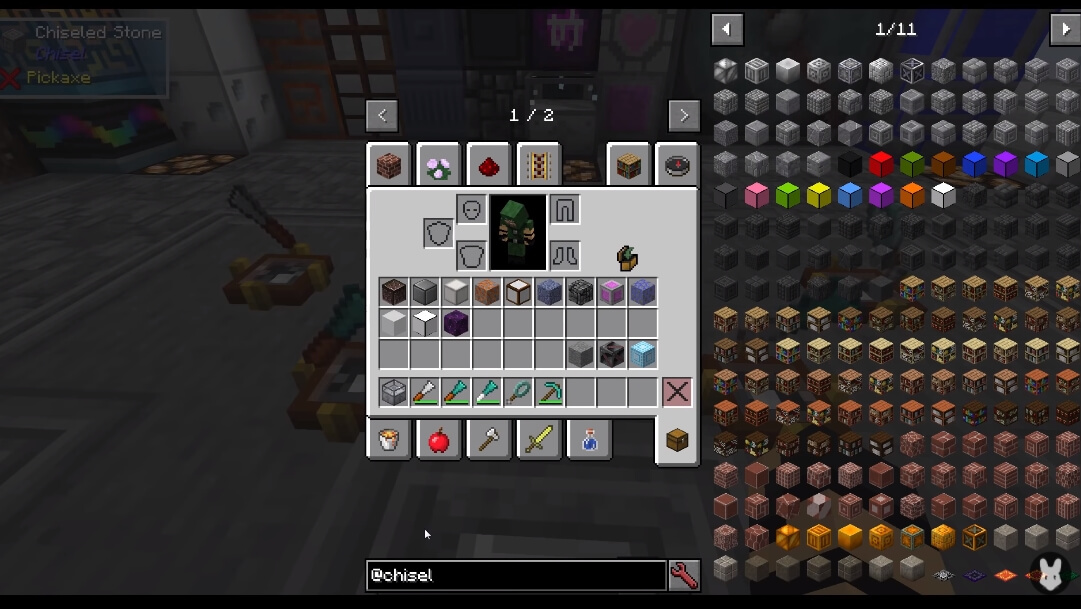
Chisel also introduces two other new items in the world of Minecraft: The Ball O’ Moss, and the Cloud in a Bottle. If you right-click these items, it will result in throwing them on the side, in a similar manner to how throwing a snowball works.
The blocks can conduct a number of different operations at a particular effect. For example, the Ball O’ Moss would turn all the surrounding blocks into their moss versions, transforming Stone Brick into Mossy Stone Brick, often with Cobblestone. The Cloud in the Bottle will generate a significant chunk of clouds on impact. Smashing rock will decompose the blocks it strikes in a splash area of influence.
Relative Post:
Chisels & Bits Mod 1.16.5,1.16.4 and 1.12.2 – Minecraft Designs and storing the bits
Connected Textures Mod 1.16.5/1.15.2 (Emissive Rendering, CTM)
Techguns Mod 1.12.2 – New battlefield experience with Techguns mod
Screenshots:




Features of Chisel Mod:
Minecraft Chisel Mod 1.12.2 incorporates the game to a variety of possibilities and blocks. Below is everything so far that this mod has to offer to the world of Minecraft.
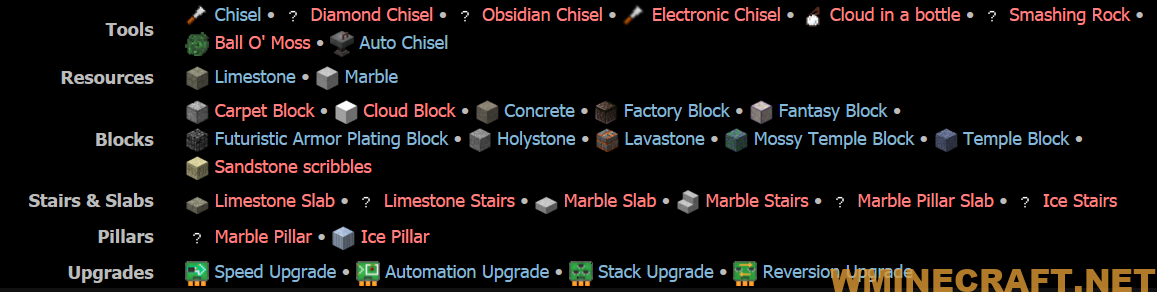
Tools:
- Chisel
- Obsidian Chisel
- Auto Chisel
- Smashing Rock
- Cloud in a Bottle
- Diamond Chisel
- Ball O’ Moss
- Electronic Chisel
Resources:
- Marble
- Limestone
Pillars:
- Ice Pillar
- Marble Pillar
Stairs and Slabs:
- Marble Slab
- Limestone Stairs
- Marble Pillar Slab
- Ice Stairs
- Limestone Slab
- Marble Slab
Blocks:
- Cloud Block
- Carpet Block
- Sandstone Scribbles
- Concrete
- Fantasy Block
- Factory Block
- Holystone
- Lava stone
- Temple Block
- Futuristic Armor Plating Block
- Mossy Temple Block
Upgrades:
- Automation Upgrade
- Reversion Upgrade
- Speed Upgrade
- Stack Upgrade
Crafting Recipes:
Chisel
The Chisel is the heart and soul of the Chisel mod. It allows the player to adjust the look of most vanilla Minecraft blocks, as well as the new blocks added in the same mod.
Right-clicking with the Chisel in hand will bring up a new window. Placing a Chisel-compatible block (or stack of blocks) in the central square will display multiple other variants in the other squares. Clicking on one of these variants will immediately convert the blocks in the central square into this variant. Note that the window can be closed with a block (or stack) still in the central square, and doing so will leave the stack ‘in’ the chisel for later retrieval or conversion. This can be done infinitely, as this does not deplete the durability on the Chisel.
Left-clicking on a block with the Chisel will convert it into a random variant, or, if one of said block’s variants has been left ‘in’ the chisel, will convert the clicked block into that variant. In either case, a successful conversion will deplete some of the Chisel’s durability.
Occasionally the left-click conversion method will leave an empty space instead of the block. If this happens, right-clicking on any other block face that the missing block should be touching (i.e. the top face of the block below the missing one, the bottom face of the block above it, etc.) should bring it back. Empty hands or any tool/block can be used for this, though using empty hands, the Chisel or any tool without a right-click function would be advised.

Auto Chisel
It is used to automate the production of chisel blocks. The machine has four upgrades: the Speed Upgrade, Automation Upgrade, Stack Upgrade, and Reversion Upgrade
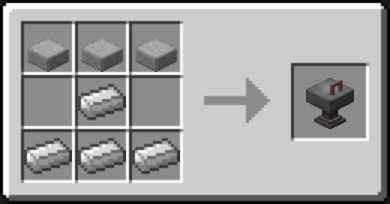
Limestone
Limestone is a new decorative block added in the Chisel mod, and is one of two blocks (the other being Marble) that can be found naturally underground.
In the event that a modpack includes more than one version of Limestone (for example, the Yogscast Complete Pack includes both Chisel and the Emasher Resource mod, which has its’ own version of Limestone), the Chisel may be able to convert between them (i.e. change Chisel Limestone into Emashers Limestone, and vice-versa).
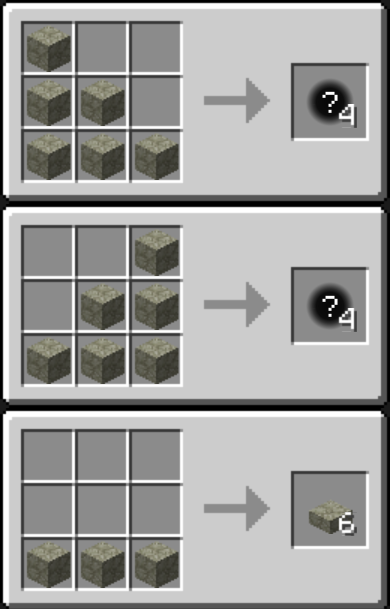
Variants included in the Chisel mod
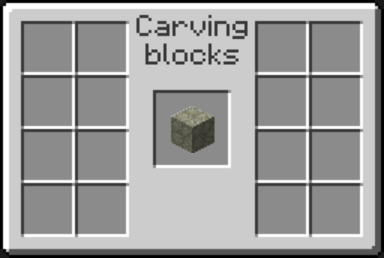
Mod conversion variants

Marble
Marble is a new decorative block added in the Chisel mod, and is one of two blocks (the other being Limestone) that can be found naturally underground.
In modpacks where multiple different mods add their own version of Marble (For example, Yogscast Complete Pack has both Chisel and RedPower 2, and both these mods have their own Marble variant), it may be possible to convert between the different versions using the Chisel.
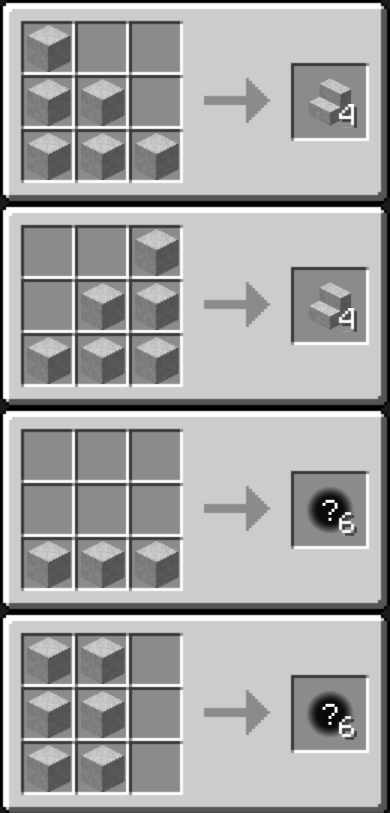
Variants included in the Chisel mod
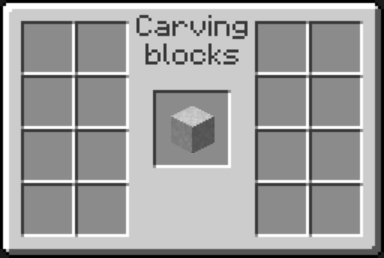
Mod conversion variants
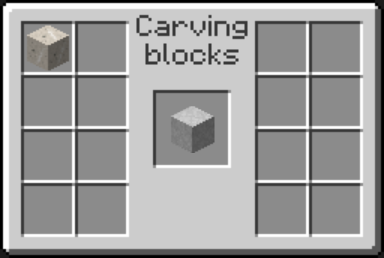
Concrete
This Concrete is a new decorative block added in the Chisel mod. It has alternate aesthetic styles, which can be chosen using the Chisel from that mod.
It increases the speed of players walking across it, however it also lowers the player a small amount, which can prove problematic when using it as flooring.
Due to its’ recipe, it is the slowest of all the Chisel blocks to manufacture in large amounts. Other mods have devices that can mitigate this, such as a Mekanism Basic, Advanced or Elite Factory with Energized Smelter capabilities.

Any variation of a Concrete block provides the same output as shown above when placed into Chisel tool’s GUI, which means the player can get the original block back or change the pattern to another one later.

Factory Block
The Factory Block is a new decorative block added in the Chisel mod. It has many aesthetic styles to it, which can be chosen using the Chisel tool from the same mod.
It has a metallic sound when mined and walked on.

Any variation of a Factory Block provides the same output as shown above when placed into Chisel tool’s GUI, which means the player can get the original block back or change the pattern to another one later.

Fantasy Block
Fantasy Block is a new decorative block added in the Chisel mod. It has many aesthetic variants which can be selected with the Chisel tool from the same mod.
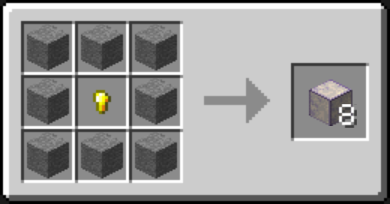
Any variation of a Fantasy Block provided the above output when placed into Chisel tool’s GUI, which means the player can get the original block back or change the pattern to another one later.

Futuristic Armor Plating Block
Futuristic Armour Plating Block is a new decorative block added in the Chisel mod. It has many aesthetic variants which can be selected with the Chisel tool from the same mod.

Any variation of a Futuristic Armor Plating Block provides the same output as shown above when placed into Chisel tool’s GUI, which means the player can get the original block back or change the pattern to another one later.

Holystone
Holystone is a new decorative block added in the Chisel mod. It has many aesthetic variants which can be selected with the Chisel tool from the same mod.
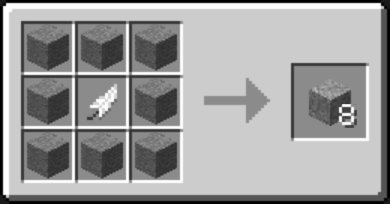
Any variation of a Holystone provides the same output as shown above when placed into Chisel tool’s GUI, which means the player can get the original block back or change the pattern to another one later.
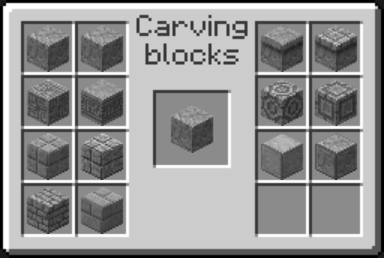
Lavastone
Lavastone is a new decorative block added in the Chisel mod. It has many aesthetic variants which can be selected with the Chisel tool from the same mod.

Any variation of a Lavastone provides the same output as shown above when placed into Chisel tool’s GUI, which means the player can get the original block back or change the pattern to another one later.
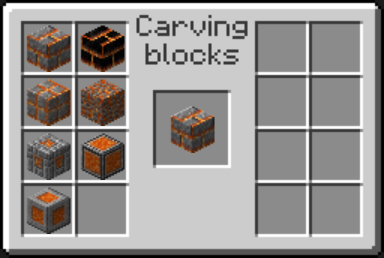
Mossy Temple Block
Mossy Temple Block is a decorative block added in the Chisel mod. It has many aesthetic variants which can be selected with the Chisel tool from the same mod.
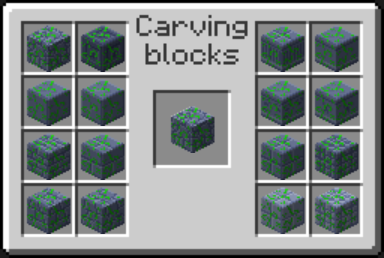
Any variation of a Mossy Temple Block provides the same output as shown above when placed into Chisel tool’s GUI, which means the player can get the original block back or change the pattern to another one later.
Temple Block
Temple Block is a new decorative block added in the Chisel mod. It has many aesthetic variants which can be selected with the Chisel tool from the same mod.
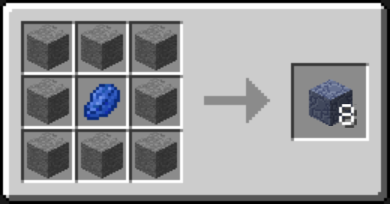
Any variation of a Temple Block provides the same output as shown above when placed into Chisel tool’s GUI, which means the player can get the original block back or change the pattern to another one later.

Speed Upgrade
The Speed Upgrade is a mod added by the Chisel mod. When put into the Auto Chisel, it drastically increases the output of automatic Chiseling. When used in conjunction with the Stack Upgrade, the Auto Chisel becomes extremely quick in chiseling blocks.

Automation Upgrade
The Automation Upgrade is a mod added by the Chisel mod. When put into the Auto Chisel, it allows items to push in and out of the machine. It allows other mods to interact with the Auto Chisel thus allowing the usage of piping inventories of blocks into and out of the Auto Chisel.

Stack Upgrade
The Stack Upgrade is a mod added by the Chisel mod. When put into the Auto Chisel, it automatically chisels an entire stack of blocks at once. When used in conjunction with the Speed Upgrade, the Auto Chisel becomes extremely quick in chiseling blocks.

Reversion Upgrade
The Reversion Upgrade is a mod added by the Chisel mod. When put into the Auto Chisel, it converts any Chiseled block back into its original form. It seems to have no recipe and thus is only obtainable through illegitimate means like Creative mode.
How to install?
- Choose the Minecraft version you want, You have already installed Minecraft Forge
- Locate the minecraft application folder.
- On windows open Run from the start menu, type %appdata% and click Run.
- On mac open finder, hold down ALT and click Go then Library in the top menu bar. Open the folder Application Support and look for Minecraft.
- Download the Mod
- Move the downloaded Jar (zip) file into the “mods” folder
- Launch Minecraft and Enjoy the mod.
Video on Youtube:
Minecraft Forge (Modding API) Installation Guide
5 steps to successfully install Forge Minecraft
1. Access and Download select Minecraft forge version, then download the installer.
2. Requires installing Java on a computer. Open the .jar file you just downloaded, make sure ‘Install Client’ is selected, and click the OK button.
3. Run Minecraft and select the Forge profile, then click Play.
4. Select the Minecraft Forge menu on the left and the Mods button below Multiplayer.
5. Successfully, you can enjoy the mod just installed.
Chisel Mod for Minecraft 1.12.2-1.11.2 Download Links:
Minecraft Game version 1.7.2
Minecraft Game version 1.7.10
Minecraft Game version 1.8.0
Minecraft Game version 1.8.9
Minecraft Game version 1.9.0
Minecraft Game version 1.9.4
Minecraft Game version 1.10.2
Minecraft Game version 1.11.2
Minecraft Game version 1.12.2, 1.12.1, 1.12
Minecraft Game version 1.16.5
Author: tterrag1098, Drullkus, minecreatr – Source: curseforge



