Table of Contents: [show]
After choosing a fresh Minecraft texture pack, using shaders is arguably the second-fastest method to fall back in love with the game’s voxel worlds if you’ve been playing for a decade. Turning on a nice set of shaders and staring directly into the god rays is a proven remedy whenever my most recent project is beginning to seem a little monotonous or I’m suffering from a lack of ideas. In light of this, I’m going to assist you in setting up some of the top Minecraft shaders available. Installing them is now simpler than ever, just like with all other aspects of Minecraft modification.
The general requirements for installing Minecraft shaders are listed below, so read them before continuing. First off, only the Java Edition of Minecraft is currently compatible with them. However, there shouldn’t be a problem now that everyone who downloaded the launcher has both game versions. If you miss the wonderful lighting effects of Bedrock Edition, you should consider Minecraft RTX.
Additionally, each of these shader packs needs the graphics mod Optifine installed first (or, in a couple cases, one called Iris). If you already know all of this, continue reading. Go to the page’s bottom if you need a concise explanation of how to install Optifine and specific shader packs.
Another small side note is that the majority of these shader packs provide a ton of customizing options (the speed that water animates, the amount of ambient fog, or the exact RGB values of lighting for each time of day). Any of these shaders may be used to accomplish a lot of things if you know what you’re doing, so I’ll concentrate on how they appear and feel to people who want to install and play right away.
Which Minecraft shaders are the finest in 2022?
You can read more about our top recommendations for Minecraft shaders, as well as a few other truly fantastic choices, below.
Sildur’s Shaders

Don’t even continue scrolling if you want your Minecraft world to appear amazing right now. Whether you’re installing shaders for the first time or just checking out what’s new, Sildur’s shaders look fantastic straight out of the box with vibrant colors, soft shadows, god rays, and anything else you could want.
Although Sildur does advise utilizing Iris (which is described below), as of 2022 the Vibrant shaders also look fantastic with Optifine and no quick configuration modifications are required. The Sildur’s Enhanced Default shaders will spruce up your game with shadows and god rays without taxing your computer for those without quite as powerful a computer.
BSL Shaders
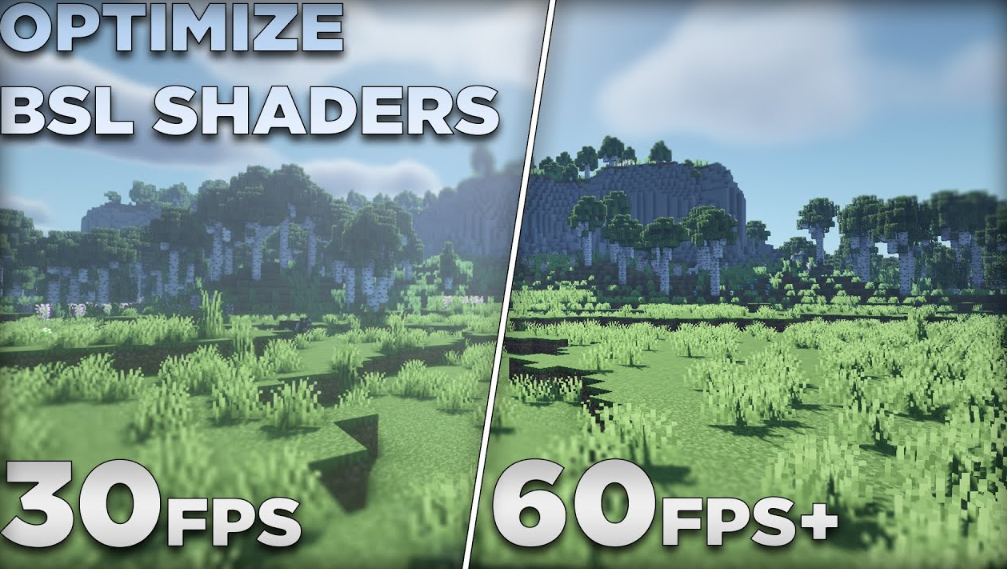
BSL is the shader pack I personally like. Its gentler appearance is preferable to Sildur’s intense colors. It’s easy to look at while playing and fantastic for screenshots of builds. As of 2022, BSL is still receiving regular patches and upgrades, so you can be sure that this one will continue to be applicable for some time. BSL runs smoothly for me after a clean install, however you may find answers to frequently asked concerns and problems in BSL’s FAQ area.
SEUS Renewed
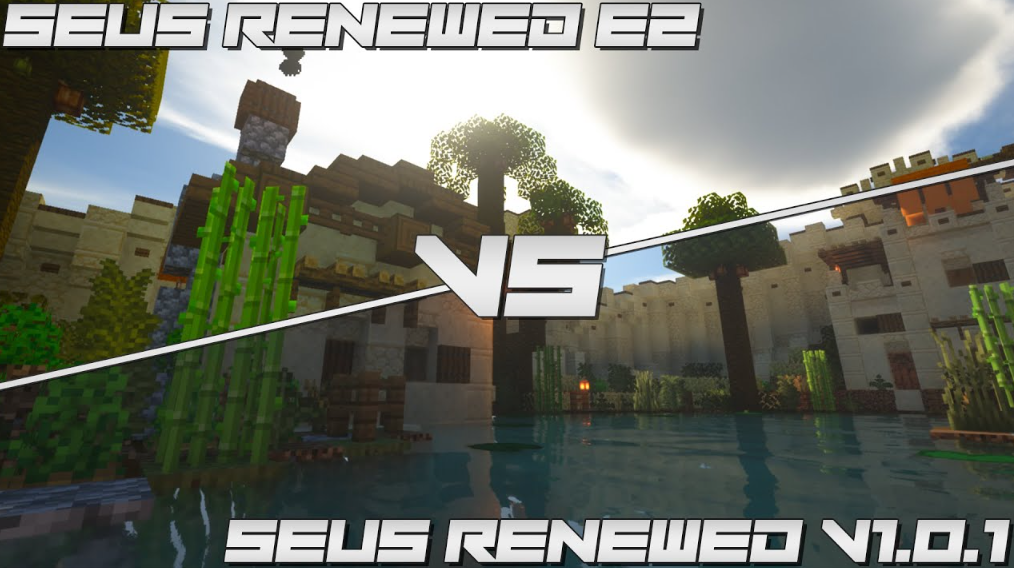
For good reason, SEUS shaders have long been a favorite among Minecraft users. Compared to Sildur’s shader pack, Sonic Ether’s is less saturated in color and is brighter by default. With its crisp days and gloomy nights, SEUS feels incredibly authentic.
Tip: Check that Normal Map is toggled on in Options > Video Settings > Shaders if everything on the ground appears oddly shadowed.
Complementary Shaders
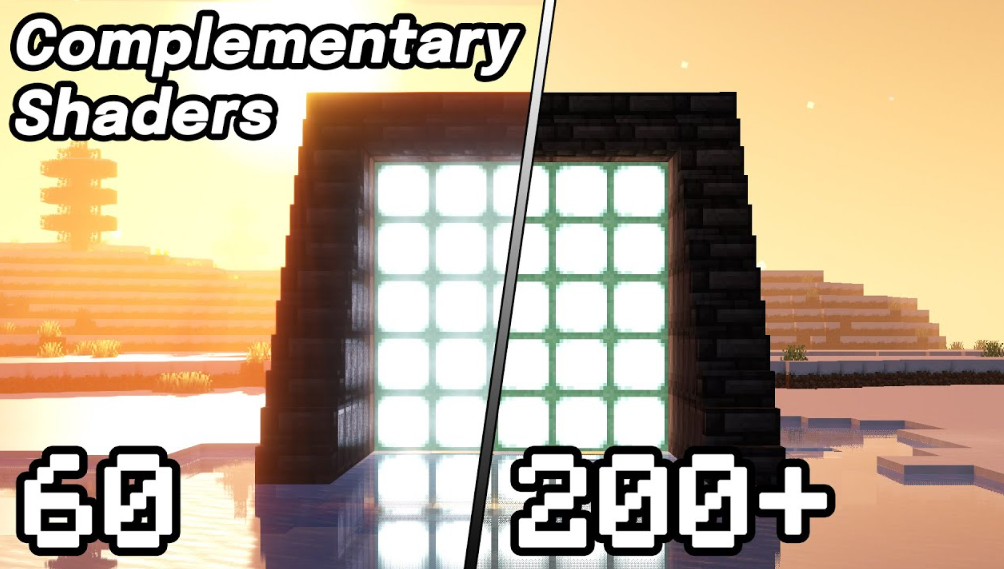
Based on BSL shaders, Complementary promises to “give you with the most issueless experience possible,” according to its inventor. It’s true that I had no want to change any of the Complementary settings. It clearly has a more realistic sense than SEUS, if anything.
Chocapic’s Shaders

Chocapic’s shaders come with many files for Low, Medium, Good, Extreme, and Ultra settings and make an effort to keep high quality even at low settings. In my screenshots, I’m using the Medium pack, and as you can see, while it still looks fantastic, it lacks some of the options mentioned above, such as more strong lighting effects on candles.
Advice: Toggle clouds off in Options > Video Settings > Details if the sky appears to be filled with an excessive amount of dazzling white light.
Project LUMA

The goal of Project LUMA, which is the replacement for the formerly well-liked shader bundle KUDA, is to “play Minecraft without the effects distracting you from the action.” I was especially struck by this when listening to LUMA in the rain or under water. For a moodier underwater experience, other shader packs pile on a lot of ambience and fog effects, while LUMA preserves a lot of clarity. This can be the best option if you like to play in the water. LUMA has not had an upgrade since 2019, yet it is still effective in 2022.
Sora Shaders

Another collection with a gameplay focus that isn’t extremely high contrast is the Sora shader pack. This screenshot, which has brighter shadows than other well-liked packs, definitely captures that feeling. Sora also promotes the several color profile options it offers, which can be switched between in its settings very quickly for a new appearance.
Vanilla Plus

The shader experience is drastically reduced in Vanilla Plus to god rays and shadows. The water and clouds are not realistic. This is only a little bit more attractive than vanilla Minecraft. Bonus: Compared to some of these shader packs, the fewer effects are far easier on your computer. PC players who don’t have sophisticated equipment should also have a lovely mining experience. Vanilla Plus does provide a “Fancy” profile in its options, which includes lovely, reflective water, if you’re up for it.



