Table of Contents: [show]
Allomancy Mod is a mod that adds Allomancy to Minecraft. All Allomantic abilities are fully added and this mod features the necessary world gen for said metals, but that can be disabled in the configuration and supports all the OreDictionary entries you would expect. This mod is based around one key binding and using both mouse buttons. The basic mechanics of Allomancy Mod are essentially the same as in Brandon Sanderson’s Mistborn book series!
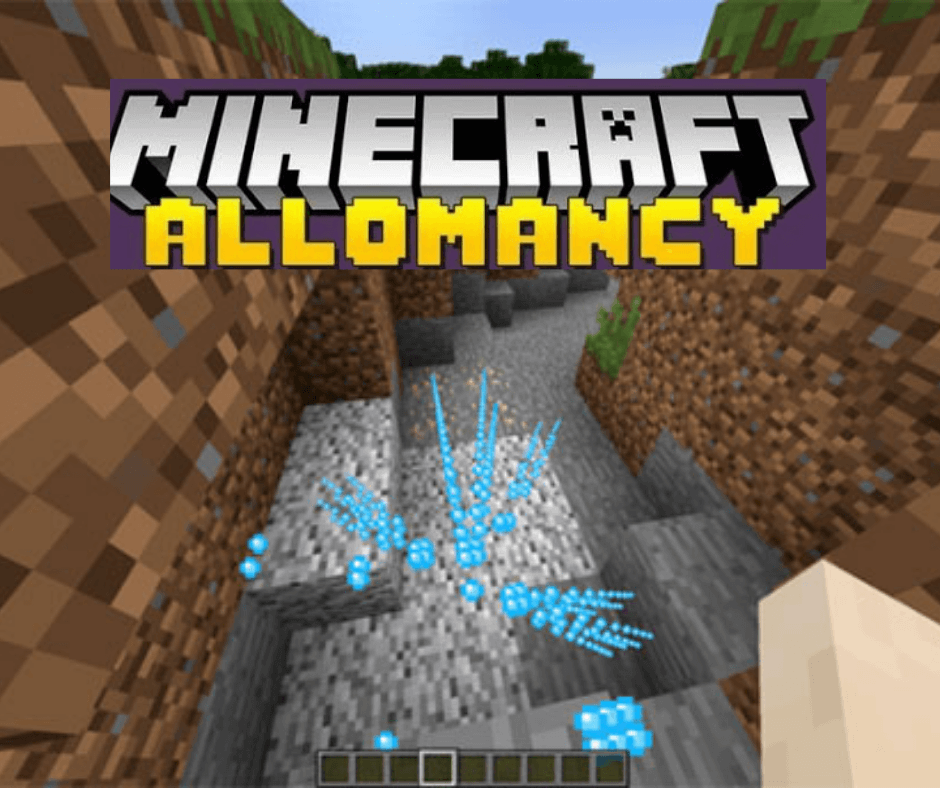
This mod revolves around the sixteen basic Allomantic metals: Iron, Steel, Tin, Pewter, Zinc, Brass, Copper, Bronze, Aluminum, Duralumin, Chromium, Nicrosil, Gold, Electrum, Cadmium, and Bendalloy.
To use these metals, you must ingest them. Create a metal grider and some Vials, and craft up some Elixirs. You can add one of each kind of metal to a vial, mix and matching for your perfect concoction.
To burn a metal as a Misting, simply press the Burn keybind (F by default). To burn metals as a Mistborn, press the same keybind and then use the mouse to select which metals to burn in the GUI which is displayed.
If a metal has an active power, it is likely activated by using one of the two mouse buttons. If it is the first metal in a group, it activated by the left button, if it is the second metal it is activated by the right button.
How to install:
How to Use Forge to Install Minecraft Mods (Client Side)
How To Install The Fabric Mod Loader After Downloading It
The newest Minecraft Mods are available right now.
Beginner Guide
This mod adds several items, powers, and ways to access them. This guide will explain each on a basic level.
Beginner Guide/Allomancers – Mistings and Mistborn
In order to use the powers of this mod, you must first have the requisite ability. In other words, you must be an Allomancer.
There are two types of Allomancer. Starting in version 2.5, all players will spawn as a Misting (unless disabled in the config). This designation means you can burn (utilize) a single metal. The type of metal you have been assigned is signified by a single metallic flake given to your player when you log in the first time.
The other type of Allomancer is a Mistborn. To become a Mistborn, you must consume Lerasium. This can be found in dungeons, or crafted, albeit rather expensively.
Beginner Guide/Basics of Metals
This mod revolves around the sixteen basic Allomantic metals: Iron, Steel, Tin, Pewter, Zinc, Brass, Copper, Bronze, Aluminum, Duralumin, Chromium, Nicrosil, Gold, Electrum, Cadmium, and Bendalloy.
To use these metals, you must ingest them. Create a metal grider and some Vials, and craft up some Elixirs. You can add one of each kind of metal to a vial, mix and matching for your perfect concoction.
To burn a metal as a Misting, simply press the Burn keybind (F by default). To burn metals as a Mistborn, press the same keybind and then use the mouse to select which metals to burn in the GUI which is displayed.
If a metal has an active power, it is likely activated by using one of the two mouse buttons. If it is the first metal in a group, it activated by the left button, if it is the second metal it is activated by the right button.
The eight metals are grouped into four pairs, with each pair’s powers being related in some way, usually with one being the opposite of the other.
Iron and Steel
Tin and Pewter
Zinc and Brass
Copper and Bronze
Aluminum and Duralumin
Chromium and Nicrosil
Gold and Electrum
Cadmium and Bendalloy
Crafting
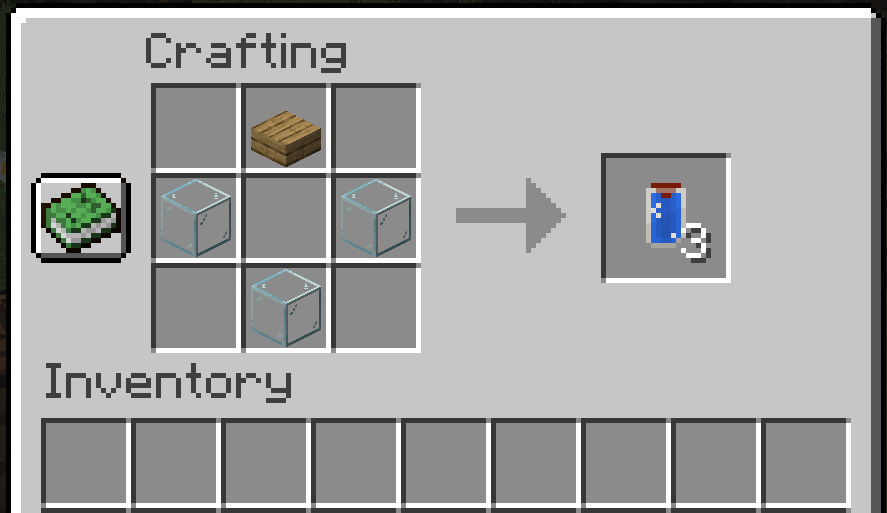
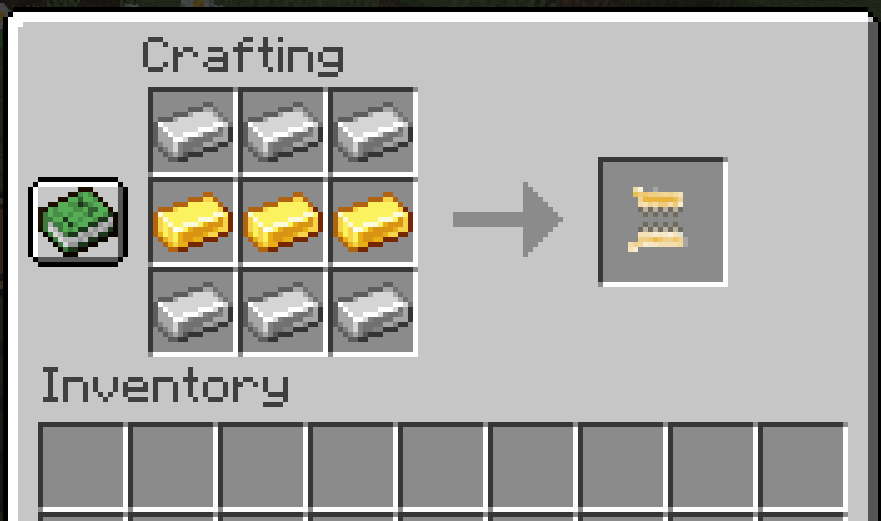
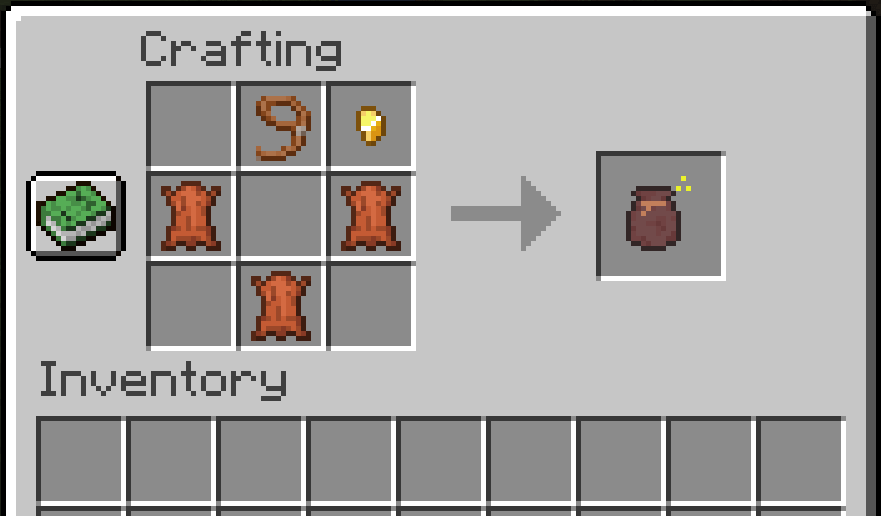
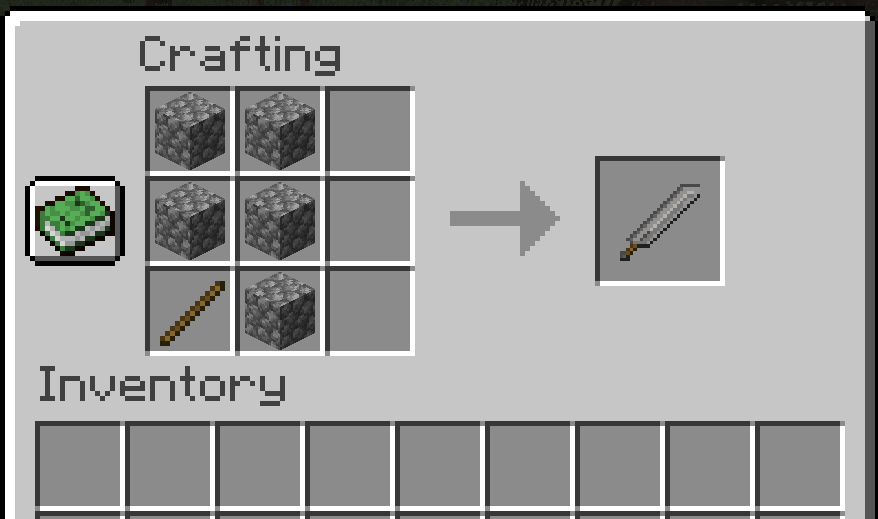
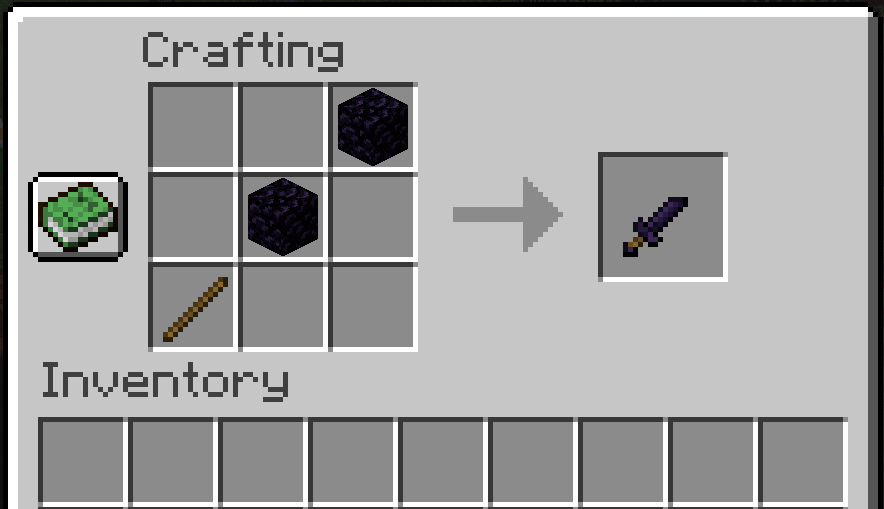
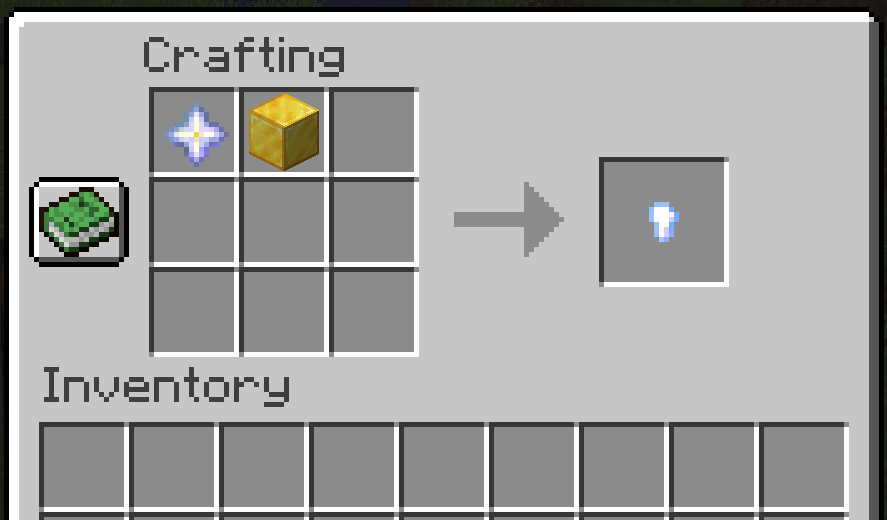
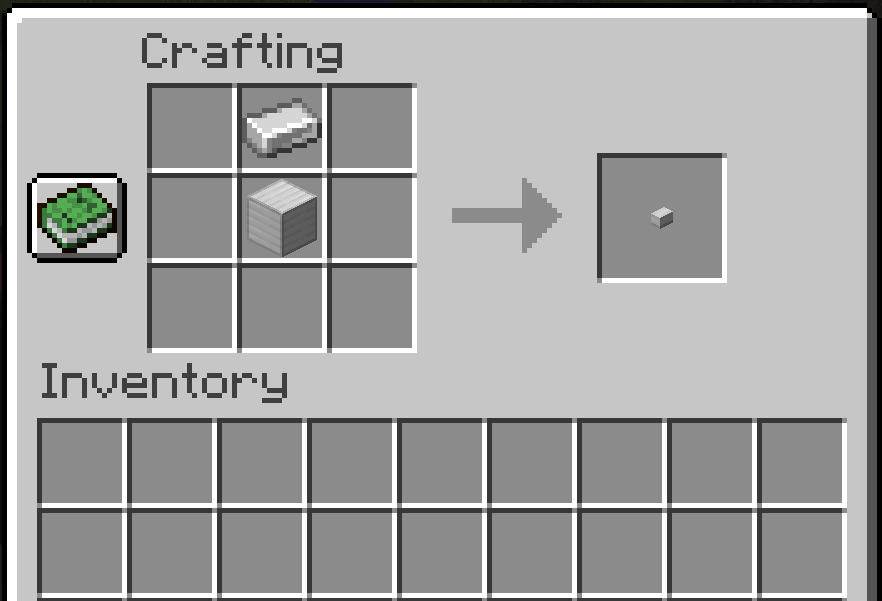
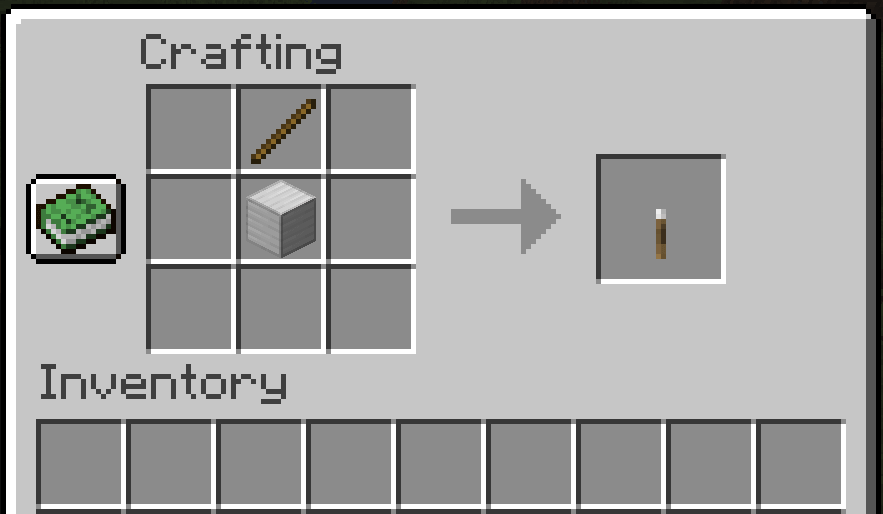
Allomancy Mod Screenshots:
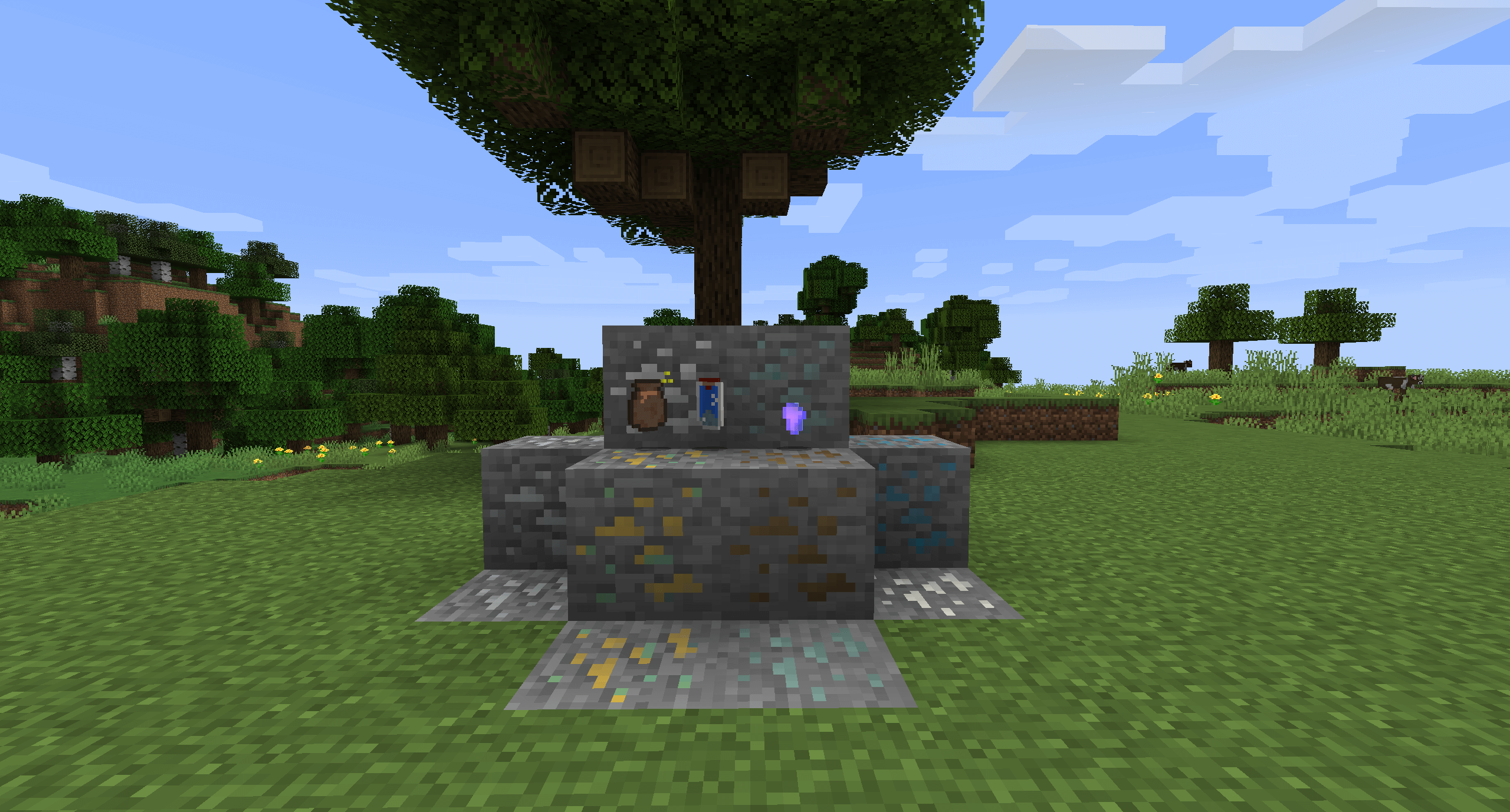
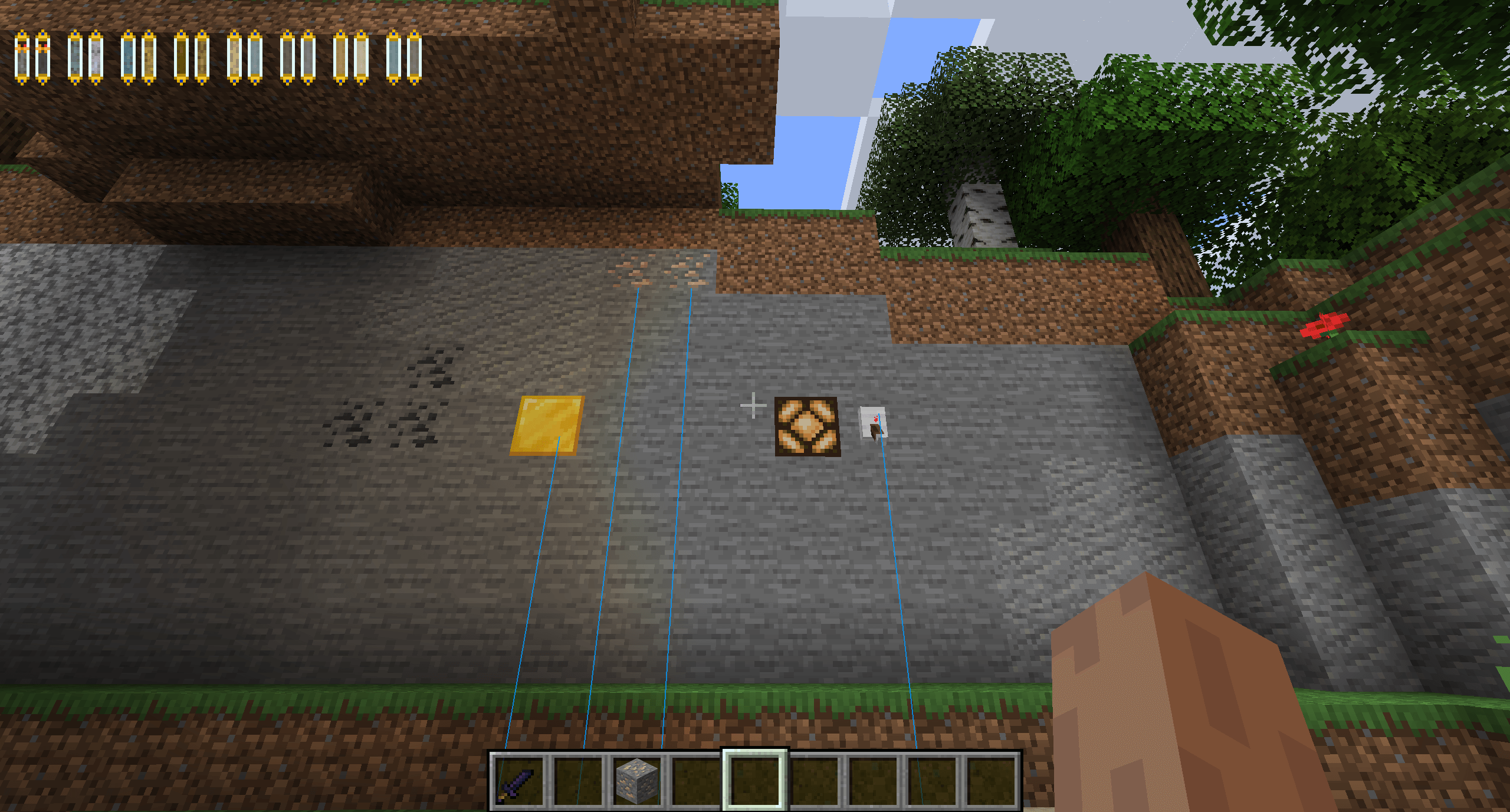
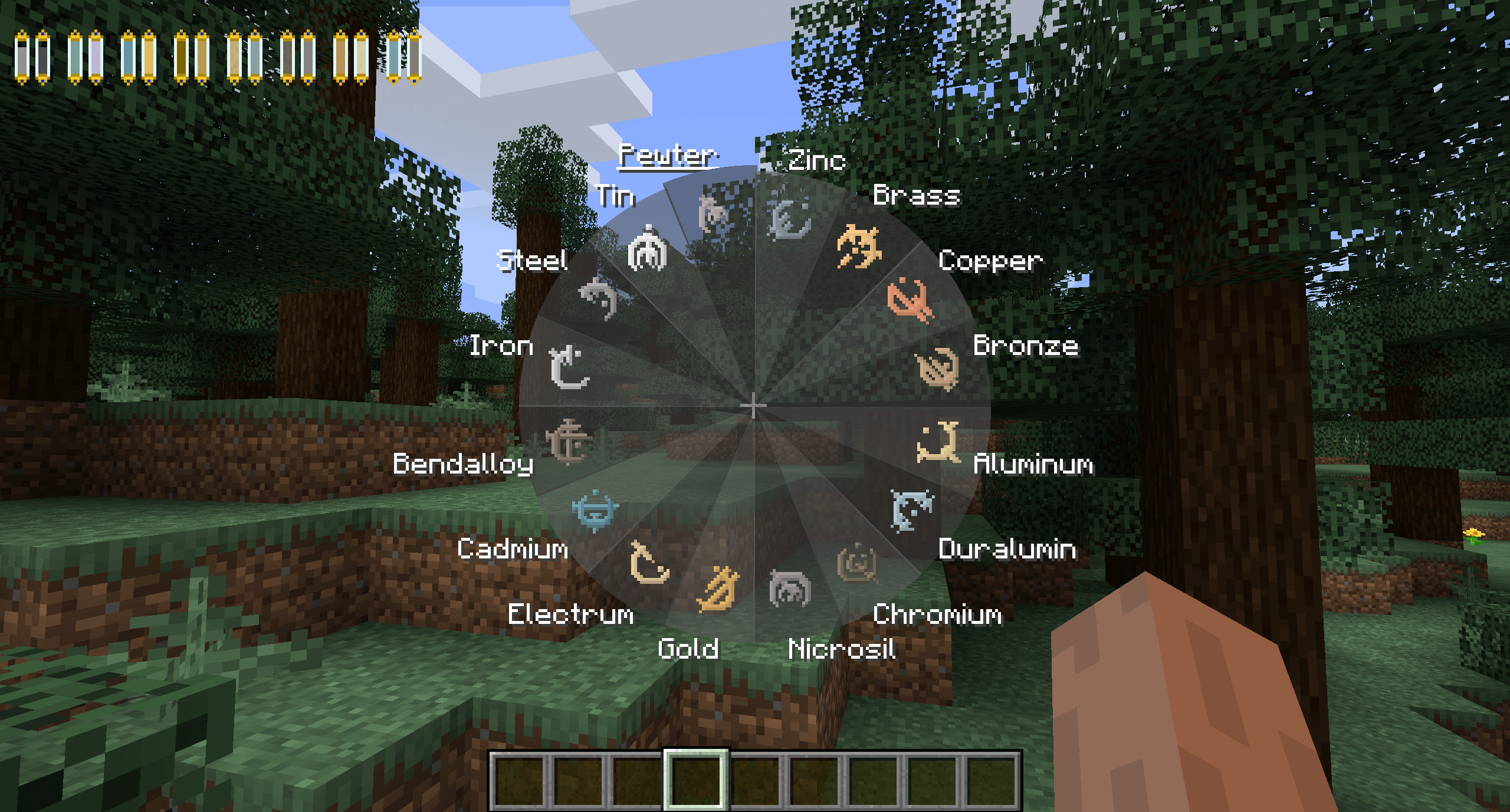
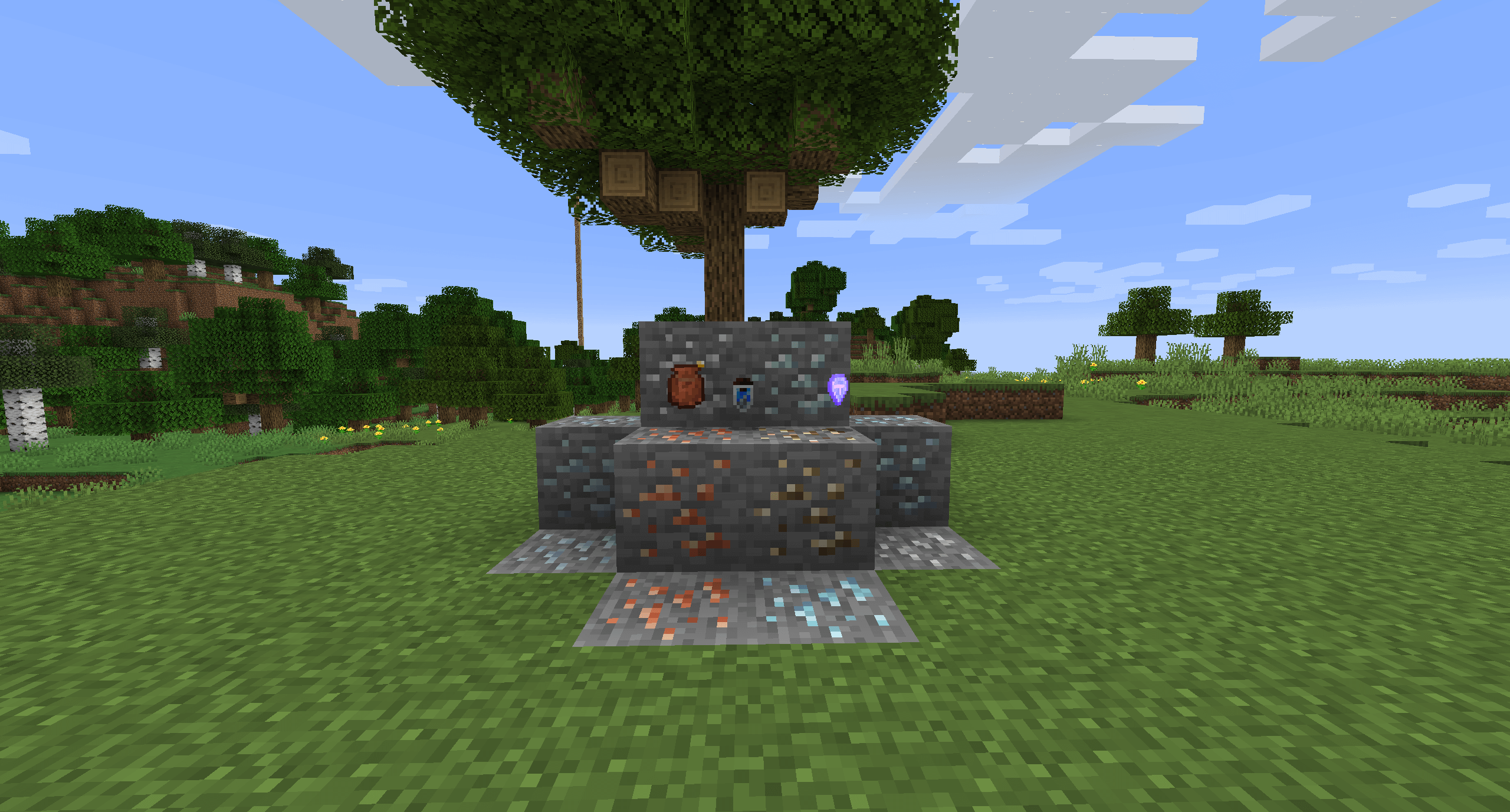
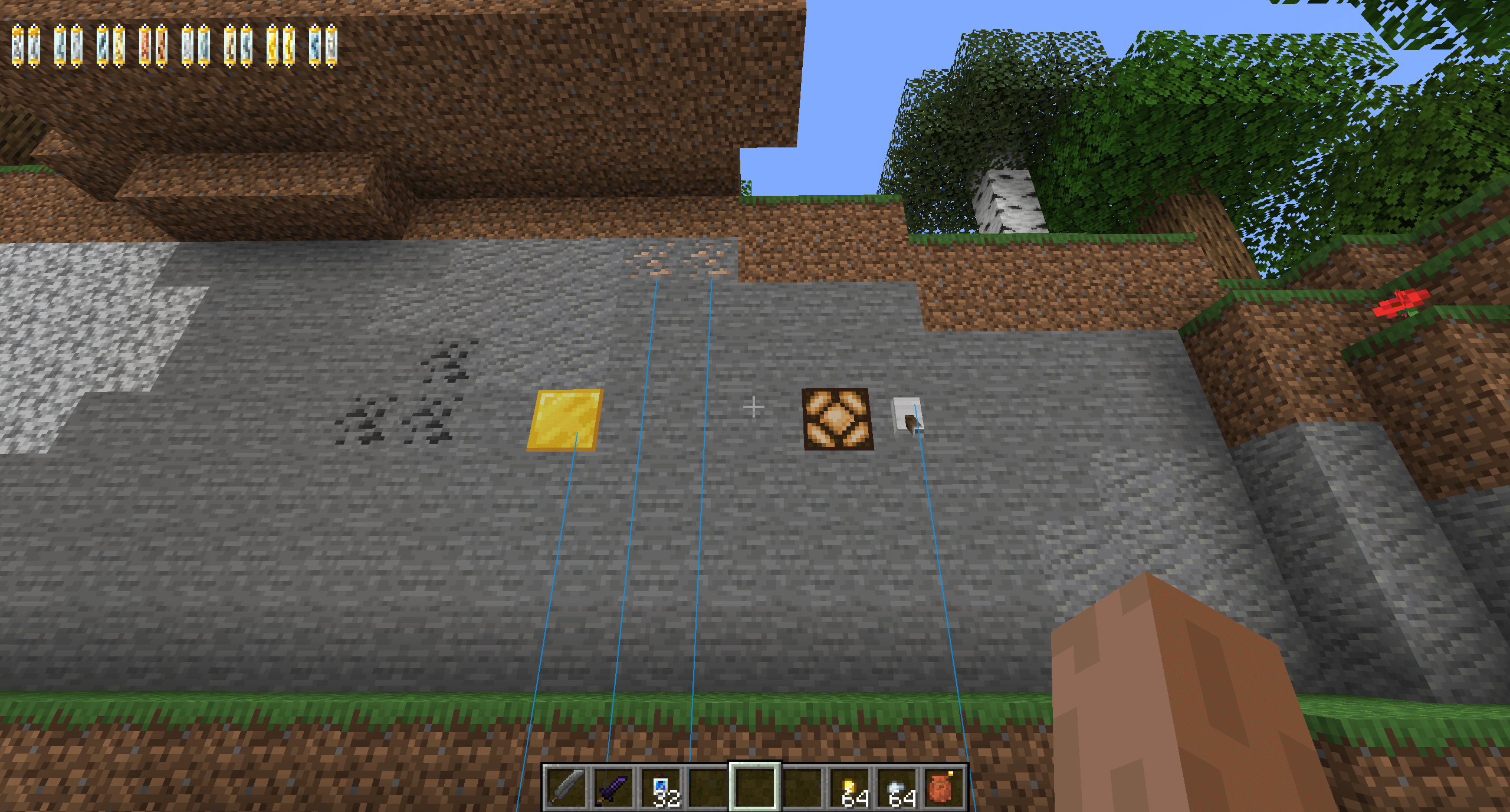
Allomancy Mod 1.17.1/1.16.5 Download Links:
Minecraft Game version 1.10.2:![]()
Minecraft Game version 1.11.2:![]()
Minecraft Game version 1.12.2, 1.12.1, 1.12:![]()
Minecraft Game version 1.14.3:![]()
Minecraft Game version 1.14.4:![]()
Minecraft Game version 1.15.1:![]()
Minecraft Game version 1.15.2:![]()
Minecraft Game version 1.16.1:![]()
Minecraft Game version 1.16.3:![]()
Minecraft Game version 1.16.4:![]()
Minecraft Game version 1.16.5:![]()
Minecraft Game version 1.17.1:![]()
How To Download and Install Minecraft Forge (Modding API)?
Minecraft Forge is a free, open-source server that allows players to install and run Minecraft mods. 4 steps to install forge for windows, mac, Linux
1. Download Minecraft Forge at the website, select the version of Minecraft you want to run, then download the installer using your browser.
2. Open the .jar file you just downloaded (Run installer as Administrator), make sure Java is installed on your operating system
3. Select Install Client or Install Server if you want to install for your server, and click OK. Wait about 2 minutes, and you will see a success message.

4. Launch Minecraft and select the Forge profile, then click Play.
5. You will see Minecraft Forge in the lower-left corner and the Mods button under Multiplayer.

Congratulations on successfully installing Minecraft Forge and experimenting with Allomancy Mod for Minecraft downloaded.
If there are errors, please comment on this article.



