Table of Contents:
Server moderation entails tracking participant behavior, preventing manic slippage, and protecting sensitive reasons from a malicious griefer. Adhering to a principle much like WorldGuard, WorldProtector mod will permit you to shield defined areas and efficiently implement your rules. Enough to make sure you command the plots of your server and steer clear of any malicious activity in your buildings.

How to install:
How to Use Forge to Install Minecraft Mods (Client Side)
How To Install The Fabric Mod Loader After Downloading It
The newest Minecraft Mods are available right now.
How it works ?
It would help if you first got in possession of the “Staff of regions” object, which will allow you to select an area of the size you want to apply different protection rules. This one is only available through Creative Mode and is not craftable.
There are then 3 commands on WorldProtector which will be essential to correctly configure your region:
- / region : Allows to define, edit, delete a region.
- / expand : Allows you to modify the different points selected with the stick (Height).
- / flag: Allows you to define one or more flags for a region in order to protect it.
Here are the different rules (flags) that you can apply to your regions:
- break : If active, prevents players from breaking blocks in the area.
- place : If active, prevent players from placing anything in the area.
- Explosions : If active, all explosions will be blocked in the area (Does not work under Sponge).
- mob-spawning-monsters : If active, monsters will not be able to spawn in the area.
- mob-spawning-animal : If active, animals will not be able to spawn in the area.
- mob-spawning-all : If active, not all mobs will be able to spawn in the region.
- use : If active, prevent any player interaction with containers in the region.
- chest-access : If active, prevents any player interaction on all chests in the region.
- invincible : If active, makes players in the area invincible.
- damage-players : If active, players cannot be hit in the area.
- enderpearls : If active, it is not possible to teleport to the region using an enderpearl.
- item-drop : If active, prevent item drop in the region.
- exp-drop : If active, prevents spawn of xp balls in the area.
- creeper-explosions : If active, Creeper explosions will be blocked in the region (Does not work under Sponge).
- other-explosions : If active, explosions other than those of the Creeper will be blocked in the region (Does not work under Sponge).
- damage-animals : If active, animals cannot be hit in the area.
- damage-monsters : If active, monsters cannot be hit in the area.
- send-chat : If active, players in the region cannot send chat messages (Does not block commands).
- fall-damage : If active, players do not take fall-damage in the region.
- pickup-item : If active, players cannot pick up a ground item in the region.
Create a region
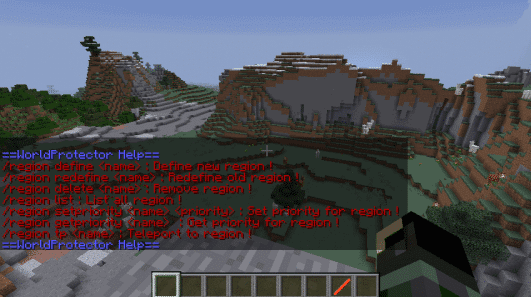
To create a region with WorldProtector, here is the procedure to follow:
Start by selecting two points with the stick of the regions you can find in the creative menu. If you want your region to be layer 0-255 protected, consider using the command:
/ expand
You can rename your region with the command
/ region define "The name of your region"
then if you want to add a rule to this region, use
/ flag add "The name of your region" "flag name"
If a region is inside a region then you have to use the command:
/ region setpriority "name of your region" "priority (1,2,3,4,5,6 ...)"
For the example, let’s say that in your spawn, you have a pvp arena, it will therefore be necessary for the arena to take over the spawn rules in order to activate its “pvp” rule because otherwise it will be deactivated. It will therefore be necessary to put the arena at a higher priority than the spawn so that it has the pvp activated:
/ region setpriority spawn 1 / region setpriority arene 2
1 is greater than 2 so the arena takes over the spawn region.
WorldProtector Mod 1.12.2 -> 1.15.2 Screenshots:
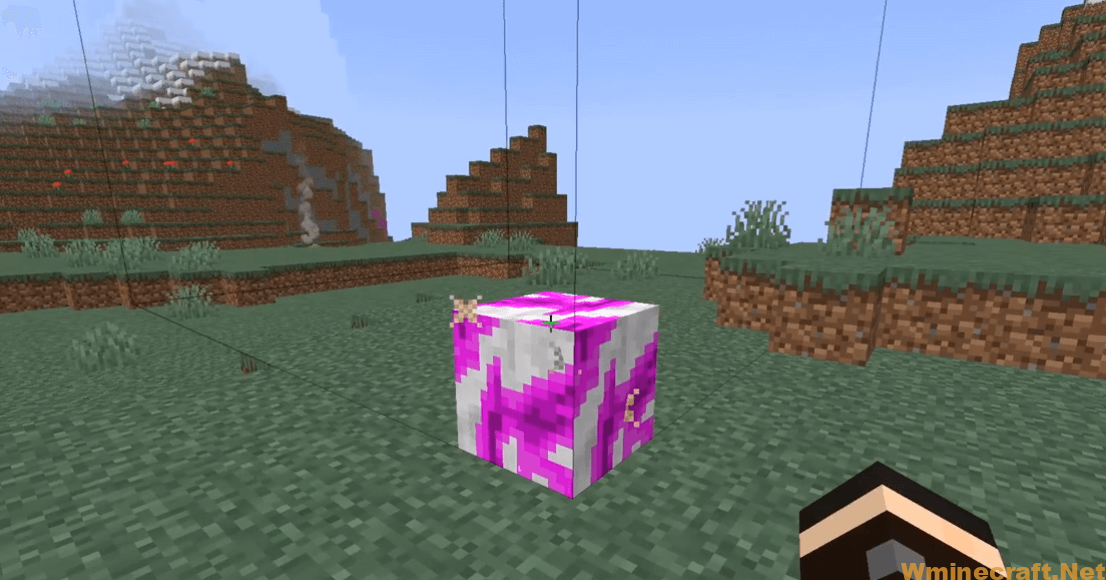
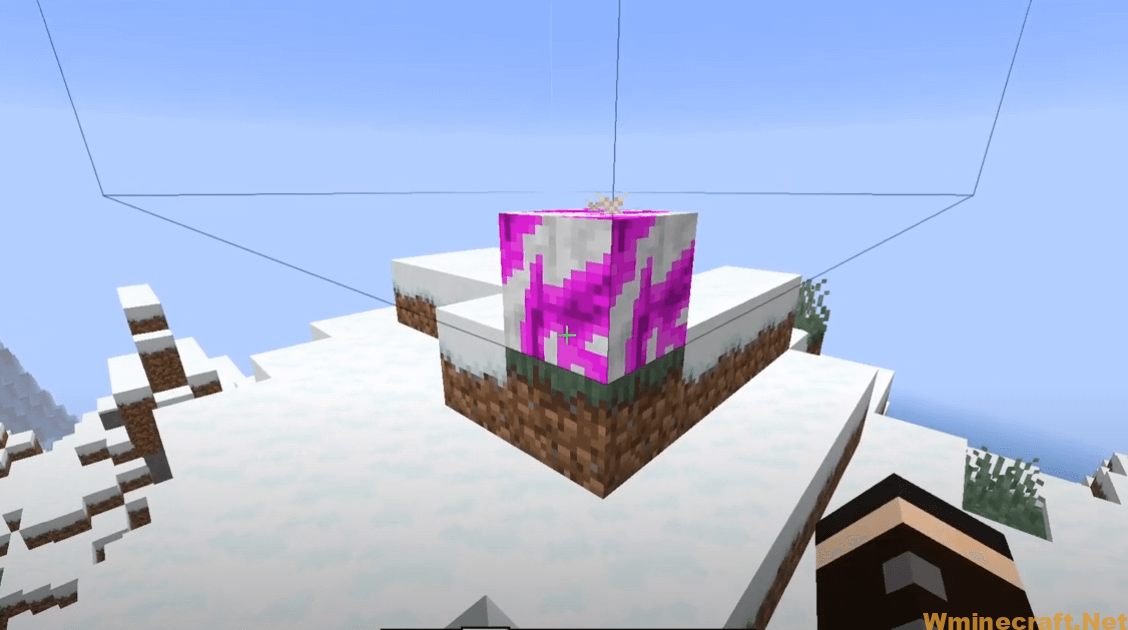
WorldProtector Mod 1.12.2 -> 1.15.2 Download Links:



