Table of Contents:
Looking for a way to carry your tools with you? Look no further than Tool Belt Mod! This mod adds a belt that you can use to store all of your tools. Now you can take your pickaxe, shovel, and other tools with you wherever you go! This mod is perfect for those who like to explore the world and find new treasures.

To build great buildings in the game, players need to use many different tools and blocks. This requires you to have good preparation and packing skills.
Therefore, Tool Belt Mod 1.18.1, 1.17.1 was born to support items’ arrangement and organization in an orderly and efficient manner. In this article, we will introduce you to the necessary information and the features of Tool Belt Mod; please read the article with us!
What is Tool Belt Mod?
The use of Tool Belt Mod in Minecraft will give players a very interesting and unexpected feeling. With the Tool Belt Mod, players can leave the Tool Belts’ survival tools to switch to whenever they need it so that they can make the most of their inventory, no more inventory wasted to accommodate more tools.
Relative Post:
Download TF2 Stuff Mod for Minecraft 1.12.2 (Team Fortress 2 Mod)
Tinkers’ Construct Mod 1.16.5-1.12.2-1.11.2 (Weapon build, Repair and customize tools)
Prefab Mod 1.16.5/1.15.2 and 1.14.4 – a tool that provides built-in constructions
Things you do not know about Tool Belt Mod
Tool Belt Mod also allows players to change tools faster and more conveniently than using traditional Hotbar. With ToolBelt, you can arrange many tools on your belt and switch quickly between them, saving players considerable time compared to using the Hotbar and increasing item volume.

Tool Belt Mod features
Minecraft is a game that emphasizes creativity and freedom; players are free to use blocks to build giant works in many styles and themes. This is clearly shown in gameplay, allowing gamers to build buildings with unique shapes interwoven with survival elements in the open world.

Tool Belt Mod – Mod fast tool changer for Minecraft


However, Minecraft’s limitation is also not less, forcing players to install Minecraft Mod to play the game more effectively. When installing Tool Belt Mod through Minecraft Forge, you will no longer have trouble using different tools and blocks. If you had to have practical skills and organize a scientific repository in the past, with Tool Belt, everything becomes a lot easier. ToolBelt Mod allows you to place tools on your belt and quickly switch between them when needed. You also make the most of the warehouse’s function, no more wasting space in the warehouse but always maximizing the storage space.
Crafting Recipes:
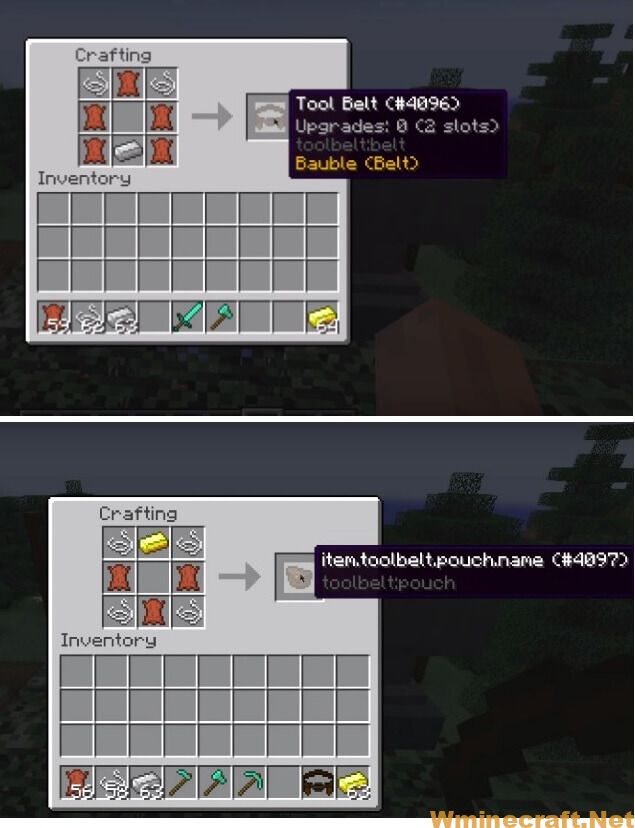
- Compatibility Baubles / Curios! (Belt can be placed in the belt slots if jewelry (1.12.2) or Curios (1.14.4) if installed)
- 2 storage slots that can be upgraded to 9 by combining the tool bag in an anvil!
- Quickly switch between tools using the handy Radial Menu! (Hold down R or change the keybind according to your preference)
- It contains any items that cannot be stacked!
- Whitelisting item, for those cases “cannot be stacked” is not enough to decide what can be inserted
- Blacklisting items, when “any” is too much
- Show consumables on players – show your gear at all times! (only first 2 positions are shown)
- Now with a realistic belt!
Showcase:
How to install Tool Belt Mod?
- First, your computer must have Minecraft forge 1.16.5 installed
- Download the Tool Belt Mod.
- Then, navigate to the folder containing Minecraft.
- For Windows computers, from the Start menu, open Run, enter the command %appdata% and click the Run button.
- On a Mac, from Open Finder, hold Alt then Go -> Library in the top menu bar. Open the Application Support folder to find Minecraft.
- Put the newly downloaded mod (.Jar file) into the Mods folder. When opening a Minecraft game, press the Mods button to try the mod just installed.
Minecraft Forge (Modding API) Installation Guide
5 steps to successfully install Forge Minecraft
1. Access and Download select Minecraft forge version, then download the installer.
2. Requires installing Java on a computer. Open the .jar file you just downloaded, make sure ‘Install Client’ is selected, and click the OK button.
3. Run Minecraft and select the Forge profile, then click Play.
4. Select the Minecraft Forge menu on the left and the Mods button below Multiplayer.
5. Successfully, you can enjoy the mod just installed.
Tool Belt Mod 1.18.2, 1.17.1 for Minecraft Download Links:
Tool Belt Mod for Minecraft 1.10.2:
Tool Belt Mod for Minecraft 1.11.2: 
Tool Belt Mod for Minecraft 1.12.2, 1.12.1, 1.12:
Tool Belt Mod for Minecraft 1.13.2:
Tool Belt Mod for Minecraft 1.14.2:
Tool Belt Mod for Minecraft 1.14.3:
Tool Belt Mod for Minecraft 1.14.4:
Tool Belt Mod for Minecraft 1.15.1:
Tool Belt Mod for Minecraft 1.15.2:
Tool Belt Mod for Minecraft 1.16.1:
Tool Belt Mod for Minecraft 1.16.2:
Tool Belt Mod for Minecraft 1.16.3:
Tool Belt Mod for Minecraft 1.16.4:
Tool Belt Mod for Minecraft 1.16.5:
Tool Belt Mod for Minecraft 1.17.1:
Tool Belt Mod for Minecraft 1.18.1 :
:
Tool Belt Mod for Minecraft 1.18.2:
Tool Belt Mod for Minecraft 1.19:
FAQ
Do I have to install Forge for this mod?
Yes, you have to install Forge for this mod. This mod uses Forge’s API. Can I install this on a server?
Yes, you can! You don’t even have to ask for permission! I want to make my own add-ons/plugins for this mod! Is that okay?
You are free to do whatever you want with this mod and its source code as long as you follow these rules: Give credit where credit is due. If you’re adding new content or fixing bugs in the code, it would be nice if you gave credit in the form of a link back to this page or a mention in the description of your upload. If you’re adding new content or fixing bugs in the code, it would be nice if you gave credit in the form of a link back to this page or a mention in the description of your upload.
Don’t claim that you made this mod or its assets. If you’re uploading this mod to another website, it would be nice if you mentioned that I’m the original author of this mod and that you have my permission to do so.
If you want to convert this mod into a different language, please ask me first. I want to help you as much as I can, but I don’t speak any other languages aside from English and Filipino. If there’s already a translation out there for this mod, feel free to use it instead of making your own!
Don’t sell mods for real money that are based on mine. If you’ve made a cool add-on or something else that is related to this mod, go ahead and put it up for download on Minecraft’s forum or any other websites out there! Just make sure to give credit where credit is due and link back to this page or my profile page if the website you’re uploading it to has an option for you to do so.
If you want to use this mod in one of your modpacks, go ahead! All I ask is that you link back to this page and notify me via PM or leave a comment down below so I can check out your modpack. No need to ask for permission!
Author: gigaherz ❘ Rating: 4.08 − 62 votes ❘ 177,815 views



