Table of Contents:
Toast Control Mod that will allow you to disable annoying tips added to minecraft 1.16, notifications like – you have unlocked a new item. The most annoying notifications about new items and crafting available here are constantly glowing at the top.
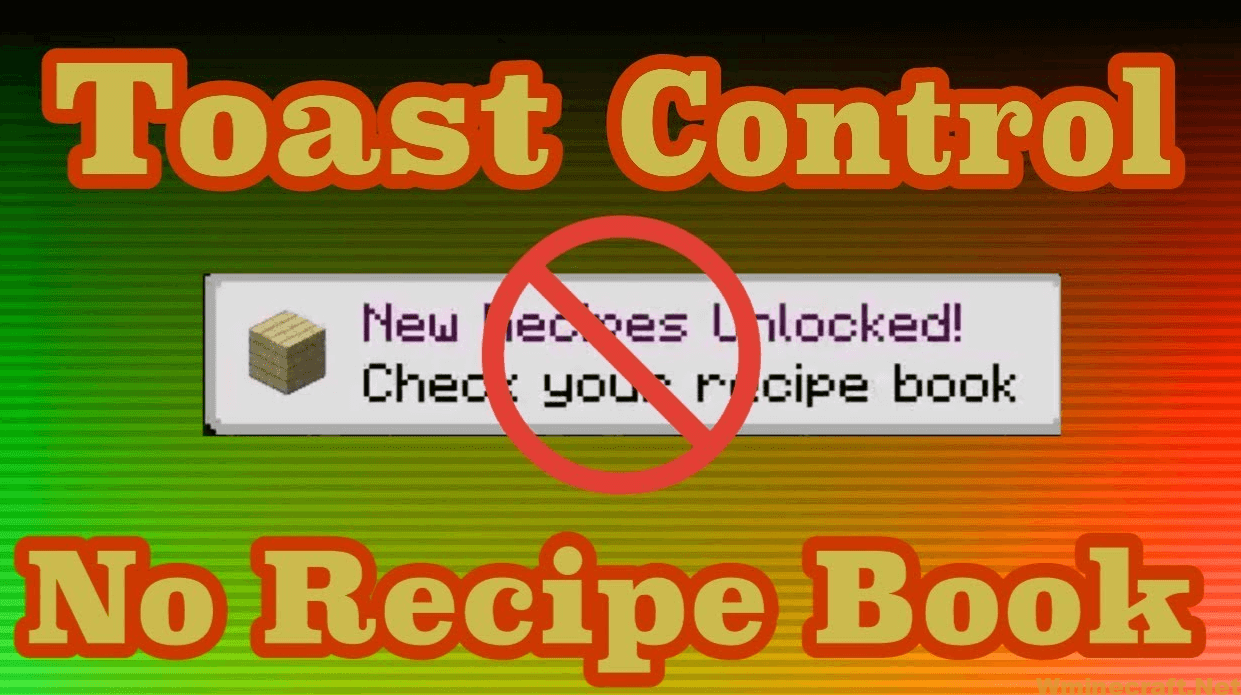
How to install:
How to Use Forge to Install Minecraft Mods (Client Side)
How To Install The Fabric Mod Loader After Downloading It
The newest Minecraft Mods are available right now.
This mod has a config file in which you can disable only some of the tips:
# If this parameter is enabled (set to true), then ALL prompts are disabled. [default: false] B: “Disable Advancements” = false
# If this parameter is enabled, hints about new items are blocked. [Default: true] B: “Disable Recipes” = true
# If this parameter is enabled, then system notifications are disabled. … [default: false] B: “Disable System Toasts” = false
# If this parameter is enabled, then training tips will be disabled. (press WASD to move, etc.). [default: true] B: “Disable Tutorials” = true
Toast Control Mod 1.16.5 Screenshots:
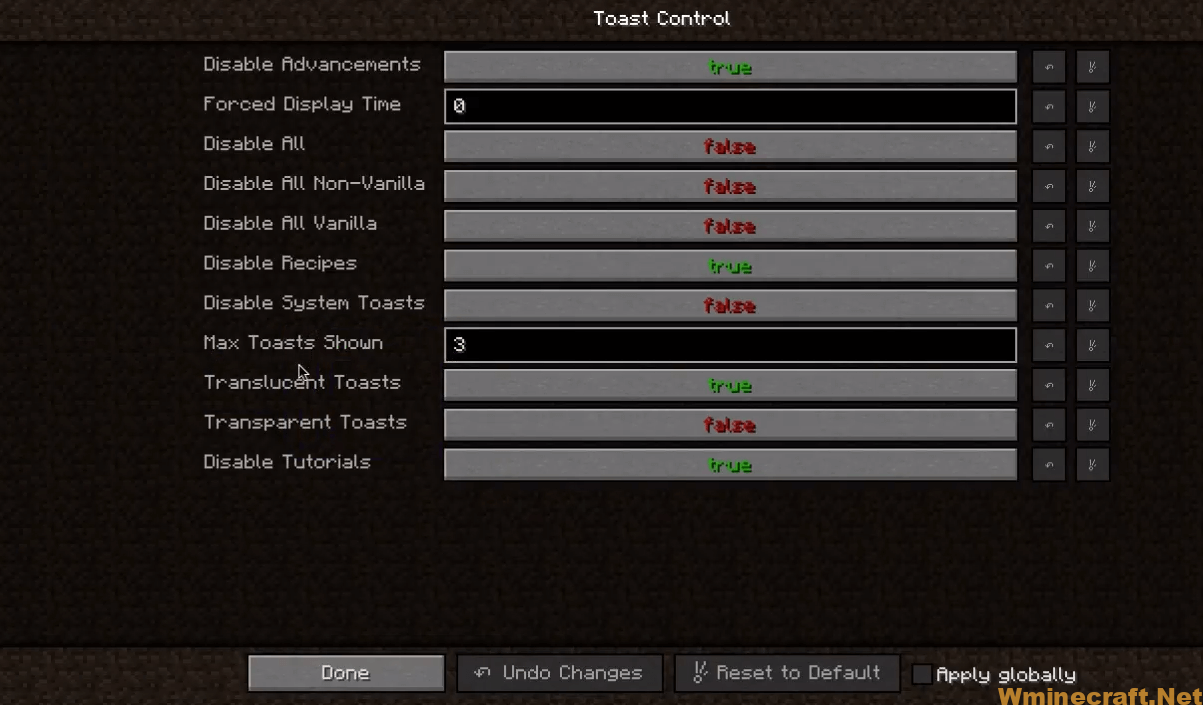
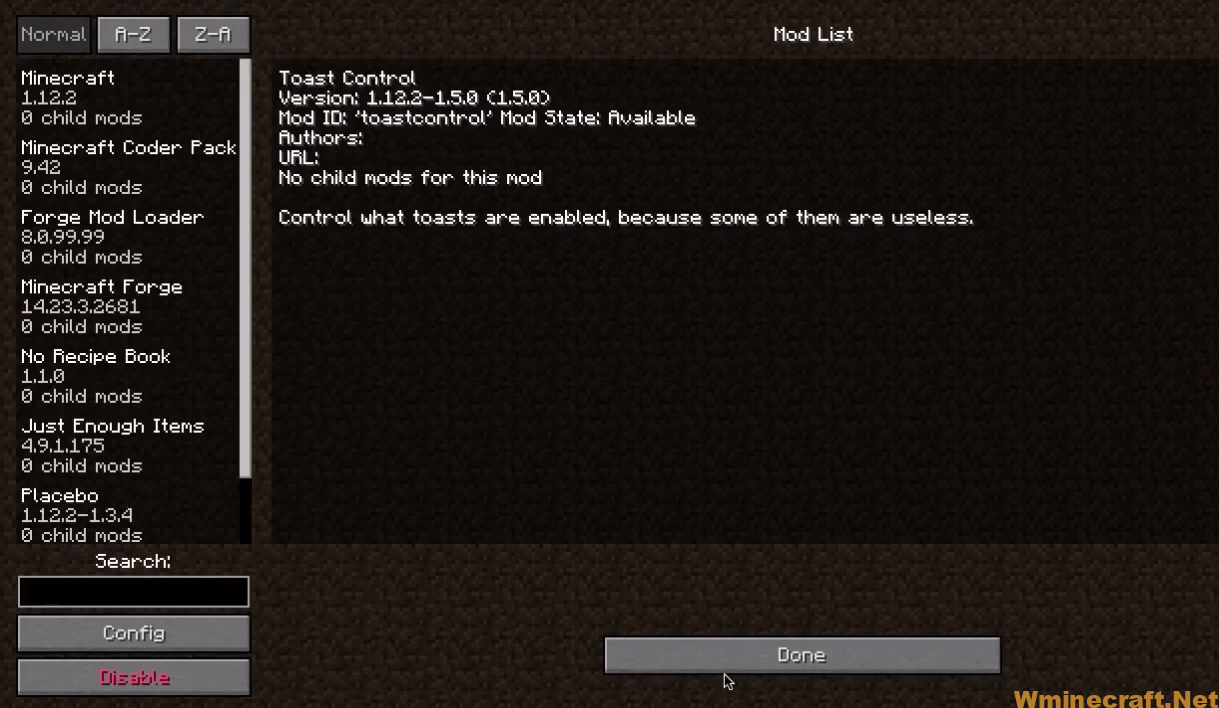
Toast Control Mod 1.16.5 Download Links:
Minecraft Game version 1.12.1/1.12![]()



